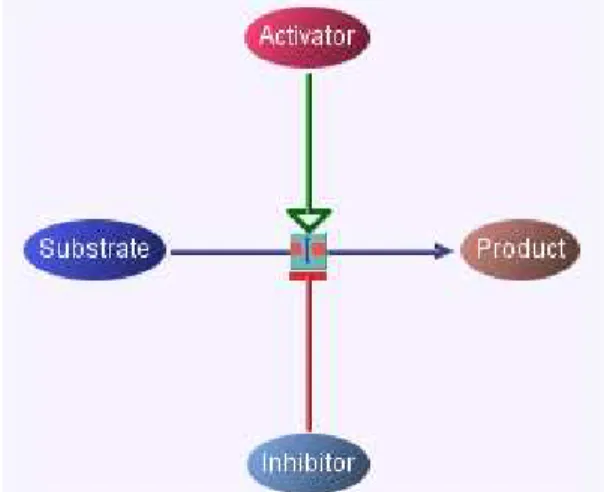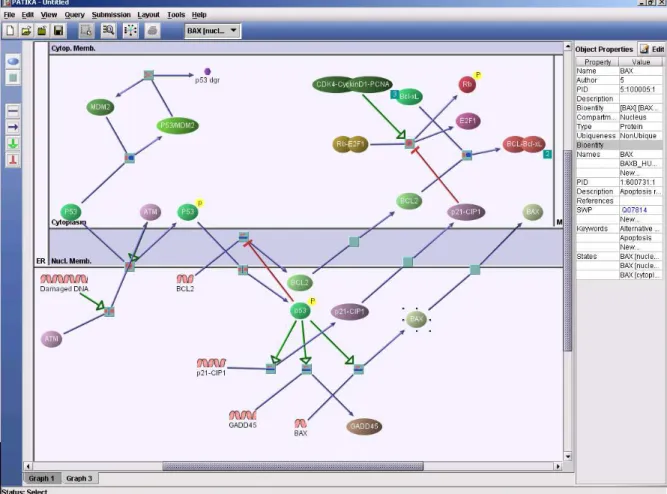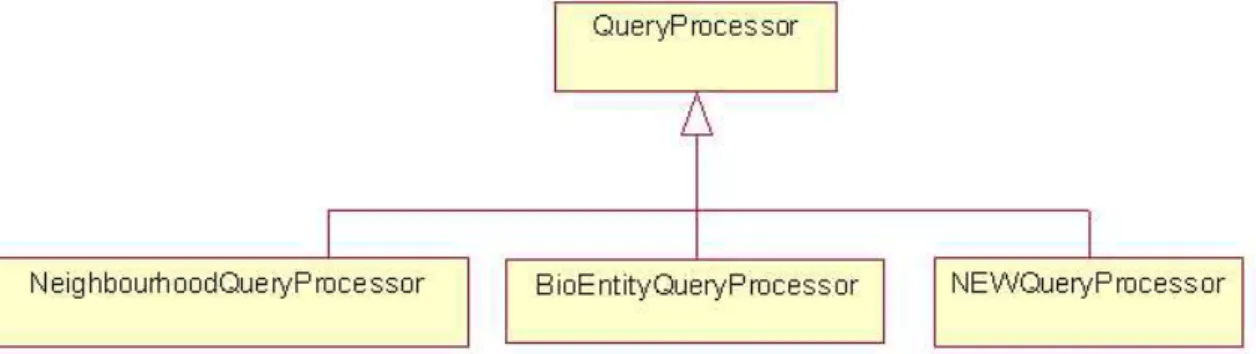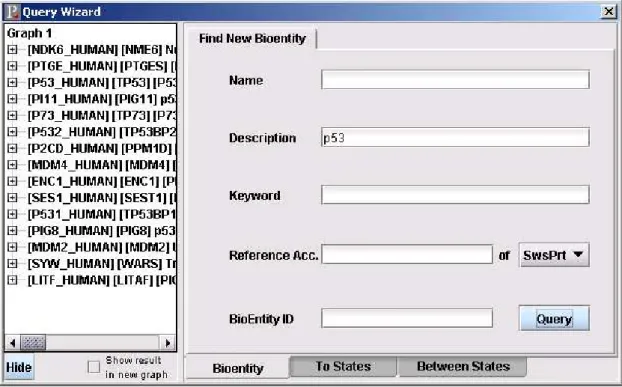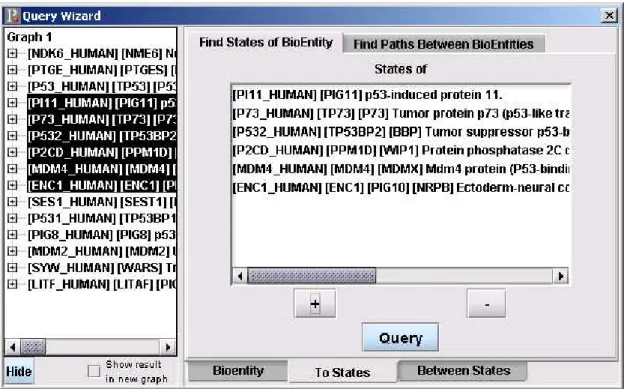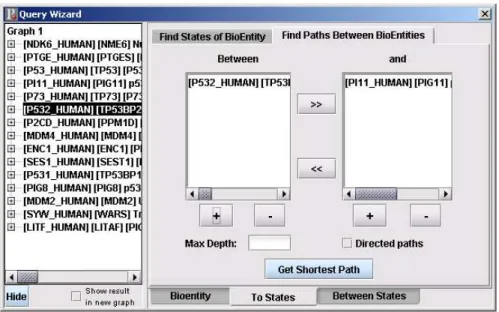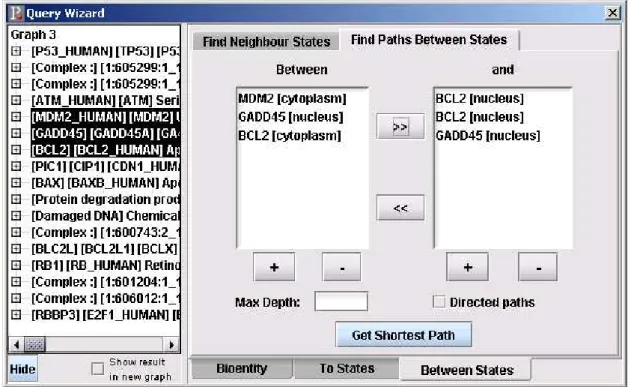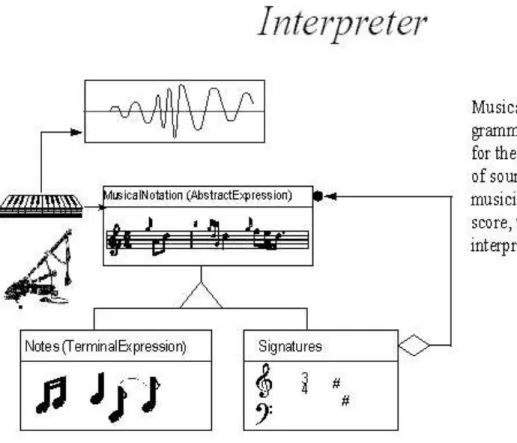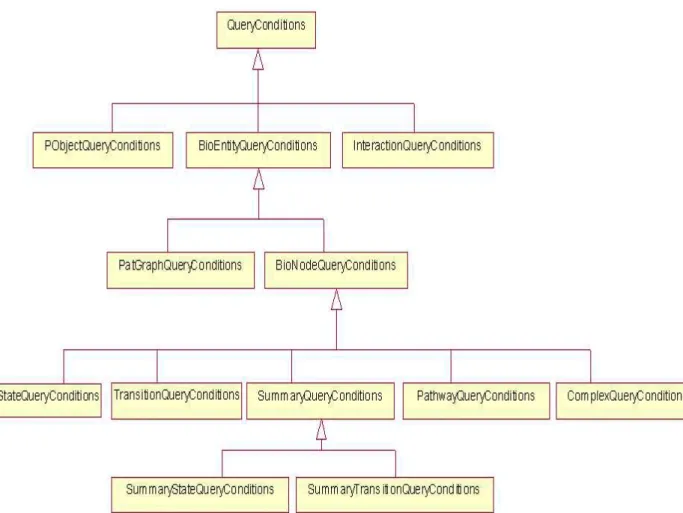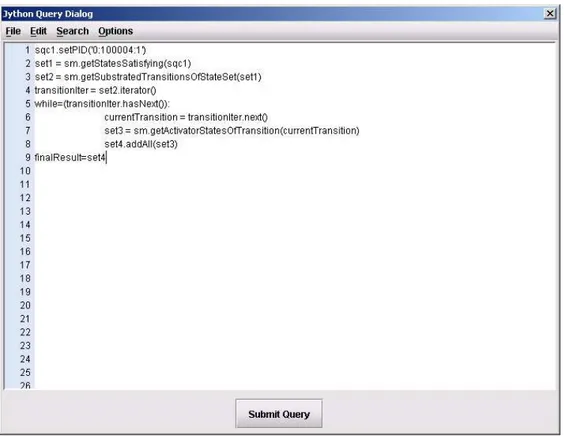PATHWAYS
a thesis
submitted to the department of computer engineering
and the institute of engineering and science
of bilkent university
in partial fulfillment of the requirements
for the degree of
master of science
By
G¨
urkan Ni¸sancı
January, 2003
I certify that I have read this thesis and that in my opinion it is fully adequate, in scope and in quality, as a thesis for the degree of Master of Science.
Assist. Prof. Dr. Attila G¨ursoy (Advisor)
I certify that I have read this thesis and that in my opinion it is fully adequate, in scope and in quality, as a thesis for the degree of Master of Science.
Assist. Prof. Dr. U˘gur Do˘grus¨oz
I certify that I have read this thesis and that in my opinion it is fully adequate, in scope and in quality, as a thesis for the degree of Master of Science.
Assoc. Prof. Dr. ¨Ozg¨ur Ulusoy
Approved for the Institute of Engineering and Science:
Prof. Dr. Mehmet B. Baray
Director of the Institute Engineering and Science
FRAMEWORK FOR QUERYING CELLULAR
PATHWAYS
G¨urkan Ni¸sancı
M.S. in Computer Engineering Supervisor: Assist. Prof. Dr. Attila G¨ursoy
January, 2003
A cellular pathway can be defined briefly as a readable abstraction of events by human happening in the cell. With the PATIKA project, our aim was to model and store vast amount of cellular pathway data in a centralized database. A common problem of every scientific database is the risk of losing highly valuable hidden relations in the data. If appropriate query tools can not be provided to users for analyzing pathway data, these hidden relations can not be detected, which may infer new information. For that reason form-based visual query tools are built to provide querying facility that will be needed by PATIKA users. How-ever, queries made with visual tools are not flexible enough to let users modify the existing queries or define new queries to execute on the PATIKA database. Also lack of powerful expression with these tools restricts the users while defining queries.
In this thesis we propose an advanced query framework, NEON, which is developed for the PATIKA project for querying cellular pathways by using and extending a scripting language. It utilises a novel integration of the well-known Jython scripting language with the PATIKA project to provide a software en-vironment where systems can be developed in a seamless mixture of Java and Jython. The framework is designed flexible enough to enable users analyze any part of the PATIKA database by writing their own query scripts. According to the tests done on the PATIKA system, querying through scripting methodol-ogy works fine on our pathway database and more effective analysis of cellular pathways through PATIKA seems to be facilitated.
Keywords: NEON, the PATIKA project, cellular pathway, database, query through scripting, framework, Java, Jython, computing with function.
¨
OZET
NEON - H ¨
UCRESEL YOLAKLARI SORGULAMAK
˙IC¸˙IN BET˙IK TABANLI B˙IR YAZILIM C¸ERC¸EVE
PROGRAMI
G¨urkan Ni¸sancı
Bilgisayar M¨uhendisli˘gi, Y¨uksek Lisans Tez Y¨oneticisi: Yard. Do¸c. Dr. Attila G¨ursoy
Ocak, 2003
H¨ucresel yolak kısaca h¨ucre i¸cerisinde olan olayların g¨ozle okunabilir ¸sekilde soyutlanması olarak tanımlanabilir. PATIKA projesindeki amacımız bol miktar-daki h¨ucresel yolak bilgisini modellemek ve merkezi bir veri tabanında saklamaktı. Bilimsel veri ambarlarında kar¸sıla¸sılan ortak bir problem veri i¸cerisindeki ¸cok de˘gerli gizli ili¸skilerin kaybedilmesi riskidir. E˘ger h¨ucresel yolak bilgilerini incele-mek i¸cin gerekli sorgu ara¸cları kullanıcılara sa˘glanamazsa, yeni bilgiler verebilecek bu gizli ili¸skiler farkedilemeyebilir. Bu y¨uzden PATIKA kullanıcılarının sorgu-lama sırasında ihtiya¸c duyacakları form tabanlı g¨orsel sorgu ara¸cları yapılmı¸stır. Fakat g¨orsel sorgu ara¸cları var olan sorguların de˘gi¸stirilebilmesini yada yeni sorgu tiplerinin tanımlanmasını sa˘glayacak kadar esnek de˘gildir. Aynı zamanda sorguların g¨u¸cl¨u bir ¸sekilde ifade edilememesi, kullanıcıları sorgu tanımlamaları sırasında kısıtlamaktadır.
Bu tezde PATIKA projesi i¸cin geli¸stirilmi¸s, yolak verisini bir betik dili kulla-narak sorgulayan, geli¸smi¸s bir sorgulama ¸cer¸ceve programı NEON’u ¨oneriyoruz. NEON, ¸cok bilinen bir betik dili olan Jython’un PATIKA projesiyle entegre bir yazılım ortamı saglayabilmesi icin Java ve Jython’un kayna¸smasıyla olu¸sacak sis-temlerden yararlanır. C¸ er¸ceve programı kullanıcılara kendi yazacakları betiklerle veri ambarının istedikleri kısımlarını incelemelerine olanak sa˘glayacak ¸sekilde es-nek tasarlanmı¸stır. PATIKA sisteminde yapılan testler sonucunda metodolojinin yolak veri tabanında ba¸sarıyla ¸calı¸stı˘gı ve h¨ucresel yolakların PATIKA ile anal-izinde ¨onemli ilerlemelere yol a¸ctı˘gı g¨ozlemlenmi¸stir.
Anahtar s¨ozc¨ukler : NEON, PATIKA projesi, h¨ucresel yolak, veri ambarı, betik dili kullanarak sorgulama, ¸cerceve programı, Java, Jython, fonksiyon tabanlı hesaplama.
Acknowledgement
I would like to express my gratitude to my supervisor Assist. Prof. Dr. Attila G¨ursoy for the original idea that led to the development of this thesis, his trust and instructive comments in the supervision of this thesis.
I would like to express my special thanks and gratitude to Assist. Prof. Dr. U˘gur Do˘grus¨oz and Assoc. Prof. Dr. ¨Ozg¨ur Ulusoy for showing keen interest to the subject matter and accepting to read and review the thesis.
Each member of PATIKA group, thank you so much. You were great!
I would like to thank Suha Onay, C¸ a˘gda¸s Evren Gerede, Evren S¸ahin and Engin S¸enel for their intellectual support and help with the implementation.
I would like to also thank to Aydemir Memi¸so˘glu and S¸ahin Ye¸sil for their morale support and for many things. I appreciate Aynur Kadıo˘glu for taking her time to review the draft copy.
Finally, I would like to express my special thanks to my family for their love and great support.
1 Introduction 1
1.1 Cellular Pathways . . . 2
1.2 Motivation . . . 2
1.3 Organization of The Thesis . . . 3
2 The PATIKA Project 4 2.1 Need for Pathway Databases . . . 4
2.2 The PATIKA Ontology . . . 5
2.2.1 States, Transitions and Interactions . . . 6
2.2.2 Bioentities . . . 7
2.2.3 Pathways . . . 7
2.3 The PATIKA Architecture . . . 7
2.3.1 The Client Side . . . 8
2.3.2 The Server Side . . . 9
3 PATIKA Query Tools 11
CONTENTS viii
3.1 Need for Query Functionality . . . 11
3.2 Existing Work: Visual Queries . . . 12
3.2.1 Design Principles of Visual Query Tools . . . 12
3.2.2 Query Processors . . . 13
3.2.3 Visual Query Tools . . . 14
3.2.4 Drawbacks of Visual Queries . . . 17
4 Query by Scripting 19 4.1 Script-Based Programming . . . 19
4.2 Related Work: EcoCyc . . . 20
4.3 Alternatives for Designing a Script-Based Query Language . . . . 22
4.3.1 Writing a Compiled Language From Scratch . . . 22
4.3.2 Writing a New Interpreted Language . . . 23
4.3.3 Extending An Existing Interpreted Language . . . 23
4.4 The Script Languages . . . 24
4.4.1 Jython . . . 25
5 Querying PATIKA with NEON 29 5.1 Design of New Querying Methodology . . . 29
5.1.1 PATIKA Database Structure . . . 29
5.1.2 Basic Design Principle of Query by Scripting . . . 30
5.1.4 getXSatisfying Methods . . . 35
5.1.5 ScriptManager . . . 36
5.2 The Jython Editor . . . 37
5.3 Running Query Scripts . . . 38
5.3.1 Controlling Query Script . . . 39
5.3.2 Execution of the Query Script by Jython Interpreter . . . 40
5.3.3 Retrieving Query Script’s Result . . . 41
6 Query Examples 43 6.1 Evaluation of Query Examples . . . 47
7 A Client-Server Architecture for NEON Framework 48 7.1 Introduction . . . 48
7.2 Specifications . . . 49
7.2.1 Protocols: HTTP with RMI . . . 50
7.2.2 The Client Side . . . 51
7.2.3 A Scalable Query Server . . . 51
8 Security and Threading Issues 54 8.1 Basic Security Needs . . . 54
8.2 The PATIKA Security Manager . . . 55
CONTENTS x
8.4 The Design of Threading Issues . . . 57
9 Conclusions and Future Work 59
2.1 Chemical Equation Formulation . . . 5
2.2 A Sample Cellular Process Drawn With PATIKA . . . 6
2.3 The PATIKA Editor . . . 9
3.1 Design Strategy of QueryProcessors . . . 13
3.2 Find New Bioentity Dialog . . . 14
3.3 Find States of Bioentity Dialog . . . 15
3.4 Find Paths Between Bioentities Dialog . . . 16
3.5 Find Neighbour States Dialog . . . 16
3.6 Find Paths Between States Dialog . . . 17
4.1 Non-software Example Of Interpreter Design Pattern . . . 24
5.1 The Class Hierarchy of Conditions Classes . . . 32
5.2 The Jython Editor . . . 38
5.3 Query Script Execution Path . . . 39
LIST OF FIGURES xii
6.1 Example PATIKA Graph to Run Queries . . . 43
6.2 Result of Query 3 . . . 45
6.3 Result of Query 4 . . . 46
7.1 The PATIKA Project’s Client-Server Architecture . . . 49
A.1 For loop counting from 1 to 1000000 . . . 64
A.2 Compare 1000000 integers for equality . . . 65
A.3 Allocate and initialize a 100000 element array . . . 65
A.4 Allocate and initialize a 500 x 500 element array . . . 65
A.5 Memory required to initialize the interpreter in the JVM . . . 65
Chapter 1
Introduction
Biological data that is available for scientists to explore is growing sharply as a result of the increase at the number of research projects in the area of biology and genetics (e.g., genomic mapping data). One type of biological data that is being extracted forms the cellular pathway data. It is crucial to classify and store this data in public databases so that researchers from all over the world can access the findings of other experts to use them in their studies. Storing pathway data in a database brings the risk of losing control of the data. Whole database may turn into “garbage” if the stored data can not be accessed properly or desired portions of it can not be extracted. In order to avoid such problems, it is crucial to provide tools that enables users making queries over the database and extract the desired parts from it.
In the scope of the thesis, NEON, a new script-based framework for querying the PATIKA (Pathway Analysis Tool for Integration and Knowledge Acquisi-tion)1
database, will be introduced. The architecture of NEON and implementa-tion details are also explained in the thesis.
1
PATIKA website, http://www.patika.org
1.1
Cellular Pathways
The cell is the smallest unit of all living things. In order to understand the mechanism of life, it is crucial to understand how the mechanism in cell is working. Every second cell makes new decisions. As a result of the decisions the cell not only regulates its interior functions but it also organizes the interactions that it makes with its surrounding. The decisions in a cell are done by sending and processing signals. However it is difficult to examine all the signal transitions happening in cell but the processes that occur as a result of signal transitions can be observed. This abstraction of cellular processes by humans is defined as cellular pathways [3].
1.2
Motivation
The main requirement of pathway databases is basically enabling the combination of various query mechanisms with the support of visual representation tools [5]. Since pathway data has a complex structure, query tools provided to users must be flexible enough to enable users build advanced queries for extracting desired portions from a pathway database.
In general, for a conventional database containing text and numerical data, the query condition is represented in the form of alphanumeric characters but in the case of PATIKA pathway database, where an object-oriented model is used to store the pathway data as directed graphs, such query conditions may not make sense. To enable users navigate on the PATIKA database easily, powerful query tools are needed. Form-based visual query tools are built to provide querying facility that will be needed by PATIKA users. The most important feature of these tools is they are simple and easy to use while making queries. By providing form-based dialogs from the PATIKA editor, users quickly build and execute their queries. However queries made with visual tools have some shortcomings. For instance, they do not allow users to customize the queries made with these tools. Also users are restricted to use only the predefined queries provided with
CHAPTER 1. INTRODUCTION 3
PATIKA editor and they cannot define new queries to execute on the PATIKA database. Moreover if a user needs to define complex queries, lack of powerful expression becomes the most significant problem of the form-based query tools.
As an alternative to visual queries, NEON, a new script-based query frame-work that involves the notion of computing with function [14] to query the PATIKA pathway database, is proposed in this thesis. With the NEON frame-work, a powerful query mechanism is provided to the users that enables them to make advanced queries on the PATIKA database, which was impossible in the old form-based approach. Furthermore, a comparison between NEON and existing form-based query approach is also made. The experiments were done to ensure that the script-based methodology provides efficiency, accuracy and user satisfac-tion at the end of query execusatisfac-tions on the system. It is shown that querying with NEON works fine for the PATIKA database and the analysis of cellular pathways through PATIKA seems to improve very much.
1.3
Organization of The Thesis
The thesis is organized as follows: Chapter 2 gives brief information about on-going PATIKA project, its architecture and pathway ontology. In Chapter 3, existing query tools implemented for the PATIKA project are explained. Script-ing concept, as a solution to advanced query requirements of the PATIKA project is mentioned in Chapter 4. The design and implementation details of novel script-based query approach is discussed in Chapter 5. Chapter 6 shows the usage of NEON and presents some sample queries with their results executed on a sample pathway. In Chapter 7, the network structure designed for the query architecture is explained. Chapter 8 focuses on security needs of NEON framework. The threading issues which came up during query executions is also presented in this chapter. Finally, Chapter 9 concludes the thesis.
The PATIKA Project
This chapter gives brief information about the PATIKA project. It explains the ontology and architecture used for modelling pathways in the PATIKA project.
2.1
Need for Pathway Databases
Analyzing information sharing in a living organism that has a few cells is very difficult. Because there may be more than expected number of processes acting in cells. Things get more and more complex if the researcher wants to explore the information sharing through pathways in human genome because it is estimated that the human genome contains between 28.000 and 34.000 genes [11]. The information sharing between thousands of genes in human body forms a complex network of pathways which is very hard to explore, analyze and process easily without forming an abstraction of the system in computer environment. The PATIKA project aims to provide an integrated environment to carry the pathway information to computer systems where it can be modelled, stored, processed and analyzed easily by using visual tools [5].
CHAPTER 2. THE PATIKA PROJECT 5
2.2
The PATIKA Ontology
An ontology is a specification of a conceptualization that is designed for reuse across multiple applications and implementations [10]. Different attempts have been made to model and store the pathways in databases like Still Image Databases (e.g., SPAD [16]), Interaction Databases (e.g., DIP [12]), Metabolic Pathway Databases (e.g., KEGG [13]), Signaling Pathway Databases (e.g., TRANSPATH [7]). However, all of these attempts made for modelling path-ways have some missing issues that made the pathway modelling unsuccessful. For instance, Still Image Databases can not be integrated automatically or mod-els proposed for Interaction and Metabolic Pathways have shortcomings to model pathway data. The PATIKA ontology is designed to develop a pathway model that is easy to integrate new type of data and; whenever needed, new functionality to it.
Cellular processes in cell are governed by molecules. In addition to molecules physical factors like heat also affect the decision mechanism of cell. A widely ac-cepted and used approach to represent cellular processes is using directed graphs where nodes in graph represents the molecules and edges represents the interac-tions between molecules [9]. However this model lacks some features for mod-elling. For instance, a molecule may have different states and since this model represents each molecule with one node, it does not consider the different states of the molecule. Also hyper edges are used in this model to represent interac-tions involving more than two states which causes problems in visualization and analysis. As a result since this model is not sufficient enough to model cellular process, in the PATIKA project a new ontology for cellular process modelling is developed. This model resembles the chemical equation shown in Figure 2.1.
Figure 2.1: Chemical Equation Formulation
In this notation, a sample cellular process; where A is a substrate, C is an effector and B is a product, is modelled. The edge used in modelling represents
the transition so it is also added to the ontology. In the PATIKA ontology, a pathway graph G=(V, E) is defined by a finite set V of states and transitions and a finite set E of interactions between these states and transitions [5]. A sample cellular process drawn according to the PATIKA project’s ontology for modelling pathways is shown in Figure 2.2. In the figure, square represents the transition, edges represent interactions, and circles represent the states taking part in the cellular process.
Figure 2.2: A Sample Cellular Process Drawn With PATIKA
2.2.1
States, Transitions and Interactions
Three basic elements of the PATIKA ontology that are used to draw a cellular process are states, transitions and interactions. States are the actors taking place in the cellular process. There are four state types: Substrate, activator, inhibitor and product. Transitions can be thought of the action itself and they are on or off at a time according to the states its interacting. For instance, a transition is off when it is acting with an inhibitor state and on when it is acting with an activator state. Interactions define the type of a state in the cellular process. For instance, a state, which acted like a substrate in a cellular process, may behave like an activator in another cellular process. In the PATIKA ontology, the state is not created two times for such cases and the type of the state is assigned by using different types of interactions. A transition and a state have the knowledge of the
CHAPTER 2. THE PATIKA PROJECT 7
edges that they are interacting likewise an edge that represents the interaction knows its target and source nodes.
2.2.2
Bioentities
As seen in Figure 2.2, the data of the state is not handled anywhere on the graph. The drawing only shows the graph topology and nothing more. However, for a pathway database to be functional, it must also store the biological data of its members. In the PATIKA project, this functionality is provided by defining bioentity objects. Whenever a state is created in the graph, a bioentity associ-ated with the new state is also creassoci-ated automatically. Bioentity objects have a critical role because all the biological information is kept in these objects. Cross references to other biological databases also resides in bioentity objects.
2.2.3
Pathways
In the PATIKA ontology, a pathway is modelled as a bipartite graph formed from a collection of interaction states and transitions. Each element of the PATIKA model is defined in the context of a pathway. There is no state or transition that is not part of a pathway. In that sense, pathway is the basic element of the PATIKA ontology. Pathway objects keep a list of their states, transitions, interactions and bioentities. It has a cell model defining the structure of the cell for which this pathway is defined. Pathways can be nested and they can be merged to each other. By merging all the pathways in a cell, a “big picture” that defines all the interactions of the cell is formed automatically at the database.
2.3
The PATIKA Architecture
The PATIKA project aims to build a public database of all cellular processes using a regular, simple yet comprehensive model. PATIKA uses a client-server
architecture for achieving this task. On the client side, the PATIKA editor is the main tool for users to access and use the PATIKA database. Managers and the PATIKA database forms the server side.
2.3.1
The Client Side
The only component that users can interact on client side is the PATIKA editor. A PATIKA session starts whenever the user logs into the system. After logging in, users can draw new pathways or query and modify existing pathways that are stored in its database. Once a pathway is constructed on editor the user can:
• manipulate this pathway through operations like adding a new state or removing an existing transition,
• edit its contents such as the name of a state or description of a transition, • change the graphical view of a pathway component,
• define a new pathway from a part (e.g., subgraph) of an existing pathway, • submit the pathway to the database to commit the changes to the database
so they can be shared with others,
• save the pathway along with its geometric information on disk for later use.
Since the pathway graphs drawn on editor is expected to be highly complex, it is crucial to have a mechanism to visualize these graphs properly. For that manner, automatic layout facility is added into the PATIKA editor and users can use this tool to change the current visualization displayed on editor. A sample screen shot of the PATIKA editor with a pathway drawn on it is shown in Figure 2.3.
CHAPTER 2. THE PATIKA PROJECT 9
Figure 2.3: The PATIKA Editor
2.3.2
The Server Side
The central PATIKA database, which forms the most crucial part of the system resides in the server side. In the server side, other than the PATIKA database, there are four managers working concurrently to handle the requests submitted by the users through the PATIKA editor. The four managers located in server side are:
1. User Manager : All the user operations are handled by the User Manager. The basic user operations handled by this manager are: Creating new users, modifying or deleting existing users.
2. Query Manager : The editor sends all the query requests to the Query Man-ager. This manager is responsible for querying the database and sending the query results back to the editor.
3. Submission Manager : The Submission Manager processes the submissions before they are incorporated to the database. When a submission is made, this manager checks the consistency of the pathway. Consistency checks are done in graph level and database level. For instance, it is the Submission Manager’s duty to check whether a submitted pathway already exists in the database.
4. Database Manager : The Database Manager provides all the functionality that managers need to access the PATIKA database. None of the managers other than the Database Manager can access database directly.
Chapter 3
PATIKA Query Tools
3.1
Need for Query Functionality
As described in the previous chapter, the PATIKA project aims to build a public database of all cellular processes using a regular, simple yet comprehensive model [5]. The incomplete pathway knowledge stored in the PATIKA database is getting incrementally updated because new pathways are submitted by its users. Since a complex network of incomplete knowledge is formed in database, mechanisms or techniques are necessary to search and analyze this network. If powerful query and search tools cannot be provided to users, all the pathway data stored in the PATIKA database has the risk of turning into mass garbage data.
From the database, a user may want to get a part of big picture to see its members. For instance, the user may want to study the TGF-beta pathway and he may use PATIKA to get this pathway from the database or a part of pathway that is stored in PATIKA may need to be modified and in this case the user will query the database for refinement purposes. Moreover, a part of pathway may not be known when it was submitted to the PATIKA database where a summary node is used to indicate this situation. When the ambiguous part is discovered as a result of biological experiments, querying can be used to find that pathway to replace summary node with the complete information which will result to an
enlarged pathway at the end. Another example usage of queries can be searching for nodes that satisfy some conditions. Instead of getting whole pathways, nodes with a desired property can be requested. For all the query requirements written above, tools must be provided to users for querying and searching in the PATIKA database.
3.2
Existing Work: Visual Queries
From the early stages of the PATIKA project, we were aware of the importance of query tools in such a project. PATIKA has a visual editor on which users can create pathways by using the features available on it. Since users use visual tools while they are using the PATIKA editor to draw pathways, we decided to build form-based visual query tools to satisfy the querying needs of users. As a result, visual query tools were implemented to solve the search and query needs in the PATIKA project.
Visual query tools are designed to provide querying facility that will be needed by PATIKA users. The most important feature of these tools is that they are simple and easy to use while making queries. In this section, I will first describe how these tools are adapted to the system, then I will explain which tools are implemented and how they are used.
3.2.1
Design Principles of Visual Query Tools
For all the visual query tools, the working principle is as follows: From the PATIKA editor, user enters query input to form the query and send the query request to server. On the server side, the request first comes to ServletManager. After the ServletManager receives the query requests, it redirects these query requests to the QueryManager by calling the requestQuery method and passes the query string. The QueryManager parses the given query string, creates and starts the corresponding query processor according to the incoming query type.
CHAPTER 3. PATIKA QUERY TOOLS 13
After the result of the query is formed, it is returned by the requestQuery method back to the ServletManager and then to the client. This mechanism is the basis of all visual query requests. Always a specific query processor executes each query received by the QueryManager. Query processors are used to keep the business logic of queries in a separate class instead of directly implementing query algorithm in QueryManager.
3.2.2
Query Processors
As explained in the previous section, all the query requests from ServletManager are handled by QueryManager. For each query request, the QueryManager in-stantiates a QueryProcessor which runs in a separate thread. QueryProcessor is a basic abstract class which defines the basic structure of a QueryProcessor object. In order to query the PATIKA database, different algorithms must be implemented for each query type. For that reason, every query specific algorithm is collected in a class derived from QueryProcessor class. Currently 11 query processors are written for different query requirements. Whenever a new type of query will be needed, it is very easy to adapt it to the system by deriving a new query processor from QueryProcessor class. By this way, the design of the system became more flexible for upcoming query needs (Figure 3.1).
3.2.3
Visual Query Tools
In this section, existing visual query tools and their usage will be explained. Currently five query dialogs are implemented to make queries. These queries are executed on the server side in the PATIKA database. All the query dialogs are collected in a container dialog named QueryWizard [20].
3.2.3.1 Find New Bioentity Dialog
This dialog is used for getting existing bioentities from the database. By stating the properties of bioentities, matching bioentities are brought from the database to the editor (Figure 3.2).
CHAPTER 3. PATIKA QUERY TOOLS 15
3.2.3.2 Find States of Bioentity Dialog
This dialog is used for getting existing states of the bioentities selected from the left hand side of the QueryWizard dialog. The bioentities that will be queried can be added to the list box by clicking “+” or can be removed from the list on the right hand side by clicking “-” (Figure 3.3).
Figure 3.3: Find States of Bioentity Dialog
3.2.3.3 Find Paths Between Bioentities Dialog
This dialog is used for getting all the paths between the existing states of bioenti-ties selected from the left hand side of the QueryWizard dialog. Maximum depth or the type of the path (directed vs. indirected) can be chosen from the dialog. The bioentities that will be queried can be added to the list box by clicking “+” or can be removed from the list on the right hand side by clicking “-” (Figure 3.4).
Figure 3.4: Find Paths Between Bioentities Dialog 3.2.3.4 Find Neighbour States Dialog
This dialog is used for getting the neighbour states of the states listed on the dialog. The depth of neighborhood can also be set before making the query. The states that will be queried can be added to the list box by clicking “+” or can be removed from the list on the right hand side by clicking “-” (Figure 3.5).
CHAPTER 3. PATIKA QUERY TOOLS 17
3.2.3.5 Find Paths Between States Dialog
This dialog is used for getting all the paths between the states selected from the left hand side of the QueryWizard dialog. Maximum depth or the type of the path (directed vs. indirected) can be chosen from the dialog. The states that will be queried can be added to the list box by clicking “+” or can be removed from the list on the right hand side by clicking “-” (Figure 3.6).
Figure 3.6: Find Paths Between States Dialog
3.2.4
Drawbacks of Visual Queries
As it is seen, querying the PATIKA database with form-based query dialogs is very easy and simple to use. However, form-based approach has a number of deficiencies which limits its suitability for use while querying the PATIKA database:
• Inability to handle abstract high-level data structures conveniently and ef-ficiently;
• Lack of flexibility in implementing the overall system control structure; • Inconvenient access to the PATIKA database and intermediate data
gener-ated throughout the evaluation cycle;
• Inflexibility and inconvenience in the mechanism by which new components can be added to extend the framework;
• Inefficient execution, so that evaluation of a complete system with realistic volumes of data cannot be completed rapidly.
Existing querying tools are not capable of satisfying all query needs of users. For example, a user may want to get all the bioentities that contain the keyword “nucleus” and that do not contain the keyword “cellular” in their description. Making such a query is not possible with the existing query tools. If form-based approach will be used for each query requirement then new dialogs and algorithms must be implemented into the project as new query requests arrive. After the queries are inserted into the project, PATIKA must be recompiled and delivered to the users. Since visual queries are concentrated on a specific query type, adding new query functionality through form-based approach is a very long and costly process. Furthermore, there is only one type of query executing each time and the output of a form-based query execution can not be used easily at the next query executions. Therefore, a new approach which offers significant performance improvements combined with convenient data access within a lightweight software environment, which supports research productivity without restricting querying style is desired.
Chapter 4
Query by Scripting
As explained in Chapter 3, the visual query tools are not adequate to handle all the query requests of users. Since the existing query algorithms in PATIKA are predefined, a tool that allows users to make modifications on existing query algo-rithms and to build their own query algoalgo-rithms must be provided with PATIKA. In this chapter, script-based programming is examined as an alternative solution to querying needs of PATIKA users.
4.1
Script-Based Programming
Script-based programming uses a direct representation of user’s actions as a script. Thus the programming language is designed in a more expressive man-ner when compared to other programming languages. Furthermore, a program is constructed to correspond directly to the operations that a user would execute. Thus programs can often be constructed by means of recording the sequence of actions done by the user. One of the advantages of scripting is faster development when compared to other system-level languages. Furthermore the script platform handles most of the tedious memory and data problems. Script languages give up execution speed and strength of typing relative to system programming lan-guages but provide significantly higher programmer productivity and software
reuse. Scripting languages are well suited for gluing applications where the com-plexity is in the connections. Gluing tasks are becoming more and more prevalent, so scripting will become an even more important programming paradigm in the next century than it is today [18].
4.2
Related Work: EcoCyc
A number of important bioinformatics computations involve computing with function: executing computational operations whose inputs or outputs are de-scriptions of the functions of biomolecules. In Karp’s work [14], the notion of computing with function is explored and he explained the functional ontology that is implemented for EcoCyc database. As it is described in their paper, the ontology can decode a diverse array of biochemical processes, including en-zymatic reactions involving small-molecule substrates and macromolecular sub-strates, signal-transduction processes, transport events, and mechanisms of reg-ulation of gene expression. The ontology is validated through its use to express complex functional queries for the EcoCyc database [19]. The main theme of this ontology is according to model, function-based database queries can be used to address a number of biological questions, such as to enhance our understanding of sequence-function and structure-function relationships. To accomplish this, they implemented basic query methods that can be used while building com-plex queries. Some of the basic query operations implemented for EcoCyc are as follows:
• get–class–all–instances (class): Returns all objects that are instances of class.
• get–slot-value (frame,slot): Returns the first value of slot of frame. • get-slot-values (frame,slot): Returns the set of values of slot of frame. • member-slot–value–p (frame,slot,value): Tests whether value is one of the
CHAPTER 4. QUERY BY SCRIPTING 21
• coercible-to-frame-p (thing): Tests whether thing is a frame in the current knowledge base.
• instance-all-instance-of-p (frame,class): Tests whether frame is a child of class.
• enzymes-of-reaction (reaction): Returns all enzymes that catalyze reaction.
After basic query methods were implemented, they were used to build com-plex queries. The queries in this paper were written using LISP language, a programmable programming language. Some of the sample queries given in [14] are as follows:
1. Find all enzymes for which pyruvate is a substrate (loop for x in (get-class-all-instances ’|Reactions|) when (member-slot-value-p x ’substrates ’pyruvate) append (enzymes-of-reaction x) )
The query iterates through all instances of the class Reactions; for those in-stances whose substrates slot contains pyruvate, the query appends together the enzymes that catalyze those reactions.
2. Find all enzymes in the TCA cycle
(loop for x in (get-slot-values ’TCA ’reaction-list) append (enzymes-of-reaction x) )
The query iterates through all instances of the reactions for those instances which are in TCA’s reaction-list, the query appends together the enzymes that catalyze those reactions.
3. Find all enzymes for which ATP is an inhibitor
(loop for x in (get-class-all-instances ’|Enzymatic-Reactions|) when (member-slotvalue-p x ’inhibitors-all ’atp)
The query iterates through all instances of the class Enzymatic-Reactions; for those instances whose inhibitor slot contains ATP, the query appends together the enzymes that catalyze those reactions.
Although the underlying database structure of EcoCyc is different than PATIKA, by examining the sample queries, it can be detected which language structures are needed while writing a biological query. For instance, nearly all of the queries contain operations on sets like iterations, element additions and unions. In addition, some of the basic query operations that the language must support is realized from the examples. After studying this paper, we decided to develop a similar system to solve the problem of building complex queries in the PATIKA project.
4.3
Alternatives for Designing a Script-Based
Query Language
In Karp’s paper, it is shown that complex queries for biological databases can be built with functions similar to SQL scripts written for querying relational databases. In this section, different approaches that can be used for implementing a script-based query system is discussed.
4.3.1
Writing a Compiled Language From Scratch
We can implement a compiled language and use it as the query language. Defin-ing a language from scratch means that we have the full control over the language structures, keywords etc. On the other hand, this alternative has some serious disadvantages for both developers and users. The biggest weakness of this ap-proach is, it takes a lot of time to implement such a language because a compiled language requires a lot of things like a grammar, a parser, and a compiler. Fur-thermore, since each script is written like a program, they must be compiled before the execution.
CHAPTER 4. QUERY BY SCRIPTING 23
4.3.2
Writing a New Interpreted Language
Instead of writing a new compiled language, an interpreted language can be de-veloped for making queries. By this way, compilation will not be necessary to execute queries. However, the design and implementation of a new interpreted language will take too much time and effort, which makes this alternative unfea-sible like the previous one.
4.3.3
Extending An Existing Interpreted Language
The third option for designing a script-based system is using an existing extend-able interpreted programming language. For the EcoCyc database, new functions are added to LISP to execute queries by the LISP interpreter. For the PATIKA project, a similar system that executes queries through an interpreted language can be designed. Since the interpreted language is already implemented, the only thing that has to be done is extending it to add PATIKA specific functionality for executing queries. This design eliminates the disadvantages of the previous two alternatives because the interpreted language is already implemented and since we don’t have to design a new language from scratch, we save a lot of time and effort. Also if the language is an interpreted language, compiling queries be-fore execution will not be required. Existing interpreted languages provide basic programming structures and these languages can be extended for an application. The disadvantage of this alternative compared to the first two options is that users do not have full control over the language. In other words, the syntax and the semantics of such languages must be accepted as they are. Also, users that will make queries on the PATIKA database must have some knowledge about the usage of interpreted language.
4.4
The Script Languages
For the PATIKA project extending an interpreted language approach is chosen to execute complex queries on the PATIKA database. In [6], a design pattern named interpreter design pattern is explained with an aim: “Given a language, define a representation for its grammar along with an interpreter that uses the representation to interpret sentences in the language”. The interpreter design pattern defines a grammatical representation for a language and an interpreter to interpret the grammar. “Musicians are examples of interpreters. The pitch of a sound and its duration can be represented in musical notation on a staff. This notation provides the language of music. Musicians playing the music from the score are able to reproduce the original pitch and duration of each sound represented (Figure 4.1)” [4].
Figure 4.1: Non-software Example Of Interpreter Design Pattern
CHAPTER 4. QUERY BY SCRIPTING 25
scripts will be our musical notation. There are a lot of extendible interpreted lan-guages however, the language should satisfy some requirements. First, it should easily be adaptable to the PATIKA application, which is written in Java. Second, the language should be object-oriented because this is more appropriate to the nature of the system. Third, a Java-based scripting language should be used as it is suggested in the David Kearns’ article [1], “Your users may need to write scripts that drive the application, extend it, or contain loops and other flow-control con-structs. In such cases, it’s sensible to support a scripting language interpreter that can read user scripts, then run them against your Java application’s classes. To accomplish that task, run a Java-based scripting language interpreter in the same JVM as your application”. We wanted to use a script interpreter that does not depend on native binaries and a Java-based interpreter that can run in the same Java virtual machine with the PATIKA application.
Based on this criteria, the scripting interpreter comparison list reduces to: Jacl (Tcl Java implementation), Jython (Python Java implementation), Rhino (JavaScript Java implementation), BeanShell (a Java source interpreter written in Java). By looking at the performance comparison of four interpreters given at Appendix A and its simple integration and usage with Java language [8], we decided to use Jython in our framework.
4.4.1
Jython
Jython is an implementation of the high-level, dynamic, object-oriented language Python written in pure Java, and seamlessly integrated with the Java platform. It thus allows us to run python on any Java platform.
4.4.1.1 Controlling Java from Jython
Existing Java classes can be accessed from the Jython code. This feature enables the extension to interpreted language. For instance in the following example, the HashSet class located in the java.util package and the Integer class located in the
java.lang package are used in the Jython code. from java.util import HashSet
set = HashSet() x = Integer(3) set.add(x)
4.4.1.2 Controlling Jython from Java
Jython provides a special class named PythonInterpreter that users can use in their Java code to execute Jython scripts. To control Jython interpreter from Java, first of all an instance of PythonInterpreter must be created. Then the Jython script can be passed as a variable to interpreter’s execute method. After the script is executed, by calling get method, it is possible to get the result of script execution. The result of this script is returned in Object type so user have to cast the return value to its exact type. Also, to get the script result, user have to provide the return value’s name as string to get method of PythonInterpreter. In the sample example given below, there is a class named Foo having a public integer variable x and a public function y returning an integer, also assume that Foo is a member of the package abc.xyz. The example shows a script printing the sum of x and y() that is called from Java.
class Foo {
public int x=5; public int y() {
return 10; }
CHAPTER 4. QUERY BY SCRIPTING 27
class Driver {
public void buildScript() {
String s = “from abc.xyz import Foo” + “foo = Foo()” +
“result = foo.x + foo.y()”; execute(s);
}
public void execute(Script script) {
PythonInterpreter interp = new PythonInterpreter(); interp.exec(script);
int result = ((Integer)interp.get(“result”, Integer.class)).intValue(); System.out.println(“sum = ” + result);
} }
4.4.1.3 Iteration over Sets in Jython
As it is mentioned in the previous sections, the set operations over the database are very important for the query framework. The ‘in’ keyword of Jython facilitates set membership check and it can be used in conjunction with the ‘for’ structure to iterate over a set. Another way for iteration is to use Java’s Iterator class. The following example shows the iteration over a set in the Jython language.
for x in set: if x.getProperty() == property: resultSet.add(x) setIter = resultSet.Iterator() while (setIter.hasNext()): current = setIter.next() print current.getProperty()
4.4.1.4 Final Notes about Jython • Type casting is not necessary. • Jython is case sensitive.
• Scoping in Jython is determined by indentation. • Commenting can be made using # sign.
• ‘None’ keyword is used in Jython for ‘null’ value in Java. • Outputting to the screen can be done using ‘print’.
• Any Java class can be imported and used in script with command “from <package> import <class>”.
Chapter 5
Querying PATIKA with NEON
In this chapter, the design and implementation details of novel, script-based query framework, NEON, will be explained. Similar to the approach mentioned in Karp’s paper, by using unit query functions and gluing these simple functions with a scripting language, PATIKA users will be able to build complex queries.
5.1
Design of New Querying Methodology
5.1.1
PATIKA Database Structure
If one wants to query a relational database, he has to write an SQL script to ex-tract the desired columns and rows from the tables. In the PATIKA project all our data is stored as Java objects in an object-oriented database. The object-oriented database, ObjectStore, has a structure similar to a relational database. A rela-tional database keeps its data as rows in a table. Similar to tables, ObjectStore keeps same type of objects in a structure named “root”. For each different type of PATIKA object, a new “root” is created to store them. These “root” objects are derived from classes similar to the classes found in Java collections framework. For example java.util.Hashtable class is used to successfully store and retrieve objects from a hashtable in Java programs. The equivalent of java.util.Hashtable
in ObjectStore is com.odi.util.OSHashtable class. OSHashtable’s API is similar to java.util.Hashtable for ease of code conversion but the most important feature it implements is a persistent hash table. As a result in the PATIKA database, all the objects are stored in persistent “root” objects similar to objects found in Java collections framework. For simplicity each of these “root” objects can be thought as a set storing only one type of PATIKA objects.
5.1.2
Basic Design Principle of Query by Scripting
For getting a row from a table in a relational database, one has to specify the table name and some features of the row in order to retrieve it from the table. In the NEON framework, we provide mainly three types of basic method: Condition setters, object accessors, and union methods. To get an object from the PATIKA database, one has to specify the “root” of the object that it is located and re-quired attributes of the desired PATIKA objects. For each type, after the objects are retrieved from database, they will form a set of objects which will be later displayed on editor. To specify the desired features of the objects, specialized QueryConditions class is implemented in PATIKA.
5.1.3
QueryConditions Classes
The queries executed on the system will bring a set of PATIKA objects retrieved from the PATIKA database. In order to get the PATIKA objects, a user has to specify some of the attributes of the objects that he wants to retrieve. For instance, if a user wants to get states whose author id is 100, name is “gene87” and orphan member is set to true then the user has to write such a code:
iter = setOfStates.iterator() while(iter.hasNext()):
currentState = (State) iter.next()
CHAPTER 5. QUERYING PATIKA WITH NEON 31
currentState.getName().equals(“gene87”) and currentState.isOrphan() == 1 )
resultSet.add(currentState);
In this code, users have to set conditions and driver code together. Although, it is easy for a computer engineer to write this code, a biologist that will use PATIKA must not be forced to write such a code if he wants to make simple queries. To eliminate this problem, the driver code and conditions must be sep-arated.
To be able to separate the condition declaration from the driver code, condi-tions classes are designed which represent the condicondi-tions of a query that retrieved objects must satisfy. Let’s assume that a query condition class for a specific type of object like state is defined. This StateQueryConditions class will contain the attributes, which can be set while building a query to extract states. Therefore, when a user wants to make a query having some conditions over some state ob-jects, he has to define a conditions object and set the desired values of attributes. And then by using this conditions object, he will be able to make queries more easily. The core of the querying system depends on these condition classes. If these conditions are well designed, the user can easily query for the PATIKA ob-jects he is looking for. In other words, well-designed conditions can make querying more comfortable, easier and effective.
5.1.3.1 Hierarchy of QueryConditions Classes
Whenever the user wants to query the PATIKA database, he has to define the properties of PATIKA objects he wants to retrieve through QueryConditions classes. Since PATIKA objects have common and private attributes, a class hi-erarchy is designed for QueryConditions objects parallel to the class hihi-erarchy of PATIKA objects. For each type of PATIKA object a corresponding QueryCon-ditions object that specifies the attributes that can be found on that matching PATIKA object is defined. There are ten different types of PATIKA objects
that can be retrieved by queries: BioEntity, DBBioNode, DBState, DBTransi-tion, DBInteracDBTransi-tion, DBPatGraph, DBPathway, DBSummaryState, DBSumma-ryTransition, DBComplexMember. For each of these objects, specialized condi-tion classes are implemented. The original class hierarchy of the PATIKA system is considered while designing the condition classes. For example, in the PATIKA hierarchy DBState extends from DBBioNode, so, in the design of condition classes the StateQueryConditions class extends from BioNodeQueryConditions class. All of the condition classes are extended from a base class named QueryConditions. The class hierarchy of the conditions classes is shown at Figure 5.1.
CHAPTER 5. QUERYING PATIKA WITH NEON 33
5.1.3.2 Evaluation of Conditions Structures
The attributes of conditions classes are a subset of the attributes that can be found on the matching PATIKA object. For example, if BioEntity has an attribute named X then BioEntityQueryConditions class has also an attribute named X. Conditions classes can be thought like wrapper classes. They have three types of methods. The setX type methods are used to set the value of the attribute X and getX type methods are used to get the value of attribute X. The last type of method exist in every condition object is reset method that initializes the attribute values of a condition object. To initialize the attributes of conditions classes for attributes that have object or String type null, for attributes that have integer type -1 and for attributes that have boolean type false is used. Initializing attributes is important because, when a condition object is used for making queries, the attributes set by user and the ones that are not set must be separated. The attributes set on a condition object will be included in the query and the other attributes will be excluded from query.
As mentioned before, the aim of these conditions classes is to provide a user-friendly and practical way for making queries. At the beginning of this section, a sample Jython program that queries the states whose author id is 100, name is “gene87” and orphan member is set to true was given. With conditions classes, the same code can be rewritten as:
iter= setOfStates.iterator() while (iter.hasNext()):
currentState = (State) iter.next()
if (currentState.doesSatisfy(queryConditions)) resultSet.add(currentState)
As it is seen, the attributes of desired states are not stated and they are hidden in queryConditions object. The initialization and usage of queryConditions object will be explained in the next section. Conditions classes will make query script more understandable and user friendly as shown in example.
For each different type of the PATIKA object, doesSatify method is added to its member functions. By this way, every object can check whether it satisfies the conditions located in conditions class. If an object takes a conditions class, which is inappropriate with its type, then object directly rejects the conditions class. A conditions class is meaningful for a PATIKA object if and only if the conditions class is the equivalent conditions class or a super class of the matching conditions class.
Another advantage of conditions class is if the same conditions have to be used in another part of query, it can be reused without setting the conditions again. If some of the conditions on a conditions object have to be changed, those attributes can be changed by calling setX methods without affecting the other conditions [17] [2].
5.1.3.3 Using A QueryConditions Object
QueryConditions classes have setX and getX methods to access condition at-tributes. For instance, in the previous section the attributes of queryConditions is set like below:
queryConditions = StateQueryConditions() queryConditions.setAuthorID(100)
queryConditions.setName(“gene87”) queryConditions.setOrphan(1)
queryConditions’s type is StateQueryConditions and the methods set-Name and setOrphan are inherited from BioNodeQueryConditions class and setAuthorId method is inherited from QueryConditions class. This example also shows the inheritance structure of conditions classes. When a conditions class object is initialized but none of the conditions are set then all the PATIKA objects that conditions class is related are retrieved. There is AND relationship between the condition attributes. If a PATIKA object satisfies two of the three
CHAPTER 5. QUERYING PATIKA WITH NEON 35
conditions on a conditions object and does not satisfy one of the conditions then that object will not be retrieved in the result set of query execution.
5.1.4
getXSatisfying Methods
doesSatify method of all PATIKA objects (e.g., states, transitions, interac-tions...) is used to check whether the object itself satisfies the conditions that are set in conditions object. Suppose that there is a set of objects and on whole set we would like to get the ones that satisfy the conditions object. For this task, getXSatisfying methods are implemented in ScriptManager class1
. Here X rep-resents a PATIKA object. This method has three different variations. The first type getXSatisfying (XQueryConditions) uses the whole PATIKA database for forming its set. According to X, all PATIKA objects stored in database with type X are queried for conditions in XQueryConditions object. The second type getXSatisfying (setOfObjects, XQueryConditions) gets the set of objects that the conditions will be queried. In the first type, the set was formed by getting all objects of type X from database. With this method a set of objects is given to method and objects that satisfy the conditions in the XQueryConditions will be retrieved. Both of the methods run a single QueryConditions object over a set of objects. According to the type of QueryConditions object from the members of the PATIKA object set that have equivalent type with conditions object and that satisfy the conditions are retrieved as a result of query execution. What if a user wants to query a set for getting more than one type of PATIKA objects? Suppose that there is a mixed set that contains bioentities, states and transitions and the user wants to get only the states and bioentities with desired features. To achieve this, the first two getXSatisfying methods are modified and instead of giving a single QueryConditions object, a set of QueryConditions objects is given as input to those methods. By this way, from a mixed set of the PATIKA objects, users are able to get only bioentities and states that he wants. Any type of con-ditions object can be added to QueryConditionSet object by using specific meth-ods like addBioEntityQueryConditions (BioEntityQueryConditions). If
1
ScriptManager API specification can be accessed from PATIKA website, http://www.patika.org
there are two or more objects of the same QueryConditions type, doesSatisfy () method of the PATIKA objects returns true if the object satisfies any of the conditions object inside the QueryConditionSet. To sum up, a user is able to query the PATIKA objects satisfying querycondition1 or querycondition2 by putting these conditions objects in a QueryConditionSet object.
5.1.5
ScriptManager
ScriptManager is the class where the finder methods(e.g., getXSatisfying meth-ods) are collected. More than 130 methods are implemented for querying pur-poses. Whenever a new unit query algorithm is needed, the only thing that has to be done is adding methods that defines the new query algorithm to this class. The type of method groups and some example methods found in ScriptManager can be listed as:
• State-Oriented methods
- Set getStatesSatisfying(Set setOfObjects, QueryConditions conditions) - Set getStatesSatisfying(BioNodeQueryConditions conditions)
- Set getStatesSatisfying(Set setOfObjects, Set conditions) • Interaction-Oriented methods
- Set getStatesOfInteraction(DBInteraction anInteraction) - Set getSourceOfInteraction(DBInteraction anInteraction) - Set getTargetOfInteractionSet(Set setOfInteractions) • Transition-Oriented methods
- Set getSubstrateStatesOfTransition(DBTransition aTransition) - Set getProductStatesOfTransitionSet(Set setOfTransitions) - Set getProductStatesOfTransition(DBTransition aTransition) • BioEntity-Oriented methods
CHAPTER 5. QUERYING PATIKA WITH NEON 37
- Set getBioEntitiesSatisfying (Set setOfObjects, Set conditions) - Set getBioEntitiesSatisfying(BioEntityQueryConditions conditions) • BioNode-Oriented methods
- Set getBioNodesSatisfying(BioNodeQueryConditions conditions) - Set getBioNodesSatisfying(Set setOfObjects, Set conditions) • All Objects-Oriented methods
- Set getAllBioNodes() - Set getAllStates() - Set getAllInteractions() • Other methods
- boolean isDownStream(DBBioNode sourceNode, DBBioNode targetNode) - boolean isUpRegulateAny(DBState sourceState, Set setOfStates)
- Set getStatesUpRegulatingAllTargets(Set sourceSet, Set targetSet)
5.2
The Jython Editor
The Jython Editor is a dialog used for writing query scripts. It can be launched by pressing “Query”->“Query Using Jython” menu on the PATIKA editor. On the editor the user may write a new query script or open an existing one. The editor supports standard cut, copy, paste, undo, redo, find, replace and goto operations. On the left-hand side of the editor, line numbers are listed. If an error occurs after the query execution, an error dialog that shows the error’s line number is displayed to the user. By looking at the line numbers listed on left-hand side of the editor, users can easily track the line that causes the error in the query script. Users can run their scripts on the local graph or on the PATIKA database. This can be specified from “Options” menu of the editor. An example view of the Jython Editor is shown in Figure 5.2.
After writing the query script, the user has to press the “Submit Query” button to start query execution. The result of query will be displayed on the PATIKA editor if no error occurs during execution. If an error occurs, a detailed error message including the error’s line number will be shown to user.
Figure 5.2: The Jython Editor
5.3
Running Query Scripts
Before executing a query script, the user must decide where to execute it. He may want to query a local graph exists on the PATIKA editor or he may want to query the whole PATIKA database found on server side. After the user decided the desired query execution location from “Options” menu of the Jython Editor, by clicking the “Submit Query” button query execution starts. If the query is executed on the server side, first of script’s syntax check is done on the client side and if query script passes syntax check, it is sent to the server side for execution and on the server side the Jython interpreter executes the script normally. By
CHAPTER 5. QUERYING PATIKA WITH NEON 39
checking syntax errors on the client side, the server will not be occupied with scripts that have syntax errors, which will decrease the load on the server. If the query script will be executed on the client side, the graph on the editor is handled by the PseudoDatabaseManager class and a local PATIKA-database like structure is formed from this graph’s members. Then the query script is directly executed on this local database. A schema that shows the query script execution path is shown on Figure 5.3.
Figure 5.3: Query Script Execution Path
5.3.1
Controlling Query Script
Before the query script will be executed by the Jython interpreter, it has to pass some validation controls. First of all, the query script must include a variable named “finalResult”. This variable is required to get the query result. Also query script is controlled for any instances of ScriptManager class. If an instance of the ScriptManager is created, user is warned for not to use it. The reason for such a requirement will be explained later in this chapter. If the query script will be executed on the PATIKA database, syntax check is also done before sending the script to the server side for execution. For syntax checking, a class named PseudoScriptManager is written. This class has exactly the same methods with
the ScriptManager including the parameters and return types. The difference be-tween the methods of these classes is the work they do. The PseudoScriptManager class’ methods are empty methods, which only return the needed objects. For in-stance, whereas the getStatesSatisfying () methods of the ScriptManager finds the solution and returns the DBState objects in a result set, the corresponding method in the PseudoScriptManager creates an empty set, inserts a predefined DBState object to the set and returns this set as the result set. All of the methods of the ScriptManager are added according to these conditions into the Pseudo-ScriptManager class. In the query script, all instances of the Pseudo-ScriptManager are replaced by the PseudoScriptManager instances and with empty methods, query script is executed first at the client side. If no error occurs during execution, original query script is sent to the server side and executed again with the Script-Manager instances. By controlling the syntax of query script on the client side, the workload of the server for query executions is decreased.
5.3.2
Execution of the Query Script by Jython Interpreter
The query script is executed by the Jython interpreter. The Jython interpreter is an instance of the class named PythonInterpreter located in jython.jar library. An instance of the PythonInterpreter is created in the PseudoProxy for local queries and in the QueryManager for remote queries. Initially, the Jython interpreter imports no classes. To be able to use the Java classes, interpreter must import classes as shown below.
import org.python.util.*; import org.python.core.*;
PythonInterpreter interp = new PythonInterpreter(); interp.exec(“from java.lang import String”);
For the query scripts, it is not good to expect from users to import classes. So all the classes that may be used by users are added to scripts automatically.
CHAPTER 5. QUERYING PATIKA WITH NEON 41
These classes are: HashSet, Iterator, QueryConditions, BioEntityQueryCondi-tions, BioNodeQueryCondiBioEntityQueryCondi-tions, InteractionQueryCondiBioEntityQueryCondi-tions, StateQueryCondi-tions, TransitionQueryCondiStateQueryCondi-tions, QueryConditionSet, ScriptManager, DBState, DBInteraction, DBTransition, DBBioNode, BioEntity.
Also to be used directly from query script, some attributes are added to user’s script by the system. One of these predefined attributes is ‘sm’ attribute, which is an instance of the ScriptManager class. Since the ScriptManager class creates a PseudoDatabaseManager or a DatabaseManager according to the place query script will be run, users are not allowed to create their own ScriptManager instances in the script. This control is done before the query script is executed. The other predefined class instances are:
StateQueryConditions: sqc1, sqc2, sqc3, sqc4, sqc5 TransitionQueryConditions: tqc1, tqc2, tqc3, tqc4, tqc5 InteractionQueryConditions: iqc1, iqc2, iqc3, iqc4, iqc5 BioNodeQueryConditions: bnqc1, bnqc2, bnqc3, bnqc4, bnqc5 BioEntityQueryConditions: beqc1, beqc2, beqc3, beqc4, beqc5 QueryConditions: qc1, qc2, qc3, qc4, qc5
HashSet: set1, set2, set3, set4, set5
QueryConditionSet: qcs1, qcs2, qcs3, qcs4, qcs5
By predefining these attributes, users can use them directly without trying to initialize them.
5.3.3
Retrieving Query Script’s Result
After the query is executed, the result is retrieved by:
interp.exec(queryScript);
In order to get an object from the Jython interpreter, the exact name of the object must be known. Because of this restriction, the result of the query is kept at a variable named finalResult. After the result of the query script execution is retrieved, it is displayed on the PATIKA Editor.
Chapter 6
Query Examples
In this chapter, some sample queries written with NEON and their results are presented. All the queries were executed locally on the graph shown in Figure 6.1.
Figure 6.1: Example PATIKA Graph to Run Queries
Query 1: Find the states that activates the transitions producing state s11.
sqc1.setName(‘s11’)
set1 = sm.getStatesSatisfying(sqc1)
finalResult=sm.getActivatorStatesOfStateSet(set1)
Result: State labelled as s12 is retrieved.
Query 2: Find the inhibitors of the transitions where state s4 is a substrate.
sqc1.setName(‘s4’)
set1 = sm.getStatesSatisfying(sqc1)
set2 =sm.getProducerTransitionsOfStateSet(set1) finalResult=sm.getInhibitorStatesOfTransitionSet(set2)
Result: State labelled as s3 and s10 are retrieved.
Query 3: Find the upregulated pathway of length at most 10 from state s6 to state s9. sqc1.setName(‘s6’) set1 = sm.getStatesSatisfying(sqc1) sqc2.setName(‘s9’) set2 = sm.getStatesSatisfying(sqc2) iter1 = set1.iterator() iter2 = set2.iterator() if (iter1.hasNext()): sourceState = iter1.next() if (iter2.hasNext()): targetState = iter2.next() finalResult=sm.getUpRegulationPathway(sourceState, targetState, 10)
CHAPTER 6. QUERY EXAMPLES 45
Result: Result is shown in Figure 6.2.
Figure 6.2: Result of Query 3
Query 4: Find the states that are in 2 neighborhood of states which activates the transitions that state ‘s2’ is inhibiting.
sqc1.setName(‘s2’) set1 = sm.getStatesSatisfying(sqc1) set2 = sm.getInhibatedTransitionsOfStateSet(set1) set3 = sm.getActivatorStatesOfTransitionSet(set2) sm.getNeighbourhood(set3, 2, set4) finalResult=set4
Figure 6.3: Result of Query 4
Query 5: Get all activators of transitions where the state with PID=‘0:100004:1’ (labelled as s4) is a substrate.
sqc1.setPID(‘0:100004:1’) set1 = sm.getStatesSatisfying(sqc1) set2 = sm.getProducerTransitionsOfStateSet(set1) transitionIter = set2.iterator() while(transitionIter.hasNext()): currentTransition = transitionIter.next() set3 = sm.getActivatorStatesOfTransition(currentTransition) set4.addAll(set3) finalResult=set4
CHAPTER 6. QUERY EXAMPLES 47
Result: State labelled as s14 is retrieved.
6.1
Evaluation of Query Examples
As seen from the examples, users are able to make advanced queries with the NEON scripting framework. By using conditions classes, users write queries in less number of lines because query methods do some of the iterations inside and does not require user to define iterations on set objects. For instance to get the states that has PID ‘0:100004:1’, only 2 lines of code is written. Also for the queries that asks for states with a type, one has to iterate over states and edges to understand the type of that state. This situation is also handled by the script methods and writing iteration lines is avoided.