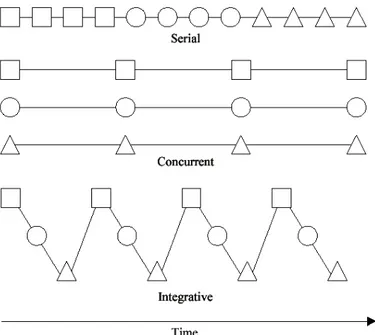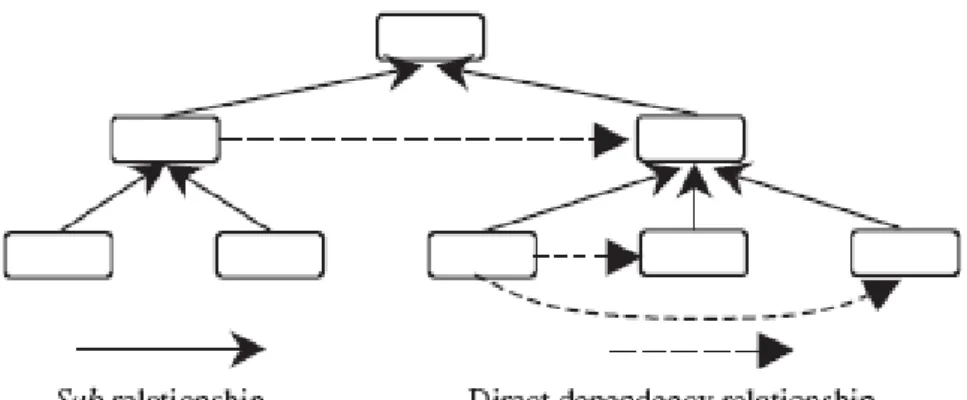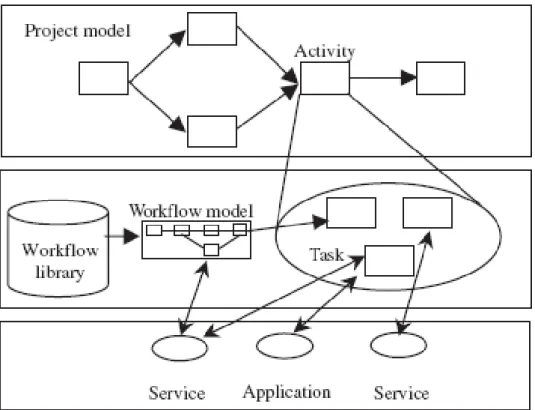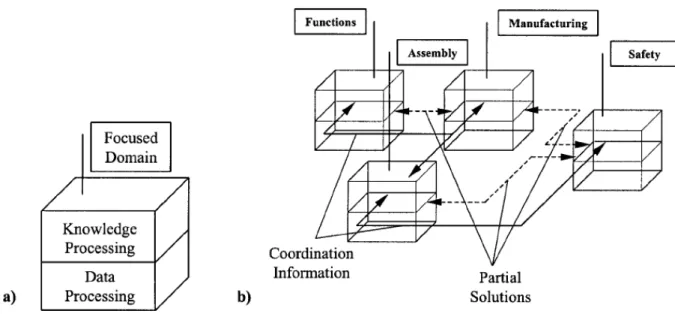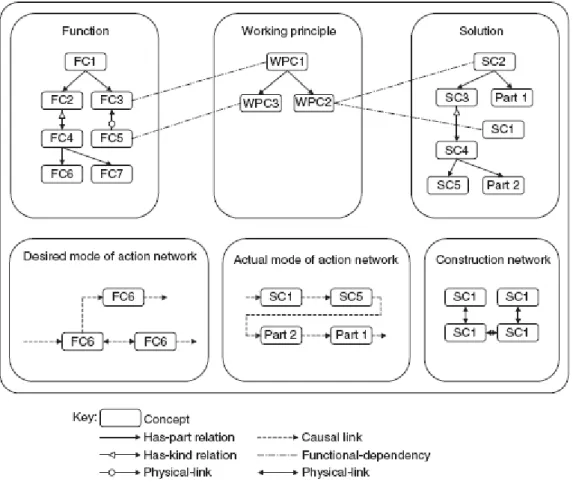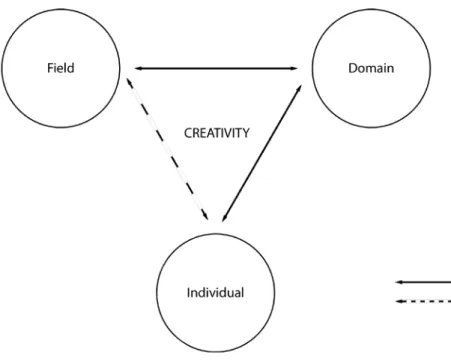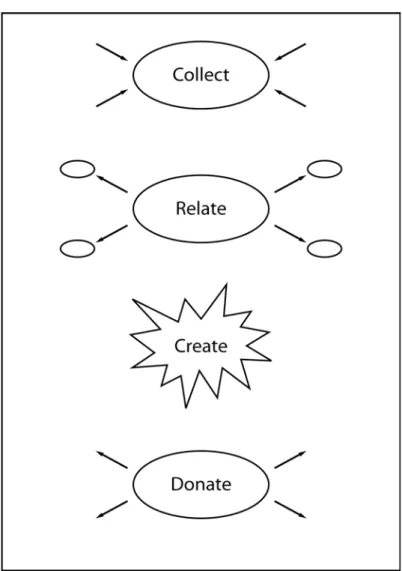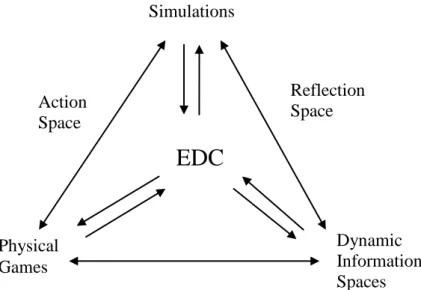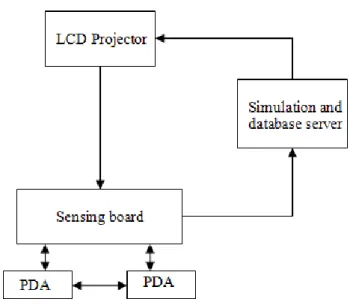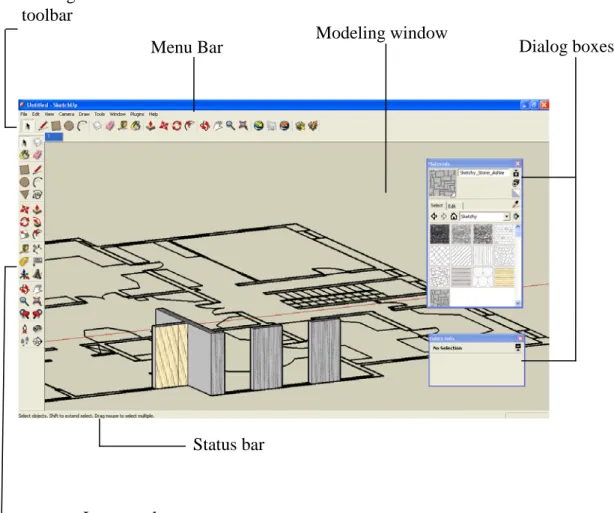COLLABORATIVE ENVIRONMENTS TO
ENHANCE CREATIVITY OF DESIGN STUDENTS:
USE OF COLLABORATIVE CREATIVITY
SUPPORT TOOLS
A DISSERTATION
SUBMITTED TO THE DEPARTMENT OF
INTERIOR ARCHITECTURE AND
ENVIRONMENTAL DESIGN AND THE GRADUATE
SCHOOL OF ECONOMICS AND SOCIAL
SCIENCES OF İHSAN DOĞRAMACI BİLKENT
UNIVERSITY
IN PARTIAL FULFILLMENT OF THE
REQUIREMENTS
FOR THE DEGREE OF
DOCTOR OF PHILOSOPHY
IN ART, DESIGN AND ARCHITECTURE
By
Ahmet Fatih KARAKAYA
September, 2011
ii
ABSTRACT
COLLABORATIVE ENVIRONMENTS
TO ENHANCE CREATIVITY OF DESIGN STUDENTS:
USE OF COLLABORATIVE CREATIVITY SUPPORT TOOLS
Ahmet Fatih Karakaya
Ph.D in Art, Design and Architecture Supervisor: Prof. Dr. Halime Demirkan
September, 2011
Collaboration and creativity are integral parts of design education process. Tools to support collaborative design process, as well as tools to support creativity in the process now being used together in design education. Therefore in this study, the Collaborative Creativity Support Tool (CCST) is proposed and applied to the design process that is conducted both synchronously and asynchronously. CCST is composed of design students, knowledge domain and design field. MOODLE learning environment is utilized for collaboration and enhancing creativity processes in knowledge domain, and Google SketchUp 3D modeling tool is used in the design field. Data collection is composed of observations during and after the study, surveys, correspondence logs, 3D models, interviews and statistics that were obtained by MOODLE forum logs. To evaluate effectiveness of CCST, segment analysis over demographic data, communication frequencies, communication codes, indicators of creativity, analysis of creativity in design education is used. Findings of the empirical research indicate that CCST supported design students in both collaborative and creative processes.
Keywords: Collaboration, Creativity, Support tools, Design education,
iii
ÖZET
TASARIM ÖĞRENCİLERİNİN YARATICILIĞINI GELİŞTİREN
İŞBİRLİKÇİ ORTAMLAR: İŞBİRLİKÇİ YARATICILIK
DESTEKLEME ARAÇLARININ KULLANIMI
Ahmet Fatih Karakaya
Güzel Sanatlar, Tasarım, ve Mimarlık Fakültesi Doktora Çalışması
Tez Yöneticisi: Prof. Dr. Halime Demirkan Eylül, 2011
İşbirliği ve yaratıcılık süreçleri tasarım eğitiminin ayrılmaz birer parçasıdır. İşbirlikçi tasarım sürecinin desteklenmesine yönelik araçların yanı sıra yaratıcılık sürecini destekleyen araçlar da artık eğitimde kullanılmaktadır. Bu çalışmada, İşbirlikçi Yaratıcılık Destekleme Aracı (İYDA) üzerinden tasarım öğrencilerinin eşzamanlı ve eşzamanlı olmayan tasarım süreçleri incelenmiştir. İYDA, tasarım öğrencisi, bilgi alanı ve tasarım alanlarından oluşmaktadır. MOODLE eğitim ortamı işbirliği için bir bilgi alanı ve Google SketchUp 3B modelleme aracı yaratıcılık için tasarım alanı olarak kullanılmıştır. Çalışma sırasında ve sonrasında toplanan veriler anket, yazışma logları, 3B modeller, mülakatlar ve MOODLE istatistikleri ile elde edilmiştir. Sonuçta öğrencilerin demografik verileri, iletişim sıklıkları, iletişim kodları, yaratıcılık belirteçleri, yaratıcılık segmentleri analizleri ile tasarım eğitiminde İYDA kullanımı incelenmiştir. Yapılan çalışmalar sonucunda destekleme aracının hem yaratıcılığı hem de işbirliğini destekeledigi görülmüştür.
Anahtar Sözcükler: İşbirliği, Yaratıcılık, Destekleme araçları, Tasarım eğitimi,
iv
ACKNOWLEDGEMENTS
Foremost, it would not have been possible to write this doctoral thesis without the help, support and patience of my supervisor, Prof. Dr. Halime Demirkan, whose encouragement, supervision and unsurpassed knowledge enabled me to complete this study. Also, I am grateful to her for bringing out the best in me during the study; her visionary thinking has been illuminating for my intellectual development.
Secondly, I would like to thank my committee members Assoc. Prof. Dr. Burcu Şenyapılı Özcan and Assoc. Prof. Dr. Kürşat Çağıltay for their support, patience and guidance throughout the study. Their constructive criticism and feedback have been valuable not only for my thesis, but also for my career. I would also thank to Assist. Prof. Dr. Ö. Osman Demirbaş and Assist. Prof. Dr. Şule Taşlı Pektaş for important contribution regarding the finalizing of the thesis. I am also grateful to my colleague Dr. Aydın Öztoprak for his motivation and support.
Moreover, I am forever indebted to my wife Gülşah Karakaya for his love, friendship understanding and support in my life. Besides, I am also grateful to my parents Aycan and Mustafa Karakaya, and my sister Ayşe for their moral support and motivation during my research. Lastly, I dedicate this thesis to my wife Gülşah and my daughter Zeynep.
v
TABLE OF CONTENTS
SIGNATURE PAGE………... .i ABSTRACT ... ii ÖZET ... iii ACKNOWLEDGEMENTS ... ivLIST OF TABLES ... viii
LIST OF FIGURES ... ix
1. INTRODUCTION ... 1
1.1. Problem Statement ... 4
1.2. Aim and Scope ... 4
1.3. Structure of the Thesis ... 5
2. COLLABORATIVE DESIGN MODELS ... 7
2.1. Awareness Models ... 9
2.1.1. Artifact structure model ... 10
2.1.2. Process structure model... 11
2.2. Computational Models ... 12
2.2.1. Computer aided design activity model ... 13
2.2.2. Multiple viewpoint current working knowledge model ... 14
3. CREATIVITY SUPPORT TOOLS ... 16
3.1. Creativity ... 17
3.1.1. Individual Creativity ... 17
3.1.2. Social Creativity ... 18
3.1.3. Creativity Models ... 20
3.2. Current Creativity Support Tools ... 23
3.3. Evaluation of collaborative creative design process ... 26
4. METHODOLOGY ... 28
4.1. The research questions and hypotheses ... 28
4.2. Proposed System Tool ... 29
4.2.1. The Design Student ... 31
4.2.2. The Design Field ... 31
4.2.2.1. Drawing Environment... 32
vi
4.2.3. The Knowledge Domain ... 34
4.2.3.1. MOODLE ... 37
4.2.3.2. MOODLE Interface Elements ... 38
4.2.3.3. MOODLE in the Design Studio... 41
4.3. The Instruments ... 42
4.4. Analysis of the Problem Solving Activities ... 43
4.4.1. Decision Process Analysis ... 45
4.4.2. Phases of the Communication Activities ... 47
4.4.3. Indicators of Creativity Analysis ... 49
4.4.4. Indicators of Collaboration Analysis ... 51
5. THE EMPIRICAL RESEARCH ... 53
5.1. The Computer Setup ... 53
5.2. The Subjects ... 54
5.3. The Design Project ... 54
5.4. The Procedure ... 55
5.5. Findings ... 59
5.5.1. The Questionnaires... 60
5.5.1.1. Related to Demographic Characteristics and Computer/Internet Background of the Student Group... 60
5.5.1.2. Related to the Collaborative Creative Support Tool ... 63
5.5.1.3. Related to Design Team Participation Rating Form ... 64
5.5.2. Findings of Semi-structured Interviews ... 66
5.5.2.1. Related to Collaboration Process ... 66
5.5.2.2. Related to Creativity Process ... 67
5.5.2.3. Related to Support Tool for Design Process ... 68
5.5.3. Findings of Problem Solving Activities ... 68
5.5.4. Findings of Communication Acts ... 70
5.5.5. Findings on Decision Process Analysis ... 72
5.5.6. Indicators of Creativity Analysis ... 74
5.5.7. Indicators of Collaboration Analysis ... 76
5.6. Discussion ... 84
5.6.1. Discussion on Questionnaires ... 84
5.6.2. Discussion on Decision Process ... 86
vii
5.6.4. Discussion on Communication Activities ... 93
5.6.5. Discussion on Indicators of Creativity ... 96
5.6.6. Discussion on Indicators of Collaboration ... 98
6. CONCLUSION ... 100
6.1. Summary of Results ... 101
6.2. Suggestions for the Further Studies ... 103
6.2.1. Suggestions on Designer Side ... 103
6.2.2. Suggestions on Server Side ... 104
6.3. Limitations of the Study ... 105
REFERENCES ... 107
APPENDICES ... 117
APPENDIX A. Design Brief ... 118
APPENDIX B. Demographic questionnaire ... 120
APPENDIX C. User satisfaction questionnaire ... 121
APPENDIX D. Group Participation Rating Form ... 122
APPENDIX E. Semi-structured Interview Questions ... 123
viii
LIST OF TABLES
Table 4.1 The creativity segment codes ... 45
Table 4.2 The action categories ... 48
Table 4.3 Indicators of creativity ... 50
Table 4.4 Collaboration Indicators...51
Table 5.1 Findings of group participation questionnaire ... 65
Table 5.2 Design team activities throughout the study ... 69
Table 5.3 Number of segments in the decision process of design teams ... 73
Table 5.4 Creativity indicators of design students ... 75
Table 5.5 Indicators of collaboration analysis results ... 76
Table 5.6 Correlation table of decision process ... 87
Table 5.7 Correlation table of problem solving activities ... 91
Table 5.8 Correlation table communication activities ... 95
Table 5.9 Correlation table of indicators of creativity ... 97
ix
LIST OF FIGURES
Figure 2.1 Alternative approaches to collaborative work ... 8
Figure 2.2 Artifact structure model ... 11
Figure 2.3 Process structure model ... 12
Figure 2.4 a) Elementary CAD activity, b) CAD process combining elementary CAD activities. ... 14
Figure 2.5 Multiple viewpoint current working knowledge model ... 15
Figure 3.1 Representation of Csikszentmihalyi’s creativity model ... 21
Figure 3.2 Shneiderman’s creativity framework... 22
Figure 3.3 EDC framework ... 24
Figure 3.4 Caretta system overview ... 25
Figure 4.1 Proposed System of CCST ... 35
Figure 4.2 Google Sketch Up drawing window ... 35
Figure 4.3 Google Sketch Up user interface ... 38
Figure 4.4 Bilkent MOODLE page ... 38
Figure 4.5 MOODLE message window... 38
Figure 4.6 MOODLE student interface ... 39
Figure 4.7 A forum session in MOODLE course page...41
Figure 5.1 MOODLE Activity Report...56
Figure 5.2 An example from forum discussion page...57
Figure 5.3 An example of design team member activity report ... 58
Figure 5.4 Experiences of the design students ... 61
Figure 5.5 Purpose of computer usage ... 62
x
Figure 5.7 Total number of forum posts through weeks...70
Figure 5.8 Gantt chart of the communication acts ... 71
Figure 5.9 Design team 1 indicators of collaboration analysis ... 77
Figure 5.10 Design team 2 indicators of collaboration analysis ... 78
Figure 5.11 Design team 3 indicators of collaboration analysis ... 78
Figure 5.12 Design team 4 indicators of collaboration analysis ... 79
Figure 5.13 Design team 5 indicators of collaboration analysis ... 80
Figure 5.14 Design team 6 indicators of collaboration analysis ... 80
Figure 5.15 Design team 7 indicators of collaboration analysis ... 81
Figure 5.16 Design team 8 indicators of collaboration analysis ... 82
Figure 5.17 Design team 9 indicators of collaboration analysis ... 82
Figure 5.18 Integrated radar graphic of indicators of collaboration analysis ... 83
1
1. INTRODUCTION
In today’s design world, collaboration between geographically distributed, multidisciplinary teams is becoming a standard practice. However, design education has not been able to adjust to this rapid shift. Today’s design education rarely supports multidisciplinary distributed teams, where design students mostly work individually on their projects that do not help those building teamwork or communication skills between the disciplines (Soibelman et al., 2003).
Considering design as an interactive process, where a designer frequently interacts especially with her/himself in pursuing a satisfactory design solution, it may be emphasized that in collaborative design, this interaction is increased and diversified in which each group consults with the instructor(s) and the other groups throughout the collaborative process. Besides the efforts of the instructor(s), collaborating with fellow students and developing a project together contribute positively to the design process. This process is an open-ended one while it maintains a focus on the overall goal. Usually collaborators develop a very strong ownership for the process and respond very positively to the fact that they are given almost a complete responsibility in dealing with the problem posed to them (Panitz, 2005).
The impacts of Information and Communication Technologies (ICT) on design fields have been enormous in the recent decades. Rapidly developing technological infrastructure, broad-band Internet connections, and easy access to technology have
2
all facilitated the acts of capturing, storing, distributing, searching, and generating design information without the limitations of physical boundaries. Design professionals are increasingly using the new ICT applications as a competitive advantage in the market (Cerovsek & Turk, 2004). Besides, use of such tools in design education provides opportunities for broadening the horizons of the educational methods and preparing the students for their prospective practices (Agostinho et al., 2002; Karakaya & Şenyapılı, 2008). Computer Aided Design (CAD) courses and use of the Internet are noticeable examples of the integration of ICT into design education curriculum.
Considering design education, use of image processing, three dimensional modeling, simulation, multimedia tools and computer networking provide many advantages to the design instructors and students. Rapid and simple accesses to information, easy data formulation and effective communication in information exchange are examples of these possibilities. Internet facilities and usable CAD software have the potential to change design studio process. In traditional design studios, design students get face-to-face critiques either individually or as a group. Today, design students can get their studio critiques on a website using CAD software via the Internet; they can develop their projects collaboratively.
Among the several ICT applications in design education, the web-based design studios are attracting the major attention of researchers (Craig & Zimring 2000; Sagun, 2003; Rummel et al. 2005). The studio is the main medium for the acquisition of design knowledge in architectural education and it is widely assumed that it is the core while the other courses are complementary to it (Teymur, 1992). Broadfoot &
3
Bennett (2001) define web-based design studio as a studio that is distributed across space and time where the participants can be in different locations while handling the design communications via computers.
There has been extensive and growing body of literature on web-based collaborative design studios in the last decade (Simoff & Maher, 1997; Simoff & Maher, 2000; Chiu, 2002, Elger & Russell, 2001). The web-based collaborative design studios provide the following advantages compared to traditional design studios:
• Design students do not need to attend a physical studio, but can join a project from anywhere using their web browsers.
• Design students can participate in simultaneous collaborative processes. • Shy students can express their ideas more easily in online studios in comparison to face-to- face (traditional) design studios.
• Web-based applications provide various computer applications and medium types as plug-ins or in helper formats, in which the students can create more visual and complex presentations.
• On-line archiving of design information and keeping track of past experiences provide accessibility opportunities for the other web-based design studios.
4
1.1. Problem Statement
Web-based/virtual design studios provide the opportunities for integrating the benefits of new technologies and the Internet into the design education curriculum. However, having reviewed the literature on web-based design studios (Karakaya, 2005), two important deficiencies are identified in the existing studies:
1. Despite the importance of collaboration in design education, collaboration has not been supported enough in the current web-based design studios. Some problems can be prevented with the use of collaboration support tools
2. Design is a complex problem solving process. Since the nature of design problems can be described as ill-defined and unstructured, design solutions require creative skills. Therefore, design students should be creative and design education should enhance the creative skills of design students. However, the current web-based design studios do not support the creative skills of design students.
1.2. Aim and Scope
The design process involves complex and ill-defined problems. Thus, designers have to interact with each other in a creative process to generate alternative design solutions. Interacting with each other to solve design problems requires collaborative activities. In design education, both creative and collaborative nature of design process should be supported at the same time. In this respect, this study aims to develop a system model for collaborative creative support tools for the computer aided design software. The tools comprise the advantages of using both the web and the virtual design studio opportunities. With the support of this tool, creative and
5
collaborative skills of design students can be enhanced. Besides, these tools provide environments for social creativity where design students share their ideas and acts as a trigger for expressing their ideas.
1.3. Structure of the Thesis
The chapters of the thesis are organized as follows. In the second chapter, theoretical framework of the study is shaped; collaboration concept is deeply analyzed. Collaboration models, their potential and requirements of Computer Aided Design process to support design students are examined.
In the third chapter, current creativity support studies are compared with traditional studies, also, technological infrastructure of the studies is examined. The related studies are investigated to find their potentials and requirements so that a design strategy for the experiment research would be decided. Moreover, evaluation methods of creativity support tools are dwelled upon in this chapter.
The fourth chapter which is methodology, the study is explained in detail. In the light of aim and scope, the research questions and hypotheses are explained. The system model and its components are figured out deeply in this chapter.
The empirical research chapter, fifth chapter addresses the research questions by investigating CCST. In this chapter; the procedure, the design brief, subjects and instruments are explained. The fifth chapter not only demonstrates the findings of the study but also discusses these findings in terms of support of creativity and support of collaboration. This chapter also compares findings with relevant studies.
6
The final chapter, chapter six draws an overall conclusion. The dissertation’s contribution to the literature is stayed in the last chapter. In this respect, the possible research questions are discussed for further studies. This chapter is followed by list of references and the design brief, the questionnaires, semi-structured interview questions and sample projects are provided in appendix.
7
2. COLLABORATIVE DESIGN MODELS
Traditionally, architectural, industrial, landscape, and interior design educations are mainly based on project-based design studio courses. In a traditional studio environment, design students express themselves in drawings, generate and evaluate alternative design solutions, and ultimately make decisions all through the design process (Gross and Do, 1997). Panitz (2005) defines collaboration as a philosophy of interaction, in which individuals are responsible for their actions, including learning and respect the abilities and contributions of their team members. A team member shares authority and accepts responsibility for the team actions. The main concept of collaborative learning is consensus through cooperation by team members, in contrast to competition.
Achten (2002) defines collaborative design as “working together in a manner to enhance each participant’s contribution to the design” (p.1). Collaboration can facilitate design process for both individuals and teams. Stempfle and Badke-Schaub (2002) state importance of design teams as “design teams are of major importance in any organizational context because, with increasing complexity, groups of individuals work together in order to accomplish problems they cannot solve on their own” (p.477). Collaboration in design process does not necessarily follow a linear path; creative process may require a return to earlier phases with many iterations.
8
Soibelman et al. (2003) demonstrate alternative design strategies for a collaborative design process (Figure 2.1).
Figure 2.1Alternative approaches to collaborative work. (Soibelman et al., 2003, p.
84)
The first design strategy mentioned in Soibelman et al. (2003) is the serial collaboration approach. In the serial collaboration approach, the design teams complete their workload and another design team develops it further. Every part of the project is completed by another design team and collaborative design process constitutes a chain. In a design studio, each design student may responsible for his/her boundaries; at the end of the project all the completed parts of the project form the design artifact together. Clearly defined requirements of the design project leads to serial collaboration between different disciplines. In this approach, the design teams follow a linear path.
In some cases, design process may require concurrent collaboration. Every design team may handle the whole project. In a design studio, design students from different
9
backgrounds may contribute to common requirement of the design project. At the end of the project, each design team end up attending all the phases of the design project. In this approach, the design teams follow a parallel path.
The integrative collaboration approach is based on iterative participation of the design teams. The design teams are integrated in a design project. Each phase of the design project is completed with the participation of the design teams. Considering this approach in the design studio, although each design student is responsible for its boundaries, in each part of the project the design teams work together. These alternative approaches to collaborative work involve different levels of interactions between the team members.
In distributed collaborative design projects such as product development and building design, many designers may participate in different locations throughout the lifecycle of the project. The distributed nature of this type of collaboration may cause many challenges from both technological and management perspectives. Based on the literature review, collaborative design models can be grouped as being static or dynamic in nature. Awareness collaborative design models are static models since they are based on the structure. On the other hand, computational models are dynamic as they are based on the process of the collaborative work.
2.1. Awareness Models
Dourish and Bellotti (1992) cited in Cao et al. (2005) define awareness as ‘an understanding of the activities of others, which provides a context for your own activity’ (p.302). Awareness has been acknowledged as a critical requirement for
10
successful collaboration (Farooq, 2007). Cao et al. (2005) propose two types of awareness models: artifact structure model and process structure model.
2.1.1. Artifact structure model
Cao et al. (2005) state “a design process, designed to produce an artifact, typically consists of several components and each component may have many sub-parts” (p.302) and can be represented as an ‘artifact tree’. In a collaborative design process, designers with different backgrounds are interested in different parts of the artifact
tree. Every sub-part is connected with the others and they all together form the
artifact.
The artifacts produced during a collaborative design process are often interdependent. For example, in a collaborative building design process, each team member (i.e. architect, civil engineer, interior architect, and electrical engineer) is interested in a different sub-part of the artifact and changing a component of an artifact (as wall size, position, etc.) affects the other components of the artifact (such as static, layout plan, lighting etc). The degree of dependency among the artifacts can vary from strongly dependent to weakly dependent scale. As an example, changing the color of a wall is weakly dependent on the structure of the building or the circulation pattern in the building.
Figure 2.2 demonstrates the Artifact Structure Model. The relationship among the components is depicted at different hierarchical levels with emphasizing their different degrees of dependency. The dashed lines demonstrate the direct dependency relationship and the continuous lines represent the sub relationship.
11
Figure 2.2 Artifact structure model (Cao et al., 2005, p. 302)
2.1.2. Process structure model
Cao et al. (2005) separates collaborative design process model into two layers. In the upper layer, there is a project plan model and in the bottom layer there is a library of workflow models with a set of tasks (Figure 2.3). Activities and their relationships are in the project model and “it provides high level ordering constraints for the entire design process” (p. 303). In the bottom layer, “tasks are fulfilled by invoking applications and services by a person or by a structured workflow” (p. 303). Team members should be aware of each other’s work to coordinate tasks. For example, in building design process, all changes in plans, furnishing, etc. should be stored in the workflow library for future changes by other disciplines. Changing the width of a window may require a new lighting plan.
12
Figure 2.3 Process structure model (Cao et al., 2005, p. 303)
2.2. Computational Models
Computer aided design systems are important for design professionals with advantages such as low product development costs, easiness in modifying drawings and saving time on drawings. CAD enables designers in layout, develop work on screen, print it out and save it for future editing. An efficient CAD system should also assist designers at the initial phase of a design process.
Sprumont and Xirouchakis (2002) categorize the existing CAD systems into five focus areas with special emphasis given to CAD activity as visualization and representation; calculation and simulation; communication; knowledge processing; and, human computer interaction. In the existing CAD systems, visualization and representation are based on 2 and 3 dimensional geometric drawings, and user
13
commands are generated as drawings on the screen. The CAD systems can analyze design projects and generate solutions by using qualitative and quantitative methods. As an example, a designer can calculate or simulate the lighting conditions of a building by using a capable CAD system. Most of the CAD systems allow designers to communicate with other designers while working on a project. Communication capabilities of the CAD systems support collaboration between designers that are working on the same project at different locations. The purpose of human computer interaction is to facilitate the utilization of the computer by the user. The user interface of a CAD system is important for data acquisition and manipulation.
2.2.1. Computer aided design activity model
Sprumont and Xirouchakis (2002) propose a CAD activity model in which tasks, sub-tasks, their relationships and manipulated elements of the CAD activity are demonstrated in Figure 2.4. In the model, the CAD activity is defined by a focused domain. The focused domain represents the part of a design problem and determined by the artifact. Knowledge processing and data processing are the components of the focused domain (Figure 2.4 a). The focused domains in the model are functions, assembly, manufacturing and safety. The dashed lines represent partial solutions between function and manufacturing, manufacturing and safety, and assembly and safety. The continuous lines between focused domains represent the coordination information (Figure 2.4 b).
14
Figure 2.4 a) Elementary CAD activity, b) CAD process combining elementary
CAD activities (Sprumont and Xirouchakis (2002), p.132).
The CAD activity model demonstrates the focused domain and the relationships between the activities from a specific viewpoint. However, in a design studio, there are multiple viewpoints that are based on the background differences. The next model explains a framework for a collaborative design process considering different viewpoints.
2.2.2. Multiple viewpoint current working knowledge model
According to Meehan et al. (2007) “the formalism defines design knowledge elements, and their relations, within and across different viewpoints and their evolution through the design activity” (p.144). In a collaborative process this approach allows designer to formalize knowledge within the viewpoints of other designers as concepts with attributes and constraints. This formalism provides a causal link relation across different viewpoints. Concept constraints indicate
15
application conditions, while attribute constraints represent dependencies between individual attributes. Figure 2.5 represents the views of basic structures and networks in collaborative design and interrelations of concepts and knowledge. In this model, “the viewpoints are modeled as a series of structures (function, working principle, and solution) and networks (desired mode of action, actual mode of action, and construction network)” (p.144).
Figure 2.5 Multiple viewpoint current working knowledge model (Zhang, Y., 1998
cited in Meehan et al., 2007, p. 144)
There are models that integrate creativity and collaboration and can be used in design process as a collaborative creative support tool. The next chapter defines and exemplifies the creativity support tools.
16
3. CREATIVITY SUPPORT TOOLS
In cognitive psychology, design activities are described as problem-solving situations in which designers produce an artifact that should fit a specific function and satisfy different requirements (Malhotra et al., 1980). Cross (2006) identifies five aspects of designerly ways of knowing:
• Designers struggle with ill-defined problems.
• Designers attempt to solve ill-defined problems by proposing and trying solutions rather than by seeking all possible information.
• Designers have constructivist point of view, developing proposals and building on them in practice.
• Also they use professional codes to translate abstract solutions into working objects.
• Using codes enables designers to read and write the object languages of design.
Cross (2006) examines the nature of design ability as a general skill and he focuses on design as a human capacity and a human way of knowing. Since design problems are ill-defined, at the beginning of the problem, designers have incomplete materials and mental representations. By choosing design options, designers can start a problem solving process and go from problem space to solution space.
17
To create alternative design options/solutions, design process requires creativity and collaboration together. In design process, “knowledge and information need to be exchanged, different skills have to be coordinated, and the information communicated by others needs interpretation so that new ideas can be created and new solutions can be found” (Hilliges et al., 2007, p.137).
3.1. Creativity
Creativity is a widely used concept and there are many definitions of creativity in the literature (Hasırcı, 2005). Creativity definitions can be grouped into three categories as focusing; on the creative product, on the individual characteristics of a creative
person who is able to produce new ideas or products, and on the creative process
(Albert & Runco, 1999;Perry-Smith, 2006). In this study, creativity will be analyzed in terms of creative process.
In the literature, there are various approaches to creativity theories in terms of occurrence of creativity. Some scientists claim that creativity is an individual phenomenon, on the contrary, others argue that physical, social and interaction contexts are important for creative process. Although today’s design education is mostly depended on face-to-face communication, human-computer interaction and computer mediated human to human interaction also play an important role in guiding cognitive processes.
3.1.1. Individual Creativity
Simon and his colleagues (1962) describe creativity as a person’s individual act of problem solving and state some conditions:
18
(1) The product of thinking has novelty and value for the thinker or his culture;
(2) The thinking is unconventional;
(3) It requires high motivation and persistence; and
(4) The problem as initially posed was ill-defined, so that part of the task was to formulate the problem itself.
According to Warr and O’Neill (2005), this conditions “assist the creative process, allowing the individual to explore and transform conceptual spaces in their mind more easily than a less creative person” (p. 119).
3.1.2. Social Creativity
Fischer et al. (2007) defines social creativity as working together to solve a problem with the help of computer media and technologies. Collaboration process is a core concept for social creativity in design projects that requires expertise in a wide range of domains. Solving design problems requires “different perspectives, exploit conceptual collisions between concepts and ideas coming from different disciplines, manage large amounts of information potentially relevant to a design task, and understand the design decisions” (Fischer et al, 2007, p.16). These are the components of social creativity and collaborative creativity in other terms.
Csikszentmihalyi’s (1996) definition of creativity is based on the interaction between individual, field and domain as a social process. Field and domain influence individuals' creative actions. On the other hand, individual changes the field and the domain.
19
In National Science Foundation Workshop Report, Shneiderman et al. (2005) state the goal of creativity support tools is to develop improved software and user interfaces that give power to users to be more productive and innovative. Creative support tools can be used by engineers, scientists, designers and people from many other disciplines. Human-computer interaction (HCI) and user interfaces are very important in developing creative support tools.
Schneiderman et al. (2005) state that the improved interfaces search more effectively the intellectual resources, develop collaboration among even geographically distributed teams and provide rapid design processes. Improved user interfaces are also important in the exploration of alternatives and preventation wrong choices. Also, comparing the creativity support tools with the traditional ones, Nakakoji (2005) concludes that “because creativity is such a humane matter, designing, developing, and evaluating tools for supporting creativity will uncover issues and challenges that have not been so obvious in the traditional HCI research framework” (p.70). The developments in human centered computer technologies can improve the usability of creativity support tools. Hence, the developments in creativity support tools are closely related with the human computer interaction researches especially with the user interfaces.
According to Greene (2002), computer tools can assist creativity on two different levels: on the first level, they can be used in knowledge gathering, knowledge sharing, knowledge integration, and idea generation; and on the second level, creativity support tools can enable the generation of creative artifacts in a particular domain by providing critical functionality in clear, direct, and useful ways. Creativity
20
support computer tools should provide support on both of these levels and also, integrate them.
3.1.3. Creativity Models
Creativity and creative process have many dimensions and involve various social factors that influence creativity, as cultural milieu, collaboration, and rivalry (Simonton, 2001; Hasırcı, 2005). Csikszentmihalyi (1996) explains the social characteristic of creativity as it “does not happen inside people’s heads, but in the interaction between a person’s thoughts and a socio-cultural context. It is systemic rather than an individual phenomenon” (p. 23). Csikszentmihalyi (1996) developed a theoretical model, in which he explains the creative process as an interaction between individuals, knowledge domains, and fields or social groups (Figure 3.1).
According to Csikszentmihalyi (1996), an individual’s work become creative when one interacts with other individuals. In the model, ‘domain’ refers to culture; a set of symbols, rules and procedures, ‘field’ refers to social organization of the domain; new ideas, performance, or products, and ‘individual’ refers to a person who has new ideas or sees new patterns. Domain transmits structured information to individual, individual produces new ideas for field, and field selects new ideas of the individual for domain. The dashed line between field and individual represents the information flow and continuous lines represent idea selection (Figure 3.1).
21
Shneiderman (2002) proposes a creativity model that is composed of collect, relate, create and donate phases (Figure 3.2). This model distinguishes from Csikszentmihalyi’s creativity model with its progressive characteristic. In this model, in the ‘collect’ phase, creative people learn from previous works stored in libraries, the Web, and other sources. In the ‘relate’ phase, creative people consult with peers and mentors at different stages of process. Exploring, composing and evaluating possible solutions take place in the ‘create’ phase. In the last phase, which is ‘donate’, creative people distribute the results and contribute to libraries, the Web, and other sources.
22
These phases require strong collaboration in design process. Guilford (1950) noted that there was “considerable agreement that the complete creative act involves four important steps” (p. 451), traditionally identified as (a) preparation, (b) incubation, (c) illumination, and (d) verification. Research on creativity highlights the importance of social interactions, mentoring, and collaboration in creative work (Amabile, 1983; Csikszentmihalyi, 1996; Candy and Edmonds, 2002; Klemmer et al., 2002).
23
3.2. Current Creativity Support Tools
In the literature, some applications and environments of creativity support tools are present, such as; the Envisionment and Discovery Collaboratory (EDC), Caretta and I-LAND (Warr & O’Neill, 2007). Each of these tools support design process in a different way. Warr & O’Neill (2007) describe these tools as “EDC supports the design process as a group activity; Caretta supports personal and shared spaces throughout the design process; and I-LAND supports individual, sub-group and group activities in design” (p.128).
The EDC which is developed by University of Colorado at Boulder, creates shared understanding to support social creativity (Figure 3.3). The EDC website describes the working principle of the EDC as “participants using the EDC convene around a computationally enhanced table, which serves as the Action Space. Currently implemented using as a touch sensitive surface, the Action Space allows users to manipulate the computational simulation projected on the surface by interacting with the physical objects placed on the table” (EDC website). The table in the EDC is supported by a second computer with a touch sensitive surface behind the participants. This surface serves as the Reflection Space.
24
Figure 3.3 The EDC framework (adapted from Warr and O’Neill, 2007)
The Caretta is developed by Sugimoto et al. (2004) that integrates personal and shared spaces to support face-to-face collaboration by using a Personal Digital Assistant (PDA) and a multiple input sensing board (Figure 3.4). “Users of Caretta can discuss and negotiate with each other in the shared space by manipulating physical objects, while they individually examine their ideas in their own personal spaces.” (Sugimoto et al., 2004, p.41). The main characteristic of Caretta that differs from other support tolls is that Caretta enables use of physical objects as well as virtual objects.
The Caretta supports individuals instead of teams; this is the difference of the Caretta from the EDC. On the other hand, Caretta does not support sub-groups and data cannot be transferred from user PDA to multiple inputs sensing board.
Simulations Physical Games Dynamic Information Spaces
EDC
Action Space Reflection Space25
Figure 3.4 Caretta system overview (Adapted from Sugimoto et al., 2004)
The i-LAND environment is developed by Streitz et al. (1999); it is a vision for future work spaces supporting the cooperative work of dynamic teams with changing needs. Streitz et al. (1999) explain the i-LAND as “its design is based on an integration of information and architectural spaces, implications of new work practices and an empirical requirements study informing our design. i-Land consists of several ‘room ware’ components, i.e. computer-augmented objects integrating room elements with information technology” (p. 120). Warr & O’Neill explain using several room ware components in the i-Land as “provides different interaction spaces supporting the dynamics of the design team – individual, sub-group and group activities” (p.129).
26
3.3. Evaluation of collaborative creative design process
Collaborative creative design process should be evaluated through both qualitative and quantitative methodologies due to its multi-dimensional characteristics, Sagun (2003) concludes that quantitative data in collaboration can be documented by the observation of the communication patterns in “participation levels, engagement of students in collaborative process and frequency of interactions” (p.94). The data obtained through in depth interviews, design diaries and recorded communications between students and instructors are the sources of qualitative data in collaborative design process. Noble and Letsky (2002) propose four cognitive-based metrics to evaluate collaboration effectiveness. These metrics can be applied either to individual team members or teams.
The first one is the product metrics that measure product quality and efficiency. The second one is the task performance metrics that evaluate workload, flexibility, level of engagement, schedule adherence and overall performance. The third one is the information interaction metrics that measures individual contributions, group understanding, consensus and effectiveness of group process. The last metrics is the cognitive metrics that measures understanding of team members’ workload, deadlines, responsibility and team goals.
According to Hewett et al (2005), multi dimensional characteristics of creativity cannot be evaluated with traditional metrics and a rich set of metrics should be developed for describing the problem solving process and evaluation of the creativity support tools. Hewett et al (2005) also compare the controlled study, field study, survey and deep ethnography techniques that are used in the evaluation of creative
27
support tools; and conclude that controlled studies are good for evaluation of specific questions and areas that are ready to develop. Controlled studies are advantageous in measuring the relationship between cause and effect. The disadvantages of controlled studies can be stated as being time consuming and having low external validity in evaluating creativity.
On the other hand, field studies are good in understanding the problems and the corresponding scope at early stages in evaluating creativity. Survey is good for a quick overview or description of a phenomenon as a technique used in creative support tools, since it is easy to manage and analyze. However, limited value and self-report are the disadvantages of the survey technique in comparison to the other studies.
28
4. METHODOLOGY
This study examines the effects of online Course Management Systems on design students, in terms of creativity and collaboration. The design project is conducted in a web-based environment with Google Sketch Up 3D modeling software.
Based on the previous literature review, the research objectives and hypotheses, the proposed system model, the selected software, and the online course management system are explained in the following sections. Additionally, a study for the proposed system model is conducted.
4.1. The research questions and hypotheses
In this research, the questions are pertained to the use of a support tool in a creative and collaborative environment. In this respect, the research questions are as follows: Use of a support tool in creative and collaborative environment:
Q1. Does the creativity of design students be supported by computer systems?
Q2. Do design students affect each other’s ideas during a collaborative design session?
The related hypotheses of the study are as follows:
H1- Use of computers in design process affects collaborative creativity processes. (Q1; Q 2.)
H2- Use of a support tool with drawing/modeling software enhances the creativity of design students. (Q 2)
29
4.2. Proposed System Tool
Considering the previous studies related to collaborative design and creativity, this study proposes a collaborative creativity system tool for design students. The proposed system tool consists three main environments in line with Csikszentmihalyi’s (1996) creativity model; namely, The Design Field is a shared space where design students can collaborate with the fellow students, Knowledge
Domain that contains a database for drawings and critiques and Design Student as the
individual (Figure 4.1).
The users that log-in to the Course Management System (MOODLE) can upload/download the design drawings and design critiques in order to share and generate new design ideas with the team members. Google SketchUp modeling software is utilized as the drawing tool of the proposed system model.
30
Figure 4.1 Proposed System of CCST
The proposed system tool is based on Liu’s (2000) Dual Generate-and-Test Model of
Creativity, which is a unified model of creativity in design computing. Liu (2000)
presented a synthesis of the individual and social views of creativity in the tool. In Liu’s model, individual creativity supports the social level. In the tool, creativity includes two generate-and-test loops: one at the level of the individual and the other
31
at the level of society. The generate-and-test loop at the individual level (design
student in the proposed system model), provides creative thinking, incorporating
problem finding, solution generation and creativity evaluation. The collaborative generate-and-test loop model (design field in the proposed system model) represents the interactions among the design students and design instructors. The knowledge domain of the tool stores design problems and solutions; CAD drawings and text based critiques.
4.2.1. The Design Student
In the proposed system tool, the design student involves with the design problem as an individual. The design student analyzes the objectives; draws sketches to generate alternative solutions and among the alternatives the most suitable solution is selected (Liu, 2000).
Sketching is an important process in creativity and in early design phases design students use sketches frequently. A design student draws lots of sketches to form an idea or a concept. One of the sketches that are selected after individual creativity test is stored in the design field as an alternative.
4.2.2. The Design Field
In the design field, during design process, the design students create 3D drawings of the design project. The team members can also modify previous drawings that are retrieved from the knowledge domain and database. The design field composed of drawing environment and database.
32
4.2.2.1. Drawing Environment
As the drawing environment, Google Sketch Up is chosen as the computer aided design (CAD) tool and software of the creativity support tool (Figure 4.2). Sketch Up is an easy to learn 3D modeling software. It allows designers to draw freely by the help of its simple user interface.
Google Sketch Up is available for both Windows and Mac operating systems, and it works the same way on both. Some features of Sketch Up are very appropriate to use as a common drawing environment because it can import and export drawings from/to other software in 2 dimensional [.dwg (drawing), .dxf (drawing exchange format), .pdf (portable document format), .epix (piranesi image format)] and 3 dimensional model formats [.3ds (3D studio), .vrml (virtual reality modeling language), .obj (3D object file format), .fbx (3D file interchange format), .xei (extended enterprise integragration)] formats (Sketch Up User’s Guide, 2006).
33
Google Sketch Up drawing area is a screen which is defined by the user coordinate system (UCS) where users can create their models. The three dimensional (3D) space of the drawing area is identified visually by the X, Y and Z axes (SketchUp User’s Guide, 2006). Figure 4.3 demonstrates the menus, dialog boxes and toolbars in the drawing area that allow designers to define design actions through the mouse selections and keyboard shortcuts (Sketch Up, 2006). Status bar gives information about user activities.
Figure 4.3 Google Sketch Up user interface
Modeling window Menu Bar Getting Started toolbar Dialog boxes Status bar
34
4.2.2.2. Google SketchUp Database
Google SketchUp drawing database can store data either as a single entity or library components (SketchUp User’s Guide, 2006). Basic drawing commands such as surfaces, faces, arcs, curves, lines, 3D poly-lines and polygons are single entities that the database can store for further use. As well, Google SketchUp provides to combine these entities to form a new component. Users can create their drawings either from single entities or stored components in the component library.
In addition to database, Google SketchUp has a connection to Google 3D Warehouse which is a collaborative library (SketchUp, 2006; SketchUp User’s Guide, 2006). Google 3D Warehouse allows users to download a model/ a drawing into the drawing area. Google 3D Warehouse can be used as a web-based database to support collaboration between designers, while they search, share, and store their drawings.
4.2.3. The Knowledge Domain
Knowledge domain can be defined as the knowledge which is valid and directly used
for a pre-selected domain of human endeavor or an autonomous computer activity. Yoshitaka et al. (1994) defined domain knowledge as “ a way for a class to present knowledge representing a certain concept held by objects in the class” (p.14). In this study, the class refers to database and objects refer to drawings and critiques.
The drawings and critiques of design students are stored in the database of the knowledge domain. When the design students retrieve previous comments or
35
critiques, the knowledge domain acts like ‘catalyst’ in generating new ideas as well as in developing them.
The database of MOODLE provides the background information. While working together, the design students in a design project needs a common language. Drawing is the language that designers use to express their design ideas and concepts. The interaction and exchange of information between students and instructors in a design studio are also provided by drawings and sketches. Compatibility of the MOODLE with the Google Sketch Up format ‘.skt’ provides opportunities to the design students share their ideas easily (Figure 4.4).
36
Collaborative creativity results from individuals working together on a task in a complex social system and taking a more heuristic than algorithmic approach with an outcome consisting of a useful and novel product, service, procedure, or process (Amabile, 1996; Paulus, 2000; Woodman et al., 1993). In collaboration process, complementary interests exist even where the outcomes by each individual party may differ, although design students are able to achieve common benefit but at the same time, retain ownership of their individual achievements (Mamykina et al. 2002).
During design collaboration, designers cannot reach immediately to a final decision due to the large number of simultaneous comments. Reading each incoming comment, solving the related problem and answering each comment are crucial issues in collaborative creativity test. Collected data is analyzed and related with the other ideas to generate new ideas. Since various viewpoints of design students are essential for this phase, different ideas may enrich the design projects. Communication among design students is also important for the collaboration process. The MOODLE forums can facilitate the communication and data acquiring of the team members in design process.
After idea generation, the design teams can select a group of alternative solutions based on the given critiques and forum posts, they modify their drawings accordingly on Google Sketch Up. When the design students upload their revised drawings, the MOODLE represents the revised drawings and the loop continues (see Figure 4.1). Drawing and ideas are stored in the database of knowledge domain for further use and research.
37
4.2.3.1. MOODLE
A Course Management System (CMS) is a kind of software used to create, develop, store, deliver and grade course materials in an electronic format, as well as enhancing communication (http://www.MOODLE.org). MOODLE is a CMS that is a free, Open Source Software (OSS) package. It is the most well-known OSS system that has an impact on the higher education (Porter, 2006). MOODLE is freely available for downloading from the Internet (http://www.MOODLE.org).
MOODLE is the acronym for Modular Object Oriented Developmental Learning Environment (Cole & Foster, 2005). This CMS is designed to help educators create effective online learning communities (Figure 4.5). MOODLE is currently being used in 53,986 sites, through 4,505,223 courses, by 42,779,419 users in 212 countries (05.06.2011, http://MOODLE.org). Bilkent University uses the MOODLE in 601 courses (05.06.2011, http://2010-2011-spring.moodle.bilkent.edu.tr).
38
Figure 4.5 MOODLE message window
4.2.3.2. MOODLE Interface Elements
Design students can access MOODLE interface by using almost any web browser, including Internet Explorer, Mozilla Firefox, Google Chrome and Macintosh Safari. It is important that students have a familiarity in using their browser. The MOODLE interface consists of mainly 3 parts: the navigation bar, side blocks and course content area (Figure 4.6). The difference between the student interface and the instructor interface is achieved by ‘turn editing on’ button. Only, the instructors can change course content or add new activities by using turn editing on button.
39
Figure 4.6 MOODLE student interface
‘Navigation bar’ (A) shows the current location in MOODLE. Users can easily change the location by simply clicking on the navigation bar.
The MOODLE homepage and also each course homepage contains additional blocks on the left or/and right. There are many varieties of these 'side blocks' each designed to provide additional information or functionality to the student or instructor. ‘People window’ (B) in the MOODLE interface consists of three sections: Participants (shows list view of everyone enrolled in course), Groups (specific student groups) and Edit profile. This window helps instructors to create groups and design students to reach other users and group mates. ‘Activities window’ (C) demonstrates assignments, forums, questionnaires and resources of the course (Figure 4.6). The content creation of the course and announcements of the news and grades takes place
A
B
C
D
40
in activities window. ‘My Courses window’ (D) lists the courses taken. By selecting the course in this window, the course content area (E) changes.
‘The course content area’ (E) is the main part of the interface. All the activities and information about the course are shown here. There are many ways to create the course content: one of them is ‘weekly outline format’, the course is organized week by week, with a clear start date and a finish date. Instructors can add content, forums, quizzes, and so on in the section for each week. Another one is social format, this format is composed of one main forum, can be used as a course notice board. The last way to create a course content in MOODLE is topic format. Only the topics of the course are demonstrated and related activities can be added under each topic.
Using the ‘my courses’ window of MOODLE, instructors can give assignments, announce events, give grades, manage course content and make quizzes and open forums (Figure 4.7). Student users of MOODLE can participate to forums, upload and download files, take quizzes, follow their grades and attendances.
41
Figure 4.7 A forum session in MOODLE course page
4.2.3.3.MOODLE in the Design Studio
Although most of the regular courses in other disciplines are text based, the design studio communication is mainly based on drawings. The design students express their ideas by drawings, sketches and photographs. Martens and Achten (2008) described the usage of MOODLE in teaching of design studio in 6 areas: “ (1) background information, (2) the goal of the design studio, (3) themes of the projects, (4) files required for the projects, (5) organizational matters, and (6) news updates about the studio” (p. 159).
42
4.3. The Instruments
Three questionnaires that are named as questionnaire 1, questionnaire 2 and questionnaire 3, were conducted respectively. The first questionnaire reveals demographic characteristics of participants. The second questionnaire is for determining the satisfaction levels of participants in use of the support tool. The last questionnaire is for assessing the participation levels of students and the familiarity levels among the team members in collaboration process.
Questionnaire 1 (see Appendix B) was applied before the study to investigate the demographic data of design students and familiarity to computer usage including information on age, gender, computer, Internet and e-learning backgrounds. Questionnaire 2 was applied after the study to determine the satisfaction and experience levels of design student with MOODLE and Google SketchUp (see Appendix C). In the questionnaire, the participants were asked to consider and state their level of agreement with each statement by using a 5-point Likert scale that ranges from 1 (strongly disagree) to 5 (strongly agree), and 3 represents a neutral response. Questionnaire 2, related to student satisfaction level was composed of mainly three groups of questions; collaboration process, creativity process and support tool.
The third questionnaire is a team participation rating form that was applied after the study (see Appendix D). The questionnaire was adopted from Oakley et al. (2004). In the team participation rating form, the students rate their team members’ contribution in terms of frequency, quality and creativity. The scale of the questionnaire is in percentages; excellent (100%-90%), very good (89%- 80%),
43
satisfactory (79%-75%), ordinary (74%-70%), marginal (69%- 60%), deficient (59%- 50%), unsatisfactory (49%- 40%) and superficial (39%-0%) were the possible ratings. In addition to their team members, students rate their own contribution.
In addition to the questionnaires, a semi-structured interview (Appendix E) was conducted with each participant. Twelve questions were grouped under four headings: creativity, collaboration, support tool and process. The questions 1, 2 and 6 were related to collaboration, the questions 7, 8 and 9 were related to creativity, the questions 3, 4, 5 and 10 were related to support tool and two open-ended questions (Q11 and Q12) are related to process.
4.4. Analysis of the Problem Solving Activities
This study involves both synchronous and asynchronous interactions in design process. As synchronous interactions, the design team members discussed their ideas and sketches in an online setting within the course hours. The MOODLE forums provided a technical infrastructure for online messaging and uploading/downloading a variety of files such as text documents, SketchUp 3D models, image files, etc. In the synchronous setting, the team members and design instructors interacted with each other while giving critiques, generating alternative solutions and deciding on a suitable solution for the design problem. On the other hand, asynchronous interactions among the design team and design instructors occurred after the class hours.
44
The creative process is being analyzed by the researcher by using the MOODLE database and communication records of the design students. As Reushle et al. (1999) suggested the electronic discussion group activities can also be used as evaluation instruments. The students participated in group discussions through the MOODLE forums. In this study, these discussions involve activities such as giving constructive comments to a design, criticizing other students' designs or participating in collaborative process. In literature, the use of online discussion groups has demonstrated that contributions to online discussion are assessable and learners contribute meaningfully to group discussions (Alvesson and Karreman 2000, Dennen 2007, Reushle et al. 1999).
In this study, the design students’ problem solving activities are analyzed under the headings of decision process, communication activities and indicators of creativity. Analyzing the decision process could give some valuable findings about creativity part of the system model (see Figure 4.1). In line with this, analysis of the communication phase could figure out collaborative part of the study.
For evaluating the creative process and analyzing the support given by MOODLE to the design students, segmentation method is used. This method is focusing on MOODLE posts, the segments were driven from a single comment or critique based on a single issue of the design project. This single issue may be stated in a single sentence or phrase, but in some cases more than one sentence may be used in order to clarify a certain design issue. These segments are the parts of critiques or comments that affect the design student’s creative process. The analyses are grouped under creativity codes, communication patterns and indicators of creativity.
45
4.4.1. Decision Process Analysis
The creativity codes are acknowledged from Farooq’s (2008) dissertation as: “the coding scheme consists of […] macro level codes, each comprising several micro level codes” (p.41). Social influences, information sharing, shared understanding,
divergent and convergent thinking are named as the macro codes (Table 4.1). Table 4.1 The creativity segment codes (adapted from Farooq, 2008)
Segment Codes Team Subject Example
Social influences
Groupthink
T1 S1 We should use spherical forms
T1 S2 Agree
T1 S3 OK, I will try to install in SketchUp.
Normalization T2 S4 We can try another way to rotate cells.
Majority influence
T8 S21 Photographers could use larger screens.
T8 S23 The larger screens may cause the more problems in space.
T8 S21 I think screens are available for use.
T8 S23 The size of screens is optimal right now.
T8 S22 Let’s leave it as is the case then.
Information sharing
Common information pooling
T5 S14 It should not be a prism; we have to create G force at this module.
T5 S13 We must use a torus to create G force in the space.
Unique information pooling T5 S15 We should also design special pipe for water flow in the space.
Shared understanding
Reflexivity: reflection
T5 S15 Rotating the performance area would be better.
T5 S13 I uploaded a file against your idea, look at the new form.
Reflexivity: planning
T3 S7 Eating and resting modules can be located around the central module.
T3 S9 Then, how to enter the cylinder, we must think of another solution.
Reflexivity: action/adaptation
T7 S20 Louvers or curtains may cause a dark atmosphere in the restaurant
module.
T7 S19 I can work on transparent material substitute of curtains.
Divergent thinking
Generation of multiple persp.
T3 S8 Guest rooms can be connected with each other.
T3 S9 We can align all the rooms and then connect to central cylinder.
Reflection of multiple persp.
T3 S8 Transparent openings may cause a weak the structure.
T3 S7 We need to think transparent parts in terms of harmful rays…
Convergent thinking
Critical evaluation of persp.
T4 S10 What about a sphere for gathering module?
T4 S11 I think we should give up the idea of the sphere. It will be difficult to
design.
Perspective implementation
T2 S4 Eating module should be connected with central socializing module.
T2 S6 Instead of performance module, eating module can be connected with
46
Social influences macro code includes groupthink, normalization and majority influence. When a design team desire consensus and there is a strong leadership, this situation was coded as groupthink. As seen in Table 4.1, all members of Team 1 have consensus on having spherical form of space hotel. If in a creative group there is no well defined solution to the problem, then normalization occurs. As seen in Table 4.1, a member of Team 2 (S4) asks to try another way to rotate cells. When in a creative group the majority of the group supports one decision, then the majority influence occurs. In Team 8, Subject 21 proposed to expand the size of screens; however all the other team members stated that the size of screens should not change and as the majority influence the screen size was kept as the same. In this study, the polarization and minority dissent micro codes that were stated in Farooq’s study (2008) were not realized in the MOODLE forums.
Information sharing occurs in two situations: common and unique information
pooling. When the information is known by all the team members it is coded as common information pooling; if only one member knows, it is coded as unique information pooling. As seen in Table 4.1, Subject 13 reminds the team members for a well known geometrical shape to create a G force; on the other hand, only Subject 15 is aware of water flow problem.
Shared understanding macro code is also known as group reflexivity includes three
micro level codes consisting of reflection, planning and action/adaptation. Reflection comprises of critical thinking, attention, awareness and evaluation components. As an example, in Table 4.1, Subject 13 uploaded a revised form of space hotel as a reflection of the previous segment that proposed a rotated form. When the group design plans are built up, it is coded as planning, as seen in Table 4.1, team members