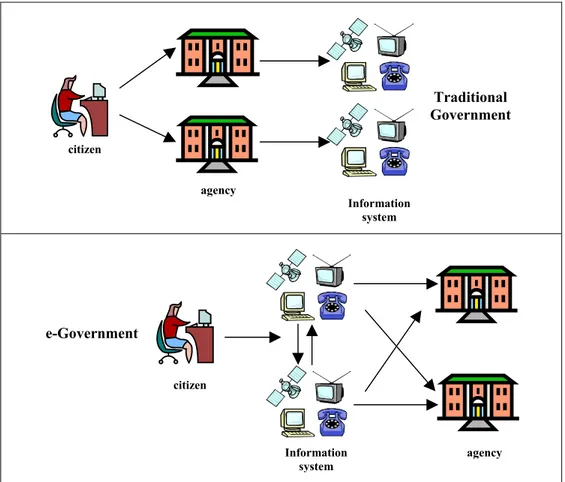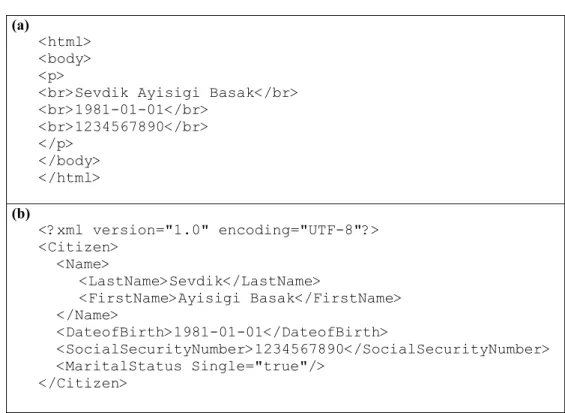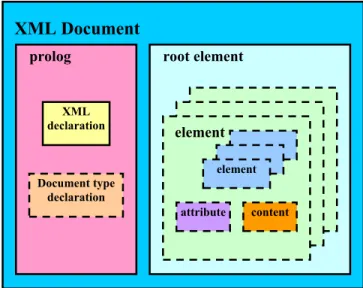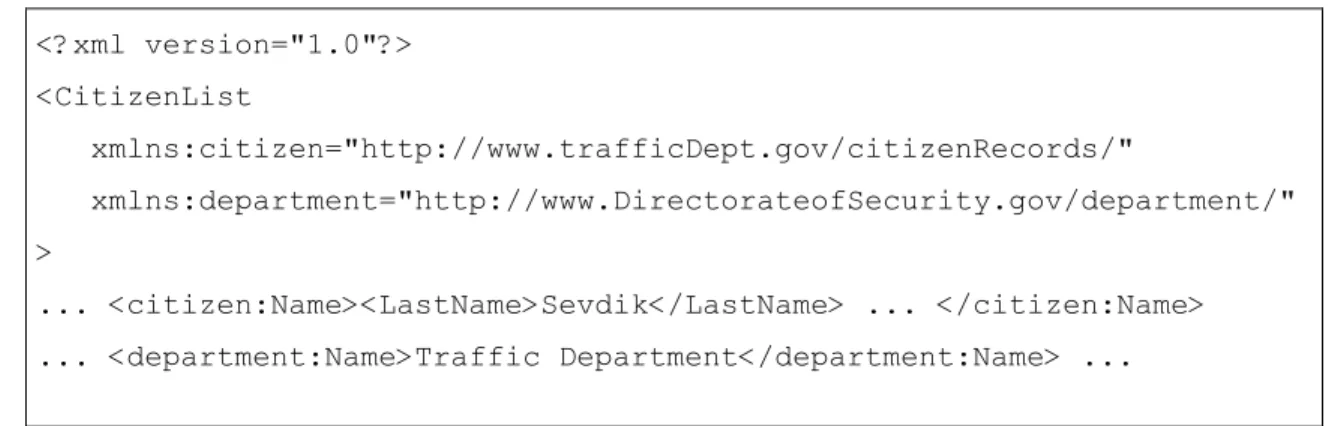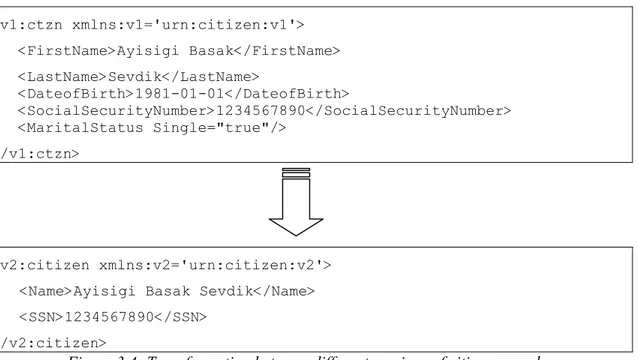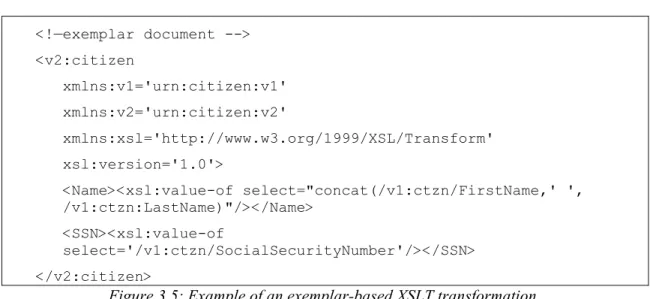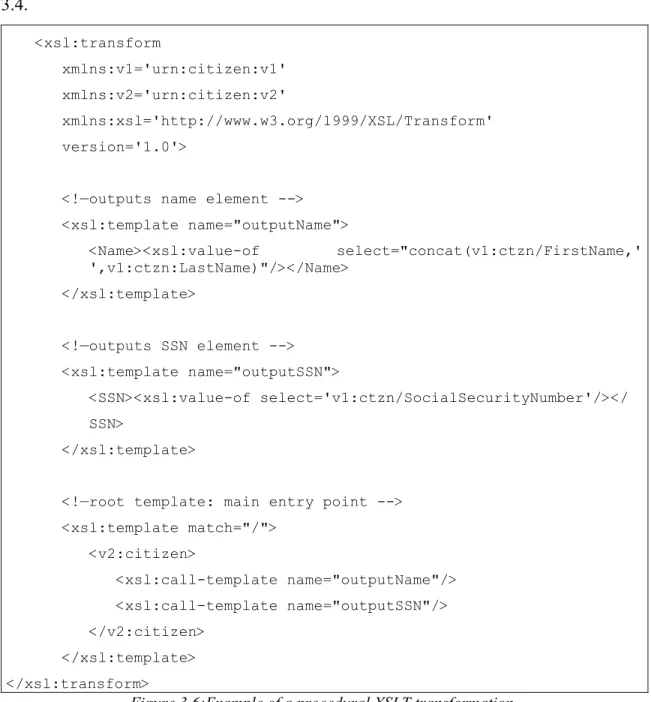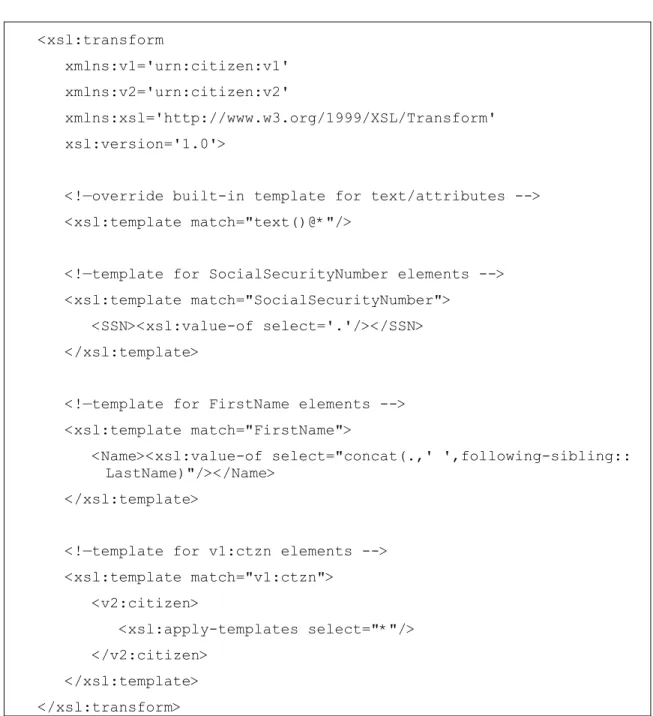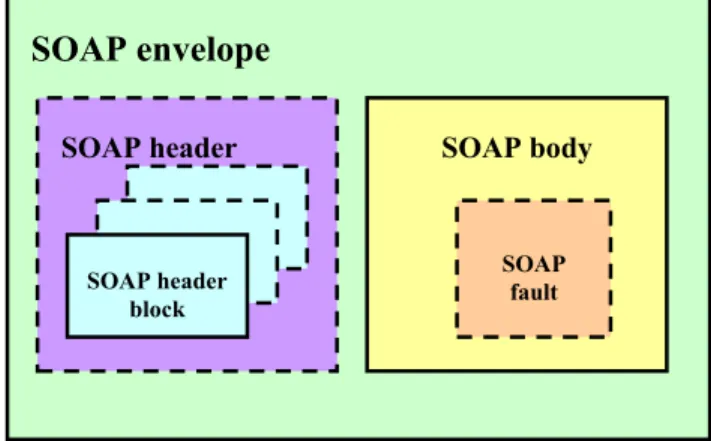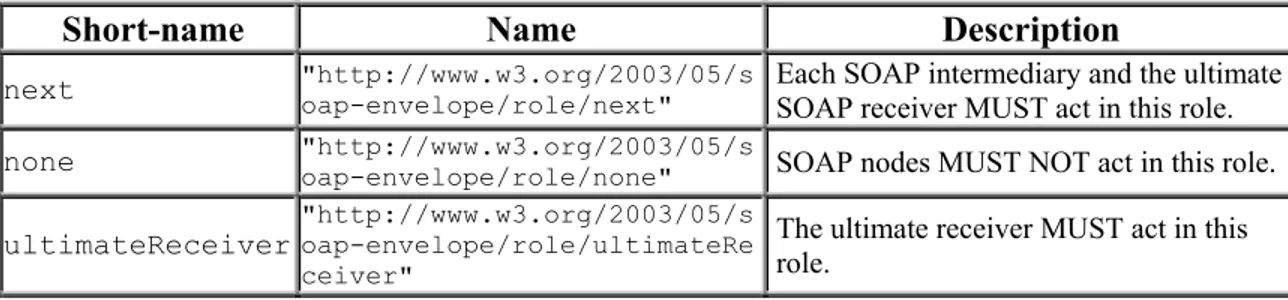EXTENSIBLE MARKUP LANGUAGE (XML) IN
ELECTRONIC GOVERNMENT: SOME EXEMPLARY
SCENARIOS
A THESIS
SUBMITTED TO THE DEPARTMENT OF COMPUTER ENGINEERING AND THE INSTITUTE OF ENGINEERING AND SCIENCE
OF BILKENT UNIVERSITY
IN PARTIAL FULFILLMENT OF THE REQUIREMENTS FOR THE DEGREE OF
MASTER OF SCIENCE
By
Ayışığı B. Sevdik
January, 2004
I certify that I have read this thesis and that in my opinion it is fully adequate, in scope and in quality, as a thesis for the degree of Master of Science.
____________________________ Prof. Dr. Varol Akman (Advisor)
I certify that I have read this thesis and that in my opinion it is fully adequate, in scope and in quality, as a thesis for the degree of Master of Science.
____________________________ Prof. Dr. Özgür Ulusoy
I certify that I have read this thesis and that in my opinion it is fully adequate, in scope and in quality, as a thesis for the degree of Master of Science.
____________________________ Assoc. Prof. Dr. Ferda Nur Alpaslan
I certify that I have read this thesis and that in my opinion it is fully adequate, in scope and in quality, as a thesis for the degree of Master of Science.
____________________________
Assoc. Prof. Dr. Tuğrul Dayar
I certify that I have read this thesis and that in my opinion it is fully adequate, in scope and in quality, as a thesis for the degree of Master of Science.
____________________________
Asst. Prof. Dr. Uğur Güdükbay
Approved for the Institute of Engineering and Science:
__________________________ Prof. Dr. Mehmet Baray
Director of the Institute
ABSTRACT
EXTENSIBLE MARKUP LANGUAGE (XML) IN
ELECTRONIC GOVERNMENT: SOME EXEMPLARY
SCENARIOS
Ayışığı B. SevdikM.S. in Computer Engineering Supervisor: Prof. Dr. Varol Akman
January, 2004
In the last decade or two, information technology (IT) has evolved remarkably as can be perceived by the fact that the Internet has become an indispensable part of our lives. With the advent of the Internet in almost every aspect of our lives, we are said to be living in the information and knowledge age. However, there is one institution that is not making use of these developments in IT, despite the fact that it is the one which deals with information more regularly than any other. This institution that handles data and produces new information in every aspect of its work cycle is the government. Hence, applying the advances in information technology to the government, brings before us the concept of “electronic government” or as it is briefly called “e-government”.
One of the evolving information technologies is the Extensible Markup Language (XML). The advent of XML has brought both a knowledge dimension and a service dimension to the universal information repository we call the Web, enabling platform-independent, machine-readable, structured data exchange. As it has quickly become the data exchange standard of the Web, the business and research communities are readily making use of XML and related Web services. Why not pick XML amongst the new information technologies to transfer the government into an e-government?
XML can be used to achieve interoperability in government-to-government services, a more citizen-centric approach and easier, platform-independent access in government-to-citizen services, and efficiency in government-to-business services; thus, transforming the traditional government into a more productive, paperless electronic government. In this research we explore the application of XML to the “e-government” concept. We present some exemplary e-government scenarios and show how XML can be used to implement them as we discuss the advantages and disadvantages of using XML in e-government.
Keywords: Extensible Markup Language (XML), Electronic Government (e-government), Web services.
ÖZET
ELEKTRONİK DEVLETTE GENİŞLETİLEBİLİR
BİÇİMLEME DİLİ (XML) : BAZI ÖRNEK SENARYOLAR
Ayışığı B. Sevdik
Bilgisayar Mühendisliği, Yüksek Lisans Tez Yöneticisi: Prof. Dr. Varol Akman
Ocak, 2004
Son on ila yirmi yılda bilişim teknolojisi, Internet’in hayatımızın vazgeçilmez birer parçası olmasından da anlaşılabileceği gibi, muazzam bir şekilde gelişmiştir. Internet’in hayatımızın her alanına girmesiyle enformasyon ve bilgi çağında yaşadığımız söylenmektedir. Fakat bilgiyle diğerlerine göre daha düzenli şekilde uğraşmasına rağmen bir kurum var ki, bilişim teknolojilerindeki bu gelişmelerden faydalanmamaktadır. Çalışma çarkının her evresinde veri ile uğraşan ve yeni bilgi üreten bu kurum devlet kurumudur. Bilişim teknolojisindeki gelişmelerin devlete uygulanması karşımıza “elektronik devlet” ya da kısaca “e-devlet” kavramını çıkarmaktadır.
Gelişmekte olan bilişim teknolojilerinden biri de Genişletilebilir Biçimleme Dili (XML)’dir. XML’in ortaya çıkması platformdan-bağımsız, makine tarafından okunabilir, yapısal veri değişimi sağlayarak, Web adını verdiğimiz evrensel bilgi havuzuna hem bir bilgi boyutu, hem de servis boyutu getirmiştir. Hızlı bir şekilde Web’in veri değişim standardı haline gelmesiyle, iş ve araştırma çevreleri halihazırda XML’i ve bağıntılı Web servislerini kullanmaktadır. O halde devleti elektronik devlete dönüştürmek için neden yeni bilişim teknolojileri arasından XML seçilmesin?
XML, devletten-devlete hizmetlerde birlikte-işlerlik, devletten-vatandaşa hizmetlerde daha vatandaş-yanlısı bir bakış açısı ve daha kolay, platformdan-bağımsız erişim, ve devletten-iş dünyasına hizmetlerde verimlilik sağlamak için kullanılabilir. Böylelikle, geleneksel devleti daha üretken, kağıtsız elektronik devlete dönüştürür. Bu araştırmada XML’in “elektronik devlet” kavramına uygulanması incelenmektedir. Bazı örnek e-devlet senaryoları ve bunların uygulanmasında XML’in nasıl kullanılabileceği, XML’in e-devlette kullanımının avantaj ve dezavantajları tartışılarak sunulmaktadır.
Anahtar sözcükler: Genişletilebilir Biçimleme Dili (XML), Elektronik Devlet (e-devlet), Web servisleri.
Acknowledgements
I am deeply grateful to my supervisor Prof. Dr. Varol Akman, who has believed in me all the way, as well as provided his guidance and support.
I would like to address my special thanks to Prof. Dr. Özgür Ulusoy, Assoc. Prof. Dr. Ferda Nur Alpaslan, Assoc. Prof. Dr. Tuğrul Dayar, and Asst. Prof. Dr. Uğur Güdükbay for accepting to read and review this thesis and for their valuable comments.
I would also like to express gratitude to Rabia Nuray, who has provided me with her feedback, help and encouragement.
Contents
1. Introduction...1
1.1 Motivation...1
1.2 Organization of the Thesis ...3
2. Background...5
2.1 Electronic Government ...5
2.1.1 What Makes a Government an “e-Government”?...6
2.1.1.1 “Government-to-Citizen” Services ...7
2.1.1.2 “Government-to-Government” Services ...8
2.1.1.3 “Government-to-Business” Services...8
2.1.2 Why e-Government? ...10
2.1.3 Requirements for Establishing an e-Government...12
2.2 Web Services...13
3. XML and Related Technical Standards...16
3.1 Extensible Markup Language (XML)...16
3.1.1 XML Namespace...19
3.1.2 XML Schema...20
3.1.3 The Extensible Stylesheet Family (XSL) ...20
3.1.3.1 XSL Transformations (XSLT) ...21
3.1.3.2 XML Path Language (XPath) ...25
3.1.3.3 XSL Formatting Objects (XSL-FO)...25
3.1.4 XML Linking (XLink) ...26
3.1.5 XML Pointer (XPointer)...27
3.1.6 Properties of XML and Current Use ...27
3.2 Simple Object Access Protocol (SOAP)...28
3.2.1 SOAP 1.2 Part 1 ...31
3.2.1.1 SOAP Processing Model...31
3.2.1.2 SOAP Extensibility Model...33
3.2.1.3 SOAP Protocol Binding Framework...34
3.2.1.4 Security Considerations...35
3.3 Web Services Description Language (WSDL) ...36
3.4 Universal Description, Discovery and Integration (UDDI) ...39
4. XML in Electronic Government ...45
4.1 The Benefits of e-Government XML Adoption...46
4.2 Pitfalls of e-Government’s XML Adoption...48
4.3 Points to be Considered in e-Government’s XML Adoption ...50
5. Exemplary Scenarios ...52 5.1 Scenario 1...52 5.2 Scenario 2...54 5.2.1 Part A...54 5.2.2 Part B ...54 5.3 Scenario 3...55 5.4 Scenario 4...55 viii
5.5 Related Actors and Databases...57
5.6 Implementation of the Scenarios...57
5.6.1 Providing Structure...57
5.6.2 Sample Database Record...59
5.6.3 Providing Services...61
5.6.4 Providing Layout ...64
6. Conclusions and Future Work...66
List of Figures
Figure 2.1: Traditional Government vs. e-Government...6
Figure 3.1: A sample citizen record (a) as an HTML document and (b) as an XML document..17
Figure 3.2: Structure of a well-formed XML document...18
Figure 3.3: Example of namespace use...20
Figure 3.4: Transformation between different versions of citizen records...21
Figure 3.5: Example of an exemplar-based XSLT transformation...22
Figure 3.6:Example of a procedural XSLT transformation...23
Figure 3.7: Example of a declarative XSLT transformation...24
Figure 3.8: A sample XLink...26
Figure 3.9: SOAP message...29
Figure 3.10: SOAP message containing a SOAP header block and a SOAP body...30
Figure 3.11: SOAP Processing Model...31
Figure 3.12: Structure of a WSDL document...36
Figure 3.13: An example of a WSDL document...38
Figure 3.14: UDDI Registry Main Data Structures...40
Figure 3.15: An Example UDDI Listing...42
Figure 5.1: Graphical representation of related actors and databases...56
Figure 5.2: Structure of TrafficDepartment Element...58
Figure 5.3: Structure of MyDriversLicense Element...59
Figure 5.4: Sample XML document displaying a Traffic Department record...60
Figure 5.5: Population Office WSDL document...61
Figure 5.6: SOAP request sent by Traffic Division...62
Figure 5.7: SOAP response sent by the Population Office...63
Figure 5.8: Population Office records viewed after XSLT formatting...65
List of Tables
Table 3.1: SOAP Roles defined by the SOAP 1.2 specification...32 Table 3.2: UDDI Business Registry (UBR) Node URLs...43
Chapter 1
Introduction
1.1 Motivation
In the last decade or two, information technology (IT) has evolved remarkably as can be perceived by the fact that the Internet has become an indispensable part of our lives. With the advent of the Internet in almost every aspect of our lives, we are said to be living in the information and knowledge age. In this age, the way private sector businesses, government agencies, and other organizations communicate and exchange information among themselves and with the public is changing, as the Internet provides a universal link for data communication and exchange. Today with the advancement in IT, two different computer systems from opposite ends of the world can immediately exchange information through the Internet, in an unforeseeable way some twenty years ago. However, although information exchange has been so facilitated, it is not as easy to process this information obtained over the wire. This is where the base technology of the Web, known as the Hyper Text Markup Language (HTML), falls short and requires systems to use translation software in order to do more than merely view a disparate computer system’s data.
Processing information obtained from a different system, involves making this data understandable by your own system. Using previously agreed-upon standards for labeling data, or tagging data, is one way of achieving machine-readability by disparate systems. The pioneer for tagging data is the Standard Generalized Markup Language (SGML) that was developed in the 1980’s for structuring and publishing documents. Although SGML enables information reuse, it is a very complicated language and it is unsuitable for the universal information repository, we call the Web. HTML, the language that the Web is built upon, is a descendant of SGML developed for providing formatting on the Web. However, as previously pointed out, HTML data cannot be readily interpreted.
The Extensible Markup Language (XML) is one of the newly evolving information technologies and it makes up for the inadequacies of its ancestors, SGML and HTML. XML is a flexible, nonproprietary set of standards for tagging information so that it can be transmitted over a network such as the Internet and readily interpreted by disparate computer systems [27]. The advent of XML has brought both a knowledge dimension and a service dimension to the universal information repository we call the Web, enabling platform-independent, machine-readable, structured data exchange. The business and research communities are readily making use of XML and related Web services and it has quickly become the data exchange standard of the Web. However, there is one institution that is not making use of these developments in IT, despite the fact that it is the one which deals with information more regularly than any other. This institution that handles data and produces new information in every aspect of its work cycle is the government.
The application of advances in information technology to the government, to enable it to better perform its services and achieve its missions brings before us the concept of “electronic government” or as it’s briefly called “e-government” or even “e-gov”. Transferring the traditional government into an electronic government provides a more productive, efficient, citizen-centric, and paperless government. As its duties and
responsibilities involve interacting with a variety of entities, including citizens, private sector organizations, other governments and its own departments, it seems a technology enabling disparate systems to access and process each other’s data would serve the government well. Thus, this research is motivated by the potential that XML has presented, through the capabilities it brought into the business and research communities, and the possibility of utilizing this potential in the fulfillment of the requirements of electronic government.
XML can potentially be used to achieve interoperability in government-to-government services, a more citizen-centric approach and easier, platform-independent access in government-to-citizen services, and efficiency in government-to-business services; thus, transforming the traditional government into a more productive, paperless electronic government. In this research we explore the application of XML to the “e-government” concept. We present some exemplary e-government scenarios and show how XML can be used to implement them as we discuss the advantages and disadvantages of using XML in e-government.
1.2 Organization of the Thesis
This thesis is organized as follows: The following chapter provides some background knowledge on the concepts of electronic government and Web services. It presents the requirements of e-government, as it describes the services an e-government is responsible to provide. Chapter 3 presents the Extensible Markup Language (XML) and its related standards, including Simple Object Access Protocol (SOAP), Web Services Description Language (WSDL), and Universal Description, Discovery and Integration (UDDI). The chapter provides thorough explanation of each standard and gives examples for clarification where appropriate.
Chapter 4 discusses the adoption of XML and the related standards presented in the previous chapter by the electronic government. Both the advantages and disadvantages
of using XML in the e-government environment are explored. The next chapter follows up on the findings of Chapter 4, as it presents possible scenarios that may take place in an electronic government. The scenarios are explained in detail as implementation possibilities through XML are investigated. Finally, Chapter 6 summarizes the work completed in this research and presents some concluding remarks, as well as a discussion of possible future work.
Chapter 2
Background
2.1 Electronic Government
In the last decade or two, information technology (IT) has evolved remarkably as can be perceived by the fact that the Internet has become an indispensable part of our lives. With the advent of the Internet in almost every aspect of our lives, we are said to be living in the information and knowledge age. And in this information and knowledge age, there is no institution that produces raw data and new information with more regularity than the government. Furthermore, we can say that information is at the heart of every policy decision, response, activity, initiative, interaction and transaction between government and citizens, government and businesses, and among governments themselves [1]. This leads to the idea of applying the advances in information technology to the government, bringing before us the concept of “electronic government” or as it’s briefly called “e-government” or even “e-gov”.
What makes a government an “e-government” and how do we apply the new information technology practices to the institution of government to provide e-government? More importantly why do we want an electronic e-government? Is it simply because it’s the latest fashion all around, or does it have its benefits?
2.1.1 What Makes a Government an “e-Government”?
As stated in the Turkish Informatics Council e-Government Working Group Report of 2002 [2], “e-Government, in its most simplest form, is defined as; ‘the uninterrupted and secure, mutual execution of the duties and services the government is responsible to perform towards citizens and the duties and services of citizens towards the government, in electronic communication and processing environments.’” So, the key in making a government implement the “e” concept is in enabling it to perform its services and achieve its missions in electronic communication and processing environments; i.e. depending upon information technology (IT). Hence, a government must apply IT to all its basic services and units from citizens to both public and private organizations. These basic services that an e-government must provide can be classified as ‘government-to-citizen’, ‘government-to-business’ and ‘government-to-government’.
Information system agency citizen Traditional Government agency Information system citizen e-Government
2.1.1.1 “Government-to-Citizen” Services
Perhaps the most important and best known services the government performs are the ones it provides to us, to its citizens. Traditionally, these services are provided to citizens through long hours in line, in front of government offices, where one has to traverse several of, in order to complete a single transaction/process. An e-government offers these services in an electronic environment where waiting in line is not necessary.
The most popular method for e-governments to provide their government to citizen services is through the use of a government portal. A portal enables a citizen to access a variety of services from a single point (pay a parking fine, renew professional license, pay taxes, etc.), instead of having to traverse many different (numerous) departmental Web sites in order to access the same services. A government portal must be informative, as well as provide governmental services for the citizen, with easy search and processing capabilities, through single point-entry. It should aggregate services across departments and organize its services in a citizen-centric way presenting a single face to the citizen. In this way, the portal should save the citizen from the burden of having to know which department(s) to go to for a desired service. The portals should also communicate with and make use of citizen services provided by private organizations and should not be restricted to services of public organizations. In an ideal (seamless) e-government scenario, the government portal should present the government in a simple way, hiding organizational complexities from the citizens, enabling them to handle personal transactions interactively on-line. Here a transaction may involve the communication of two or more government organizations, or a government organization with a private sector organization, in the background where it is invisible to the citizen. An exemplary scenario in a seamless e-government portal implementation can be given as follows:
Let’s say you bought a new house and you want to get a title deed. From the e-government portal, you click on the “house/real estate” button and a registration/application form along with house insurance prices of different companies
and reminders related to real estate, etc. appear. Here, you can apply for your title deed, pay for insurance or pay your real estate tax. If a financial transaction is required, the related form will have secure credit card payment capability. Once you have completed your registration procedure, the portal will send messages through e-mail, fax, GSM, etc. to remind you of upcoming tax or insurance payments pertaining to the real estate, at appropriate times.
2.1.1.2 “Government-to-Government” Services
In order to provide services to citizens as in the scenario in the previous section, although invisible to the citizen, the government has to maintain a secure and flawless information flow between its own agencies and departments. Data has to be transferred and updated to or from disparate legacy systems and databases of the responsible departments so that the requested transaction can be processed. This is what we have previously classified as ‘government to government’ services. Constructing the e-government, also involves applying the ‘e’ concept to these internal services; thus having e-agencies or e-departments.
Establishing e-agencies and e-departments involves government employees to be connected to each other using intranet technologies, where they have different authorization levels that typically require IDs and passwords. Intranets allow government employees of a certain agency to collaborate both within their own agency and across other agencies, by providing secure electronic workflow and data exchange. This structure in turn, allows government agencies to provide their services in the most efficient and effective way.
2.1.1.3 “Government-to-Business” Services
The last basic group of services the government performs is the services it provides to the business sector; hence they can be called “government-to-business” services. These
include both the services private sector organizations request from the government and the services the government requires from business organizations.
First, let’s consider the services government has to provide to businesses. A business needs to get a permit or a license, pay sales taxes or customs taxes, etc. The traditional government architecture sets the perception that the government (bureaucratic) work forms a bottleneck for the private sector in that, a business cannot get its work done as quickly when interfacing with the government as it can when interfacing with other private sector organizations. It takes too much time for a business organization to get a permit, to renew a license, to pay taxes, etc. since these interactions with the government are paper-based. In the information age, almost all businesses have an on-line appearance, take part in e-commerce and use every aspect of information technology to perform their work in a more efficient and fast manner. However, in their interactions with the government they cannot take advantage of the same benefits. This is a traditional government’s interaction with businesses. An e-government, on the other hand, would be eliminating the long waits and inconvenience, since it makes use of the latest information technologies when responding to the private sector.
A most striking example of governments services to business and how an e-government provides these services was mentioned in the ‘Turkish Informatics Council e-Government Working Group Report’ of 2002 [2]. According to the report, every year 2.5 million trucks apply to the Czech customs and this number increases from year to year. 9000 customs officers are working in the Czech customs, registering every good entering the country, accumulating taxes and statistical data, and performing other customs procedures. It has been calculated that on average, a truck driver is kept waiting for 12 hours to get through customs. This was a very inconvenient situation for all the truck drivers, the businesses, and the customs officers. The Czech authorities finally found the solution to the continuous increase of traffic by putting the customs operations on-line. For this purpose, with 75 of them at the frontier, total of 200 customs officers have been connected to each other via the Internet, and at the beginning of the year 2000, 80% of customs declarations have been sent over the Internet. Thus, the collection
of customs tax has been fully automated as a step towards becoming an e-government, freeing the truck drivers from the long waiting hours and speeding up the work of businesses.
In the same way, the government may require private sectors services such as buying supplies. An e-government uses on-line trading systems to fulfill these requirements. Thus, in an e-government, paper-based government-to-business operations are replaced by linking external stakeholders (such as title companies, insurance companies, suppliers, and attorneys) to the government through an extranet, allowing fast and efficient completion of the mutual operations.
2.1.2 Why e-Government?
The previous section talked about how to establish an e-government. However, what is more important is why e-government is such a desired goal. What is expected to be established by transforming the government into an e-government? What are the benefits of an e-government?
The goals of e-government can be listed as below: • transparency of the government,
• fast and efficient execution of the government,
• increased citizen participation in governance at every level,
• prevention of work and data recursion by inter-organizational data exchange, • making life easy for citizens that the government serves, and
The implications arising from the achievement of these goals of e-government are as follows:
• transformation of the government like no previous reform or reinvention initiative,
• time gain,
• lower costs and higher efficiency, • increased contentment,
• improved economic growth, • improved quality of life,
• increased individual participation, • decreased paper-dependency and use,
• minimization of human errors by single-point access to accurate information necessary for the public services to citizens,
• Lower costs in the long run, although the initial costs of launching information technologies is high,
• faster service provision, • lower administration costs,
• access to accurate information, etc.
• also, e-government will provide ease and speed in the decision-making process for both the citizen and the public,
• more citizen-centric approach empowering individual citizens, • improved relations with citizens and the establishment of trust, • make government and its services more accessible,
• use government resources effectively and efficiently.
2.1.3 Requirements for Establishing an e-Government
There are some requirements a government has to fulfill in order to become a well-established e-government. When implementing the e-government concept, pitfalls such as duplicative efforts, failure to consider infrastructure requirements, and implementing technologies that are not sufficiently flexible or scaleable should be avoided. In order to be a more citizen-centered, customer-focused government that maximizes technology investments, e-government should consist of initiatives that are transformational in nature and offer the opportunity to simplify and unify processes used by the government [27]. Following is a list of requirements or considerations for establishing e-government:
• leverage information technology investments,
• avoid unnecessary duplication of infrastructure and major components,
• link business processes through shared, yet sufficiently protected information systems,
• leverage disparate business processes, services and activities that are located outside a given governmental agency’s boundaries,
• avoid implementation technologies that are not sufficiently flexible or scaleable, • consider infrastructure requirements,
• avoid duplicative efforts,
• eliminate use of proprietary software dependencies,
• adopt voluntary industry standards maintained by group consensus,
• try to achieve data standardization, including a common vocabulary and data definition,
• make the principle “enter once, use often” applicable,
• appropriate security planning and monitoring must be done to prevent unauthorized access to government information,
• when dealing with highly sensitive information, on top of establishing a ‘trusted network’, each electronic record must be secured individually from inappropriate access or change,
• standardize common functions and customers in order to implement changes more quickly,
• allow a wide range of users and access methods (personal contact, electronic, paper, service providers) for accessing public information, and
• properly secure the privacy information maintained to protect the privacy of the citizen.
2.2 Web Services
In the new millennium, we have discovered the power of the Internet to connect every home, every person, everywhere that it’s available and we have made the Web an important part of our lives. The Web, due to its simplicity and ubiquity, forms a platform, which demolishes geographical constraints and where anyone who is on-line can access an immense amount of information as well as exchange information with any other party. Although the Web started out to be used solely for its capabilities to make information available (as an information distributor), today it has also become a platform for providing services. Today, most businesses have a presence on the Web, providing us their services on-line. Services enabling us to perform banking transactions, buy flowers or a car, or even do our grocery shopping, simply by going on-line. Not by downloading special software, or buying specialized equipment, but simply by owning a computer and an Internet connection we can take advantage of such services. All these capabilities are made possible by the use of Web services.
Web services are component services that can be reused to build larger services. For example a credit card transaction function can be reused by many different companies offering business services ranging from selling opera tickets to accepting school tuitions. They “are a new breed of Web application,” as the IBM’s web services tutorial [3] describes. “They are self-contained, self-describing, modular applications that can be published, located, and invoked across the Web. Web services perform functions, which can be anything from simple requests to complicated business processes…”
What is so wonderful about Web services and why have they caught up so much attention? The key that has enabled Web services to catch up so much attention lies in the accessibility and widespread use of the Web bringing about the possibility of interoperability – a property not quite available in a traditional middleware environment.
The basic Web services platform is XML (Extensible Markup Language) over HTTP (Hyper-Text Transfer Protocol). XML is a meta-language in which specialized languages marking data to make it machine-readable can be written. Hence, through which software components can interact. In the case of Web services, XML is used to define the public interfaces and bindings that take place in the interactions between clients and services, or between service components. Basically what happens is that an XML message gets converted into a middleware request, the business logic performs the request and the results are converted back into an XML response which is then transferred over HTTP to the originator of the request.
The Web services platform, apart from XML and HTTP, requires some support services for discover, transactions, security, authentication, etc. The most important platform support services are SOAP (Simple Object Access Protocol), UDDI (Universal Description, Discovery, and Integration), and WSDL (Web Services Description Language). These are also known as XML Web services standards.
Web services are based on the principle of openness. Hence, it’s this foundation that separates the Web and the web services movement from others. All the standards, services and technologies mentioned up to this point are open and cross-platform standards.
Chapter 3
XML and Related Technical Standards
3.1 Extensible Markup Language (XML)
Extensible Markup Language, abbreviated as XML, is a meta-language designed to structure data in a meaningful way, which is machine-readable, extensible, and platform-independent. Its foundations lay in the Standard Generalized Markup Language (SGML), which is a more complicated language enabling structuring of documents and information reuse; but which is also difficult to learn, difficult to use in the Web environment, and mostly just used for technical documentation. XML was intended to be more regular, simpler and more suitable for Web use than SGML. Inheriting the best parts of SGML and benefiting from the HTML experience, XML began its development in 1996 by the XML Working Group, which was known as the SGML Editorial Review Board at that time, of the W3C. The language became a W3C Recommendation on February 10th, 1998 as XML 1.0. This initial recommendation was revised and obtained its final form as XML 1.0 (second edition) in October 2000.
Although both are markup languages used on the Web, there is one important difference between XML and HTML; that is, XML provides meaningful (descriptive) tags, or provides information about its content making it readable by both humans and machines, whereas HTML solely provides layout with a fixed set of tags. Figure 3.1
below displays a sample citizen record (a) as an HTML document and (b) as an XML document. (a) <html> <body> <p>
<br>Sevdik Ayisigi Basak</br> <br>1981-01-01</br> <br>1234567890</br> </p> </body> </html> (b) <?xml version="1.0" encoding="UTF-8"?> <Citizen> <Name> <LastName>Sevdik</LastName> <FirstName>Ayisigi Basak</FirstName> </Name> <DateofBirth>1981-01-01</DateofBirth> <SocialSecurityNumber>1234567890</SocialSecurityNumber> <MaritalStatus Single="true"/> </Citizen>
Figure 3.1: A sample citizen record (a) as an HTML document and (b) as an XML document
XML makes use of tags to structure data, but it does not specify how each tag should be interpreted. It provides user-defined, processing-independent markup. The tags in an XML document specify structures known as elements. The elements in the XML document of Figure 1.b are Citizen, Name, LastName, FirstName, DateofBirth,
SocialSecurityNumber, and MaritalStatus. Elements may contain data between their start- and end-tags, have other elements as children, and have attributes that provide additional information about the element. An attribute appears in the start-tag of an element and has the form attributeName="attributeValue". An example is seen in Figure 1.b, where the MaritalStatus element has the attribute Single with a value of “true”. Here, the MaritalStatus element is an empty element because it does not contain any data and unlike the other elements in the figure, is represented by a
single empty element tag. Both a start-tag and an end-tag delimit all the other elements, as they are non-empty. Another property of elements is that they can contain other elements as children within themselves. The top-level element of an XML document is the root element, which in the case of Figure 1.b is the Citizen element.
content element attribute element root element Document type declaration XML declaration prolog XML Document
Figure 3.2: Structure of a well-formed XML document
An XML document that conforms to all the XML syntax rules is called a well-formed XML document. A well-well-formed document must start with a prolog and have only one root element. The prolog of an XML document contains an XML declaration and a document type declaration, where an XML declaration contains information like the XML version used and the document type declaration information providing a grammar for the document. Also, a well-formed XML document’s all non-empty elements must be delimited by start- and end-tags and all its empty elements must have the empty tag syntax. Another obligation is that, all of the elements of a well-formed XML document must nest properly within each other, meaning that if the start-tag of an element is in the content of another element, its end-tag must also be in the content of the same element. Figure 3.2 shows how a well-formed XML document is structured. It should be noted that the XML document in Figure 1.b is also a well-formed document.
The grammar contained or pointed to by the document type declaration of an XML document is known as a document type definition (DTD). DTDs define the structure of XML documents as they allow the specification of the set of tags, the order of tags, and the associated attributes. A DTD can either be included in the XML document or reside in a separate file that the XML document contains a reference to. If an XML document is well-formed and at the same time conforms to the DTD specified in its document type declaration, then it is called a valid XML document.
Up to this point, we have explained the basic structure of XML and XML 1.0. Actually, there is a whole family of XML technologies beyond the XML 1.0 specification. “The XML family” is a growing set of modules that offer useful services to accomplish important and frequently demanded tasks [4]. The following subsections will present the most important members of this family.
3.1.1 XML Namespace
As previously stated, XML tags are user-defined and anyone can define their own set of tags to describe their data. Also, XML allows reusing or combining formats to define a new formats. Thus, this brings up the question of differantiating between two elements with the same name belonging to different formats when combining these formats. In such a case, name confusion can be eliminated by the XML namespace mechanism. An XML namespace is a collection of names, identified by a URI reference, which are used in XML documents as element types and attribute names [5]. Element tag names in a particular namespace must be unique. Referring back to Figure 1.b, if we take into consideration the name element, it can be easily understood from the document that this element refers to the name of a citizen. However, we might have another document to keep a list of departments which also contains a name element referring to the name of a department. In a document which utilizes these two formats, we would use separate namespaces as in Figure 3.3. Here, two namespaces are used by defining the namespace prefixes citizen and department. It should be noted that if an element is associated
<?xml version="1.0"?> <CitizenList xmlns:citizen="http://www.trafficDept.gov/citizenRecords/" xmlns:department="http://www.DirectorateofSecurity.gov/department/" > ... <citizen:Name><LastName>Sevdik</LastName> ... </citizen:Name> ... <department:Name>Traffic Department</department:Name> ...
Figure 3.3: Example of namespace use
3.1.2 XML Schema
Not all XML documents are structured using a DTD. The expressive power of DTDs seems limited and they are not in XML. Thus, XML Schema was developed by the W3C and the XML Schema W3C Recommendation was published in May 2001 [6] to provide better functionality than DTDs. XML Schemas allow users to define their own structures using XML syntax. They are XML documents providing a means for defining the structure, content and semantics of other XML documents. In addition to the datatypes supported by DTDs, XML Schemas support other datatypes such as string, date, URL, etc. XML Schemas have more expressive power than DTDs as they are developed to make up for the lacking properties of DTDs. They are also extensible, as they allow the combination of schemas to produce a new one. Thus, XML Schemas support the modularity principle of XML at the structure definition level.
3.1.3 The Extensible Stylesheet Family (XSL)
One of the most important properties of XML is its property to separate content and presentation. Separating the document's content and the document's styling information allows displaying the same document on different media (like screen, paper, cell phone), and it also enables users to view the document according to their preferences and abilities, just by modifying the styling specification [7]. This is established with the use
of another family within the XML family, known as the Extensible Stylesheet Family (XSL). XSL is a family of recommendations for defining XML document transformation and presentation. [8] It is made up of three parts: The XSL Transformations (XSLT), which is a language for transforming XML into other formats; the XML Path Language (XPath), which is a language enabling reference or access to parts of an XML document; and the XSL Formatting Objects (XSL-FO), which enables specification of formatting semantics.
3.1.3.1 XSL Transformations (XSLT)
XSL Transformations (XSLT) is an XML-based language for transforming XML documents into other text formats. XSLT Version 1.0 was published as a W3C Recommendation in November 1999 [9]. The most common use of XSLT today is for transforming one type of XML document into another type of XML document, which helps alleviate schema incompatibilities [10].
Figure 3.4 below shows a transformation between different versions of citizen documents. Such a transformation can be performed using XSLT.
<v1:ctzn xmlns:v1='urn:citizen:v1'> <FirstName>Ayisigi Basak</FirstName> <LastName>Sevdik</LastName> <DateofBirth>1981-01-01</DateofBirth> <SocialSecurityNumber>1234567890</SocialSecurityNumber> <MaritalStatus Single="true"/> </v1:ctzn> <v2:citizen xmlns:v2='urn:citizen:v2'> <Name>Ayisigi Basak Sevdik</Name> <SSN>1234567890</SSN>
</v2:citizen>
An XSLT transformation is specified as a well-formed XML document that conforms to the XML Namespaces. These may include both elements that are defined by XSLT and elements that are not defined by XSLT. XSLT-defined elements are distinguished by belonging to the XSLT namespace. Such a transformation in XSLT is called a stylesheet and it describes rules for transforming a source tree into a result tree. A stylesheet contains a set of template rules consisting of a pattern and a template. The pattern is matched against nodes in the source tree, and the template is instantiated to form part of the result tree. Thus, a stylesheet can be applicable to many documents that have similar source tree structures.
XSLT transformations can be exemplar-based, procedural, or declarative. Exemplar-based transformations allow production of dynamic content at appropriate locations of an XML document by inserting XSLT programming constructs. An example of an exemplar-based transformation is given in Figure 3.5, which performs the transformation of Figure 3.4. <!—exemplar document --> <v2:citizen xmlns:v1='urn:citizen:v1' xmlns:v2='urn:citizen:v2' xmlns:xsl='http://www.w3.org/1999/XSL/Transform' xsl:version='1.0'> <Name><xsl:value-of select="concat(/v1:ctzn/FirstName,' ', /v1:ctzn:LastName)"/></Name> <SSN><xsl:value-of select='/v1:ctzn/SocialSecurityNumber'/></SSN> </v2:citizen>
Figure 3.5: Example of an exemplar-based XSLT transformation
XSLT makes its transformation logic reusable by making use of templates. Templates can be called like functions to output a portion of the resulting document. This type of transformation is a procedural transformation. Figure 3.6 gives an example of such a
transformation, which defines templates for the sample transformation defined in Figure 3.4. <xsl:transform xmlns:v1='urn:citizen:v1' xmlns:v2='urn:citizen:v2' xmlns:xsl='http://www.w3.org/1999/XSL/Transform' version='1.0'>
<!—outputs name element --> <xsl:template name="outputName"> <Name><xsl:value-of select="concat(v1:ctzn/FirstName,' ',v1:ctzn:LastName)"/></Name> </xsl:template> <!—outputs SSN element --> <xsl:template name="outputSSN"> <SSN><xsl:value-of select='v1:ctzn/SocialSecurityNumber'/></ SSN> </xsl:template>
<!—root template: main entry point --> <xsl:template match="/"> <v2:citizen> <xsl:call-template name="outputName"/> <xsl:call-template name="outputSSN"/> </v2:citizen> </xsl:template> </xsl:transform>
Figure 3.6:Example of a procedural XSLT transformation
XSLT transformations can also be defined using a declarative model. This is a more powerful and flexible model as it is based on associating templates with patterns relative to the input document. This model enables partitioning of transformation logic into modules that are automatically associated with a portion of the input document. Thus, a given template is just associated with a particular portion and the time and method of calling the template is left to the processor. Figure 3.7 displays an example of such a
declarative transformation, again performing the citizen records version transformation of Figure 3.4. <xsl:transform xmlns:v1='urn:citizen:v1' xmlns:v2='urn:citizen:v2' xmlns:xsl='http://www.w3.org/1999/XSL/Transform' xsl:version='1.0'>
<!—override built-in template for text/attributes --> <xsl:template match="text()@*"/>
<!—template for SocialSecurityNumber elements --> <xsl:template match="SocialSecurityNumber">
<SSN><xsl:value-of select='.'/></SSN> </xsl:template>
<!—template for FirstName elements --> <xsl:template match="FirstName">
<Name><xsl:value-of select="concat(.,' ',following-sibling:: LastName)"/></Name>
</xsl:template>
<!—template for v1:ctzn elements --> <xsl:template match="v1:ctzn"> <v2:citizen> <xsl:apply-templates select="*"/> </v2:citizen> </xsl:template> </xsl:transform>
Figure 3.7: Example of a declarative XSLT transformation
Declarative and procedural transformations enable outputting the result document in XML, HTML, or straight text; however, exemplar-based transformations only allow XML output. The former two models also allow partitioning of transformations into multiple source files.
3.1.3.2 XML Path Language (XPath)
The XML Path Language (XPath) is a language for addressing, or decribing locations in XML documents. XPath is used in XSLT stylesheets to specify the portions of the XML document that are to be transformed. It is also utilized by XML Pointer (XPointer), which will be described in the following subsections. XPath was developed to provide common syntax and semantics between XSLT and XPointer, and was published as a W3C Recommendation in November 1999 [11].
In order to perform addressing of an XML document, XPath provides basic facilities for manipulation of strings, numbers and booleans. It uses a compact, non-XML syntax to make it easy to use within URIs and XML attribute values. In addition to addressing, XSLT uses XPath for pattern matching.
The most important construct of the XPath syntax is the location path. They are special syntaxes defined to specify certain locations of an XML document. An example is seen in Figure 3.7 as following-sibling::LastName that selects the next sibling of the context node, which in the example is the Name element, as LastName.
3.1.3.3 XSL Formatting Objects (XSL-FO)
The Extensible Stylesheet Language (XSL) defines a set of formatting objects that describe how a data should be formatted. In order to distinguish it from XSLT, it is referred to as XSL Formatting Objects (XSL-FO).
Formatting interprets the result tree in its formatting object tree form to produce the presentation intended by the designer of the stylesheet from which the XML element and attribute tree in the "fo" namespace was constructed. Semantically, each formatting object represents a specification for a part of the pagination, layout, and styling
information that will be applied to the content of that formatting object as a result of formatting the whole result tree. Each formatting object class represents a particular kind of formatting behavior.
Unlike the case of HTML, element names in XML have no intrinsic presentation semantics. Absent a stylesheet, a processor could not possibly know how to render the content of an XML document other than as an undifferentiated string of characters. XSL-FO provides a comprehensive model and a vocabulary for writing such stylesheets using XML syntax [12].
3.1.4 XML Linking (XLink)
XML Linking (XLink) provides linking capabilities to an XML document by describing a way to add hyperlinks to an XML file. XLink provides a framework for creating both basic unidirectional links and more complex linking structures. It allows XML documents to assert linking relationships among more than two resources, associate metadata with a link, or express links that reside in a location separate from the linked resources [13].
An example of an XLink is displayed in Figure 3.8. Here, the similarity of XLinks to HTML links can be perceived; however, unlike HTML links XLinks enable the definition of the behavior of a link.
<STUDENT xmlns:xlink=http://www.w3.org/TR/xlink xlink:type="simple" xlink:href="http://www.bilkent.edu.tr/~ayisigi/" xlink:role="ayisigi_sevdik_homepage" xlink:show="embed" xlink:actuate="onLoad"> Ayisigi B. Sevdik</STUDENT>
Figure 3.8: A sample XLink
The XLink specified in Figure 3.8 has the attributes href, role, show and actuate. The first one (href) enables the specification of a URI, and role indicates the purpose of the
linked element. The attribute show specifies the action to be taken when the linked element is loaded, and actuate specifies when this action should take place.
3.1.5 XML Pointer (XPointer)
XML Pointer Language (XPointer) is a language which uses XPath to reference other resources. The XPointer specification [14] has been divided into XPointer Framework [15], and three additional schemes: the XPointer element() scheme [16], XPointer xmlns() scheme [17], and the XPointer xpointer() scheme [18]. XPointer is built on top of XPath and provides extensions to add the ability to identify locations that are not single, whole elements (such as those corresponding to typical selections and selection points in some user interfaces), and to combine string matching with the other location methods provided.
3.1.6 Properties of XML and Current Use
The most significant properties of XML are its modularity, processing-independence, the fact that it is both machine and human readable, it is user-defined, and perhaps its most important property, the ability to provide semantics. XML is a text format and hence, criticism arises due to the implication of this property of XML documents being larger, wordy files. However, with the help of compression programs, this property should not create any problems. Last, but not least, the features that will enable XML’s widespread adoption are that it is license-free, well-supported, and platform-independent. Thus, because it brings along such strong properties, despite the fact that XML Recommendations are relatively new specifications, there are already millions of XML pages appearing on the Web. Virtually all application domains are looking to use XML to define and exchange structured information [19].
3.2 Simple Object Access Protocol (SOAP)
SOAP is an XML messaging specification. Since it’s XML based, SOAP is neither hardware, platform, nor programming language dependent.
DevelopMentor, Microsoft, and UserLand Software submitted SOAP to the IETF (The Internet Engineering Task Force) as an Internet public draft in December 1999 and there was SOAP 1.0. On the year 2000, the W3C (the World Wide Web Consortium) formed the XML Protocol Working Group and started to work on SOAP 1.1. Since then, W3C and other interested parties have revised it, establishing its last and final form: SOAP Version 1.2, which was published as a W3C recommendation on June 24th, 2003 [20].
The editor’s draft [21] of the W3C recommendation defines SOAP Version 1.2 as “a lightweight protocol for exchange of information in a decentralized, distributed environment.” The recommendation consists of three parts. Part 0 is a non-normative document explaining the features of the SOAP Version 1.2 specifications. Part 1 of the recommendation describes the messaging framework, Part 2 specifies a set of adjuncts that may be used with Part 1; namely SOAP data model, SOAP encoding, and SOAP RPC representation, the SOAP HTTP binding, and such. The W3C XML Protocol Working Group also tracked implementations [22] of SOAP 1.2 from seven different W3C member organizations: Apache, BEA, Microsoft, SOAPLite, Systinet, TIBCO, and White Mesa. This was done in order to prove and improve the interoperability of SOAP 1.2. Apart from the organizations mentioned, other major vendors including IBM, Oracle, and Sun Microsystems, are supporting the SOAP specification.
SOAP basically allows methods to be invoked against endpoints over HTTP or any other underlying protocol. Upon receiving a request from the client-side, the server-side software is expected to execute some code that corresponds to the requested service. The server-side may be running on any platform and may be implemented in a variety of ways. Some possible reactions to a request are:
• a CGI program may run,
• a COM (Component Object Model) may run, • a Perl script may be activated,
• an Apache module may be called,
• a Java Servlet or ISAPI extension may be invoked, • an ASP or JSP page may be called,
• an XSLT may be run against the request,
• a servant may be dispatched inside a CORBA ORB, or • a human may read the request and start typing a response.
This displays the interoperability property of SOAP, which enables it to run on disparate platforms using different implementation technologies.
SOAP 1.2 specification describes data formats, and the rules for generating, exchanging, and processing messages using those formats. The specification gives the basics of SOAP, but provided that they conform to mandatory requirements of the specification extended implementations may be built. SOAP has been designed to have a relatively small number of dependencies on other XML specifications, none of which are perceived as having prohibitive processing requirements [20].
Figure 3.9: SOAP message
SOAP fault SOAP body SOAP header SOAP header block SOAP envelope
A SOAP message consists of a SOAP envelope, which encloses an optional SOAP header and a required SOAP body as can be seen in Figure 3.9. The SOAP body holds the actual data (message payload) to be transferred to an ultimate receiver and hence is a mandatory element of a SOAP message. It may have any number of children constituting the payload. In case of errors, the SOAP body contains a single SOAP fault as a means for carrying error information within a SOAP message. The SOAP header, on the other hand, is a means of extension. It consists of zero or more SOAP header blocks, which contain user-defined extensions such as authentication, digital signatures, transaction support, priority information, etc. The SOAP header may be intended for any receiver along the path of the SOAP message.
An example of a SOAP message is given in Figure 3.9. The message contains a SOAP header block with a local name of subscriptioncheck and a body element
with a local name of subscriber. The header in this example contains priority and
expiration information that may be used by an intermediary to prioritize the delivery of the message.Actual payload of subscriber information is found in the SOAP body.
<env:Envelope xmlns:env="http://www.w3.org/2003/05/soap-envelope"> <env:Header> <n:subscriptioncheck xmlns:n="http://example.org/subscriptioncheck"> <n:priority>1</n:priority> <n:expires>2004-01-31</n:expires> </n:subscriptioncheck> </env:Header> <env:Body> <s:subscriber xmlns:s="http://example.org/subscriber"> <s:name>Ayisigi Basak Sevdik</s:name>
<s:subscriberID>012345</s:subscriberID> </s:subscriber>
</env:Body> </env:Envelope>
Figure 3.10: SOAP message containing a SOAP header block and a SOAP body
There are also SOAP attributes, which may be optionally found in the SOAP envelope, the SOAP body, SOAP header, as well as SOAP header blocks. These attributes can be one of SOAP encodingStyle, SOAP role, SOAP mustUnderstand, and SOAP relay attributes. The first one, indicates the encoding rules used to serialize parts of a SOAP message, and it may appear only on a SOAP header block, or a child element
of a SOAP body which is not a SOAP fault, or a child element of a SOAP detail which is a child of the SOAP fault. The SOAP role attribute indicates the SOAP node to which a particular SOAP header block is targeted, and the SOAP mustUnderstand attribute shows whether the processing of a SOAP header block is required or optional. Finally, the SOAP relay attribute indicates whether a SOAP header block targeted at a SOAP receiver is to be relayed if it’s not processed.
3.2.1. SOAP 1.2 Part 1
SOAP 1.2 Part 1 defines the SOAP messaging framework, consisting of the SOAP processing model, the SOAP extensibility model, the SOAP protocol binding framework, and the SOAP message construct. The SOAP processing model defines the rules for processing a SOAP message, whereas the SOAP extensibility model defines the concepts of SOAP features and SOAP models. The third item of Part 1, i.e. the SOAP protocol binding framework, gives the rules for defining a binding to an underlying protocol (which can - but not necessarily - be HTTP) to be used for exchanging SOAP messages. The SOAP message construct, on the other hand, describes the structure of a SOAP message. Now, let’s look at these constituents in more detail.
SOAP message SOAP message Ultimate SOAP Receiver SOAP Sender SOAP Intermediaries
Figure3.11: SOAP Processing Model
3.2.1.1 SOAP Processing Model
The SOAP processing model provides a distributed model where a SOAP message is sent by a “SOAP sender” (client-side) to an “ultimate SOAP receiver” (server-side) with or without going through one or more “SOAP intermediaries” as seen in Figure 3.11.
The model mainly specifies how a SOAP receiver (server-side) processes a SOAP message.
The process model describes processing of only a single SOAP message. If subsequent or multiple processing is used by a SOAP feature, then it is the responsibility of this feature to process the messages accordingly (in a combined manner).
Each SOAP sender, ultimate SOAP receiver, and SOAP intermediary is a SOAP node. These SOAP nodes act in one of the predefined SOAP roles, which are identified by URIs (Universal Resource Identifiers), also called SOAP role names. There are three basic SOAP roles defined in the SOAP 1.2 specification: next, none, and ultimateReceiver. The first one is the role that each SOAP intermediary and ultimate SOAP receiver must perform. The ultimateReceiver, as can be understood from its name, is the role for the ultimate receiver, and none is a role which none of the SOAP nodes should act in, as a SOAP header block with a role of none is not formally processed. Such header blocks may contain information on how other header blocks should be processed. Other SOAP role names from the ones defined in the specification may also be used. It is important to note that, there is no routing or message exchange semantics related with SOAP role names.
Short-name Name Description
next "http://www.w3.org/2003/05/soap-envelope/role/next" SOAP receiver MUST act in this role. Each SOAP intermediary and the ultimate
none "http://www.w3.org/2003/05/soap-envelope/role/none" SOAP nodes MUST NOT act in this role.
ultimateReceiver "http://www.w3.org/2003/05/soap-envelope/role/ultimateRe ceiver"
The ultimate receiver MUST act in this role.
Table 3.1: SOAP Roles defined by the SOAP 1.2 specification
The processing of a SOAP message is done by first determining the roles in which the node is to act and then identifying the mandatory header blocks of the message targeted at the current node. If the node does not understand any of these blocks, a fault
is to be generated and further processing is to be prevented. Otherwise, all mandatory header blocks targeted for the node must be processed. The node may also choose to process non-mandatory header blocks targeted at it. If the current node is the ultimate receiver, then the SOAP body must also be processed. Else, if the node is an intermediary, then it must relay the SOAP message if the result of processing and SOAP MEP (Message Exchange Pattern) require the message to be sent further along its path. A SOAP message processing may only result in one fault and in the case of multiple errors, the node chooses one to form a fault.
3.2.1.2 SOAP Extensibility Model
SOAP is designed to be a simple protocol, however it allows the use of some extensibility mechanisms to provide additional capabilities. The SOAP extensibility model specifies these mechanisms and the way they are used.
A SOAP feature is an extension to the SOAP messaging framework such as reliability, security, correlation, routing, message exchange patterns (MEPs), etc. The SOAP extensibility model explains two mechanisms to express features. One of these mechanisms is the SOAP processing model, which enables features to be expressed inside the SOAP envelope as SOAP header blocks. These header blocks, as previously mentioned, can be targeted at any SOAP node which has the mechanisms necessary to implement the specified features. The combined syntax and semantics of more than one header block is referred to as a ‘SOAP module’. A SOAP module must clearly and completely specify the content and semantics of the SOAP header blocks used to implement the behavior in question, including if appropriate any modifications to the SOAP processing model. It must clearly specify any known interactions with or changes to the interpretation of the SOAP body. Furthermore, it must clearly specify any known interactions with or changes to the interpretation of other SOAP features and SOAP modules. For example, we can imagine a module that encrypts and removes the SOAP body, inserting instead a SOAP header block containing a checksum and an indication of the encryption mechanism used. The specification for such a module would indicate that
the decryption algorithm on the receiving side is to be run prior to any other modules, which rely on the contents of the SOAP body.
The other feature expressing mechanism is a SOAP protocol binding. A SOAP protocol binding operates between two adjacent SOAP nodes along a SOAP message path. There is no requirement that the same underlying protocol is used for all hops along a SOAP message path. In some cases, underlying protocols are equipped, either directly or through extension, with mechanisms for providing certain features. The SOAP Protocol Binding Framework provides a scheme for describing these features and how they relate to SOAP nodes through a binding specification. Certain features might require end-to-end as opposed to hop-by-hop processing semantics. Although the SOAP Protocol Binding Framework allows end-to-end features to be expressed outside the SOAP envelope, no standard mechanism is provided for the processing by intermediaries of the resulting messages. A binding specification that expresses such features external to the SOAP envelope needs to define its own processing rules for those externally expressed features. A SOAP node is expected to conform to these processing rules (for example, describing what information is passed along with the SOAP message as it leaves the intermediary). The processing of SOAP envelopes in accordance with the SOAP Processing Model must not be overridden by binding specifications.
A Message Exchange Pattern (MEP) is a template that establishes a pattern for the exchange of messages between SOAP nodes. MEPs are a type of feature. Underlying protocol binding specifications can declare their support for one or more named MEPs [20].
3.2.1.3 SOAP Protocol Binding Framework
SOAP enables exchange of SOAP messages using a variety of underlying protocols. The formal set of rules for carrying a SOAP message within or on top of another protocol (underlying protocol) for the purpose of exchange is called a binding. The SOAP Protocol Binding Framework provides general rules for the specification of protocol
bindings; the framework also describes the relationship between bindings and SOAP nodes that implement those bindings. A SOAP binding specification:
• declares the features provided by a binding,
• describes how the services of the underlying protocol are used to transmit SOAP message infosets,
• describes how the services of the underlying protocol are used to honor the contract formed by the features supported by that binding,
• describes the handling of all potential failures that can be anticipated within the binding, and
• defines the requirements for building a conformant implementation of the binding being specified.
The specification describes the SOAP HTTP binding in Part2. Other underlying protocols can also be used.
3.2.1.4 Security Considerations
The SOAP Messaging Framework does not directly provide any mechanisms for dealing with access control, confidentiality, integrity and non-repudiation. Such mechanisms can be provided as SOAP extensions using the SOAP extensibility model.
SOAP implementors should consider SOAP applications sending intentionally malicious data to a SOAP node. The SOAP specification recommends that a SOAP node receiving a SOAP message is capable of evaluating to what level it can trust the sender of that SOAP message and its contents. Thus, only carefully specified SOAP header blocks, as well as body contents, with well understood security implications of any side effects should be processed by a SOAP node. Special attention should be paid to the security implications of any data in a SOAP message as malicious data might trigger remote execution of some actions in the receiver side.
SOAP intermediaries present an opportunity for man-in-the-middle attacks. A compromised SOAP intermediary can trigger a wide range of potential attacks. Thus, security issues must be taken seriously when using SOAP.
3.3 Web Services Description Language (WSDL)
Web Services Description Language (WSDL) provides a model and an XML format for describing Web services. WSDL enables one to separate the description of the abstract functionality offered by a service from concrete details of a service description such as "how" and "where" that functionality is offered. [28]
Figure 3.12: Structure of a WSDL document
WSDL 1.0 has been developed by IBM, Microsoft and Ariba. WSDL 1.1 was submitted to the W3C as a suggestion for describing services for the W3c XML Activity on XML Protocols in March 2001. The first working draft of WSDL 1.2 was released by W3C in July 2002. The latest version of the working draft is WSDL 2.0 and was released in November 2003. A WSDL document is a simple XML document which describes a Web service. It basically specifies the location and the methods of the service. A WSDL document uses the following main elements to establish this: interface, service, types and binding. It can make use of other elements, such as an include element and an import element, which enables the combination of the definitions of several Web services in one single WSDL document.