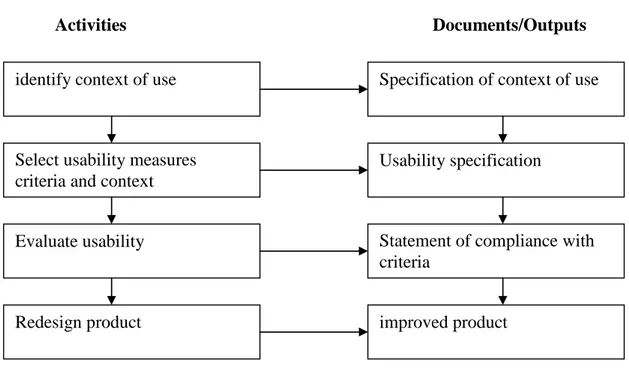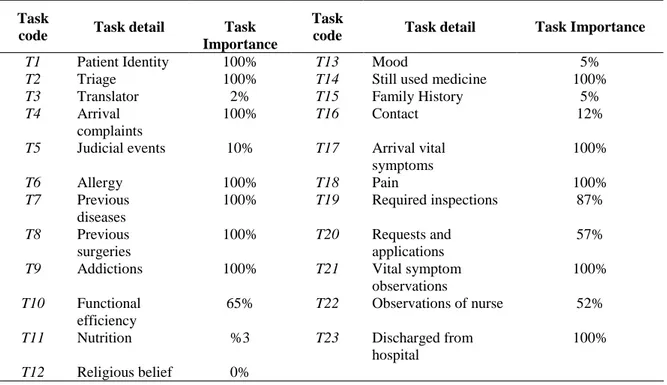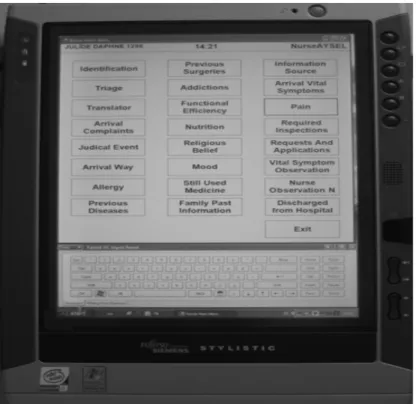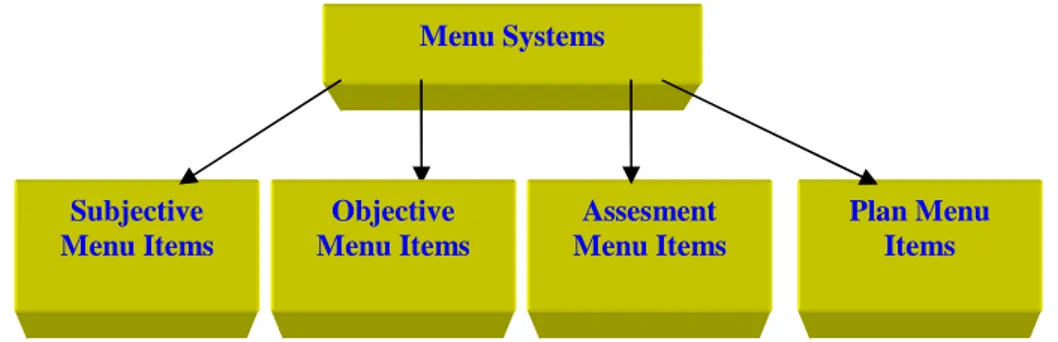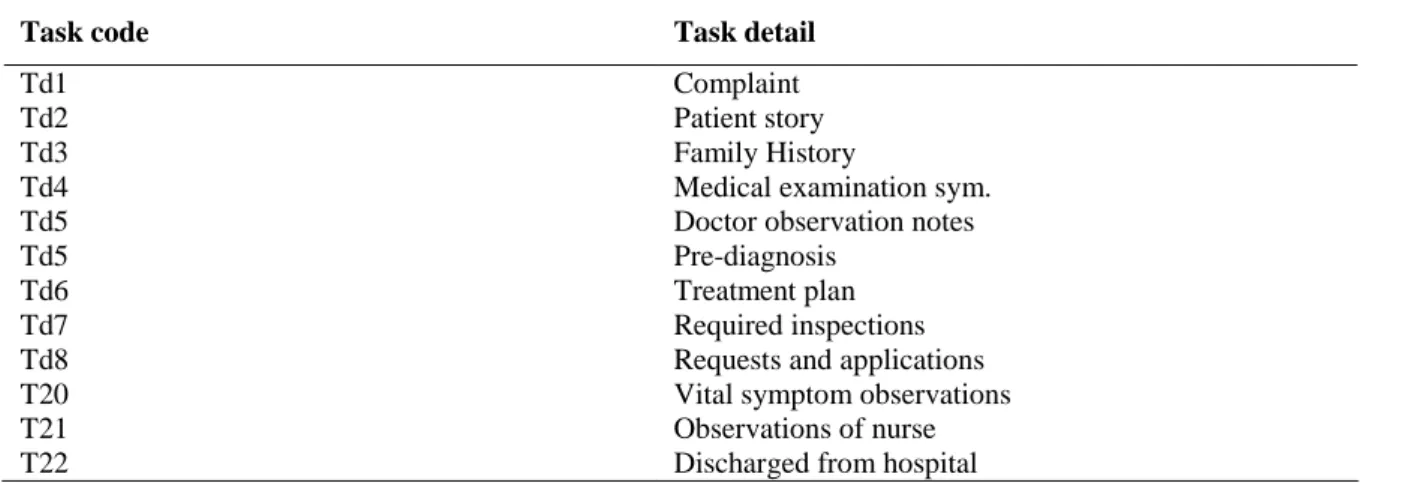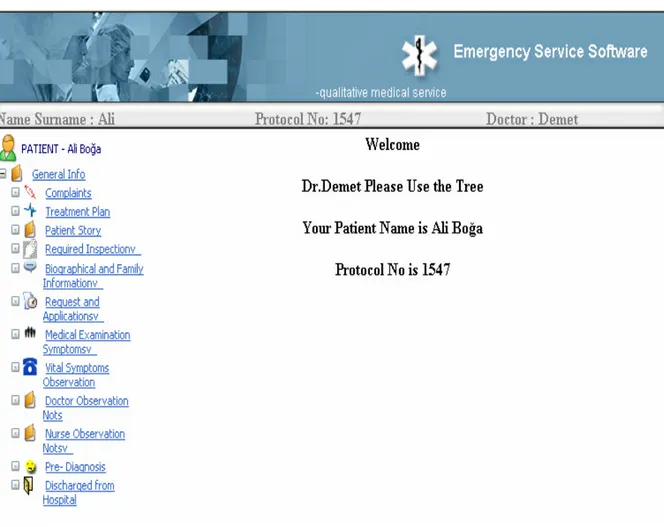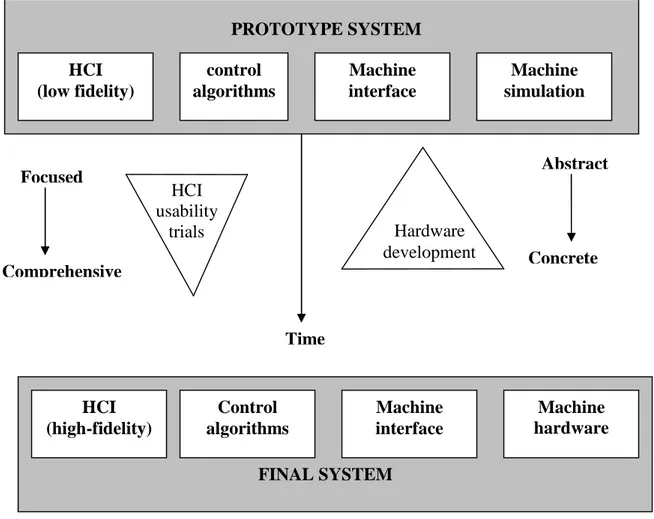ASSESSING USABILITY
OF ICONIC & NON-ICONIC INTERFACES IN HOSPITAL EMERGENCY SERVICE SOFTWARE
FOR TABLET PC BY HCI
YÜCEL BATU SALMAN
ASSESSING USABILITY
OF ICONIC & NON-ICONIC INTERFACES IN HOSPITAL EMERGENCY SERVICE SOFTWARE
FOR TABLET PC BY HCI
A THESIS SUBMITTED TO THE GRADUATE SCHOOL
OF
THE UNIVERSITY of BAHCESEHIR BY
YÜCEL BATU SALMAN
IN PARTIAL FULFILLMENT OF THE REQUIREMENTS FOR THE DEGREE OF MASTER OF SCIENCE
IN
Approval of the Graduate School of (Name of the Graduate School)
________________
(Title and Name)
Director
I certify that this thesis satisfies all the requirements as a thesis for the degree of Master of Science
___________________
(Title and Name)
Head of Department
This is to certify that we have read this thesis and that in our opinion it is fully adequate, in scope and quality, as a thesis for the degree of Master of Science.
_________________ _________________
(Title and Name) (Title and Name)
Co-Supervisor Supervisor
Examining Committee Members
... _____________________ ... _____________________ ... _____________________ ... _____________________ ... _____________________
ABSTRACT
ASSESSING USABILITY
OF ICONIC & NON-ICONIC INTERFACES IN HOSPITAL EMERGENCY SERVICE SOFTWARE
FOR TABLET PC BY HCI
Salman, Yücel Batu
M.S. Department of Computer Engineering Supervisor: Asst. Prof. Dr. Adem Karahoca
January 2006
Despite rapid advances in all facets of the technology, the software industry is still struggling with the formidable task of developing software applications that meet quality standards, time pressure, and budget constraints. Cost and time elements are quantitative and therefore can be measured and evaluated. On the other hand, the cause of having many dimensions and factors, the term “quality” has many different yet related definitions. In this thesis study, the test results are based on the one of the most important software quality metrics; usability. In medical information systems, data quality is crucial. Getting the correct data efficiently in a short period of time is a must in real-life situations for an emergency service of any hospital. Instead of using complex forms to keep track of records efficiently and rapidly, settling such software system can provide long-term solutions. Usable graphical user interfaces are designed and evaluated via implementation of the user oriented development process methodologies. In this study, two software prototypes are (MESS and MESSI) developed for the emergency service data flow for Tablet PCs via Wi-Fi mobile network, which are tested in Acibadem Hospital in Istanbul, Turkey. Both prototypes are designed and developed according to the rapid application prototyping methodology. The prototypes are designed by considering user centered development methodology and usability evaluation activities with HCI techniques such as heuristic evaluation and cognitive walkthrough. The aim of this study is to find out distinctions between MESS and MESSI from the point of usability approach, which is directly related with software quality. In additionally, the impact of software process improvement methodology such as ISO is investigated on software usability with observations. As a conclusion, it can be defended that usability and perception of the web-based applications can be increased with visual iconic components especially in hospital information interfaces.
Keywords: GUI design, usability engineering, HCI, cognitive science,
ÖZET
Salman, Yücel Batu
Tez Yöneticisi: Yrd. Doç. Dr. Adem Karahoca Ocak 2006
Bu sonuçlar
i hastane acil servisleri için
etmek bir zorunluluktur. saklamak
sahip
zümler üretmektedir.
acil servisleri için Wi-Fi mobil
test edildi.
gereksinimleri de sistem ve gereksinim analizi sürecinde dikkate
. rneklere ait
edilmesi ve bunun de
rle,
Anahtar Kelimeler:
ACKNOWLEDGMENTS
This thesis is dedicated to my parents for their patience and understanding during my master’s study and the writing of this thesis.
I would like to express my gratitude to Asst. Prof. Dr. Adem Karahoca, for not only being such a great supervisor but also encouraging and challenging me throughout my academic program.
TABLE OF CONTENTS
TABLE OF CONTENTS... VIII LIST OF TABLES ... IX LIST OF FIGURES ...X LIST OF ABBREVIATIONS... XI 1 INTRODUCTION ... 1 2 METHODS... 8 2.1 HYPOTHESIS... 8 2.2 SOFTWARE QUALITY... 8
2.3 SOFTWARE QUALITY FACTORS... 10
2.4 SOFTWARE USABILITY... 11
2.5 USER CENTERED DEVELOPMENT FOR MESS AND MESSI... 13
2.6 ISO 9001 AND ISO 9000-3 ... 16
2.6.1 Software Usability on ISO 9126 ... 19
2.6.2 Software Usability on ISO 9241 ... 22
2.6.3 Difference between ISO 9126 & ISO 9241... 25
2.7 USER AND TASK ANALYSIS... 26
2.9 GUI DIFFERENCES BETWEEN MESS AND MESSI... 42
3 TEST RESULTS... 46
3.1 EVALUATION TESTS FOR MESS... 47
3.2 EVALUATION TESTS FOR MESSI ... 51
3.3 SOFTWARE USABILITY MEASUREMENT INVENTORY RESULTS... 53
3.4 MESS VERSUS MESSI ON USABILITY FOR ISO STANDARDS... 54
4 CONCLUSION ... 57
LIST OF TABLES
TABLE 2.1 SOFTWARE QUALITY FACTORS... 11
TABLE 2.2 USABILITY FACTORS... 12
TABLE 2.3 DIFFERENCES BETWEEN ISO 9126 AND ISO 9241 FOR USABILITY... 25
TABLE 2.4 NURSES TASK SEQUENCE FOR MESS ... 26
TABLE 2.5 NURSES TASK SEQUENCE FOR MESSI ... 27
TABLE 2.6 PHYSICIANS' TASK SEQUENCE FOR MESS & MESSI... 30
TABLE 2.7 JAKOB NIELSEN'S TEN HEURISTICS... 39
TABLE 3.1THE AVERAGE INFORMATION ENTRY RATE OF SIX NURSES TO FILL FORMS IN THE SECOND TESTS... 48
TABLE 3.2 USER EVALUATIONS FOR THE SOFTWARE PROTOTYPE... 49
TABLE 3.3 USER MOTIVATION SURVEY RESULTS... 49
TABLE 3.4AVERAGE TIME RATE OF NURSES TO COMPLETE ALL TASKS... 51
TABLE 3.5 USER EVALUATIONS FOR ICONIC-BASED GUIS... 52
LIST OF FIGURES
FIGURE 2.1 USER CENTERED DEVELOPMENT... 14
FIGURE 2.2 QUALITY ON ISO STANDARDS... 18
FIGURE 2.3 USABILITY ON ISO 9126... 20
FIGURE 2.4 USABILITY ON ISO 9241... 23
FIGURE 2.5 NURSE MENU SYSTEM FOR MESS... 28
FIGURE 2.6 NURSE MENU SYSTEM FOR MESSI ... 28
FIGURE 2.7 SOAP MENU SYSTEM... 29
FIGURE 2.8 PHYSICIAN MENU SYSTEM IN MESS ... 30
FIGURE 2.9 PHYSICIAN MAIN MENU SYSTEM ON MESSI... 31
FIGURE 2.10 THE HCI DESIGNMETHODOLOGY... 33
FIGURE 2.11 USABILITY ENGINEERING & COGNITIVE SCIENCE METHODOLOGY MAP... 38
FIGURE 2.12CURVE SHOWING THE PROPORTION OF USABILITY PROBLEMS IN AN INTERFACE FOUND BY HEURISTIC EVALUATION. ... 40
FIGURE 2.13 LOGIN SCREEN FOR MESS ... 43
FIGURE 2.14 LOGIN SCREEN FOR MESSI ... 43
FIGURE 2.15 ADDICTIONS MENU FOR MESS AND MESSI ... 44
FIGURE 2.16 STILL USED MEDICINE FORM OF MESS AND MESSI ... 44
FIGURE 2.17 PREVIOUS DISEASES FORM OF MESS AND MESSI... 45
FIGURE 2.18 FAMILY PAST INFORMATION FORM OF MESS AND MESSI ... 45
FIGURE 2.19 ARRIVAL VITAL SYMPTOMS FORM OF MESS AND MESSI... 46
FIGURE 3.1 NURSE LEARNING CURVE FOR LAST TWO DATA ENTRY TESTS... 50
LIST OF ABBREVIATIONS
EHRs à Electronic Healthcare Records
GSEP à Good Software Engineering Practices HCI à Human Computer Interaction
ISO à International Organization for Standardization SUMI à Software Usability Measurement Inverntory
1 INTRODUCTION
When it is based on the usability definitions as “quality in use” (ISO/IEC 14598-1,1999), it can be clearly understood that usability has recently become a key software quality factor. From the view of (Abran et. al,2003), usability refers to a set of multiple concepts, such as execution time, performance, user satisfaction and ease of learning. On the other hand, usability has some different categories such as product effectiveness which includes output and the satisfaction at the time of use of the product; product attributes such as interfaces, capability of the organization and process used to develop the product(Abran et. al, 2003). Additionaly, (Kushniruk et al., 1997) defines usability of a computer system as the capacity of the system to allow users to carry out the required tasks safely, effectively, efficiently and enjoyably. Such as (Schneidermann, 1998), (Nielsen, 1993) defines usability by giving five quality components; learnability, effeciency, memorability, errors and satisfaction. Also, (Jones, 1997) defines usability as the total effort required to learn, operate and use software or hardware.
Designing a well-organized system for every fields of the industry is very important for effective productivity and quality assurance to provide long term solutions (Ashrafi, 2003). Developing a good software system is a very complex task. Organizations understand the importance of integrating new software technologies and methodologies to increase and improve the productivity, quality, security for fundamental problems in managing the
software process (Anderson et.al, 2001). It is defended that system complexity measurement plays a vital role in controlling and managing software quality because it generally affects the
view the new strategies, tool, methodologies and techniques applicable to software development life cycle. SQA can be classified into six classes such as pre-project components, components of project life cycle activities assessment, components of infrastructure error prevention and improvement, components of software quality
management, components of standardization, certification, and SQA system assessment, and finally, organizing for SQA – human components.
Software companies must use the software process improvement (SPI) methodologies such as ISO 9000 standards which is esspecially used in Europe and Japan. (Paulk et al., 1993). The usability software quality factor existance and role are observed in both ISO 9241 which defines usability as the achieving goals, objectives with effectiveness, efficiency, satisfaction of a product for the chosen users and ISO 9126 states usability as one of the six different factors in a quality model which has two different roles; product and process oriented. In product oriented role, usability is a part of a detailed software development activity and in process oriented role it provides a matching between the product and the user expectations.
There are some aspects of software development process that affect software quality management process which includes software reliability measurement, ISO approach applicable to software quality and some other aspects are related with software testing improvement. Software testing and evaluation methods or tools do not guarantee effective testing and ensure high quality. The way to improve the effectiveness of testing is to improve the attitude of software developers toward testing.
Continuity of medical information systems mostly depends on correct and reliable storage of medical information extracted from hospital processes. Health information systems that
support high quality electronic health records should be considered as a part of hospital information systems. Efficient user interfaces will provide more reliable data which is used to improve quality of electronic health records (Kushniruk et al., 1997). In the field of medical informatic, issues of usability have become to the fore, with the ultimate acceptance and rejection of systems such as computerized patient records depending to a large extent on their degree of usability.(Rubin et al, 1994) also defends to cope with the challenge of designing systems that provide desired functionality, and that are easy to learn and use, a variety of techniques from the study of human-computer interaction have emerged and become key in the general software industry.
Development of advanced health systems that conform to basic standards, security and
integrating of mobile devices to medical information systems, no doubt, has an important role in providing modern and faultless health service. So, hospital authorities tend to adapt
solutions that support mobile data input for increasing the data quality and accessibility. In addition to instant acccess, mobile devices are also significant for their ability to integrate with decision support systems (Lippoff, 2001). For efficient use of mobile devices, their screen features should be considered during application interface design where human factors engineering methods that are used in usability engineering can be employeed.
The fact that the mobile devices are focused in this situation is to provide faster input and querying of data as defended in the studies of (Buchauer et. al, 1999) and (Chen et. al, 2002). Information system specialists are facing difficulties in convincing medical doctors to use mobile devices instead of desktop computers.
Authorities should develop strategies to simplify the integration phase of mobile devices to existing medical information systems. Applications developed for these mobile devices should use special interfaces designed using object oriented methods, which will produce a usable, efficient, and user-friendly interfaces for Tablet – PC if user oriented processes are used implemented (Chan, 2002). In this thesis study, the primarly target is to prove the great role of developing more usable software to decrease the error rate made by end-users while entering data in Tablet-PCs.
Instead of having to persuade resistant clinicians to use desktop computers, information system specialists are reporting that clinicians are independently adopting mobile devices to assist them in treating patients (Terry, 2002). Provider institutions must learn how to integrate such devices into their information systems. In the parallel of these reasons, an application have to be developed that has special user interfaces created according to the user centric methodology to run on a table personnal computer, which depends on user centered
development processes. Usable software interfaces enhance data entry ratio of correct data are considered by mobile and portable devices.
Why did we prefer to use Tablet PC instead of PDA in this study? (Carroll, 2002) and (Wilcox, 2001) detemine the disadvantages of PDA as the limited software support and the small screen size for text intensive electronic data records, so data entrance becomes more suitable, faster and reliable than PDAs. On the other hand, according to (Landro, 2003), Tablet PC supports the most commonly used operating systems and thus any PC supported software applications can be installed easily. Not like PDA, is has A4 sized display, which allows entering any data like in PCs with virtual keyboard.
In addition to the usability evaluations based on ISO 9000 standards, walkthroughs are involved in detailed review of a sequence of actions described in the study of (Dix et. al, 2004). Cognitive walkthrough methodology is used to inspect the simplest way to follow the process for the users. A defined taskis broken into sub task hierarchy to create action sequence tree. Shortly, cognitive walkthrough is benefited in the early design stage to evaluate defined scenarios and menu structure hierarchy. Particulary, heuristic approach is used to check appropriateness of the menu structures of prototypes which is a variation of usability inspection where usability specialists judge whether each element of a user interface follows established usability principles.
The aim of this study is developing two different prototypes named MESS and MESSI for the use of emergency service of Acibadem Hospital in Istanbul, Turkey and evaluating,
comparing the usability for both systems by the help of cognitive walkthrough and heuristic approach. This study includes the design of the software as well as the requirement and evaluation analysis of the software that will support the tablet PC usage in the emergency service of Acibadem Hospital with an initial start in system analysis and script derivation work. The interfaces of both prototypes are modeled by using the inputs taken from the physicians and nurses according to the printed forms which have already used in emergency service. The first user interface tests are performed on not only the emergency service staff yet also various physicians and nurses from the other departments in the hospital. MESS and MESSI has both the same functionality yet the interface designs are different such MESSI has iconic based GUIs which icons are decided to be used for related medical terms by making some tests over healthcare staff in Acibadem Hospital. These tests are including the terms related with the forms of the software product and each term represents each form. It is asked
for the GUIs. This test is applied on 43 physicians and 34 nurses. Finally, the usability comparison between MESS and MESSI from the point of ISO 9241 and ISO 9124 is completed and results are reported in conclusion part of this thesis study.
The targets of this thesis study are preparing special and different interfaces for each
prototypes for Tablet PC environment, testing Tablet PC usage in a healthcare environment to get the user responses to access patient information more efficiently and finally, arranging a new tool for hospital emergency service for providing database and Tablet PC usage in the Wi-Fi supported network.
In addition to the reactions and motivation of the staff to a new technology, the effectiveness of the user on the new system is measured. In the existing system the information is writtten manually on the printed emergency service forms or is textually saved to the system in local area environment. The printed forms which are long and detailed can also include test orders as stated in (Ying, 2003) causes info-phobia.
The methods, infrastructure investments, and improvement of the existing system provisions were analyzed. The existing investments were done without considering the user reactions that cause unexpected troubles. In this case either the existing system is revised or new systems are purchased one by one. This results in a huge increase in the system costs. The proposed model considers the results of the user reaction tests by the pilot studies in the emergency services to minimize the costs.
Since the mobile patient record systems are quite new, it is difficult to show a complete example. For every patient, averagely 200-250 entries are filled in minimum 24 separate main forms starting from the admission and ending with the discharge of the patient. Making errors
for each prototype is inevitable in this huge information entry. Proposed system suggests an interface that will use pop-up menus and checkboxes that will save time and minimize typing errors by asking questions one after and other. However, this must be tested against the average staff behavior and accordingly the system should be structured.
2 METHODS
2.1 Hypothesis
In this thesis study, general purpose is keeping patient records efficiently, properly and fast for both two prototypes. Also there are some sub intensions such as developing interfaces which are suitable for Tablet PCs, evaluating the usability of Tablet PCs from the point of healthcare staff in any hospital, finally searching the success rate of efficient use of Wi-Fi network supported Tablet PCs in an emergency service.
As a supplementary, this study includes the following concepts;
1- In an emergency service edifice, how much of patient diagnosis, treatment and persecution processes can be carried out electronic environment?
2- How can these processes be supported by the help of visual programming languages? While designing the interfaces, what kind of screen components can be used?
3- Can be the forms created according to all data gathered in requirement analysis stage? 4- What can be done to improve efficiently of virtual keyboard use?
These questions are answered in the conclusion part of the thesis clearly.
2.2 Software Quality
When thinking of software, it is imagined an accumulation of programming language
instructions and statements or development tool instructions, that together form a program or software package. The structure is based on the code but it is not enough to deal with the code in order to assure that quality of the services provided by the software program. There are some additional elements which are necessary to assure the quality for each.
Not like other quantitative components such as cost and time, software quality is difficult to measure and define because it has many dimensions. The elusive concept of software quality has been the topic of debate since computers were first invented. It is also defined that
software quality as a multi-dimensional concept perceived differently in different domains. Additionally, (Fournier, 1991), has stated that, “quality very often signifies different things to different people in the context of a software system”. In the study of (Xenos, 2001), software quality is defined from five different perspectives which are transcendental view, user view, manufacturing view, product view and value based view. User view is the quality as fitness for purpose and it is the most common one. Transcendental view describes quality as something that can be recognized but not defined, while the value based view describes quality in relation to the value that the customer is willing to pay for the software. In manufacturing view, quality as conformance to specifications and in product view, abstract concepts that can be divided into specific product characteristics are considered by the software engineers.
As it is written in the handbook of SQA, in the definition of IEEE, software quality is the degree to which a system, component, or process meets specified requirements or the degree to which a system, component, or process meets customer or user needs or expectations. Also Pressman’s definition states that software quality as the conformance to explicitly stated functional and performance requirements, explicitly documented development standards, and implicit characteristics that are expected of all professionally developed software. It is
suggested three requirements for quality assurance which are specific functional requirements, the software quality standards mentioned in the contract and finally the Good Software
Engineering Practices (GSEP), reflecting state of the art professional practices, to be met by the developer even though not explicitly mentioned in the contract.
2.3 Software Quality Factors
There is a need for a structure of definition of requirements that will include all attributes of software and the dimensions of use of software, covering usability aspects, maintainability aspects and more to satisfy users. The great variety of issues related to the many types of attributes and its use and maintenance, as defined in software requirement documents, can be classified into content groups called quality factors.
Over the years, various different models of software quality factors have been suggested. The classical model of software quality factors which consists of 11 factors suggested by McCall in 1977. In this model, 11 factors are grouped into three as product operation factors, product revision factors and product transition factors. The other derived models are designed by Deutsch and Willis in 1988 and by Evans and Marciniak in 1987 which are consisted of 12 to 15 factors. The McCall factor model, despite the quarter of a century of its maturation, continues to provide a practical, up-to-date method for classifying software requirements.
It is impossible for all the projects developed to become within the estimated cost or budget and reaching the maximum number of software quality factors because the nature of the system under development will determine the weighting of quality factors to be achieved in the delivered software.
The most important thing to remain competitive in the software industrial sector for the organizations is to develop quality software products, on time and within the estimated bugdet (Ashrafi, 2003). Software quality factors are metrics for a product to develop it in required and expected characteristics. As it is known, each software system is unique with its basic characteristics such as (1) long life cycle which includes maintainability, flexibility,
portability; (2) human factors which includes reliability, correctness, testability; (3) real time applications which includes integrityi Each system must be analyzed for its fundamental characteristics.
Here are the software quality factors with their short explanations in Table 2.1. (Galin, 2004) Table 2.1 Software Quality Factors
Correctness: matching the user’s objectives.
Reliability: the specified time period of a software performing Efficiency: more work with less system resources
Integrity: the control of accessing to the software by unauthorized users. Usability: to learn and operate the software.
Maintainability: degree of ease to fix errors
Testability: effort to test any function of the software product. Flexibility: ease of modifications.
Portability: efforts to change the environment of the software. Reusability: ease of effort to use the software to another environment. Interoperability: combining one system with another.
2.4 Software Usability
The usability of a software product recently became one of the most important software quality factors. The usability term is coming from “user friendly” and its target is reaching the
quality in use for the end users. Not like the cost and time parameters, because of having a variety of dimensions, it is a hard task to measure the quality in usability.
Usability is defined as the ease of use and acceptability of a system for a particular class of users carrying out specific tasks in a specific environment. Ease of use affects the users’ performance and satisfaction, while accepting the effects whether the product is used. As it is related with the effort of learning, operating and dealing with the input and output of the program, the criterions; training, input/output rate, input/output volume and communicativeness are included by the usability software quality factor. In other words, it depends on the end user’s experience and effort with the software product in the parallel of the combination of the all factors such as learnability, satisfaction, effectiveness, usefulness of the product and efficiency. By using given factors of the product, the usability can be measured.
Table 2.2 Usability Factors
Learn ability is the measure of time period passed for a user to become productive and re-learning period after not using the product.
Satisfaction is the rate of the users who are becoming more adaptable with the product. Effectiveness the rate of the user’s success while performing the product
Usefulness the measure which the product enables a user to reach the estimated values and to do the related work.
Efficiency the measure of preventing the chance of error by the user while working with the software product.
A candidate audience for a software system might include end-users, managers and software developers. For each of these audiences, usability is defined from a different viewpoint:
1- For the end-user, software usability is essential because it is a determinant of performance: an application, which features good usability, will allow the user to perform the expected task faster and more efficiently.
2- For managers, usability is a major decision point in selecting a product, as this decision will have a direct influence on the learnability of the chosen system, and hence on the productivity of those who use it.
3- For software developers, usability describes the internal attributes of a system, including issues like design quality, documentation maintainability.
2.5 User Centered Development for MESS and MESSI
User centered development is an approach to design that grounds the process in the
information about the people who will use the product. The processes related with it focus on users through the planning, design and development of a product. There is an international standard that is the basis for many user centered development methodologies. It defines a general process for including human-centered activities throughout a development life-cycle, yet does not specify exact methods.
Figure 2.1 User Centered Development
In this model, once the need to use a human centered design process has been identified, four activities form the main cycle of work:
1. Specify the context of use
Identify the people who will use the product, what they will use it for, and under what conditions they will use it.
2. Specify requirements
Identify any business requirements or user goals that must be met for the product to be successful.
3. Create design solutions
This part of the process may be done in stages, building from a rough concept to a complete design.
4. Evaluate designs
The most important part of this process is that evaluation - ideally through usability Identity need
for human centered design
Specify content of use
Specify requirements Produce design solutions Evaluate designs System satisfies specified requirements
testing with actual users - is as integral as quality testing is to good software development.
In the thesis study, there are two parts intecrated with each other. Firstly, developing an information system to register and reach patient records effectively, quickly and straightly. Secondly two different prototypes are designed with their own GUI structures by following the way appeared. For instance, MESSI has iconic based interfaces. MESS and MESSI are both developed for the same purpose with the same task sequences for emergency services yet the interfaces have distinctions to evaluate usability of each by implementing the procedures of cognitive walkthrough methodology with heuristic evaluation techniques.
Here are the user centered development processes as a list;
1- Requirement phase: balance users needs and business goals. - identify user groups
- identify user goals - focus groups - contextual enquiry - interviews
- surveys
- create user profiles
- platform capabilities / constraints - define usability goals
- Task analysis
- Iterative conceptual model design - Iterative screen design standards. - Revise style guide
3- Build / Refine phase - Quality assurance test - Heuristic reviews - Usability test
- Evaluate / iterate – Usability goals met?
4- Install phase - User feedbacks - Enhancements - Usability test
User centered development methodology is used from analysis phase to usabiltiy analysis to help to evaluate user’s reactions and understandings about the prototyping of MESS and MESSI. (Anderson et al., 2001) (Ferre et al., 2001)
2.6 ISO 9001 and ISO 9000-3
ISO 9000-3, the Guidelines offered by the International Organization for Standardization (ISO), represent iöplementation of the general methodology of quality management ISO 9000 standards to the special case of software development and maintenance. Both ISO 9001 and ISO 9000-3 are reviewed and updated once every 5-8 years, with each treated separately. As
ISO 9000-3 adaptations are based on those introduced to ISO 9001, publications of the revised Standard by a few years. For example, the 1997 edition of ISO 9000-3 relies on the 1994 edition of ISO 1994.
The current 1997 edition of ISO 9000-3 Guidelines integrates ISO 9001 with its specialized ISO 9000-3 Guidelines into one “all inclusive” standard for the software industry. In other words, from the 1997 edition on, the ISO 9000-3 will represent the stand alone ISO standard for the software industry. The new version of ISO 9000-3 follows this lead and will also serve as an “all-inclusive” standard for the software industry.
The 2000 edition of ISO 9001 as well as the new edition of ISO 9000-3 are supported by two additional conceptual standards; ISO 9000 (ISO, 2000b), which deals with fundamental concepts and terminology, and ISO 9004 (ISO, 2000c), which provides guidelines for performance improvement.
ISO stands for the International Organization for Standardization and is a network of national standards institutes from 147 countries. Because technology is an international business, manufacturers pay attention to international standards. Many countries (especially those in Europe) also adopt ISO standards as national standards, and so you may find parts of ISO 9241 cited as the route to compliance with health and safety legislation.
The term “usability” refers to a set of multiple concepts, such as execution time,
performance, user satisfaction and ease of learning, taken together (Ferre et. al, 2003). Yet usability has not been defined homogeneously, either by researchers or by the standardization
1. Product effect (output, effectiveness and satisfaction at the time of use of the product)
2. Product attributes (interface and interaction) 3. Process used to develop the product
4. Organization’s capability
Figure 2.2 Quality on ISO standards
The ISO has developed different standards on usability, and two major categories can be distinguished:
1. Product-oriented standards (ISO 9126, 2001) 2. Process-oriented standards (ISO 9241, 1992)
In ISO 9126, usability is defined as the capability of the software product to be understood, learned, used and attractive to the user, when used under specified conditions. On the other hand, it is defined as the extent to which a product can be used by specified users to achieve specified goals with effectiveness, efficiency, and satisfaction in a specified context of use in ISO 9241.
2.6.1 Software Usability on ISO 9126
ISO/IEC 9126 (1991) has recently been replaced by a new four part standard that has
reconciled the two approaches to usability. ISO/IEC 9126-1 describes the same six categories of software quality that are relevant during product development: functionality, reliability, usability, efficiency, maintainability and portability:
Figure 2.3 Usability on ISO 9126
The main purpose of this standard is to provide a framework for the evaluation of the software quality (Abran et al., 2003). Any specific quality requirements for software is not prescribed by this standard yet it states a quality model which can be applied to every kind of software. This ISO standard includes the user’s view and introduces the concept of quality in use. ISO 9126 is divided into four parts which are quality model, includes functionality, reliability, effectiveness, usability, maintainability, portability metrics with productivity, security and satisfaction; external metrics which is used to describe the measures that can be used to specify or evaluate the behaviour of the software when operated by user; internal metrics, describes the measures that can be used to create the requirements that describe the static
properties of the interface, which can be evaluated by inspections without operating the software and finally, quality in use metrics, describes the measures that can be used to specify the impact of the use of the software when operated by the user.
In 1991, usability is defined as the set of attributes that bear on the effort needed for use and on the individual assessment of such use, by a stated or implied set of users by ISO 9126. It then proposed a product oriented usability approach. In a product oriented approach, usability is seen as a relatively independent contribution to software quality, as defined now in the 2001 edition of ISO 9126. In ISO 9126, the definition of the term usability is the capability of the software product to be understood, learned, used and attractive to the user, when used under specified conditions. The measurable characteristics of usability factor depends on understandability of the user for the software product, learnability which is the effort of the user to learn the applications, operability and finally attractiveness is related with the graphical interface of the products.
The principal advantage of a clearly defined model, supported with appropriate measures, is that it clarifies the definition of usability, and proposes measures to provide objective evidence of achievement. This quality model is used to specify and verify the given properties that the software must exhibit before being put into service.
On the orher hand, there are some weaknesses in ISO 9126 standard which could not be achieved yet. The disadvantages are unclear architecture at the detail kevel of meaures, overlapping of concepts, lack of quality requirements standards, lack of guidance in assessing the results of measurement, and finally ambiguous choice of measures.
In ISO 9126, the relationship between project phases and measures at subsequent project milestones are not described which is important to be able to relate with each to reach values at time of delivery of the software. Additionally, the use of the measurements and attributes in the identification and classification of risk are not given as it is stated in some different
resources.
2.6.2 Software Usability on ISO 9241
In ISO 9241, the term “usability” is defined as the achieving goals and objectives with
effectiveness, efficiency and satisfaction of a product for the chosen user group. According to the ISO 9241, the measurable characteristics of usability factor depends on efficiency;
resources such as financial, human, satisfaction; comfort and acceptance and effectiveness; completeness, accuracy. The purpose is how to identify the information which is necessary to take into account while evaluating usability in terms of measures of user performance and satisfaction are explained and the way should be followed is stated.
In other words, as it is said in the study of (Wixon and Wilson, 1997), in this standard, measurement of system usability can be divided into three attributes.
1. Effectiveness: How well do the user achieve their goals using the system? 2. Efficiency: What resources are consumed in order to achieve their goals? 3. Satisfaction: How do the users feel about their use of system?
Figure 2.4 Usability on ISO 9241
ISO 9241 offers a process oriented approach for usability, by which the usable interactive system is achieved through a human centered design process. However ISO 9241 has some advantages, it also has some weaknesses as ISO 9126. The advantages of this standards can be counted as (1) the identification of usability aspects and context-of-use components during design and usability evaluation; (2) in a particular context, direct measurements of usability are provided by user performance and satisfaction; (3) a basis for assessing usability with other design features for the same context are provided by user performance and satisfaction measurements; (4) usability can be described and verified within the quality systems
comforming to ISO 9001. On the other hand, the weaknesses of ISO 9241 on usability approach are (1) dealing with a single point of view such just usability is addressed directly from a process perspective; (2) learnability characteristic does not tackled as it is
recommended by the majority of standards and experts on usability; (3) not dealing with identify context of use
Select usability measures criteria and context
Evaluate usability
Redesign product
Usability specification
improved product
Statement of compliance with criteria
Specification of context of use
In ISO 9241, there are twenty-one parameters to measure usability attribute and the possible ways to set the worst or best case and planned or now-level targets. The criterias used in ISO 9241 methodology about software usability are given in the following list;
- Concluding time of work
-
Percentage of task completed-
Percentage of completing work per unit time-
Rate of success over failure-
Time spent for errors-
The number or percentage of errors-
Percent or number of competitors better than it-
Number of commands used-
Frequency of help and documentation-
Percentage of positive or negative user conditions-
Repeating number of failed commands tried-
Number of successful and failed users-
Number of interfaces which causes unnecessary form directions of the users-
Number of good and bad features recalled by the users-
Number of unused commands-
Number of regressive behaviors-
Number of users referencing the system-
Duration of users to solve of a problem when occurred-
Amount of clicks to complete the task-
Number of times user express disappointed of satisfaction2.6.3 Difference between ISO 9126 & ISO 9241
The investigation of the ISO 9241 definitions indicates that this standard has a broader viewpoint of usability than ISO 9126. ISO 9241 deals with tasks and environment questions as organizational factors, and its usability definition focuses on software quality characteristics which are distinct from those of usability in ISO 9126 such as functionality, precision and effectiveness. In other words, it can be defended that, these two models are complementary; ISO 9241 can be used to understand in which contextual particular attributes specified in ISO 9126 are required.
Here is a table of the distinctions between these two standards based the measurable characteristics that each of them has. (Abran et al., 2003)
Table 2.3 Differences between ISO 9126 and ISO 9241 for usability
ISO 9126 ISO 9241
Effectiveness Understandability
Efficiency Learn ability
Satisfaction Operability
Attractiveness
According to (Bevan & Schoeffel, 2001), ISO 9241 can provide to get in which context particular attributes specified in ISO 9126 are required.
2.7 User and Task Analysis
In general, in an emergency service, for the usage of mobile software, there are two main roles, nurses to enter new data for the patients and physicians to update any required data, monitor the conditions about any patients. After registration, for each patient, an identification number or protocol number is assigned. These two roles have different task sequences that will be discussed in the coming parts of this thesis study. For both prototypes, the menu systems are designed according to the printed emergency service forms. Also the structures are similar with each other. The task sequence of the nurse for MESS and MESSI are given in the tables below respectively.
Table 2.4 Nurses task sequence for MESS
Task
code Task detail Task
Importance
Task
code Task detail Task Importance
T1 Patient Identity 100% T13 Mood 5%
T2 Triage 100% T14 Still used medicine 100%
T3 Translator 2% T15 Family History 5%
T4 Arrival complaints
100% T16 Contact 12%
T5 Judicial events 10% T17 Arrival vital symptoms 100% T6 Allergy 100% T18 Pain 100% T7 Previous diseases 100% T19 Required inspections 87% T8 Previous surgeries 100% T20 Requests and applications 57%
T9 Addictions 100% T21 Vital symptom
observations
100%
T10 Functional efficiency
65% T22 Observations of nurse 52%
T11 Nutrition %3 T23 Discharged from
hospital
100%
Table 2.5 Nurses task sequence for MESSI
General Info Health History Arrival Info Treatment Information Observations Tn1: Patient History Tn2: Family History Tn3: Contact Tn4: Religious Belief Tn5: Translator Tn6: Previous Diseases Tn7: Previous Surgeries Tn8: Addictions Tn9: Still Used Medicine Tn10: Nutrition Tn11: Allergy: Tn12: Arrival Way Tn13: Triage Tn14: Judicial Event Tn15:Arrival Complaints Tn16:Vital Symptoms Tn17:Functional Efficiency Tn18:Pain Tn19:Mood Tn 20: Required Inspections Tn21: Requests and Aplications Tn22:Vital Symptom Observation Tn23: Nurse Observation Tn24: Discharge Information
For MESSI, emergency service nurses follow up related forms according to the sequence of the
S1={Tn1,Tn2,Tn3,Tn4,Tn5,Tn6,Tn7,Tn8,Tn9,Tn10,Tn11,Tn12,Tn13,Tn14,Tn15,Tn16,Tn17,Tn18, Tn19,Tn20,Tn21,Tn22,Tn23,Tn24} Each S1 task sequence starts from T1 for the new arrival patients
and when the nurses finish the Tn1 system automatically passes to Tn2 until reaching the task Tn24.
In MESSI, the tasks are grouped into some titles such as General Info, Health History, Arrival Info,
Treatment Information and Observations. The task structures are the same for the both prototypes. In
Figure 2.5 Nurse Menu System for MESS
The designs and structures of the menu systems for prototypes GUIs are processed by integrating SOAP (Subjective, Objective, Assessment and Plan) methodology as it is shown in the Figure 2.7.
Figure 2.7 SOAP Menu System
On the other hand, for the physicians, in MESS prototype the mostly used task sequence is S2={T1, T2, T4, T5, T6, T7, T8, T9, T14, T17, T18, T21, T23}. Each S1 task sequence starts from T1 for the new arrival patients and when the nurse finishes the T1, the system
automatically passes to the next task.
The task sequence of the physicians for MESS and MESSI are given in the tables below respectively. For physicians, the task sequence is the same in both MESS and MESSI yet as it is known the interfaces have differences. Every task is started from Td1 and performed one by one as an order automatically and ends in final. Physicians enter data for the required forms or checked the filled information by their menu system as depicted in Figure 9.
Menu Systems Subjective Menu Items Objective Menu Items Assesment Menu Items Plan Menu Items
Table 2.6 Physicians' Task Sequence for MESS & MESSI
Task code Task detail
Td1 Complaint
Td2 Patient story
Td3 Family History
Td4 Medical examination sym.
Td5 Doctor observation notes
Td5 Pre-diagnosis
Td6 Treatment plan
Td7 Required inspections
Td8 Requests and applications
T20 Vital symptom observations
T21 Observations of nurse
T22 Discharged from hospital
Figure 2.9 Physician Main Menu System on MESSI
In addition to these, for both nurse and physician roles in MESS and MESSI, when this task sequence is completed, remaining forms can be clicked one by one to fill in the relevant data. Before starting to code both prototypes, when the feedback and required information were taken from the healthcare staff of Acibadem Hospital Emergency Service, to design the interfaces for both prototypes, ethnographic observations which did not provide any expressive input for the system and contextual inquiry techniques are implemented to the structure. Finally it is observed that, contextual inquiry technique is successfully implemented to obtain needed data and input.
As a short description, the breakdown structure is defined in the early stage by considering the cognitive walkthrough methodology. Also by accommodating heuristic evaluation techniques, a fully functional prototype of emergency service software is investigated in design and test stages. The test results for both applications are clearly given in the third part of the paper.
2.8.1 Human Computer Interaction (HCI)
HCI can be defined as a multidisciplinary research field which combines techniquely experts and investigators from diffirent sectors such as computer science, engineering, psycology, sociology, linguistics to develop more usable computer systems. Researchers from all fields understood above contribute with the approaches done by them to the HCI concept and it is difficult to describe all relevant previous efforts done. This is also evident when searching literature of the area, there are quite number of works published and available. Yet to understand the importance of the human computer interaction, the questions of “what characterized a system?” and “Which is good for the individual user?” must be asked.
There are many different definitons about the term human computer interaction. HCI is defined as a discipline concerned with the design, evaluation and implementation of interactive computer systems for human use and with the study of major phenomena surrounding them. It is suggested that HCI is the study of people, computer technology and the ways these influence each other, according to this, it is studied to determine how we can make this computer technology more usable by people. Finally, in some other resources HCI is defined as designing computer systems that support people so they can carry out activities productively and safely.
As it is defined in the previous part, human computer interaction is an interdisciplinary field of science that focuses on the interaction of people and systems and the ways they influence each other. HCI methods are used to determine ways to design a system due to the needs of users, including their abilities, limitations and work environment settings. Within the HCI approach, it is employed “Cognitive Walkthrough” methodology to observe the end user reactions to the software in the detailed task list scenario.
Figure 2.10 The HCI Design Methodology
The basic goal of implementing human computer interaction techniques is to improve the PROTOTYPE SYSTEM HCI (low fidelity) control algorithms Machine interface Machine simulation Focused Comprehensive HCI usability trials Time Hardware development Abstract Concrete FINAL SYSTEM HCI (high-fidelity) Control algorithms Machine interface Machine hardware
easier to use and also make it convenient for the users to use the technology. The long term aim of human computer interaction is to design computers that can be exploited to their fullest potential as instruments that enhance human creativity, liberate the human mind, and improve communication and cooperation between humans.
HCI deals with;
- methodologies and processes for designing interfaces - methods for implementing interfaces
- techniques for evaluating and comparing interfaces - developing new interfaces and interaction techniques
- developing descriptive and predictive models and theories of interaction
Professional practitioners in human computer interaction are usually designers concerned with the practical application of design methodologies to real-world problems. Their work often revolves around designing graphical user interfaces and web interfaces. Researchers in human computer interaction are interested in developing new design methodologies, experimenting with new hardware devices, prototyping new software systems, exploring new paradigms for interaction and developing models and theories.
2.8.2 Cognitive Walkthrough
Cognitive walkthrough is a technique developed to evaluate the design of a user interface from the point of end-users. The primary target of implementing cognitive walkthrough
methodology is to follow the process for the users to inspect the simplest way by creating an action sequence tree including defined tasks that are broken into the sub task hierarchy.
On the other hand, there are some prerequisites for the walkthrough such as, description of the users, the specific description of one or more related tasks to be performed, and the list of definite actions required to complete each of these tasks.
Human computer interaction is defined in terms of given four steps below. These steps are for the users of any system;
1. A target is set to be completed with the system
2. The interface is searched for currently available actions by the user.
3. The action list is selected that seems likely to make progress toward the target 4. Selected actions are performed to prove the correctness and efficiency of the
system for evaluation.
While implementing the cognitive walkthrough, each tasks must be defined for the required system. Then, these tasks must be divided into two different parts; the user’s intentions and the goals that must be achieved in order to complete. Separating tasks is mostly helpful because it is allowed to point exactly where and when the interface fails to work with the user’s expectations. Each step must be taken given as a list below;
- Will the users be trying to produce whatever effect the action has? - Will users see the control for the action?
- After the action is taken, will users understand the feedback they get, so they can go on to the next action with confidence?
In cognitive walkthrough methodology, the usability analysis is completed in early steps of the development of a prototype to detect earlier critical design flaws. This provides greater chance to fix the anomalies of the prototype.
Cognitive Walkthrough methodology is used to observe the end user reactions to the software in a detailed task list scenario within the HCI approach. “Cognitive Walkthrough” methodology was performed at all stages of design steps including, using the prototype, the conceptual design document and he final product. This is a more specific version of a design walkthrough, focusing on cognitive principles. (Dix et al., 2004)
This methodology involves the designers acting and trying to think as users. It also involves the designers’ contribution to think and act as a user through out the whole design and development process. The team tries to anticipate the users’ actions and thoughts while trying to accomplish a particular task. Then the team moves through task like a user would look for problems.
Based on the users’ goals, a group of evaluators steps through tasks, evaluating each step to find how difficult it is for the user identify and operate the interface elements that are more appropriate for their current sub-goals and how clearly the system provides feedback to that action. Cognitive walkthroughs take into consideration the users’ thinking processes that contribute to decision making, such as memory load and ability to reason.
The Cognitive Walkthrough is a technique for evaluating the design of a user interface, with special attention to how well the interface supports “exploratory learning” for the first time use without formal training. The systems’ designers can perform the evaluation in early stages of the design; prior to any empirical user testing that is possible. Early versions of the walkthrough methods relied on a detailed series of questions, to be answered on paper or electronic forms. The strengths and limitations of the walkthrough methods are considered, and it is placed into the context of a more complete design approach.
As a conclusion, cognitive walkthroughs are useful in getting interface problems at an early stage, and works particularly well together with a user centered design approach and the development of user personas. However the approach can sometimes be time-consuming, and since reorganizing the interface is often expensive and difficult at later stages in development, the cognitive walkthrough is usually applied early in development.
In the cognitive walkthrough evaluation methodology, we have tested the developed software according to the items listed below.
1. Prototyping of the MESS and MESSI are prepared for interface usability testing, 2. A description for tasks is listed for both nurses and physicians,
3. A scenario is prepared for the needed actions, 4. Experienced and novice users are determined.
Figure 2.11 Usability Engineering & Cognitive Science Methodology Map
2.8.3 Heuristic Evaluation
When it is based on the Nielsen’s study in 1994, heuristic evaluation is a usability engineering method to find out usability problems in user interface design stage. It can be defended as a part of “discount usability engineering”. This method includes a small set of evaluators who examine and judge the interfaces in the parallel of heuristic principles. The most important point is deciding the number of evaluators to test the system. Surely, the more experts you get to perform this task for the interface, the more problems you will discover, yet the cost increases. On the other hand, any individual is not enough. As a result, according to the Nielsen’s analysis, it is found that using three to five evaluators detected the most of the usability problems.
The purpose of heuristic evaluation is to identify any problems related with the design of the user interfaces. Heuristic evaluations are one of the most important method of usability inspection in the field of human-computer interaction. A small group of evaluators test the EHRs GUIs HFE Cognitive Walkthrough Discount Usability Engineering Organizational Behaviors Least Participants Maximize Cost/benefit Task Completion Times Inspecting MPS values Measuring learning curves Expert assessment Heuristic Evaluation
given users interfaces and decide whether the interface satisfies the end-users and conforms to recognized usability principles called heuristics.
Table 2.7 Jakob Nielsen's Ten Heuristics
Visibility of system status Match between system and the real world
User control and freedom Consistency and standard
Error prevention Recognition rather than recall Flexibility and efficiency of use Aesthetic and minimalist design
Error recovery Help and documentation
There are basically four different ways to evaluate a user interface; formally, by some analysis techniques; automatically, by a computerized procedure; empirically, by experiments with test users and heuristically, by simply looking at the interface and skipping judgments according to ones own opinions. On the other hand, heuristic evaluation is not enough to evaluate and make an analysis about a structure by itself. It can be defended as an analysis by a team of analysts using a variety of informed models. The analysts are usually chosen by experts on human computer interaction concept but less experienced have also been shown to report valid problems.
In 1990, Molich and Nielsen offered nine heuristics which can be used to get ideas about a system while evaluation and almost all usability problems fit well into one of these categories.
memory load, be consistent, provide feedback, provide clearly marked exits, provide shortcuts, provide good error messages and error prevention.
While testing an application related with heuristic evaluation, Nielsen and Molich included four candidates to experiment the system where a number of evaluators were presented with an interface design and asked to comment on it. Individual evaluators just pointed 20% and 51% of the usability problems in the interface evaluated. On the other hand, it is found that the overall result can be improved by forming aggregates of evaluators since the collected wisdom of several evaluators is not just equal to that of best evaluator in the group.
Figure 2.12Curve showing the proportion of usability problems in an interface found by heuristic evaluation.
The most important advantages of heuristic evaluation are the lower cost, not need any advanced planning requirement, used early in the development process and motivation over the people. A disadvantage of the method is that it sometimes identifies usability problems
without providing direct suggestions to solve them. The method is biased by the current mindset of the evaluators and normally does not generate breakthroughs in the evaluated design.
The implementation of heuristic method to MESS, MESSI and the results are gained by the help of Nielsen’s ten parameters which includes system status visibility, matching rate between the system and real life, consistency, error handling, user control, flexibility, recognition when recalled, minimalist design, error recovery for users and finally documentation. The tests over MESS and MESSI are settled on these given factors. Especially for iconic based GUIS, the role of these measurement factors increased.
The output of a system when heuristic evaluation method implemented is a list of usability problems in GUIs for both MESS and MESSI. Furthermore this method does not provide a way to generate solutions for the listed problems.
When the structure is settled over the Nielsen’s heuristics, the following scenario is performed on the prototypes. The menu systems are designed for both by gathering feedbacks from physicians and nurses without guiding any of them. Just simple and needed information about forms is given to users to get the real data. Besides, the reactions and motivations of the users are taken into consideration on the system .The medical terminology used in prototypes are checked and proofreads are taken into account in the parallel of nurse and physician ideas. In addition, the criterions given by Nielsen have a great role while evaluating the prototypes from the point of usability approach.
The actions of the users are saved in log files to get the efficiency. Since the users make any mistakes on functional frequencies, the ability of the software to direct the user to reach the required screen is tested. Objects, actions and options are planned by visual anxieties and the users are not forced remember data from the previous forms, so users are encouraged to drive system methods.
Forms and dialog boxes which include rare and unnecessary data are taken out from the system to provide an esthetic and minimal design. However, second related forms are preferred to add to decrease the units of data-entry boxes. Finally, for faultless usage of MESS and MESSI, detailed description and suggestions for error handling are supplied for the users.
2.9 GUI Differences between MESS and MESSI
Randomly, some interfaces for the same forms are selected from MESS and MESSI to show the differences between them as it is shown in the figures.
Figure 2.13 Login screen for MESS
Figure 2.15 Addictions Menu for MESS and MESSI
Figure 2.17 Previous Diseases Form of MESS and MESSI
Figure 2.19 Arrival Vital Symptoms Form of MESS and MESSI
The tests are including the terms related with the forms of the software product, and each term is representing each form. It is asked to healthcare staff to draw a figure for each medical term. Mostly drawn figures are considered as the icons for the GUIs. These pictures are drawn by 43 physicians and 34 nurses.
3 Test Results
The test results present information about user performance measurement when interacting with MESS and MESSI, the evaluation of the user reactions to the both prototypes. Additionally users’ mental efforts are measured and operational complexities are analyzed. While completing evaluation, the agents such as the interaction between system and users, user reactions, motivation, learning rate, mental efforts, and the analysis of operational complexity are included. In the final step of user centered development methodology, the usability analysis is evaluated.
3.1
Evaluation Tests for MESS
In the second and third evaluation tests, the nurses are asked to select the related form from the menu and enter the related information according to the printed version of the emergency service form and the scenario. The information entry to 13 forms is filled in 305 seconds with the basic guidance and trainings by the best expert nurse. It takes between 2-4 minutes for the nurses to enter the scenario based fundamental information. The correctness ratio of the entered information is 100% in the forms that includes only selection type input elements. Information entry forms filled with 10-20% errors by virtual keyboard. Even though two nurses and a physician are left handed, are among the users that finished the information entry in the shortest time period.
According to the Table 3.1, the best shortest information entry time (with fundamental explanations and hints) is 305 seconds, in other words 5 minutes and 5 seconds. Computer familiarity is directly effects the user’s effectiveness to fill the forms. Main opinions of the users about the software and tablet PC usage is that, if the system will be used instead of the printed emergency service form they will need a training of the software and the system to be more effective. For instance, if ten patients are being under cure in the emergency service at the same circumstances, this system would be an effective solution for reaching and querying patient information easily without encountering any handicaps.
Table 3.1The average information entry rate of six nurses to fill forms in the second tests
N1 N2 N3 N4* N5* N6* Average
Time(second)
System Entry Form 5 30 18 5 5 5 11.33
Identification Form 106 100 90 70 90 70 87.67
Arrival Complaint Form 30 10 15 10 15 15 15.83
Previous Diseases Form 20 15 15 10 10 5 12.5
Addictions Form 30 35 25 35 40 30 32.5
Still Used Medicine Form 55 50 50 35 50 40 46.67
Family History Information Form 5 15 5 25 5 15 11.67
Arrival Vital Symptoms Form 60 33 45 40 50 30 43
Pain Location Form 25 60 90 70 60 40 57.5
Pain Kind Form 10 5 5 15 5 10 8.33
Required Inspections Form 25 15 20 15 15 20 18.33
Requests and Applications Form 25 15 15 15 15 15 16.67
Discharge from Hospital Form 15 10 10 10 15 10 11.67
Cumulative Time(sec) 411 393 403 355 375 305 373.67
Success Ratios (%) 74.21 77.61 75.68 85.92 81.33 100 82.46
* Expert computer users
It is clearly seen from Table 3.1 that the application usability has high success ratios among the nurses. The nurses who have familiarity with computers have success ratios between 100% and 81.33%. However, novice nurses with computers have less success ratio, 75.83% on average.
However, the success ratios are not the same for physicians and nurses. According to physicians the usability of the interfaces is between 45% (minimum) and 77.5% (maximum). Although the physicians are expert computer users, virtual keyboard usage on the tablet PCs to fill the textboxes causes data entry problems to them. An operating system with Turkish language support must be installed on the tablet PCs for the virtual keyboard to create the effectiveness with the Turkish language inputs to overcome this difficulty.
A motivation survey has been filled by the test users to understand the sincerity of the answers given in Table 3.2. Motivation survey is filled before the user’s evaluation tests to the MESS. Motivation survey results show that the users fill in both of the tests sincerely. The motivation survey has 7 Likerd scales with 13 questions. The “very important” point is