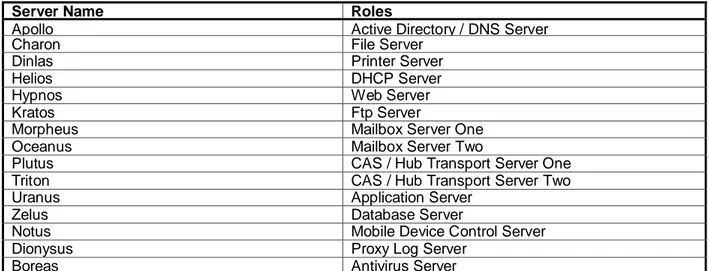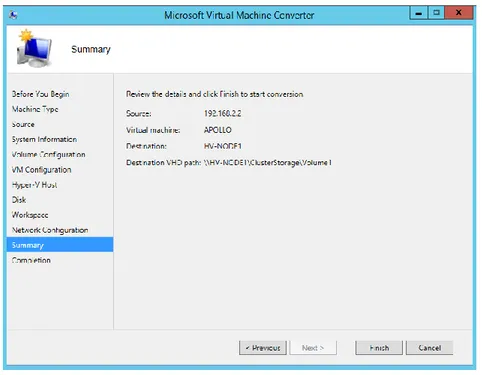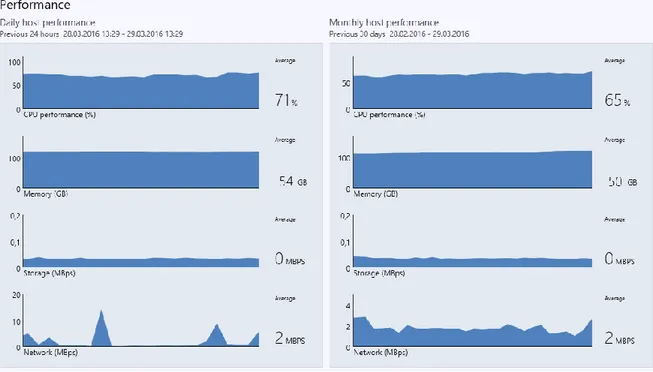BAŞKENT UNIVERSITY
INSTITUTE OF SCIENCE AND ENGINEERING
SERVER VIRTUALIZATION FOR ENTERPRISES AND AN
APPLICATION
ONUR MİLLİ
MASTER OF SCIENCE THESIS 2016
SERVER VIRTUALIZATION FOR ENTERPRISES AND AN
APPLICATION
KURUM VE KURULUŞLARDA SUNUCU SANALLAŞTIRMA
VE BİR UYGULAMA
ONUR MİLLİ
Thesis Submitted
in Partial Fulfillment of the Requirements For the Degree of Master of Science in Department of Computer Engineering
at Başkent University 2016
This thesis, titled: “SERVER VIRTUALIZATION FOR ENTERPRISES AND AN APPLICATION”, has been approved in partial fulfillment of the requirements for the degree of MASTER OF SCIENCE IN COMPUTER ENGINEERING, by our jury, on 06/05/2016.
Chairman : Prof. Dr. İbrahim AKMAN
Member (Supervisor) : Prof. Dr. A. Ziya AKTAŞ
Member : Prof. Dr. Hasan OĞUL
APPROVAL …./05/2016
Prof. Dr. Emin AKATA
BAŞKENT ÜNİVERSİTESİ FEN BİLİMLERİ ENSTİTÜSÜ
YÜKSEK LİSANS TEZ ÇALIŞMASI ORİJİNALLİK RAPORU
Tarih : 16/05/2016 Öğrencinin Adı, Soyadı : Onur MİLLİ
Öğrencinin Numarası : 21420210
Anabilim Dalı : Bilgisayar Mühendisliği Programı : Tezli Yüksek Lisans Danışmanın Unvanı/Adı, Soyadı : Prof. Dr. A. Ziya AKTAŞ
Tez Başlığı : Server Virtualization for Enterprises and An Application
Yukarıda başlığı belirtilen Yüksek Lisans tez çalışmamın; Giriş, Ana Bölümler ve Sonuç Bölümünden oluşan, toplam 77 sayfalık kısmına ilişkin, 16/05/2016 tarihinde şahsım/tez danışmanım tarafından Turnitin adlı intihal tespit programından aşağıda belirtilen filtrelemeler uygulanarak alınmış olan orijinallik raporuna göre, tezimin benzerlik oranı % 16’dır.
Uygulanan filtrelemeler: 1. Kaynakça hariç 2. Alıntılar hariç
3. Beş (5) kelimeden daha az örtüşme içeren metin kısımları hariç
“Başkent Üniversitesi Enstitüleri Tez Çalışması Orijinallik Raporu Alınması ve Kullanılması Usul ve Esaslarını” inceledim ve bu uygulama esaslarında belirtilen azami benzerlik oranlarına tez çalışmamın herhangi bir intihal içermediğini; aksinin tespit edileceği muhtemel durumda doğabilecek her türlü hukuki sorumluluğu kabul ettiğimi ve yukarıda vermiş olduğum bilgilerin doğru olduğunu beyan ederim.
Öğrenci
Onay 16/05/2016
ACKNOWLEDGEMENTS
I would like to thank Prof. Dr. A. Ziya AKTAŞ not only for his critical remarks and valuable guidance during the whole period of my research but also for his moral support, which helped me a lot during my hard times.
I am also deeply grateful for my family's everlasting support and love. Finally, special thanks to my beloved wife for her boundless patience and support for my long work hours during this study.
i
ABSTRACT
SERVER VIRTUALIZATION FOR ENTERPRISES AND AN APPLICATION Onur MİLLİ
Başkent University Institute of Science and Engineering The Department of Computer Engineering
The popularity of virtualization has increased considerably during the past few decades. One claim that virtualization is not a brand new technology. It is known that the concept of virtualization has its origins in the mainframe days in the late 1960s and early 1970s, when IBM invested a lot of time and effort and, of course money, in developing robust time-sharing solutions. The best way to improve resource utilization, and at the same time to simplify data center management was seen as virtualization during those years. Data centers today use virtualization techniques to make abstraction of the physical hardware, create large aggregated pools of logical resources consisting of CPUs, memory, disks, file storage, applications and networking.
In this thesis, going over available references, a life cycle for server virtualization is proposed. Later, the steps of this life cycle were applied on a fictitious enterprise information system for security reasons. As an extension of the study, cloud computing has been planned and summarized in the Summary and Conclusions chapter.
KEYWORDS: Enterprise Information System, Virtualization, Server Virtualization Advisor: Prof. A. Ziya AKTAŞ, Başkent University, Department of Computer Engineering.
ii
ÖZ
KURUM VE KURULUŞLARDA SUNUCU SANALLAŞTIRMA VE BİR UYGULAMA
Onur MİLLİ
Başkent Üniversitesi Fen Bilimleri Enstitüsü Bilgisayar Mühendisliği Anabilim Dalı
Sanallaştırma teknolojilerinin popülerliği son yıllarda önemli ölçüde artmıştır. Sanallaştırma aslında yeni bir teknoloji değildir. Sanallaştırma kavramı 1960’ların sonu ve 1970’lerin başında anabilgisayar (mainframe) olarak bilinen IBM sistemlerinde kaynak paylaşım çözümü ile ortaya çıkmıştır. O yıllarda kaynak kullanımını artırmanın ve aynı zamanda veri merkezinin yönetimini basitleştirmenin en iyi yolu sanallaştırma olarak görülmüştür. Günümüzde ise veri merkezleri, sanallaştırma teknolojisi ile işlemci, bellek, depolama, uygulama ve ağ bileşenlerini fiziksel donanımdan soyutlayarak mantıksal kaynaklardan oluşan büyük bir havuz oluşturabilmektedirler.
Bu tez çalışmasında bir kuruluştaki sunucuların sanallaştırılma uygulaması amaçlanmış ve sanallaştırma için gereken teknik hazırlık çalışmaları anlatılmıştır. Daha sonra, bilgi güvenliği açısından gerçek bir kurum/kuruluş yerine sanal bir kuruluşun bilgi sistemi ele alınıp onun üzerinde, öngörülen sunucu sanallaştırma süreçleri gerçekleştirilmiştir. Tez çalışmasının devamı olarak bulut çözümün de katkısı öngörülmüştür. Bu nedenle bununla ilgili kısa bir ön çalışma da Özet ve Sonuçlar bölümünde Tezin Devamı başlığı altında özetlenmiştir.
ANAHTAR SÖZCÜKLER: Kurumsal Bilgi Sistemi, Sanallaştırma, Sunucu Sanallaştırma
Danışman: Prof. Dr. A. Ziya AKTAŞ, Başkent Üniversitesi, Bilgisayar Mühendisliği Bölümü.
iii TABLE OF CONTENTS Page ABSTRACT………i ÖZ………..ii TABLE OF CONTENTS……….iii LIST OF FIGURES……….vi LIST OF TABLES………..viii
LIST OF ABBREVIATIONS ...ix
1. INTRODUCTION………. ... 1
1.1. Statement of the Problem ... 1
1.2. Previous Work……….. ... 2
1.3. Objective of the Study... 3
1.4. Organization of the Study ... 3
2. VIRTUALIZATION ESSENTIALS ... 5
2.1. What is virtualization? ... 5
2.2. The value of virtualization ... 7
2.3. Virtualization and cloud computing or solution ... 9
2.4. Understanding Virtualization Software Operations ... 10
2.5. Understanding Hypervisors ... 10
2.5.1. Describing a hypervisor ... 11
2.5.2. Understanding type 1 hypervisors ... 13
2.5.3. Understanding type 2 hypervisors ... 14
2.5.4. Understanding the role of hypervisor ... 14
2.6. Understanding Virtual Machines ... 15
2.6.1. What is a virtual machine? ... 15
2.6.2. Understanding how a virtual machine works... 16
2.6.3. Working with virtual machines ... 17
2.7. Creating a Virtual Machine ... 22
2.8. Understanding Applications in a Virtual Machine ... 25
2.8.1. Examining virtual infrastructure performance capabilities ... 26
2.8.2. Deploying applications in a virtual environment ... 27
2.8.3. Understanding virtual appliances and vApps ... 31
3. A FICTITIOUS ENTERPRISE INFORMATION SYSTEM FOR A SERVER VIRTUALIZATION APPLICATION ... 32
iv
3.1. General………... ... 32
3.2. Definition of a Fictitious Enterprise Information System ... 32
3.2.1. System roles ... 33
3.2.2. Server hardware specifications... 34
4. EXISTING LIFE CYCLES FOR SERVER VIRTUALIZATION ... 36
4.1. VMWare Life Cycle ... 36
4.2. Dell and VMWare or E. Siebert Life Cycle ... 37
4.3. Dell and Intel Life Cycle ... 37
5. A PROPOSED LIFE CYCLE FOR SERVER VIRTUALIZATION IN AN ENTERPRISE………. ... 39
5.1. General……… .. 39
5.2. A Proposed Life Cycle ... 39
5.3. Description of the Steps in the Proposed Life Cycle ... 39
6. APPLICATION………..47
6.1. Build Center of Excellence ... 47
6.2. Operational Assessment ... 47
6.2.1. VMWare capacity planner ... 48
6.2.2. Summary of environment ... 48
6.2.2.1. System count………. 48
6.2.2.2. Processor summary……….. 49
6.2.3. Assessment summary results ... 49
6.2.4. Scenario comparison ... 49 6.2.5. Inventory results ... 50 6.2.5.1. Overview………... 50 6.2.5.2. Consolidatable servers………... 51 6.2.5.3. System roles……… … 51 6.2.5.4. Source systems………. 51 6.2.5.5. Utilization……….. 52 6.2.5.6. Exception systems………... 53
6.3.Plan and Design……… ... 53
6.3.1. Selected virtualization vendor ... 53
v
6.3.3. Next steps……… ... 54
6.4.Build………. ... 55
6.5. Configure………. ... 56
6.5.1. Failover clustering overview ... 56
6.5.2. Windows Server 2012/R2 Hyper-V role overview ... 56
6.5.3. iSCSI overview………. ... 56
6.5.4. Topology………. ... 57
6.6. Provide Security……….. ... 59
6.6.1. Host security……….. ... 59
6.6.2. Virtual machine security……….. ... 60
6.7. Populate………... 60
6.7.1. Physical to Hyper-V virtual machines conversion by using the graphic user interface ... 61
6.8. Monitor……… ... 69
6.9. Maintain……… ... 71
6.10. Backup………. ... 72
6.11. Troubleshooting………. ... 74
7. SUMMARY AND CONCLUSIONS ... 76
7.1. Summary………….. ... 76
7.2. Discussion of the Results and Conclusions ... 76
7.3. Extension of the Thesis ... 77
LIST OF REFERENCES………. 78
APPENDICES... 82
A - Topology Overview……… 82
B - Hyper-V Failover Cluster Installation Requirements……… 84
C - Hyper-V Installation………... 86
D - Hyper-V Hosts Configuration………... 93
E - Storage Configuration……….114
F - Hyper-V Nodes iSCSI Initiator Advanced Configuration………118
vi
LIST OF FIGURES
Figure 2.1 A basic hypervisor ... 6
Figure 2.2 Server consolidation ... 7
Figure 2.3 Server containment... 8
Figure 2.4 Location of the hypervisor ... 11
Figure 2.5 A Virtual machine monitor ... 12
Figure 2.6 A Type 1 hypervisor ... 13
Figure 2.7 A Type 2 hypervisor ... 14
Figure 2.8 A virtual machine ... 16
Figure 2.9 A simplified data request ... 17
Figure 2.10 Cloning a VM ... 19
Figure 2.11 Creating a VM from a template ... 20
Figure 2.12 A snapshot disk chain... 21
Figure 2.13 Three-tier architecture-physical... 28
Figure 2.14 Three-tier architecture-virtual ... 29
Figure 3.1 Assumed organization’s network infrastructure ... 35
Figure 4.1 Phases of virtual infrastructure deployment and their approximate durations…….. ... 36
Figure 6.1 Inventoried and monitored servers ... 50
Figure 6.2 Consolidatable server count ... 51
Figure 6.3 Windows Server 2012 Hyper-V iSCSI based failover cluster ... 58
Figure 6.4 The machine type page ... 62
Figure 6.5 The source page ... 63
Figure 6.6 The system information page ... 63
Figure 6.7 The volume configuration page ... 64
Figure 6.8 The VM configuration page ... 64
Figure 6.9 The Hyper-V host page ... 65
Figure 6.10 The disk page ... 65
Figure 6.11 The workspace page ... 66
Figure 6.12 The network configuration page ... 66
Figure 6.13 The summary page ... 67
Figure 6.14 The Apollo virtual machine ... 67
vii
Figure 6.16 The Apollo folder details ... 68
Figure 6.17 The virtual machine manager ... 70
Figure 6.18 The virtual machine manager performance metrics ... 71
Figure 6.19 Select items…… ... 73
Figure 6.20 Windows failover clustering troubleshooting ... 74
Figure 6.21 Windows server 2012 R2 Hyper-V troubleshooting ... 75
viii
LIST OF TABLES
Table 3.1 Properties of the fictitious organization ... 33
Table 3.2 System roles of servers ... 33
Table 3.3 Specifications of servers ... 34
Table 4.1 Lifecycle phases of virtualization by Dell and Intel ... 38
Table 6.1 Number of CPUs in the systems ... 49
Table 6.2 CPU utilization percentage of systems ... 49
Table 6.3 Two alternative scenario results ... 50
Table 6.4 Roles of servers ... 51
Table 6.5 Source systems capacity data ... 52
Table 6.6 Source systems utilization data ... 52
Table 6.7 Virtualization host specification ... 54
Table 6.8 Host server 1 properties ... 55
Table 6.9 Host server 2 properties ... 55
ix
LIST OF ABBREVIATIONS AD Active Directory AMD-NX AMD No-Execute AMD-V AMD Virtualization
BITS Background Intelligent Transfer Service CAS Client Access Server
CAU Cluster-Aware Updating CD Compact Disk
CoE Center of Excellence CPU Central Processing Unit CSV Cluster Shared Volume DBA Database Administrator DC Domain Controller
DHCP Dynamic Host Configuration Protocol DNS Domain Name System
DPM Data Protection Manager FC Fiber Channel
FT Fault Tolerance FTP File Transfer Protocol GPS Global Positioning System GPT GUID Partition Table HA High Availability
HTTP HyperText Transfer Protocol HTML HyperText Markup Language HV Hyper-V
IAAS Infrastructure as a Service
IBM International Business Machines
ICT Information and Communication Technology IDC International Data Corporation
Intel-VT Intel Virtualization Technology Intel-XD Intel Execute Disable
IP Internet Protocol
x iSCSI Internet Small Computer System JeOS Just enough Operating System LAN Local Area Network
LM Live Migration
LUN Logical Unit Number
MMC Microsoft Management Console MVMC Microsoft Virtual Machine Converter NFS Network File System
OS Operating System
OVA Open Virtual Appliance/Application OVF Open Virtualization Format
P2V Physical to Virtual PAAS Platform as a Service QA Quality Assurance R2 Release 2
RAM Random Access Memory ROI Return on Investment SAAS Software as a Service SAN Storage Area Network SAS Serial Attached SCSI SLA Service Level Agreement SP1 Service Pack 1
SQL Structured Query Language TAR Tape Archive
TCP Transmission Control Protocol VHD Virtual Hard Disk
VLAN Virtual Local Area Network VM Virtual Machine
VMM Virtual Machine Monitor
VSS Volume Shadow Copy Service WAN Wide Area Network
1
1. INTRODUCTION
1.1. Statement of the Problem
During the last 50 years, some vital trends in computing services have resulted. The most notably, internet spanned the last few decades and continues [Portnoy, 2012].
In order to meet the needs of computing application services, nowadays one must use servers. Generally, servers are placed in server rooms or datacenters in enterprises. These server systems must support application services by running every minute of every day, even weeks. Yet, a recent report states that servers regularly have a CPU (Central Processing Unit) use rate of below 10% [Silva, 2013]. It means that servers are not used efficiently. In addition to that, all servers usually have a normal warranty period, after the end of warranty period, hardware maintenance costs increase and it is preferred to replace existing hardware with a new one, instead of maintaining existing server, since it becomes costly to continue maintenance. Thus, after buying a new server and transferring old application to new and more powerful server, the new server system becomes underutilized.
Within the past ten years, need of new applications has increased. Since deploying new applications to existing servers is not usually possible, new server(s) must be purchased. Increased need in the quantity of applications results in the increase need in the quantity of servers. This results an unfortunate increase in installation, operation and maintenance costs.
Server virtualization is one of the best ways of efficient use in server resources and it is a broad subject covering most parts of ICT (Information and Communication Technology). In this thesis, therefore, only the technical steps of an application of server virtualization for a fictitious enterprise information system is examined and implemented.
2
1.2. Previous Work
Trends in virtualization are continuously dynamic since the beginning. When the server virtualization technology matures, there are many choices available to system administrators and a lot of price saving server virtualization projects are completed. There are many articles, books and other publications about server virtualization.
Bailey [2009] stated that server virtualization technologies are essential for datacenters. According to Bailey’s IDC (International Data Corporation) report in 2009, roughly more than %50 of all server workloads are performed in a virtual machine.
Portnoy [2012] gives a broad overview of server virtualization. He introduces the basic concepts of computer virtualization beginning with mainframes and continues with the computing trends that have led to current technologies. He focuses on hypervisors and compares hypervisor vendors in the marketplace. He describes what a virtual machine is composed of and explains how it interacts with the hypervisor that supports its existence, and provides an overview of managing virtual machine resources. He also shows how to convert physical servers into virtual machines and provides a walkthrough of process.
According to Dell and Intel [2010], virtualization is the key element of computing for today and future. One may state that virtualization performs better utilization in many areas such as hardware resources, real estate, energy and human resources.
As noted by VMWare [2006], virtualization provides opportunities to reduce complexity, improve service levels in many areas. It also lowers capital and operating costs to produce and maintain better ICT infrastructure. During the last 5 years many organizations report 70-80% cost savings, and 3-6-month ROI (Return on Investment) periods while achieving surprising gains in operational flexibility, efficiency, and agility using virtualization.
3
Siebert [2009] states that virtualization is not a brand new technology, as noted earlier, however it has gained popularity in recent years and is employed to a point in the majority of datacenters. In addition to that, he says that an oversized quantity of vendors have written virtualization-specific applications or changed their applications and hardware to support virtual environments because they acknowledge that virtualization is here to remain.
Bittman et al. [2010] rightly point out that server virtualization for x86 architecture servers is one of the most popular trends in ICT nowadays, and will stay thus for many coming years. Competition is maturing, and therefore the market incorporates a variety of viable selections.
Bittman et al. [2015] make the point that about 75% of x86 server workloads are virtualized. Virtualization technologies are getting more powerful, supporting a lot of workloads and agile development. Price, cloud ability and specific use cases are driving enterprises to deploy multiple virtualization technologies .
In this thesis, going over available references, a life cycle for server virtualization is proposed in Chapter 5.
1.3. Objective of the Study
Objective of this study is to understand and apply virtualization as a tool to improve the use of hardware resources to reduce management and resource costs; improve business flexibility, improve security and reduce downtime. The study proposes a life cycle for server virtualization after studying the available references. Considering the wide spectrum of the topic, not every technical details of the subject will be given. Instead, a higher level of view, that is a logical view, is aimed in the study. Hence, it is expected that enterprises that are considering server virtualization technology can benefit from the result of this study as a first step of guidance.
4
The thesis starts with a brief Introduction. Second Chapter is about Virtualization Essentials. In that chapter, basic concepts of Virtualization are given. Next, a fictitious enterprise information system for a server virtualization application is defined. In the next chapter, namely Chapter 4, existing life cycles for server virtualization are examined. Chapter 5 is devoted to a proposed life cycle for server virtualization in an enterprise. The next chapter, Chapter 6, has an application of server virtualization for an enterprise. Enterprise is defined as a fictitious organization for security reasons. The last chapter is a summary and conclusions of the thesis including cloud computing and virtualization interaction as an extension of the study. Finally, appendices and references are placed at the end of thesis.
5
2. VIRTUALIZATION ESSENTIALS
Virtualization is one of the key services in the field of computing [Portnoy, 2012].
2.1. What is virtualization?
As a summary of developments in computing during the last fifty years, one notes the followings: mainframe computers dominated the field in the fifties and sixties. Desktop computers, client/server architecture and distributed systems had marked the following two decades. Starting at the end of nineties and still growing is the Internet, which is reshaping the whole world. ‘Virtualization’ became the name of another model-changing trend in that development process.
Virtualization, simply, is the isolation of some physical part into a logical object in computing. If an object is virtualized, one will then be able to acquire longer utility life from the resource that item offers. The major objective of this thesis is server virtualization.
“IBM (International Business Machines) mainframes in the 1960s are usually cited as the first mainstream virtualization application” [Popek and Goldberg, 1974]. Thus, a VM (Virtual Machine) was able to virtualize all of the hardware resources such as processors, memory, storage, and network connectivity of a mainframe computer of that time in a VM (Virtual Machine). The VMM (Virtual Machine Monitor), named the hypervisor, is the software that provides the environment where the VMs would run. Figure 2.1 is an example of a basic hypervisor [Portnoy, 2012].
A VMM must provide the three characteristics [Popek and Goldberg, 1974]: Convenience - The VM is copy of the original (hardware) physical machine. Abstraction or Security - The VMM should have full administration of the computer resources.
Performance - There should be very little or no distinction at all in performance between a VM and its physical identical.
6
Figure 2.1 A basic hypervisor
In order to understand the reason behind virtualization, one may recall the developments in computing after 1980s: Microsoft Windows was released throughout the nineteen eighties especially as a private PC package. Windows’s main purpose was to create a personal operating system; one application on one Windows Server ran fine, but often resulted with failures when more than one application was run. It thus, resulted “one server, one application” as the best practice. Another fact was that various organizations among one company did not want any common infrastructure because of information sensitivity and company policy.
Organizations had to use too many servers in "server farms" or "datacenters" because of dependency of technologies.
On top of all these, internet got into the picture at the end of 90s. In addition to “e-business or out of “e-business” cries, newer devices like mobile phones were added to data center growth. Not solely that, however, total servers were consuming 2 percent of the whole electricity created within the USA and they consumed a similar quantity of energy to cool them. Data centers were reaching their physical limitations. Across a data center, it had been common an average 10-15 percent utilization. Massive bulk of servers was only 5 percent used. That means, most CPUs were unused for 95 percent or more.
7
2.2. The value of virtualization
Until recent years, there has been a huge increase in the quantity of servers in data centers. After some time, however, those servers’ work decreased. The needed help came through the variety of virtualizations. As noted earlier, virtualization technology was used before. It was first used on IBM mainframes back in the early seventies. It was later renewed for contemporary PC systems. As noted by Popek and Goldberg [1974], “Virtualization permits several operating systems to execute on similar hardware at the same time, whereas saving every virtual machine functionally abstracted from other virtual machines”.
VMware released a virtualization solution for x86 computers in 2001. Xen arrived two years later as an open source virtualization solution. These hypervisor solutions were placed between an operating system and the virtual machines (VMs) or put directly onto the hardware similar to a native operating system like Windows or Linux.
Consolidating physical servers into one server that might execute several virtual machines, permitting that physical server to run at a higher rate of utilization is the advantage of virtualization. It is consolidation. For instance, a server in Figure 2.2 has 5 VMs running on it, has a consolidation ratio of 5:1 [Portnoy, 2012].
8
In larger data centers, a whole bunch or maybe thousands of servers exist. Thus, virtualization provides some way to recover an outsized space of servers. Data center space use, cooling and energy costs decreased via virtualization. In addition to that, need of building more data centers has decreased. Furthermore, hardware maintenance costs and system administrators' time for performing different tasks decreased by using fewer servers. In addition all to that, total ownership cost of servers that consist of maintenance costs, power, cooling, cables, personnel costs, and others will decrease. Thus, “consolidation drives down costs” [Portnoy, 2012].
As enterprises began to envision the advantage of virtualization, they do not purchase new hardware once their leases were over, or if they had the equipment, they did not extend their hardware maintenance licenses. Instead, they prefer to virtualize those server workloads; this process is containment. Containment is very useful for enterprises in many ways. Figure 2.3 shows an example of server containment.
Figure 2.3 Server containment
According to Bailey [2009], more virtual servers were deployed in 2009, than physical servers. Server virtualization enhances an ancient server by consolidation and containment.
Virtual servers are simply a group of files. Convenience has become vital such as maintaining 7/24 operations through increased package and options, or disaster recovery capabilities because of evolution of internet. Virtual machines may be
9
migrated from one physical host to a different one, without any interruption in service.
“Moving to a wholly virtualized infrastructure provides enterprises a far bigger degree of accessibility, agility, flexibility, and administration capability than they may have in some exceedingly entirely physical surroundings” [Portnoy, 2012]. One may add that a big advantage of virtualization is providing the inspiration for subsequent part of knowledge center evolution: cloud computing or solution.
2.3. Virtualization and cloud computing or solution
Roughly, 5 years ago, only a few individuals would have had any idea about “cloud computing or cloud solution” terms. “Nowadays it might be tough to search out somebody who is engaged within the worldwide business or client markets who has not detected the word cloud computing. Very like the push to the net throughout the first 2000s, several of today’s firms are acting on cloud enablement for his or her offerings” [Portnoy, 2012]. Mirroring their actions throughout the internet explosion, client services also are creating the move to the cloud. For instance, Apple lately offered a service named as iCloud wherever one will be able to store multimedia files such as photos, music, etc. Alternative firms, like IBM, Google, Microsoft, and Amazon are providing similar cloud services. By cloud technology, it is very easy to access and utilize resources.
Referring to Portnoy [2012],”Virtualization is the engine, which will drive cloud computing by turning the data center into a self-managing, highly scalable, highly available, pool of easily expendable resources. Virtualization and, by extension, cloud computing provide larger automation opportunities that cut back management costs and increase a company’s ability to dynamically deploy solutions. By being able to abstract the physical layer far from the actual hardware, cloud computing creates the concept of a virtual data center, a construct that contains everything a physical data center would. This virtual data center, deployed in the cloud, offers resources on an on-demand basis, much like a power company provides electricity. In other words, these new models of computing will
10
dramatically simplify the delivery of new applications and permit organizations to speed up their deployments with scalability1, resiliency2, or availability3”.
2.4. Understanding Virtualization Software Operations
“The hypervisor abstracts the physical layer and presents this abstraction for virtualized servers or virtual machines to use. A hypervisor is installed directly onto a server, without any operating system between it and the physical devices. Virtual machines are then installed. Virtual machine can see and work with a range of hardware resources. The hypervisor becomes the interface between the hardware devices on the physical server and the virtual devices of the virtual machines. The hypervisor presents only some set of the physical resources to every individual virtual machine and handles the particular I/O from VM to physical device and back once more. Hypervisors do more than simply offer a platform for running VMs;they provide increased convenience options and make new and higher ways for provisioning and management” [Portnoy, 2012].
“While hypervisors are the foundations of virtual environments, virtual machines are the engines that run the applications. Virtual machines contain operating systems, applications, network connections, access to storage, and other necessary resources. However, virtual machines are packaged in a set of data files. This packaging makes virtual machines much a lot of versatile and manageable with the normal file properties in a very new method. Virtual machines are copied, upgraded, and even migrated from server to another server, without ever having to disrupt the user applications” [Portnoy, 2012].
2.5. Understanding Hypervisors
In this section, a hypervisor is discussed briefly.
1 Scalability is the degree to which a computer system is able to grow and become more powerful
as the number of people using it increases.
2 Resiliency is the ability to become strong or successful again after a difficult situation or event. 3 Availability is the ratio between the time during which the circuit is operational and elapsed time.
11
2.5.1. Describing a hypervisor
The original virtual machine monitor or manager (VMM) serves to solve a specific problem. The term virtual machine manager has fallen out of favor and is known as hypervisor now. Today’s hypervisors allow us to make better use of the ever-faster processors that regularly appear in the commercial market and more efficient use of the larger and denser memory offerings that come along with those newer processors. The hypervisor is a layer of software that resides below the virtual machines and above the hardware. Figure 2.4 illustrates where the hypervisor resides [Portnoy, 2012].
Without a hypervisor, an operating system communicates directly with the hardware beneath it. Disk operations go directly to the disk subsystem, and memory calls are fetched directly from the physical memory. Without a hypervisor, more than one operating system from multiple virtual machines would want simultaneous control of the hardware, which would result in chaos. The hypervisor manages the interactions between each virtual machine and the hardware that the guests all share.
Figure 2.4 Location of the hypervisor
The first virtual machine monitors (VMM) were used for the development and debugging of operating systems because they provided a sandbox for programmers to test rapidly and repeatedly, without using all of the resources of
12
the hardware. Soon they added the ability to run multiple environments concurrently, carving the hardware resources into virtual servers that could each run its own operating system. This model is what evolved into today’s hypervisors. Initially, the problem that the engineers were trying to solve on main frames was one of resource allocation, trying to utilize areas of memory that were not normally accessible to programmers. The code they produced was successful and was dubbed a hypervisor because, at the time, operating systems were called supervisors and this code could supersede them.
Twenty years passed before virtualization made any signific ant move from the mainframe environment. In the 1990s researchers began investigating the possibility of building a commercially affordable version of a VMM. The structure of a VMM is quite simple. It consists of a layer of software that lives in between the hardware, or host, and the virtual machines that it supports. These virtual machines are called ‘guests’. Figure 2.5 is a simple illustration of the Virtual Machine Monitor architecture [Portnoy, 2012].
There are two classes of hypervisors, and their names, Type 1 and Type 2, give no clue at all to their differences. The only item of note between them is how they are deployed, but it is enough of a variance to point out.
13
2.5.2. Understanding type 1 hypervisors
Type 1 hypervisors run directly on the server hardware without an operating system beneath it. Because there is no intervening layer between the hypervisor and the physical hardware, this is also named as a bare-metal implementation. Without an intermediary, the Type 1 hypervisor can directly communicate with the hardware resources in the stack below it, making it much more efficient than the Type 2 hypervisor. Figure 2.6 illustrates a simple architecture of a Type 1 hypervisor [Portnoy, 2012].
Aside from having better performance characteristics, Type 1 hypervisors are also considered being more secure than Type 2 hypervisors.
Figure 2.6 A Type 1 hypervisor
Less processing overhead is required for a Type 1 hypervisor. That simply means that more virtual machines can run on each host. From a pure financial standpoint, a Type 1 hypervisor would not require the cost of a host operating system, although from a practical standpoint, the discussion would be much more complex and involve all of the components and facets that comprise a total cost of ownership calculation.
14
2.5.3. Understanding type 2 hypervisors
A Type 2 hypervisor runs atop a traditional operating system as in Figure 2.7 [Portnoy, 2012].
Figure 2.7 A Type 2 hypervisor
This model can support a large range of hardware. Often Type 2 hypervisors are easy to install and deploy because much of the hardware configuration work, such as networking and storage, has already been covered by the operating system. Type 2 hypervisors are not as efficient as Type 1 hypervisors and also less reliable because of this extra layer between the hypervisor itself and the hardware.
2.5.4. Understanding the role of hypervisor
Hypervisor is simply a layer of software that sits between the hardware and the one or more virtual machines that it supports. It has also a simple job. The three characteristics illustrate these tasks [Popek and Goldberg, 1974]:
Provide an environment identical to the physical environment; Provide that environment with minimal performance cost; Retain complete control of the system resources.
15
Hypervisors are the glue of virtualization. They connect their virtual guests to the physical world, as well as load balance the resources they administer. Their main function is to abstract the physical devices and act as the intermediary on the guests’ behalf by managing all I/O between guests and device. There are two main hypervisor implementations: with and without an additional operating system between it and the hardware. Both have their uses. The commercial virtualization market is currently a growth industry, so new and old solution providers have been vying for a significant share of the business. The winners will be well positioned to support the next iteration of data center computing, support content providers for consumer solutions, and become the foundation for cloud computing.
2.6. Understanding Virtual Machines
Virtual machines are the fundamental components of virtualization. They are the containers for traditional operating systems and applications that run on top of a hypervisor on a physical server. Inside a virtual machine, things seem very much like the inside of a physical server but outside, things are quite different.
2.6.1. What is a virtual machine?
A virtual machine (VM), has many of the same characteristics as a physical server. Like an actual server, a VM supports an operating system and is configured with a set of resources to which the applications running on the VM can request access. Unlike a physical server (where only one operating system runs at any one time and few, usually related, applications run), many VMs can run simultaneously inside a single physical server, and these VMs can also run many different operating systems supporting many different applications. Also, unlike a physical server, a VM is in actuality nothing more than a set of files that describes and comprises the virtual server.
The main files that make up a VM are the configuration file and the virtual disk files. The configuration file describes the resources that the VM can utilize: it enumerates the virtual hardware that makes up that particular VM. Figure 2.8 is a
16
simplified illustration of a virtual machine which consists of virtual hardware, operating system(s) and application(s) [Portnoy, 2012]. If one thinks of a virtual machine as an empty server, the configuration file lists which hardware devices would be in that server: CPU, memory, storage, networking, CD drive, etc. In fact, as one will see when we build a new virtual machine, it is exactly like a ser ver just off the factory line—some (virtual) iron waiting for software to give it direction and purpose.
Figure 2.8 A virtual machine
2.6.2. Understanding how a virtual machine works
One way to look at how virtualization works is to say that a hypervisor allows the decoupling of traditional operating systems from the hardware. The hypervisor becomes the transporter and regulator of resources to and from the virtual guests it supports. It achieves this capability by fooling the guest operating system into believing that the hypervisor is actually the hardware.
Before going further, let’s examine how an operating system manages hardware in virtualization host. Figure 2.9 will help illustrate this process. When a program needs some data from a file on a disk, it makes a request through a program language command, such as an fgets () in C, which gets passed through to the operating system [Portnoy, 2012]. The operating system has file system information available to it and passes the request on to the correct device manager, which then works with the physical disk I/O controller and storage device to retrieve the proper data. The data comes back through the I/O controller and device driver where the operating system returns the data to the requesting
17
program. Not only are data blocks being requested, but memory block transfers, CPU scheduling, and network resources are requested too. At the same time, other programs are making additional requests and it is up to the operating system to keep all of these connections straight.
2.6.3. Working with virtual machines
Virtual machines exist as two physical entities: the files that make up the configuration of the virtual machines and the instantiation in memory that makes up a running VM once it has been started. In many ways, working with a running virtual machine is very similar to working with an actual physical server. Like a physical server, one can interact with it through some type of network connection to load, manage, and monitor the environment or the various applications that the server supports. Also like a physical server, one can modify the hardware configuration, adding or subtracting capability and capacity, though the methods for doing that and the flexibility for doing that are very different between a physical server and a virtual server.
18
In the following same relevant terms such as clones, templates, snapshots and OVF (Open Virtualization Format) will briefly be summarized.
a) Understanding virtual machine clones
Server provisioning takes considerable resources in terms of time, manpower, and money. Before server virtualization, the process of ordering and acquiring a physical server could take weeks, or even months in certain organizations, not to mention the cost, which often would be thousands of dollars. Once the server physically arrived, additional provisioning time was required. A server administrator would need to perform a wide list of chores, including loading an operating system, loading whatever other patches that operating system needed to be up-to-date, configuring additional storage, installing whatever corporate tools and applications the organization decided were crucial to managing their infrastructure, acquiring network information, and connecting the server to the network infrastructure. Finally, the server could be handed off to an application team to install and configure the actual application that would be run on the server. The additional provisioning time could be days, or longer, depending on the complexity of what needed to be installed and what organizational mechanisms were in place to complete the process.
Contrast this with a virtual machine. If one needs a new server, one can clone an existing one, as shown in Figure 2.10 [Portnoy, 2012]. The process involves little more than copying the files that make up the existing server. Once that copy exists, the guest operating system only needs some customization in the form of unique system information, such as a system name and IP address, before it can be instantiated. Without those changes, two VMs with the same identity would be running the network and application space, and that would wreak havoc on many levels. Tools that manage virtual machines have provisions built in to help with the customizations during cloning, which can make the actual effort itself nothing more than a few mouse clicks.
Now, while it may only take a few moments to request the clone, it will take some time to enact the copy of the files and the guest customization. Depending on a
19
number of factors, it might take minutes or even hours. But, if we contrast this process with the provisioning of a physical server, which takes weeks or longer to acquire and set up, a virtual machine can be built, configured, and provided in mere minutes, at a considerable savings in both man hours and cost.
Figure 2.10 Cloning a VM
b) Understanding templates
Similar to clones, virtual machine templates are another mechanism to rapidly deliver fully configured virtual servers. A template is a mold, a preconfigured, preloaded virtual machine that is used to stamp out copies of a commonly used server. Figure 2.11 shows the Enable Template Mode checkbox to enable this capability [Portnoy, 2012]. The difference between a template and a clone is that the clone is running and a template is not. In most environments, a template cannot run, and in order to make changes to it (applying patches, for example), a template must first be converted back to a virtual machine. One would then start the virtual machine, apply the necessary patches, shut down the virtual machine, and then convert the VM back to a template. Like cloning, creating a VM from a template also requires a unique identity to be applied to the newly created virtual machine. As in cloning, the time to create a virtual machine from a template is orders of magnitude quicker than building and provisioning a new physical server.
20
Unlike a clone, when a VM is converted to a template, the VM it is created from is gone.
c) Understanding snapshots
Snapshots are pretty much just, what they sound like, a capturing of a VM’s state at a particular point in time. They provide a stake in the ground that one can easily return to in the event that some change made to the VM caused a problem one would like to undo. Figure 2.12 is a basic illustration of how snapshots work [Portnoy, 2012]. A snapshot preserves the state of a VM, its data, and its hardware configuration. Once one snapshot a VM, changes that are made no longer go to the virtual machine. They go instead to a delta disk, sometimes called a child disk. This delta disk accumulates all changes until one of two things happens, another snapshot or a consolidation, ending the snapshot process. If another snapshot is taken, a second delta disk is created and all subsequent changes are written there. If a consolidation is done, the delta disk changes are merged with the base virtual machine files and they become the updated VM.
21
Figure 2.12 A snapshot disk chain
Finally, one can revert back to the state of a VM at the time when a snapshot was taken, unrolling all of the changes that have been made since that time. Snapshots are very useful in test and development areas, allowing developers to try risky or unknown processes with the ability to restore their environment to a known healthy state. Snapshots can be used to test a patch or an update where the outcome is unsure, and they provide an easy way to undo what was applied. Snapshots are not a substitute for proper backups. Applying multiple snapshots to a VM is fine for a test environment but can cause large headaches and performance issues in a production system.
d) Understanding OVF (Open Virtualization Format)
Another way to package and distribute virtual machines is using the OVF. OVF is a standard, created by an industry-wide group of people representing key vendors in the various areas of virtualization. The purpose of that standard is to create a platform and vendor-neutral format to bundle up virtual machines into one or more files that can be easily transported from one platform to another platform. Most virtualization vendors have options to export virtual machines out to OVF format, as well as have the ability to import OVF formatted VMs into their own formats. The OVF standard supports two different methods for packaging virtual machines. The OVF template creates a number of files that represent the virtual machine and
22
also supports a second format, OVA (Open Virtual Appliance/Application), which will encapsulate all of the information in a single file. In fact, the standard states, “An OVF package may be stored as a single file using the TAR (Tape Archive) format. The extension of that file shall be .ova (open virtual appliance or application).”
2.7. Creating a Virtual Machine
Virtual machines are the building blocks for today’s data centers. Once an infrastructure is in place, the process of populating the environment with workloads begins. There are two main methods of creating those virtual machines, the first being a P2V (Physical-to-Virtual) operation, and the second being a from-the-ground-up execution.
Virtualization technology and its use by corporations did not spring up instantly out of nowhere. Even though increasing numbers of virtual machines are being deployed today, there are still many millions of physical servers running application workloads in data centers. A large percentage of new workloads are still being deployed as physical servers as well. As data center administrators embraced virtualization, there are two strategies for using virtualization in their environments: containment and consolidation as explained earlier in Section 2.2. Containment is the practice of initially deploying new application workloads as virtual machines so additional physical servers will not be required, except to expand the virtual infrastructure capacity.
Consolidation is the practice of taking existing physical servers and converting them into virtual servers that can run atop the hypervisor. In order to achieve the significant savings that virtualization provided, corporate IT departments needed to migrate a significant portion of their physical server workloads to the virtual infrastructure. To effect this change, they needed tools and a methodology to convert their existing physical servers into virtual machines.
In the following investigating the physical-to-virtual converting process and hot and cold cloning will be summarized.
23
a) Investigating the physical-to-virtual (P2V) process
The process of converting a physical server to virtual, often shortened to the term P2V, can take a number of paths. The creation of a brand new virtual machine is usually the preferred method. A new virtual machine provides the opportunity to load the latest operating system version and the latest patches as well as rid the existing workload of all previous application files. Also, as part of creating a virtual machine, one will see that certain physical drivers and server processes are no longer needed in the virtual environment. When one creates a new VM, part of the process needs to make these adjustments as well.
If one was to perform this process manually for multiple servers, it would be tremendously repetitive, time-consuming, and error prone. To streamline the effort, many vendors have created P2V tools that automate the conversion of existing physical servers into virtual machines. Instead of creating a clean virtual server and installing a new operating system, the tools copy everything into the VM. Older servers that run applications or environments that are no longer well understood by their administrators are at risk when the hardware becomes no longer viable. The operating system version may no longer be supported, or even be capable of running on a newer platform. Here is a perfect situation for a P2V - the ability to transfer that workload in its native state to a new platform independent environment where it can be operated and managed for the length of its usable application life without concern about aging hardware failing. The other advantage of this process, is that a system administrator would not have to migrate the application to a new operating system where it might not function properly, again extending the life and usability of the application with minimal disruption.
One of the disadvantages of a P2V conversion can be an advantage as well. The P2V process is at its very core a cloning of an existing physical server into a virtual machine. There are some changes that occur during the process, translating physical drivers into their virtual counterparts and certain network reconfigurations, but ultimately a P2V copies what is in a source server into the target VM.
24
In addition to the various hypervisor solution providers, a number of third-party providers also have P2V tools. Here is a partial list of some of the available tools:
VMware Converter; Novell Platespin Migrate;
Microsoft System Center VMM (Virtual Machine Manager); Citrix XenConvert;
Quest Software vConverter; Symantec System Recovery.
b) Hot and cold cloning
There are two ways of performing the P2V process: Hot and Cold. There are advantages and disadvantages to both. Cold conversions are done with the source machine nonoperational and the application shut down, which ensures that it is pretty much a straight copy operation from old to new. Both types involve a similar process:
Determine the resources being used by the existing server to correctly size the necessary resources for the virtual machine;
Create the virtual machine with the correct configuration;
Copy the data from the source (physical) server to the target (virtual) server;
Run post-conversion cleanup and configuration. This could include network configuration, removal of applications and services that are not required for virtual operations, and inclusion of new drivers and tools.
Hot cloning, as the name implies, performs the clone operation while the source server is booted and the application is running. One disadvantage to this is that data is constantly changing on the source machine, and it is difficult to ensure that those changes are migrated to the new VM (Virtual Machine). The advantage here is that not all applications can be suspended for the period of time that is necessary to complete a P2V. A hot clone allows the P2V to complete without disrupting the application. Depending on where the application data is being
25
accessed from, it may be even simpler. If the data is already kept and accessed on a SAN (Storage Area Network) rather than local storage in the server, the physical server could be P2Ved, and when the post-conversion work and validation is completed, the physical server would be shut down, and the disks remounted on the virtual machine. This process would be less time-consuming than migrating the data from the local storage to a SAN along with the P2V.
The length of time to complete a P2V is dependent on the amount of data to be converted, which correlates directly to the size of the disks that need to be migrated to a virtual machine. More disks and larger disks require more time. Times can vary widely from just an hour to maybe a day. Most systems, however, can comfortably be done in just a few hours, and very often P2Vs are run in parallel for efficiency. Vendors and service organizations have years of experience behind them now with these conversions and have created P2V factories that allow companies to complete dozens or hundreds of migrations with minimal impact on a company’s operation and with a high degree of success. At the end of the process, a data center has a lot fewer physical servers than at the start.
2.8. Understanding Applications in a Virtual Machine
Virtualization and all of its accompanying benefits are changing the way infrastructures are designed and deployed, but the underlying reasons are all about the applications. Applications are the programs that run a company’s business, provide them with a competitive advantage, and ultimately deliver the revenue that allows a company to survive and grow. With the corporate lifeblood at risk, application owners are reluctant to change from the existing models of how they have deployed applications to a virtual infrastructure. Once they understand how a virtual environment can help mitigate their risk in the areas of performance, security, and availability, they are usually willing to make the leap. Hypervisors leverage the physical infrastructure to ensure performance resources. Multiple virtual machines can be grouped together for faster and more reliable deployments. As both corporate and commercial services begin to shift to cloud computing models, ensuring that the applications supported on the virtual
26
platforms are reliable, scalable, and secure is vital to a viable application environment.
2.8.1. Examining virtual infrastructure performance capabilities
We have concentrated so far on virtual machines and the virtual environment that supports them. While this is valuable, the result has to be that the applications deployed on physical servers can be migrated to these virtual environments and benefit from properties one has already investigated. Applications are groups of programs that deliver services and information to their users. These services and information provide income for their companies. Fearful that the service will be degraded, the groups responsible for the applications (the application owners) are often reluctant to make changes to their environments. Application owners are unwilling to risk application changes that might impact the application’s availability, scalability, and security. The ease of altering a virtual machine’s configuration to add additional resources can make virtual machines more scalable than their physical counterparts. Other virtualization capabilities, such as live migration or storage migration, bring greater flexibility and agility to applications in a virtual environment. Another area where virtualization provides great benefits is the creation and manageability of the virtual machines through templates and clones, which can significantly reduce application deployment time and configuration errors, both areas that affect a company’s bottom line. All of these are important, but probably most crucial is application performance.
Applications that perform poorly are usually short lived because they impact a business on many levels. Aside from the obvious factor that they extend the time it takes to accomplish a task and drive down efficiency, slow applications frustrate users, both internal and external to a company, and could potentially cost reven ue. Again, it raises the topic of increased user expectations. Think about one’s own experiences with online services. Would one continue to purchase goods from a website where the checkout process took 20 minutes, or would one find another vendor where it would be less cumbersome? This is one reason why application owners are hesitant about virtualization—they are unsure about sharing resources
27
in a virtualization host when their current application platform is dedicated entirely to their needs, even though it might be costly and inefficient.
2.8.2. Deploying applications in a virtual environment
The best way to be sure that an application performs well is to understand the resource needs of the application, but more importantly, to measure that resource usage regularly. Once one understands the requirements, one can begin to plan for deploying an application in a virtual environment. There are some things that one can always count on. A poorly architected application in a physical environment is not necessarily going to improve when moved to a virtual environment. An application that is starved for resources will perform poorly as well. The best way to be sure an application will perform correctly is to allocate the virtual machine enough resources to prevent contention. Consider the following example [Portnoy, 2012]:
Many applications are delivered in a three-tier architecture, as shown in Figure 2.13. The configuration parameters in the figure are merely sample numbers. There is a database server where the information that drives the application is stored and managed. Usually, this will be Oracle, Microsoft SQL (Structured Query Language) Server, or maybe the open-source solution MySQL. This server is typically the largest one of the three tiers with multiple processors and a large amount of memory for the database to cache information in for rapid response to queries. Database servers are resource hungry for memory, CPU, and especially storage I/O throughput. The next tier is the application server that runs the application code—the business processes that define the application. Often that is a Java-oriented solution, IBM Websphere, Oracle (BEA) WebLogic, or open-source Tomcat. In a Microsoft environment, this might be the .NET framework with C#, but there are many frameworks and many application languages from which to choose. Application servers usually need ample CPU resources, have little if any storage interaction, and have average memory resources. Finally, there is the webserver. Webservers are the interface between users and the application server, presenting the application’s face to the world as HTML (HyperText Markup Language) pages. Some examples of webservers are Microsoft IIS and the
open-28
source Apache HTTP (HyperText Transfer Protocol) server. Webservers are usually memory dependent because they cache pages for faster response time. Swapping from disk adds latency to the response time and might induce users to reload the page.
When one visits a website, the webserver presents with the HTML pages to interact. As one selects functions on the page, perhaps updating one’s account information or adding items to a shopping cart, the information is passed to the application server that performs the processing. Information that is needed to populate the web pages, such as one’s contact information or the current inventory status on items one is looking to purchase, is requested from the database server. When the request is satisfied, the information is sent back through the application server, packaged in HTML, and presented to as a webpage. In a physical environment, the division of labor and the division of resources is very definite since each tier has its own server hardware and resources to utilize. The virtual environment is different.
Figure 2.13 Three-tier architecture-physical
Figure 2.14 shows a possible architecture for this model. Here, all of the tiers live on the same virtual host [Portnoy, 2012]. In practice, that is probably not the case,
29
but for a small site it is definitely possible. The first consideration is that the virtualization host now needs to be configured with enough CPU and memory for the entire application, and each virtual machine needs to have enough resources carved out of that host configuration to perform adequately. The virtual machine resource parameters discussed earlier -shares, limits, and reservations- can all be used to refine the resource sharing. Note that while in the physical model, all of the network communications occurred on the network wire; here, it all takes place at machine speeds across the virtual network in the virtualization host. Here also, the firewall separating the webserver in the DMZ from the application server can be part of the virtual network. Even though the application server and the database server are physically in the same host as the webserver, they are protected from external threats because access to them would need to breach the firewall, the same as in a physical environment. Because they do not have direct access to an external network, through the firewall is the only way they can be reached.
Figure 2.14 Three-tier architecture-virtual
As the application performance requirements change, the model can easily adjust. Applications that need to support many users run multiple c opies of the webserver
30
and the application server tiers. In a physical deployment, it would not be unusual to have dozens of blade servers supporting this type of application. Load balancers are placed between the tiers to equalize traffic flow and redirect it in the event of a webserver or application server failure. In a virtual environment, the same can be true when deploying load balancers as virtual machines. One large difference is that as new webservers or application servers are needed to handle an increasing load, in a virtual environment, new virtual machines can be quickly cloned from an existing template, deployed in the environment, and used immediately. When there are numerous cloned virtual machines on a host running the same application on the same operating system, page sharing is a huge asset for conserving memory resources. When resource contention occurs in a virtualization cluster, virtual machines can be automatically migrated, assuring best use of all of the physical resources. Live migration also removes the necessity of taking down the application for physical maintenance. Finally, in the event of a server failure, additional copies of the webserver and application server on other virtualization hosts keep the application available, and high availability will restore the downed virtual machines somewhere else in the cluster.
With all of the different layers and possible contention points, how do one know what is happening in an application? There are tools that will monitor the activit y in a system and log the information so it will be available for later analysis and historical comparison. This information can be used to detect growth trends for capacity modeling exercises, allowing the timely purchase of additional hardware, and prevent a sudden lack of resources. Virtualization vendors supply basic performance management tools as part of their default management suite. Additional functionality is offered as add-on solutions for purchase. There is also a healthy third-party market of tools that supports multiple hypervisor solutions. As always, there are many tools developed as shareware or freeware and easily available as a download. All of these can be viable options, depending on one’s particular use case. The point is that measuring performance, and understanding how an application is functioning in any environment, should be a mandatory part of an organization’s ongoing application management process.