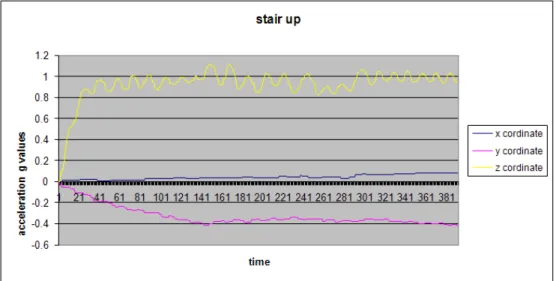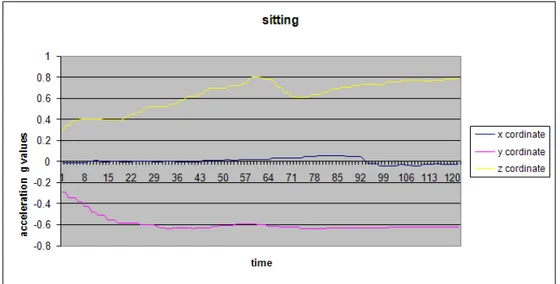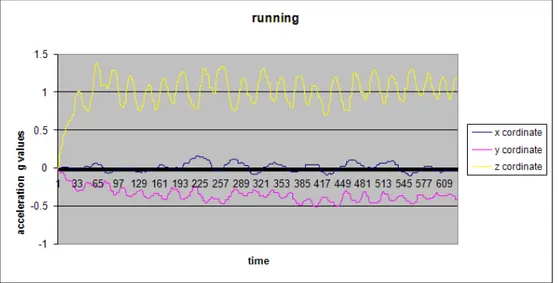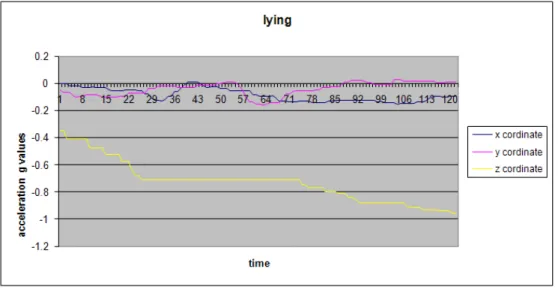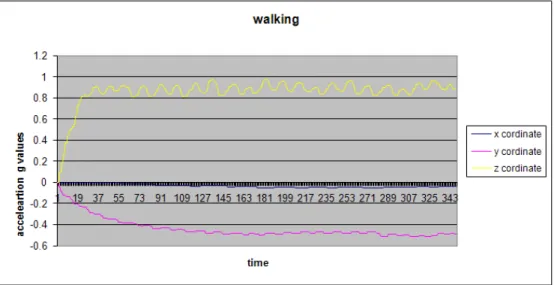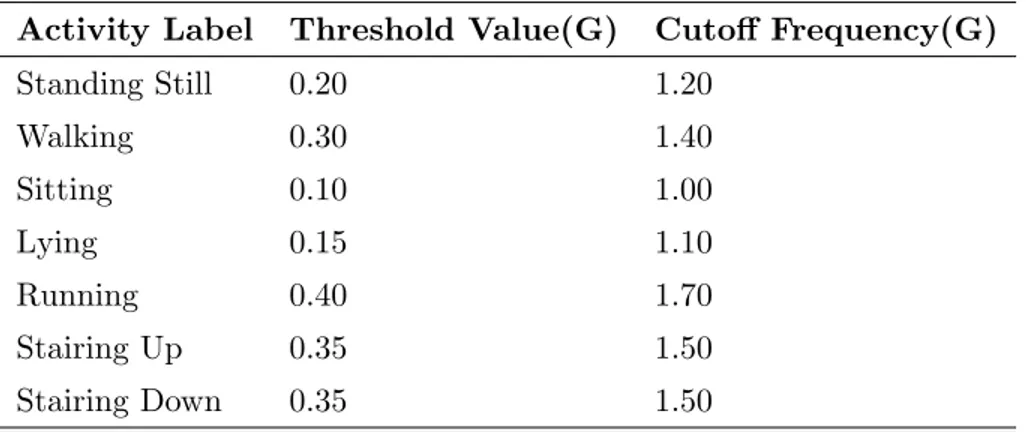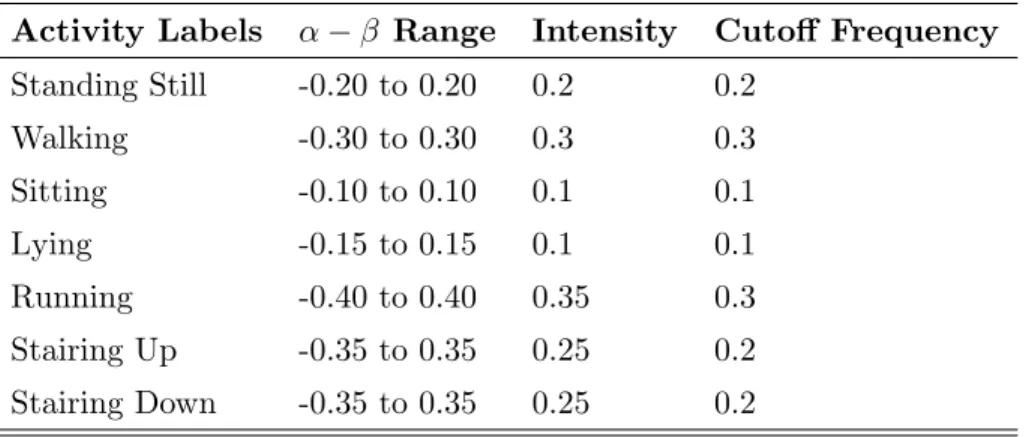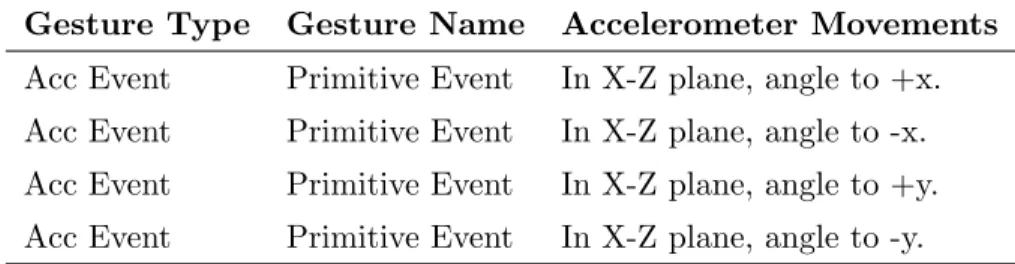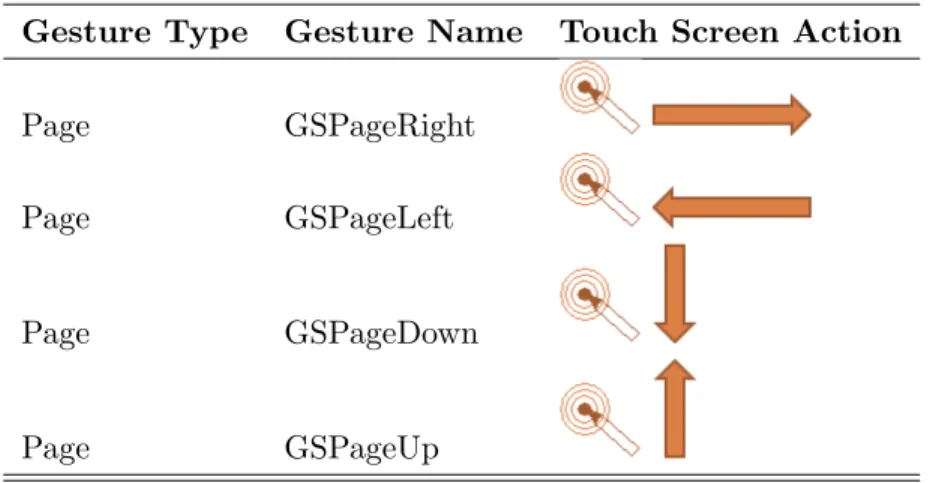a thesis
submitted to the department of computer engineering
and the institute of engineering and science
of b˙ilkent university
in partial fulfillment of the requirements
for the degree of
master of science
By
Hacı Mehmet Yıldırım
August, 2010
Asst. Prof. Dr. Tolga K. C¸ apın(Advisor)
I certify that I have read this thesis and that in my opinion it is fully adequate, in scope and in quality, as a thesis for the degree of Master of Science.
Prof. Dr. B¨ulent ¨Ozg¨u¸c
I certify that I have read this thesis and that in my opinion it is fully adequate, in scope and in quality, as a thesis for the degree of Master of Science.
Asst. Prof. Dr. Tolga Can
Approved for the Institute of Engineering and Science:
Prof. Dr. Levent Onural Director of the Institute
GESTURE RECOGNITION ACCURACY ON
HANDHELD DEVICES
Hacı Mehmet Yıldırım M.S. in Computer Engineering Supervisor: Asst. Prof. Dr. Tolga K. C¸ apın
August, 2010
Input capabilities (e.g. joystick, keypad) of handheld devices allow users to inter-act with the user interface to access the information and mobile services. How-ever, these input capabilities are very limited because of the mobile convenience. New input devices and interaction techniques are needed for handheld devices. Gestural interaction with accelerometer sensor is one of the newest interaction techniques on mobile computing.
In this thesis, we introduce solutions that can be used for automatically enhancing the gesture recognition accuracy of accelerometer sensor, and as a standardized gesture library for gestural interaction on touch screen and accelerometer sensor.
In this novel solution, we propose a framework that decides on suitable signal processing techniques for acceleration sensor data for a given context of the user. First system recognizes the context of the user using pattern recognition algo-rithm. Then, system automatically chooses signal filtering techniques for recog-nized context, and recognizes gestures. Gestures are also standardized for better usage.
In this work, we also present several experiments which show the feasibility and effectiveness of our automated gesture recognition enhancement system.
Keywords: Gestural interaction, gesture, computer graphics, accelerometer sen-sor, signal processing.
TAS
¸INAB˙IL˙IR B˙ILG˙ISAYARLARDA ˙IS
¸ARET
TANIMASI HASSAS˙IYET˙IN˙IN ARTTIRILMASI
Hacı Mehmet Yıldırım
Bilgisayar M¨uhendisli˘gi, Y¨uksek Lisans Tez Y¨oneticisi: Asst. Prof. Dr. Tolga K. C¸ apın
A˘gustos, 2010
Mobil cihazların tu¸s takımı ve kontrol kolu gibi veri giri¸sini sa˘glayan kabiliyet-leri, kullanıcının kullanıcı ara birimi yoluyla bilgiye ve mobil servislere ula¸smasını sa˘glar. Fakat bu veri giri¸si kabiliyetleri mobil kullanımdan dolayı sınırlıdır. Mo-bil cihazlar i¸cin yeni veri giri¸s cihazları ve teknikleri gerekmektedir. ˙Ivme ¨ol¸cer kullanarak i¸saretlerle etkile¸sim mobil cihazlarda en yeni etkile¸sim y¨ontemlerinden biridir.
Bu tezde ¨onerilen ¸c¨oz¨um, otomatik olarak ivme ¨ol¸cer i¸saretlerinin tanınmasının iyile¸stirilmesinde, dokunmatik ekran ve ivme ¨ol¸cer i¸saretlerinin standart k¨ut¨uphanesi olu¸sturulmasında kullanılabilir.
Sunulan ¸c¨oz¨umde, ivme ¨ol¸cer i¸saretlerini tanımak i¸cin uygun olan sinyal i¸sleme y¨ontemleri otomatik olarak belirlenmektedir. Oncelikle, sistem ¨¨ or¨unt¨u tanıma algoritması kullanarak kullanıcının hareketini tanır. Daha sonra, sistem otomatik olarak kullanıcı hareketine uygun veri i¸sleme y¨ontemini se¸cer ve i¸saretleri algılar. Ayrıca i¸saretler daha iyi kullanım i¸cin standart hale getirilmi¸slerdir.
Bu ¸calı¸smada ayrıca, ¨onerilen otomatik i¸saret tanıma iyile¸stirme sisteminin etkili ve uygulanabilir oldu˘gunu g¨osteren birka¸c kullanıcı testine de yer verilmektedir.
Anahtar s¨ozc¨ukler : ˙I¸saretlerle etkile¸sim, i¸saretler, bilgisayar grafi˘gi, ivme ¨ol¸cer, sinyal i¸sleme.
First of all, I would like to express my sincere gratitude to my supervisor Asst. Prof. Dr. Tolga K. C¸ apın for his endless support, guidance, and encouragement.
I would also like to thank to jury members, Prof. Dr. B¨ulent ¨Ozg¨u¸c and Asst. Prof. Dr. Tolga Can for spending time for read and evaluate this thesis.
Finally, I would like to thank to T ¨UB˙ITAK-B˙IDEP and EU 7th Framework “All 3D Imaging Phone” Project for financial support during my M.S. study.
Thanks to Abdullah B¨ulb¨ul and Zeynep C¸ ipilo˘glu for their support during application phase of this study.
1 Introduction 1
2 Background 6
2.1 Context Awareness . . . 6
2.1.1 Definition of the word “Context” . . . 6
2.1.2 Location Aware Systems . . . 7
2.1.3 Activity Aware Systems . . . 10
2.1.4 Hybrid Aware Systems . . . 12
2.2 Signal processing of acceleration sensor data . . . 13
2.3 Gestural mode and interaction techniques in mobile devices . . . . 15
2.3.1 Experimental User Interfaces . . . 15
2.3.2 Experimental Interaction Techniques . . . 16
2.3.3 Gesture Based Interaction . . . 18
3 System for Enhancing Gesture Recognition Accuracy 22 3.1 Architecture . . . 22
3.2 Context Awareness . . . 24 3.2.1 Activity Labels . . . 25 3.2.2 Features . . . 26 3.2.3 Modelling Activities . . . 27 3.3 Signal Filtering . . . 31 3.3.1 Static Acceleration . . . 32 3.3.2 Dynamic Acceleration . . . 33
4 Gesture Design and Gesture Recognition 35 4.1 Gesture Design . . . 35
4.1.1 Gesture Design Principles . . . 36
4.1.2 Accelerometer Gestures . . . 37
4.1.3 Touch Screen Gestures . . . 41
4.1.4 Standardized Gesture Library . . . 45
4.1.5 Application Function Suggestion . . . 48
4.2 Gesture Recognition . . . 53
5 Experiments and Evaluations 59 5.1 Context Aware Experiment . . . 59
5.2 Gesture Recognition Experiment . . . 62
5.3 Subjective Experiment . . . 67
3.1 Overall System Architecture. . . 23
3.2 Architecture of the Context Awareness Step. . . 25
3.3 Acceleration over time in stair down activity. . . 25
3.4 Acceleration over time in stair up activity. . . 26
3.5 Acceleration over time in standing activity. . . 27
3.6 Acceleration over time in sitting activity. . . 28
3.7 Acceleration over time in running activity. . . 29
3.8 Acceleration over time in lying activity. . . 30
3.9 Acceleration over time in walking activity. . . 31
3.10 Signal Filtering System Architecture. . . 31
3.11 The steps of signal processing for static acceleration. . . 32
3.12 The steps of signal processing for dynamic acceleration. . . 33
4.1 The unit circle representation of acceleration data. . . 54
4.2 Move type GSRight gesture recognizer finite state machine. . . 55
4.3 Global type GSEnter gesture recognizer finite state machine. . . . 56
4.4 Global type GSExit gesture recognizer finite state machine. . . 57
4.5 Other type GSSquare gesture recognizer finite state machine. . . . 58
5.1 Photo album application is in thumbnail mode. . . 69
5.2 Photo album application is in full-view mode.From left to right, image is moving right. . . 70
5.3 Media browser application. From left to the right, music album view, main screen and photo album view. . . 71
3.1 Threshold and cutoff frequency values of the activity labels. . . . 33
3.2 α − β range, cutoff frequency values and intensity of debouncing filter of the activity labels. . . 34
4.1 Joystick Movements . . . 38
4.2 Move Gesture Type . . . 38
4.3 Page Gesture Type . . . 39
4.4 Global Gesture Type . . . 40
4.5 Other Gesture Type . . . 40
4.6 Touch Screen Event . . . 41
4.7 Move Gesture Type . . . 42
4.8 Page Gesture Type . . . 42
4.9 Global Gesture Type . . . 43
4.10 Other Gesture Type . . . 44
4.11 Move Gesture Type . . . 46
4.12 Page Gesture Type . . . 46 xi
4.13 Glocal Gesture Type . . . 47
4.14 Other Gesture Type . . . 47
4.15 The Function Suggestions for the Specified Applications on Prim-itive Events . . . 48
4.16 The Function Suggestions for the Specified Applications on Move Gestures . . . 49
4.17 The Function Suggestions for the Specified Applications on Page Gestures . . . 50
4.18 The Function Suggestions for the Specified Applications on Global Gestures . . . 51
4.19 The Function Suggestions for the Specified Applications on Other Gestures . . . 52
4.20 The Function Suggestions for the Specified Applications on Other Gestures . . . 53
4.21 States and coordinate axis that are needed to recognize move ges-ture type. . . 56
4.22 States and coordinate axis that are needed to recognize other ges-ture type. . . 58
5.1 Classification accuracy results on within-person and cross-person protocol. . . 61
5.2 Aggregate confusion matrix for context aware part of the system under the within-person protocol. . . 61
5.3 Aggregate confusion matrix for context aware part of the system under the cross-person protocol. . . 62
5.4 Paramaters of the fixed filter. . . 63
5.5 Tested gestures. . . 64
5.6 The recognition accuracy with filtering for activity labels. . . 65
5.7 The recognition accuracy without filtering for activity labels. . . . 66
Introduction
Modern handheld devices enable users to access a wide variety of information and communication services. Handheld devices are used by people of all ages, occupations and abilities, who care about acquiring access to the information and services, anytime anywhere. Input capabilities (e.g. joystick, touch screen, keypad, accelerometer sensor and camera) of these devices allow users to interact to access the information and services. These input capabilities are very limited because of the mobile convenience.
Handheld devices have been pervasive in our daily lives because devices are more capable of understanding the needs of the user and respond to them in a more sensible manner. Their computational power, long battery life, video processing capability, advanced display, GPS hardware, touch screen sensor, ac-celeration sensor and camera have given the user a great opportunity to use them across an increasing range of places and contexts. As mobile phones have be-come more ubiquitous, they have also gained features such as internet browsing, route navigation, music/video playing and office application capabilities. These various kinds of capabilities, available in any contexts, allow user to enjoy the service benefits anywhere they want. People interact with their mobile devices any time, even while waiting for a bus on the platform, talking with friends on a cafe, crossing a road on foot, cycling and travelling in car.
For mobile convenience, handheld devices do not have keyboard and touch-pad developed for notebooks, instead they have keytouch-pad, stylus pen or touch screen. Modern handheld devices also provide advanced input capabilities. Mul-tiple touch screen and camera are the most popular and common advanced input technologies. However, input capabilities of these devices are not limited to these input devices. Accelerometer sensor can also be used as an input device to in-teract with the handheld device, because of its ubiquitous support on handheld devices.
The prevalence of the accelerometer is attributed to its numerous advantages over other sensors. It is lightweight, small, and inexpensive. It consumes small amounts of energy. It is self-operable, meaning that it does not require infras-tructure for operation. This information can be used for contextual information regarding user’s movement (e.g. walking, cycling, running) and the size and moving directions detected from acceleration sensor can be used to classify user gestures.
Motivation
The PC form factor cannot be used in smaller sizes. Hardware, input device, user interface and interaction techniques need to be designed for mobile usage. User cannot pay attention to the provided information by handheld device and interact with the handheld device in a dynamic and complicated mobile environment. Therefore, user interface, input devices and interaction techniques of the device should be changed to have an effective usage while user is moving.
Desktop and notebook PCs’ input devices (e.g. mouse, keyboard, keypad and touchpad) have standardized functions on the same input type. User does not need to learn new interaction techniques when she changes the keyboard. Right arrow key of all the keyboards have the same function on the user interface or all the right button of all the mice have the same function. On the other hand currently interaction techniques for handheld devices do not allow users to interact with the device intuitively. Current interaction models for handheld devices depend on buttons. This provides the user the functionality to use simple menus but this is not very easy to use and it is not intuitive. To provide a more
intuitive and easy to use interaction system for handheld devices touch screen and acceleration sensor are used. Touch screen and accelerometer are used as gestural input devices. These gestures are not standardized. User needs to learn every gesture when changing the handheld device. Every handheld device has own gesture library and gesture meanings; so, interaction with accelerometer sensor and touch screen is not easy and learning the gesture library takes long time.
Unlike ordinary desktop and notebook PCs, handheld devices are not used on the pre-assumed situations. When a desktop or a notebook PC is developed, developers assume that these devices are used in a fixed state on a table, or on a surface that is not moving and by people who is paying full attention. In spite of the fact that handheld devices interaction techniques and user interfaces are inherited from an ordinary desktop PC, handheld devices are not used in fixed surface or in a stable state as in pre-assumed for desktop PC. For example a handheld device user is in a situation that he is walking, maintaining awareness of the surroundings, avoiding obstacles and using a device that is itself in motion. To make the handheld device more user friendly, the gap between an assumption for ordinary PCs (e.g. input by typing on a large keyboard which is fixed on the desk) and an actual use case on the handheld device (e.g. input by typing on a tiny keypad on the train) has to be closed.
Overview of the System
Handheld devices’ compact form has the advantages of mobility, but also imposes limitations on the interaction methods that can be used. With handheld device’s compact form, keyboards are so small, difficult and even impossible to use. On the other hand, because of their compact form displays are so small, which makes it harder to interact with the touch screen with fingers. Therefore, button based and touch screen interaction is not sufficient and intuitive. In this study acceleration based interaction method is examined and tested. This interaction method is very intuitive because of the metaphor of realistically responding physical objects on the user interface.
Compared to desktop computers the use of the handheld devices is more in-timate because handheld devices have become a part of daily life. People use
handheld devices in many different, dynamic and complicated mobile environ-ments so designers do not have the luxury of forcing the user to assume the position to work with these devices, as is the case with desktop computers. On the other hand using acceleration based interaction techniques will fail on the dy-namic environment because device could not recognize the command of the user among the noisy environment. When the user needs to enter an acceleration based gesture command to the device when running, device needs to have the ability to identify the rhythmic movement due to running and the intended user command. In this study we have proposed a context aware signal filtering technique to use accelerometer based interaction technique in a dynamic environment.
Challenges
Developing a standardized gesture library for handheld devices using touch screen and accelerometer sensor is a challenging job due to several reasons. First of all, since the possible user range is wide, gesture library should be simple and intuitive enough for the users with basic knowledge; however it should satisfy the needs of a complex user at the same time. Secondly, all the gestures in gesture library should be mapped into the real physical world. For example move gestures in the library should be mapped to real world moving movements: gravity forces objects to slide towards to the centre of the earth, this is a natural phenomenon. When a table has an angle to the right, objects slide to the right due to the gravity forces. In a handheld device, screen has an angle to the right to make the objects on the screen slide to the right.
Developing a gesture recognizer with accelerometer sensor for handheld de-vices is also a challenging job due to the noisy data of the acceleration sensor. First of all, the user of the handheld device is not a stable state. Handheld de-vice is used when walking, running, cycling, and etc. Due to the movement of the device, signals of the accelerometer sensor are noisy. Secondly, accelerometer sensors are not accurate; they produce noisy data, even if they are in a stable state. Therefore, recognizing gestures by using these noisy data is challenging.
Summary of the Contributions The contributions of this thesis can be sum-marized as follows:
• A survey on context aware systems, signal processing of the acceleration sensor, and gestural mode interaction techniques with handheld devices, • A standardized gesture library for accelerometer sensor and touch screen to
combine all the known gestures and proposed functions of these gestures,
• An activity recognition system for handheld devices,
• A signal processing algorithm to automatically determine the proper signal processing method according to the context of the user,
• A tool, for application developers, to recognize gestures by using signal processing according to user’s context,
• An experimental study to evaluate the effectiveness of the proposed algo-rithms.
Outline of the Thesis
• Chapter 2 presents a comprehensive investigation of the previous work on the topic of User’s Context Aware Systems, signal processing of acceleration data, and gestural mode and interaction techniques with handheld devices. • In Chapter 3, architecture of our proposed system and subsystems for
con-text awareness and signal processing are explained in detail.
• In Chapter 4, our proposed subsystems for gesture design and gesture recog-nition are explained in detail.
• Chapter 5 contains the result of an experimental evaluation of the proposed system.
• Chapter 6 concludes the thesis with a summary of the current system and future directions for the improvements on this system.
Background
This chapter is mainly divided into three sections. In the first section, context awareness systems are investigated, while the second section presents the signal processing of the acceleration sensor signals. In the third section, gestural mode of interaction with handheld devices is investigated.
2.1
Context Awareness
2.1.1
Definition of the word “Context”
The word context is defined as “the situation within which something exists or happens, and that can help explain it” [23]. However, this definition cannot help to understand the concept in computer engineering. The term context is used in different areas of computer science, such as context sensitive user interface, context search, contextual perception, and so on. In this section, only the con-text used by applications in mobile computing is examined. Researchers have attempted to define the term in computer engineer point of view. In literature the term context aware appeared in Schilit and Theimer [65] for the first time. The authors described the term as location, identities of nearby people, objects and changes to those objects. In another study, Schmidt et al. define context
as “the knowledge about user’s and IT device’s state, including surroundings, situation, and to a less extent, location” [66]. Dey defines context as [2]:
“Any information that can be used to characterize the situation of an entity. An entity is a person, place, or object that is considered relevant to the interaction between a user and an application, including the user and application itself.”
Researchers divide the term “context” into categories for better understand-ing. Schilit divides context into three categories [64]:
• Computing context, such as network bandwidth, network connectivity, net-work cost and nearby resources such as printers.
• User context, such as user’s location, social situation, mood, people nearby.
• Physical context, such as light level, noise level, temperature.
Chen adds the fourth category in context [15]:
• Time context, such as time of the day, week, month, season and year.
2.1.2
Location Aware Systems
We focus on user context and in this subsection context aware systems are inves-tigated. Early work in context awareness focused on location aware systems. The history of context aware systems started when Want et al. introduced the Active Badge Location System [75], which is considered to be one of the first context aware applications. Want et al. have designed a system presenting the location of the users to the receptionist. The receptionist forwards the phone calls to the user’s nearest telephone, by tracking the user’s location. This study shows that context aware systems are very useful and could be used for the practical usage.
After Active Badge system with the help of digital telephony, systems that au-tomatically forward the phone calls have been designed. After using the system, designers have observed that people want to have more control on forwarded calls. For example, people prefer not to take calls when they are having a meeting; thus more complex and intelligent context aware systems are needed.
Researchers have developed a similar system to the Active Badge System that forwards messages instead of phone calls. Munoz et al. have presented a context aware system that support information management of a hospital [52]. All personal of the hospital is equipped with mobile devices with the context aware system to write messages. These messages are sent when specified circumstances are occurred. For example a user can identify a message that should be delivered to the first doctor who enters room number 115 between 8:00 am and 9:00 am. The contextual elements of the system are location, time, and role of the user.
After the success of Active Badge System, Bennet et al. have designed a new system called Teleporting [10], which dynamically maps the user interface onto the resources of the surrounding computer systems. This system is based on the Active Badge System and can track the user location while they move around. A new version of the system has been developed by Harter et al. that uses a new location tracking system called the Bat [33]. The Bat uses both ultrasonic and radio signals to precisely locate the user. Pham et al. have also developed a similar context aware system that is aimed to augment mobile devices with the computational power of the surrounding resources. This system is called Composite Device Computing Environment [58], uses location aware application to locate the mobile device.
After the Bat system, researchers have tried to find new precise and effective location detection systems. One of these researhers is Want. Want et al. have designed a system that detects the location of the user, by the wireless network system and faces of the users are displayed at the location of the people on the map [76], [77]. This map is updated in every few seconds to locate people easily. Another similar approach to the location aware systems is a shopping asistant. Asthane et al. have introduced a system that uses a wireless location awareness
system to assist to the shoppers [6]. The wireless location aware system detects the location of the shopper within the store and guides the shopper through the store. System helps user to locate items, provide details about the items, and points the items on sale. Another asistant has been developed by Dey et al [22]. This asistant is not for shoppers, instead of them the system serves for confer-ence presenters. The asistant uses the user’s current location, current time and schedule of presentations to examine the conference schedule, user’s current lo-cation and user’s research interest to suggest the presentations to attend. When the user enters the presentation room, the asistant automatically displays infor-mation about the presenter and the presentation. Integrated audio and video recorders record the presentation for later retrieval.
Tourist guides are one of the applications of location aware systems. Long et al. have designed and developed a tourist guide called the Cyberguide [46]. The system is an electronic tourist guide that is equipped with a context aware system. The guide uses GPS and infrared sensors for indoor and outdoor location awareness, and provides information services for users about the current location and suggests places. The guide also keeps a trip diary using the location and time information of the user. Abowd et al. have also developed a tourist guide [1] that provides information services about the current location. this guide uses location and time awareness. Another tourist guide is the GUIDE system [19] that developed by Davies et al. at the University of Lancester. GUIDE is an electronic tourist guide for visitors to the city of Lancester , England. The system is context sensitive. For the museums, small scaled indoor versions of the tourist guides are developed [9], [69], [55]. In these small scaled versions, location and orientation information is used to understand the context of the users.
One of the popular application of location aware systems is logging the users’ activities. Researchers at University of Kent at Canterbury [56], [57] have de-veloped a system that automatically record information about workers. System uses user’s location, time information and displays workers location on a map. Another logging application is ComMotion [50]. Marmasse et al. have developed a system that is called the ComMotion [50]. The system uses both user’s location and current time. When a user arrives at a pre-entered destination a reminder
message is created. The ComMotion is also used for logging the location of the users. The message delivered via voice synthesis without requiring the user to hold the device and read the message on screen.
2.1.3
Activity Aware Systems
After location aware systems, the need to know about the activity of the user has appeared and researchers focused on activity aware systems. One of the first studies on activity aware systems is based on an office assistant. Yan et al. [81] have developed a system that is an assistant for the offices. System uses office owner’s current activity and schedule. System interacts with the visitors and manages the office owner’s schedule. System uses pressure sensitivity sensors to detect visitors, which are activated when a visitor is approaching. It adapts the system according to contextual information such as identity of the visitor, office owner’s schedule, and office owner’s status.
Activity aware systems are very useful and accurate when they are mobile. One of the first mobile activity aware systems have designed by Randell. The system uses a single biaxial accelerometer to identify the activity of user [60]. System is worn in a trouser pocket. Randell have tried to minimize number of accelerometer devices needed so a single biaxial accelerometer sensor is used. To identify the activity of the user neural network analysis is used. The recognizer calculates the RMS and integrated values over the last two seconds for both axes to recognize context of the user. The system identifies six activities: walking, run-ning, sitting, walking upstairs, downstairs, and standing. Mantyjarvi et al. [48] have also applied neural networks to human motion recognition. Their feature vector is created with principle component analysis and independent component analysis from a pair of triaxial acceleration sensor attached to the left and right hips. Gyorbiro et al. have developed another mobile system that recognizes and records user’s activities using a mobile device [31]. The context awareness is used for life logging. The system uses wireless device called MotionBand [38]. Main applications are life logging and calculating energy consumption for sportsmen.
Gyorbiro is not the only one who studies about activity aware systems in mo-bile devices. Siewiorek has also designed and implemented momo-bile context aware systems. The system is called SenSay (sensing and saying). Sensay is a con-text aware mobile phone that adapts to dynamically changing environment and physiological states [67]. Accelerometer sensor, light sensor, and microphone are located various parts of the user to identify user’s context. Sensay adjusts ringing volume level, or vibration according to user’s context. The system also provides the caller with feedback of the current status of the user.
One of the important areas of motion recognition is healthcare. Jin et al. have developed a health care system that uses an accelerometer sensor to identify the context of the user [36]. Context of the user is used to recognize emergency situations. System uses an arm band that is embedded with an accelerometer. Arm band collects accelerometer sensor data containing the longitudinal acceler-ation average, the transverse acceleracceler-ation average, the longitudinal acceleracceler-ation mean of absolute difference. Chen et al. [16] also have implemented a mobile device based system for multiple vital signs monitoring. The system can detect if a monitored patient falls using a wireless acceleration sensor. The system can alert care provider. Another healthcare study has been done by Mantyjarvi [51]. In this study, accelerometers are used to detect symptoms of Parkinson’s disease. Researchers have realized that activity aware systems are very useful for patients, and patients need to be observed by nurses. Lustrek et al. have developed a fall detection system that do the observation of patients automatically, called the Confidence. The system uses user’s activity. The Confidence monitors the user’s activity and raises an alarm if a fall is detected, system warns of changes in behavior that may indicate a health problem [47].
Lately, wireless accelerometer sensors have become available, enabling mea-surements in more comfortable settings. Bao et al. have presented a study about activity recognition from user annotated acceleration data. In this study context awareness algorithms are developed and evaluated to detect physical activities. System uses five small biaxial accelerometer sensors worn simultaneously on dif-ferent parts of the body [7]. Decision table, instance based learning, C4.5 decision tree, and naive bayes classifier from Weka Machine Learning Algorithms Toolkit
are used to classify acceleration sensor data. Twenty everyday activities are tried to be detected. Utilizing the same toolkit but only a single triaxial accelerometer worn in the pelvic region, Ravi et al. [61] have studied the performance of base level classifier algorithms.
2.1.4
Hybrid Aware Systems
Information about location or activity of the user is important. However, know-ing only one of them is not enough for some applications. Application need to know about activity of the user, location of the user, nearby people, and nearby objects at the same time. One of the first studies about hybrid aware systems is about publishing user information. Voelker et al. have developed a system called Mobisaic [73]. Mobisaic is an extended standard web browser that sup-ports active documents. Active documents are the web pages with the embedded environment variables. Environment variables are location, activity, nearby peo-ple, and nearby objects. Whenever the environment variables change, the system updates the webpage of the user.
Brown et al. [13] have also designed and developed a context aware system that can detect user’s location, nearby people and nearby objects. The system can send messages to people who don’t have a paging device. The system can detect the closest person and route the message to the closest person with a paging device. Brown et al. [12] also developed a system that can locate a book and broadcast a message to the nearer people to the book, whoever encounters this book will pick it up for the requester. This context aware system uses user’s location, nearby people and objects.
Another hybrid context aware system has been designed and developed Schmidt et al. The system is called Technology for Enabling Awareness (TEA) [66] system. Application detects user’s activity, light level, pressure and proxim-ity of other people. In a mobile device, system adapts the font size to the user activity. A larger font size is used when user is moving and a smaller font size is used when user is stationary. TEA also changes the current profile according to
the user’s context. Mobile device adjusts the ring volume level, vibrate, silent de-pending on whether the mobile device is in hand, on a table, or in a suitcase. Lee and Mase [43] have also developed an activity and location aware system using combination of biaxial accelerometer, compass and gyroscope. The classification technique is based on a fuzzy logic reasoning method.
2.2
Signal processing of acceleration sensor data
Modern handheld devices enable users to access a wide variety of information and communication services. Handheld devices are used by people of all ages, occupations and abilities, who care about acquiring access to the information and services anytime anywhere. Input capabilities (e.g. joystick, touch screen, keypad, accelerometer sensor and camera) of these devices allow users to inter-act with the user interface to access to the information and services. However, these input capabilities are very limited and some of them are not very accurate. This section examines the studies on how to treat the signal of input devices to recognize gestures in an accurate way.
One of the important studies in signal processing of acceleration data has been presented by Jang et al. [35], focusing on how to recognize gestures precisely by signal processing. They have proposed a system that is used in mobile devices and interaction of the system is made by acceleration gestures. The purpose of using gesture recognition in mobile devices is to provide easy and convenient interfaces. The application uses low pass filtering, thresholding, high pass filtering, boundary filtering, debouncing filtering to filter acceleration data to precisely recognize gestures.
Wieringen et al. have developed a fall detection and medical patient moni-toring device [72]. The system monitors the user’s activity and raises an alarm or calls the operator for help if a fall is detected. The goal of this research is to develop a wearable sensor device that uses an accelerometer for monitoring the movements of the user to detect falls. The data coming from accelerometer
sensor is processed in real time. In the system, low pass filtering and thresh-olding is used to filter the accelerometer data. On another study, Marinkovic et al. [49] have presented another fall detection and medical patient monitoring system. The fall detection is done by monitoring subsystem in the form of body area sensor network. System uses thresholding and high pass filtering to filter the acceleration sensor data.
Liu et al. have presented a new technique to recognize acceleration gestures [45]. This new technique is called uWave. The uWave is an efficient gesture recognition algorithm that uses a triaxial acceleration sensor. Unlike statistical methods, uWave requires a single training sample for each gesture pattern. The system allows the users to employ personalized gestures and physical manipula-tions. Thresholding is used for signal processing of the acceleration sensor data. Liu et al. have also proposed a system that allows users to authentication on uWave with a single triaxial acceleration sensor [44]. In the study, authors report a series of user studies that evaluate the feausibility and usability of user authen-tication with a single triaxial acceleration sensor. The authenauthen-tication system also uses thresholding for signal filtering.
Agrawal et al. have presented a system called PhonePoint Pen [4] that uses the built in accelerometer in mobile device to recognize human hand writing. A user can write short messages and draw simple diagrams in air by holding the mobile device like a pen. The system uses a single triaxial acceleration sensor. To recognize user’s handwriting system needs to filter the background noise. To filtering noisy data the PhonePoint Pen system smooth the accelerometer readings by applying a moving average over the last n readings (n is seven in the study).
Tanviruzzaman et al. have proposed an adaptive solution to secure the au-thentication process of mobile devices. The system is called ePet [70]. Gait and location information are used for authentication process. The mobile device learns the attributes of the owner like his voice, hand geometry, user’s daily walk-ing patterns, user’s specific gestures and remembers those to continually check against the stealing. The ePet uses single triaxial accelerometer and GPS module to record gait and location information. Authors used high-pass filtering on the
accelerometer’s raw data to get rid of the gravitational effects and find out the instantaneous movement of the device.
Zang et al. have presented a novel gesture recognition method [84]. It is designed and implemented for keyless handheld devices. The system contains a trixial accelerometer sensor and a single chip microcontroller which is used for gesture recognition. User moves the mobile device in air like a pen and initializes gesture or writes letters. System uses a basic signal filtering technique. Accelerometer raw data is filtered by a threshold. The system also keeps the first peak that appeared in the sequence of the raw acceleration data and filters the second or third peaks which will output an unwanted result.
2.3
Gestural mode and interaction techniques
in mobile devices
2.3.1
Experimental User Interfaces
Handheld devices of these days, are more capable of understanding the needs of the user and respond them in a more sensible manner. Their computational power and hardware properties like acceleration sensors, cameras, graphic hardware, etc. give the designer and programmer a great opportunity to design much more user friendly user interfaces. The proposed solution to the problem is developing a dynamic user interface with gestural mode of interaction. Related studies about dynamic user interfaces and gestural mode of interaction are discussed below.
In a study by Kane [40], contextual factors are taken into account and a walk-ing user interface (WUI) is designed. The author claims that contextual factors such as walking reduce the user performance. According to this assumption, he changed the button size and layout of the UI, and tested on different users for dynamic button sizes and different layouts. When in walking mode, buttons are extended in size. Results show that using dynamic UI increases the usability.
In another study by Kane [39], a conceptual study is done. In this study, he uses device sensors to get environmental factors. For different environmental factors, different UI components are launched. Environmental factors can be crowded places, bumpy bus, noisy places or device in pocket. Different solutions for different environments are proposed such as increasing font size, or voice activation enabling.
Yamabe et. al. [79] studied on a similar topic. In his study, he detects the movement by acceleration sensor and uses it in two different applications. The first application uses the font size. If the user is stationary then font size is small and user can see more text on the screen. If the user starts to walk then font size increases, therefore, readability increases. A similar method is used for an image viewer. If the user is stationary, the image is small and if the user is moving then the image becomes bigger. This study covers only font size, and a complete UI has not been studied.
Yamabe et. al. [80] has reported a second study that needs less attention on car map navigation systems. This study is a good example of experimental interfaces. UI displayed for the user what to do next instead of a complex map and navigation information.
2.3.2
Experimental Interaction Techniques
As handheld devices become more popular, studying direct manipulation inter-faces for different applications becomes important. Although applications with a direct manipulation interface are highly used by many people on PCs, still some problems exist due to the limitations of mobile environments. One of the proposed solutions is developing a gesture based direct manipulation interface. This interface serves the purpose of navigating over user interface elements and documents more efficiently.
One of the first researches on interaction techniques is the Chameleon Sys-tem [27], [28]. This sysSys-tem uses accelerometer sensors to understand the physical
orientation and movement of a small palmtop. The system consists of a small palmtop and a workstation. The palmtop device has accelerometers so the inter-action is done via the palmtop and calculations are carried on the workstation side. Design of the system allows detection of x, y, z coordinates and pitch, yaw, roll rotations of the palmtop.
After Chameleon system, more advanced interaction devices have been an-nounced. One such system is the peephole metaphor system by Yee [82]. This system uses a handheld device with a small display. With this small display, users can see large documents, maps and images by moving the device. Device is seen like a window to the document and the user moves this window to see the unseen part of the document. This device has a display and a mouse-like control and input device to understand the two-axis movement of the display. This system does not use accelerometer sensors, but it has a new interaction technique to see larger documents than the screen itself.
Another interaction technique was proposed by Eslambolchilar [25]. The tech-nique is called Speed Dependent Automatic Zooming (SDAZ). This system has a handheld device to display the document and an accelerometer sensor to un-derstand the orientation of the system. The system uses a dynamic approach to manipulate the documents. The level of detail that is seen by the users is not the same when the document is moving and standing. In other words, the system decreases the level of detail of the document when it is scrolled fast. Decreasing the level of detail is done by zooming out and when user stops scrolling, the zoom level is increased to allow the user to view the document.
Another study carried by Decle and Hachet [20] showed that using touch screen as a trackball can be efficient for users to control 3D data in screen. They used touch screen to get the thumb movement performed on screen and use it as a virtual trackball. As an example, user can directly manipulate a 3D sculpture around its axis.
Another study, using tilt control to navigate over documents has been done by Hinckley [34]. Hinckley made an experiment to examine various interaction techniques. Users of the tilt control system learned the device, and mastered the
control of the device in a short time but they had complaint about missing the target and the low accuracy of the system. The tilt control users have found the system difficult to use for longer periods.
2.3.3
Gesture Based Interaction
There have been various proposed solutions for gesture based interaction. These studies generally are carried for mouse, accelerometer sensor or touch screen de-vices. The following studies are capable of handling the needs of handheld dede-vices. One of the first studies on using accelerometer as an input device is tilting oper-ations by Rekimoto [62]. He uses tilting and button pressing for menu selection and map browsing. Instead of using classical input method such as keyboard and mouse, tilting is used as an input method. Cylindrical menu and pie menu have been designed and implemented to test the tilting operations. Also, he has tested the tilting operations on a map browser to see how it is on navitagating on a large 2D space. Tilting gesture is designed to use the mobile device only with one hand so only one hand is required to hold and control the device. In this study acceleration sensor is used like a joystick. Acceleration sensor is used as an external input device not an integrated one. Only four basic joystick movement gestures are implemented. The system is also used for displaying 3d objects in a 2d screen. This system understands the rotation of the device and user can examine the various sides of the virtual 3d object on the handheld display.
Joselli et al. have proposed a framework for touch and accelerometer gesture recognition called gRmobile [37]. The gRmobile uses hidden Markov model for recognition of gestures. This study tries to fulfill a gap on user interaction by providing a framework for gesture recognition through touch input or motion input. The gRmobile can be used for games and programs. In order to test the accuracy of the recognition, a data set of gestures has been created and tested by four different users.
Wobbrock et al. have presented a simple gesture recognizer to use in input devices such as touch screen or accelerometer [78]. The system is a geometric
template matcher that means given gesture is compared with predefined gestures. The main idea of the study is developing a simple recognizer and in this study very simple and cheap recognizer is developed. The system is all hundred lines of code. After developing the system a user study has been performed with ten subjects.
On gesture interaction there are several studies targeting stylus usage or mouse usage. Bhandari [11] has proposed a research for gesture usage on mobile devices. This work is more an investigation and experiment whether the gestures are us-able and efficient for mobile systems. The study used an approach inspired by participatory design, which allows end users to choose the correct gestures for dif-ferent tasks. In the study a low fidelity but high resolution prototype of a mobile device is creates. This mobile device with a big screen and no key is developed and used as an experimental device. Bhandari focuses on studying the effects of gestures on camera operation and picture management operations.Results were promising, since gestures were found very usable by participants.
A number of research efforts have explored to use of accelerometer sensors to provide additional input degree of freedom for navigation tasks on mobile devices. Small and Harrison [68], [32] have proposed systems that the user can interact with the display of the system to manipulate the document. Input of the systems is the orientation and the position of the display.
Harrison et al. [32] have also used accelerometer sensor as an input device to control the user interface of the mobile device. This study is a conceptual one to understand the basics of tilt control. In this study, acceleration sensor and device is examined together so user tilts the device not an external acceleration sensor. To test the tilt control a book viewer and a sequential list are implemented. Only four basic joystick movement gestures are implemented. After the user studies, paper claims that tilt control is a natural way to interact with the computers and tilt control provide a real-world experience. Similar to Harrison’s study, Small and Ishii proposes a spatially aware portable display which use movements and rotations in a physical space to control navigation in the digital space within [68]. In the study a virtual window is designed and implemented to navigate on
a virtual space. Accelerometer sensor is used to understand the movement of the device. Only rotation movements are used as gestures.
An advanced study about the built-in sensor devices has been made by Bartlett [8]. Bartlett proposed a handheld electronic photo album that uses pan-ning and tilting gestures to interact with the album. A mobile device is designed, implemented and constructed on the study. This device has an integrated ac-celeration sensor to understand the rotational movement of the device and shake gesture. Users can browse the photos by changing the rotation of the device. User can navigate through the menus and select the menu item by gestures. Bartlett made a study with the implementation of the system. Some participants of the study found the device very natural, whereas other participants found the sensor based approach more confusing.
Due to the limitations in the user interface, designing a single buttoned game is extremely difficult. One of the new interaction techniques is investigated by Chemini and Coulton. Chemini et al. have presented a new interaction mecha-nism that uses accelerometer sensor [14]. The system uses gestures for interaction. Authors present the design and user trials for a novel motion controlled 3d multi-player space game. The results show that the experience of using an accelerometer as an input device is seen fun and intuitive for expert and beginner users.
Another accelerometer based interaction technique has designed by O’Neill. O’Neill et al. have presented a patient information system based on gesture interaction [54]. They developed a gestural input system that provides a common interaction technique across mobile and wearable computing devices. Gestural input system is combined with speech output. The system is tested whether or not the absence of a visual display impairs usability in kind of multimodel application and the system is tested whether or not usability of the gestural mode of interaction is enough to interact with the devices. As a result of the study, gestural mode of interaction is found very intuitive and much more easy to learn and do. Lantz et al. have also presented a system that supports gestural interaction with mobile devices [42]. A pocket pc with a triaxial accelerometer sensor is used as the experimental platform. Dynamic movement primitives are
used to learn the limit cycle behavior associated with the rhythmic gesture.
Applications using accelerometer have been studied by researchers. One of the examples is a photo album browser. Cho et al. have presented a photo album browser on mobile devices to browse, search and view photos efficiently by gestu-ral input [17], [18]. The system enables users to browse and search photos more fluently and efficiently by gestural interaction. The system uses continuous input from a triaxial accelerometer sensor to create tilting gestures and a multimodal (visual, audio and vobrotactile) display. Cho et al. compare this tilt based inter-action method with a button based interinter-action method by a quantitative usability criteria and subjective experience. The proposed gestural input improves the us-ability. Users understand the interaction with tilt based input easily because of the metaphor of realistically responding physical objects. Another application using accelerometer is a musical instrument. Essl et al. proposed an accelerom-eter sensor based integrated mobile phone instrument [26]. The system is called ShaMus. ShaMus is a sensor based approach to turning mobile device into a musical instrument. ShaMus has two sensors, accelerometer and magnetometer. Accelerometer sensor is used a gesture recognizer. The gestures that are entered to the device are interpreted like musical notes. Three kind of gestures (striking, shaking, and sweeping) are designed and implemented.
Not all the applications use accelerometer. One example is TinyMotion. Wang et al. have presented TinyMotion [74], which is an application that recognizes hand movement of the user. TinyMotion is a software approach for detecting a mobile phone user’s hand movements. Recognition is done in real time by analyzing image sequences captured by the built in camera. TinyMotion is used to capture entered text on air. System uses handwriting recognition to recognize text on air, and TinyMotion is used as a joystick for gaming purposes. The system is also used as gesture recognition system for controlling the mobile device. Wang et al. design and implement a contact viewer application, a map browser application, a tetris game, a snake game, and a handwriting recognition application. A user study with 17 participants is done after implementing the applications.
System for Enhancing Gesture
Recognition Accuracy
3.1
Architecture
In this work, we propose a gesture recognition system that understands the con-text of the handheld device’s user and adjusts different signal filtering technique to acceleration sensor data according to the context of the user. In this system, a standard gesture library is also designed to have a user friendly device. The system automatically understands the activity of the user by pattern recognition algorithm. The system we propose presents an algorithm for automatically se-lecting the proper signal filtering technique for the current context of the user and the filtering algorithm that provide better and more accurate noise filtering.
In the system, while automatically selecting the proper signal filtering tech-nique for the current context of the user, we consider the acceleration on x, y and z coordinate of the handheld device. The system takes the above items as an input and calculates the current activity of the user. According to the current activity of the user, proper signal filtering techniques are determined. Hence, our system can be considered as a context aware system. Context aware systems are described in Chapter 2.
Figure 3.1: Overall System Architecture.
The general architecture of the automatical signal filtering enhancement pro-cess can be seen in Figure 3.1. Our approach first determines the current activity of the user on acceleration data with the help of pattern recognition algorithms. The next stage is to decide on proper signal filtering technique. After selecting the proper signal filtering technique, we apply these techniques to acceleration data on x, y and z coordinates. In the next stage, by using filtered acceleration data, gestures are recognized. Recognized gestures are turned to gesture events and sent to the user interface of application.
Our approach first determines the current activity of the user on acceleration data with the help of the pattern recognition algorithm. Context information provided from context awareness part of the system is used to decide on proper signal filtering technique to enhance gesture recognition accuracy. Using context information on gesture recognition part of the system to change the state machines to enhance gesture recognition accuracy is an alternative way. The alternative way has three basic problems. The first problem is about the noisy data of the accelerometer sensor. Accelerometers are not accurate devices; they produce noisy data, even if they are in a stable state. Due to the movement of the user, signals of the accelerometer are also noisy. To enhance the gesture recognition rate noisy data need to be filtered. The second problem with this method is
feasibility. Gestures are recognized in a standard way, independent from activity of the user, because gestures are always the same. The user performs the gesture always in same movements. While walking, running or standing, the user does not need to change the way of performing the gesture. Therefore, changing the state machines of gesture recognition part does not enhance the recognition rate, and lower the usability of the device. The last problem with the alternative way is about the performance. Using context information in higher level of the system reduces the performance of the system. The performance in filtering is 5 ms, despite all the filters are active. The performance in gesture recognition is lower than filtering (20 ms) despite there is no complicated state machine in this stage. If context information is used in gesture recognition state, complicated state machines are needed. Changing simple state machines to the complicated ones dramatically reduces the performance.
3.2
Context Awareness
Our approach to the context awareness problem is modeling of the contexts with statistics from training data. Samples of sensor data taken from each context are examined to estimate probability densities corresponding to contexts. Once the densities are calculated, the probability of being in a certain context can be computed. To classify the acceleration data into distinct classes we employ a Bayesian classifier. In this section we introduce the activity labels, feature selection, and we examine the classification algorithm we use.
The architecture of the context awareness system can be seen in Figure 3.2. Our context awareness system first performs feature extraction on acceleration data. The next stage is to classify the extracted features. After classification process, the system decides the context information. Input of the context aware system is acceleration data and the output is context information.
Figure 3.2: Architecture of the Context Awareness Step.
3.2.1
Activity Labels
Seven activities are studied. These are standing still, walking, sitting, lying, running, stairing up and stairing down activities. These activities are selected to include a range of common everyday activities. Acceleration values over time for listed activities can be found in Figure 3.3, 3.4 3.5, 3.6, 3.7, 3.8, 3.9.
Figure 3.4: Acceleration over time in stair up activity.
3.2.2
Features
The Bayesian classification algorithm does not work well when only acceleration raw data samples are used [30]. Algorithm performance can be considerably increased with the use of appropriate features. As features, we use running mean and covariance. The mean of acceleration is used because it is one of the most accessible measures of time series data [83]. Mean acceleration is composed of three axial components, the means of x-axis (µx), y-axis (µy) and z-axis (µz)
movements. Use of mean of acceleration features has been shown to result in accurate recognition of activities [29], [5]. Covariance is selected because it is different in all the activities [71], [41]. Mean (µ) and covariance (Σ) equations [24] can be seen on Eq. 3.1 and Eq. 3.2.
ˆ µ = 1 n n X k=1 xk (3.1) ˆ Σ = 1 n n X k=1 (xk− ˆµ) (xk− ˆµ) T (3.2)
Figure 3.5: Acceleration over time in standing activity.
It is important to stress that the strength of these features discussed are person specific. These features allow recognition of user’s activities. However, one person walking can give the same results as another person running [60].
Features are computed on 256 sample windows of acceleration data with 128 samples overlapping between consecutive windows. At a sampling frequency of 30 Hz, each window represents 8.5 seconds. Mean and covariance features are extracted from the sliding windows signals for activity recognition. Feature ex-traction on siding windows with %50 overlap has demonstrated success in the past works [21], [71]. A window of several seconds is used to sufficiently capture cycles in activities such as walking, running, or stairing down. The 256 sample window size enabled fast computation of mean and covariance.
3.2.3
Modelling Activities
To classify the acceleration data into distinct classes we employ a naive Bayes classifier. In this part we examine the naive Bayes classification algorithm. Naive Bayes classification is based on Bayes’ rule from basic probability theory. Other, more complex, classifiers are available. However, we chose naive Bayes as our machine learning method because it is effective at classifying acceleration data
Figure 3.6: Acceleration over time in sitting activity.
[63] and classification using a trained model is computationally inexpensive [63]. Naive Bayes classifier also requires a small amount of training data to estimate the parameters necessary for classification. Because independent variables are assumed, only the variances of the variables for each class need to be determined and not the entire covariance matrix. Naive Bayes classifiers have worked quite well in many complex real-world situations. The Naive Bayes algorithm affords fast, highly scalable model building and scoring. It scales linearly with the number of predictors and rows.
Bayes’ rule states that the probability of a given activity and an n-dimensional feature vector x = hx1, ....xni can be calculated as in Eq. 3.3.
p (a|x) = p(x|a)
p(x) (3.3)
p (a) denotes the a-priori probability of the given activity. The a-priori prob-ability p (x) of data is just used for normalization. Since we are not interested in the absolute probabilities but rather the relative likelihoods, we can neglect p (x). Assuming that the different components xi of the future vector x are independent,
Figure 3.7: Acceleration over time in running activity. p (a|x) = n Y i=1 p (xi|a) (3.4)
To calculate the statistical model, we use the calculations similar to the ones in Cakmakci’s study [71]. We will assume that each context can be character-ized with normal density with mean (µ) and covariance matrix (Σ) (Eq. 3.1 and Eq. 3.2). Once we have µ and Σ that estimates representing the distribution of each sample class, we can compute the Mahalanobis distance in order to classify sensor data in relation to the modeled data. We will choose the context class where the sensor data has a maximal probability of belonging that class. Eq. 3.5 [71] shows the calculation of the context for a given sensor input.
max(p(contextk|sensordata)) = max(p(sensordata|contextk)p(contextk)) (3.5)
We substitute previously assumed normal density and take the logarithm of both sides and classify by taking the maximum for the log-like likelihood of each
Figure 3.8: Acceleration over time in lying activity.
context class. This will make the mathematical manipulation easier since a Gau-sian is in form ex in the following Eq. 3.6 [71]:
max(p (contextk|sensordata)) = ln
1 (2π)d2 |Σx i| 1 2 e−12(xi−µk) TΣ−1(x i−µk)p(context) (3.6)
Which leads to the following Eq. 3.7 [71]:
max(p (contextk|sensordata)) = max(−
1 2(xi− µk) TΣ−1 (xi− µk)) (3.7) −max(−d 2ln(2π) − 1 2ln |Σk| + ln(p(contextk)))
We can ignore the additive constants such as the d2ln(2π) and ln(p(contextk)))
in the case where all contexts are equally likely in Eq. 3.7. We are left with the maximum of the negative Mahalanobis distance plus the negative logarithm of the determinant, which is equal to the minimum of the Mahalanobis distance with the logarithm of the covariance’s determinant added in the following Eq. 3.8 [71]:
Figure 3.9: Acceleration over time in walking activity.
max(p(contextk|sensordata)) = min(ln |Σk| + (xi− µk)TΣ−1(xi− µk)) (3.8)
3.3
Signal Filtering
The processing capacity of the handheld device is very crucial. Therefore, filtering algorithms should not be CPU intensive and number of the accelerometers should be minimum (one in this paper). The signal filtering techniques that are used are similar to Jang’s work [35]. The signal filtering system can be seen in Figure 3.10.
Figure 3.10: Signal Filtering System Architecture.
dynamic acceleration (vibration of the device) and the other is static acceleration (gravity or tilt of the device). We will use two kinds of approach: one signal processing approach for static acceleration, another for dynamic acceleration.
3.3.1
Static Acceleration
Static acceleration can detect position changes from device’s early status. Static acceleration decides which direction the position has changed, compared to its original position. Two filters are used for static acceleration: low pass filtering and thresholding. The steps of signal processing for static acceleration can be seen in Figure 3.11.
Figure 3.11: The steps of signal processing for static acceleration.
Low pass filtering
Low pass filtering is a process to make signal changes consecutive by processing trivial movement. First order Butterworth filter is used to filter the data because calculations in the filter are not CPU intensive and this filter is an effective one [35]. The gain G(w) of an n-order Butterworth low pass filter is given in Eq. 3.9.
G2(w) = G 2 0 1 + (ww c) 2n (3.9)
Where n is order of filter, wc is the cutoff frequency, and G0 is the DC gain
(gain at zero frequency). Cutoff frequency changes according to the context information. Emprically calculated cutoff frequency of the activity labels can be seen in Table 3.1.
Thresholding
If detected signals are lower than a threshold value, then such signals are ignored. A threshold range is defined and only input data outside this range is considered. This threshold range is ±0.2G. Jang and Park define [35] this threshold range to be ±0.2G based on applied experiments and simply discard the acceleration data inside this range. This ±0.2G range should be changed according to the context information. Emprically calculated threshold values of the activity labels can be seen in Table 3.1.
Table 3.1: Threshold and cutoff frequency values of the activity labels.
Activity Label Threshold Value(G) Cutoff Frequency(G) Standing Still 0.20 1.20 Walking 0.30 1.40 Sitting 0.10 1.00 Lying 0.15 1.10 Running 0.40 1.70 Stairing Up 0.35 1.50 Stairing Down 0.35 1.50
3.3.2
Dynamic Acceleration
Dynamic acceleration happens when a sudden movement or a short shock is transmitted to accelerator. Three filters are used for dynamic acceleration: high-pass filtering, boundary filtering and debouncing filtering. The steps of signal processing for dynamic acceleration are shown in Figure 3.12.
Figure 3.12: The steps of signal processing for dynamic acceleration.
A highpass filter is the just opposite of a lowpass filter: to offer easy passage of a high frequency signal and difficult passage to a low frequency signal. Butterwoth Filter is used for high pass filtering. The gain G(w) of an n-order Butterworth filter is given in Eq. 3.9. Cutoff frequency changes according to the context information. Emprically calculated cutoff frequencies according to the activity labels can be seen on Table 3.2.
Boundary Filtering
It is a process to eliminate trivial signals to prevent unwanted gestures arising from slight vibration or movements. Between α − β are eliminated. This α − β range changes according to context information. Emprically calculated α − β range according to the activity labels can be seen in Table 3.2.
Debouncing Filtering
This is a process not to recognize several peaks as gestures. It ignores multiple peaks. The Intensity of this process changes according to context information. Emprically calculated intensity values are shown in Table 3.2.
Table 3.2: α − β range, cutoff frequency values and intensity of debouncing filter of the activity labels.
Activity Labels α − β Range Intensity Cutoff Frequency Standing Still -0.20 to 0.20 0.2 0.2 Walking -0.30 to 0.30 0.3 0.3 Sitting -0.10 to 0.10 0.1 0.1 Lying -0.15 to 0.15 0.1 0.1 Running -0.40 to 0.40 0.35 0.3 Stairing Up -0.35 to 0.35 0.25 0.2 Stairing Down -0.35 to 0.35 0.25 0.2
Gesture Design and Gesture
Recognition
4.1
Gesture Design
Despite the fact that accelerometer sensor and touch screen are used as gestural input devices, the gestures defined for these devices are not standardized. The user needs to learn every gesture when changing the handheld device. Every handheld device has own gesture library and gesture meanings so interaction with touch screen and accelerometer sensor are not easy to learn and learning the gesture libraries takes long time. Since the possible user range is wide, gesture library should be simple and intuitive enough for the users with basic knowledge; however it should satisfy the needs of a complex user at the same time. In this study we proposed a standardized gesture library for accelerometer sensor and touch screen to combine all the gestures and name the functions of these gestures.
In this study, gestures are studied as an interaction mode adding more mean-ing to usage of a handheld device. When designmean-ing a gesture we need to find a real world example of using the handheld device. The abstraction of the user interface of the handheld devices has a wide gap. To narrow this gap, meaningful gestures need to be designed.
4.1.1
Gesture Design Principles
When we are designing the accelerometer gestures, we use the design principles in Prekopcsak’s work [59]. Four design principles are examined for an everyday gesture interface: ubiquity, unobtrusiveness, adaptability and simplicity. The design of the accelerometer gestures is an iterative process, because new ideas rise after every finished development step. The following is the four design principles that we use when designing the accelerometer gestures.
Ubiquity
The gesture interface should be available everywhere, not restricted to time and place. Most gesture recognizer systems are usually based on video cameras, which makes them immovable and they only works well in controlled environ-ments. Developed gestures are designed to use everywhere and anytime, when walking, running, lying, and etc.
Unobtrusiveness
Unobtrusive or inconspicuous means that we barely notice that we are using an interface[59]. The gestures should be used without special controllers or gloves and with everyday clothes. Our gestures are very intuitive and do not need special devices or clothes.
One of the most important features is to cover interface details from the user. Thus, we need to avoid special rules for the use of the system. Most accelerometer based prototypes have a button with which the user presses at the start and at the end of the gesture. It is extremely reliable but can be disturbing. In our design, there is no need for a button as the gestures are automatically extracted from the continuous sensor data stream.
Another very important feature is the response time. Usability engineering books suggest that response time should be as low as 100ms[53]. Our gesture recognition time is between 1-100 ms.