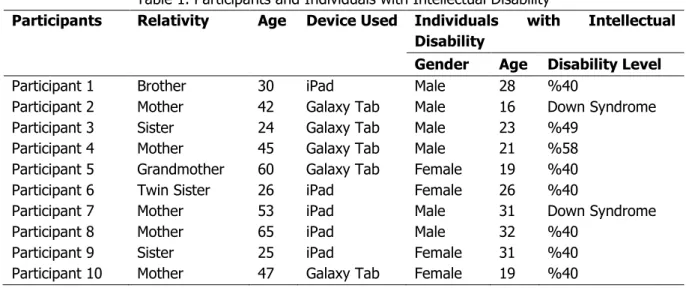Development of Mobile Skill Teaching Software for Parents of
Individuals with Intellectual Disability
Zihin Engelli Bireylerin Ebeveynlerinin Kullanımına Yönelik
Mobil Beceri Öğretimi Yazılımının Geliştirilmesi
Abdullah Kuzu Anadolu University, Turkey
akuzu@anadolu.edu.tr
Atilla Cavkaytar Anadolu University, Turkey
acavkayt@anadolu.edu.tr
H. Ferhan Odabaşı Anadolu University, Turkey
fodabasi@anadolu.edu.tr
Suzan Duygu Erişti Anadolu University, Turkey
sdbedir@anadolu.edu.tr
Serkan Çankaya Balıkesir University, Turkey serkancankaya@balikesir.edu.tr
Abstract
The purpose of this research is to develop a mobile skill teaching software, which will be used by parents to teach daily life skills to their children with intellectual disability. Design based research methodology was utilized for the study. With this purpose in mind, first of all a pilot software was developed based on the applied behavior analysis technique and in line with the related literature. Then as a sample group, 10 participants were determined. These participants used the software and tried to teach the daily living skills by using the software. Data were collected with semi-structured interviews and video recordings of skill teaching sessions. Based on the data analysis, new decisions were made about the software design and the software development process continued. The data collection and software development processes were performed in a circular process. In this study, the software development process was explained, and the software developed in this process was introduced. This research was supported by The Scientific and Technological Research Council of Turkey [110K545] and Anadolu University Scientific Research Projects [1101E016].
Keywords: Applied behavior analysis; intellectual disability; skill teaching software
Özet
Bu araştırmanın amacı, zihin engelli bireylere günlük yaşam becerilerinin öğretiminde ebeveynlerin kullanımına yönelik mobil beceri öğretimi yazılımı geliştirmektir. Araştırmada tasarım tabanlı araştırma yöntemi kullanılmıştır. Araştırmanın amacı doğrultusunda öncelikle ilgili alanyazınla paralel olarak ve uygulamalı davranış analizi tekniği temel alınarak taslak yazılım geliştirilmiştir. Daha sonra örneklem olarak 10 katılımcı belirlenmiştir. Bu katılımcılar çocuklarına günlük yaşam becerilerinin öğretimine yönelik olarak taslak yazılımı kullanmışlar ve beceri öğretimi yapmaya çalışmışlardır. Araştırmanın verileri yarı yapılandırılmış görüşmeler ve beceri öğretimi seanslarının video kayıtlarından elde edilmiştir. Verilerin analizi sonucu elde edilen bilgiler doğrultusunda yazılımın tasarımına yönelik yeni kararlar alınmış ve yazılım geliştirme süreci devam etmiştir. Veri toplama ve yazılım geliştirilme süreçleri döngüsel olarak gerçekleştirilmiştir. Bu çalışmada yazılım geliştirme süreci açıklanmış ve geliştirilen yazılım tanıtılmıştır. Bu araştırma Türkiye Bilimsel ve Teknolojik Araştırma Kurumu [110K545] ve Anadolu Üniversitesi Bilimsel Araştırma Projeleri [1101E016] tarafından desteklenmiştir. Anahtar kelimeler: Uygulamalı davranış analizi; zihin engellilik; beceri öğretimi yazılımı
Introduction
Health, care and educational services for individuals with disabilities are guaranteed by law in most of the countries all over the world. In Turkey, the social services act numbered 2828 determines the rights of individuals with disabilities who need special education. In the act, it is stated that all kinds of precautions are taken to make sure that individuals with disabilities become self-sufficient and productive in the society by rehabilitation and caring services and that if this is not possible they are put under continuous care.
One of the groups who need special education is the group of individuals with intellectual disability. Individuals with intellectual disability have deficits in the fields of academic, social, language and self-care (Diken, 2008). On the other hand, the life quality of individuals with intellectual disability can be increased with proper social aid and education. The main purpose of education of individuals with intellectual disability is to increase their quality of life by improving their independent living skills. Along with basic academic skills, individuals with intellectual disability should also be supported for independent living skills. There are various classifications of independent living skills. One of the most known classifications was developed by Close, Sowers, Halpern, and Bourbeau (1985). According to this classification, independent living skills can be divided into four categories: basic skills needed for success, skills needed for adaptation, daily living skills and vocational skills.
Basic skills needed for success include skills like interpreting numeric information, reading, writing and communication. Skills needed for adaptation include skills like self-knowledge, personality and emotional adaptation. Daily living skills include skills like self-care, consumer, indoor and health care. Vocational skills include skills like readiness for job, vocational behaviors and social behaviors towards the job (Cavkaytar, 1998).
Learning daily living skills among other independent living skills has a critical importance because these skills significantly reduce the dependency of individuals with intellectual disability on other people (Wu, 2011). Besides transformation from school life to independent life can be stressful and chaotic. Therefore, at least at the end of this transformation process, individuals with intellectual disability are expected to learn common independent living skills, which are mostly daily living skills (Kyeong-Hwa & Turnbull, 2004).
There are studies suggesting that the quality of life and self-confidence of individuals with intellectual disability increase if daily living skills can be performed successfully (Gooden-Ledbetter, Cole, Maher, & Condeluci, 2007). It is obvious that employment of individuals with intellectual disability who can perform daily living skills independently can be easier than the employment of those who can not (Wistow & Schneider, 2003). Furthermore it is stated that lacking these skills brings about social isolation from the society for individuals with intellectual disability (Abbott & McConkey, 2006; McConkey, Walsh-Gallagher & Sinclair, 2005; Hall, 2010).
Individuals with intellectual disability need extra support to be able to learn new skills, even independent living skills. The behaviorist approach and the applied behavior analysis technique are commonly used for the education of individuals with intellectual disability (Cooper, Heron, & Heward, 2007; Schreck & Mazur, 2008; Welches & Pica, 2005; Brown, Percy, & Machalek, 2007; Keenan, Henderson, Kerr, & Dillenburger, 2006). Schreck and Mazur (2008) indicated that applied behavior analysis is scientifically proved to be an effective technique to teach skills to individuals with intellectual disability. As well as teaching new skills, applied behavior analysis can also be used to decrease and extinguish the problematic behaviors (Neidert, Iwata, & Dozier, 2005).
Because of lacking metacognitive skills, individuals with intellectual disability have difficulty to follow the order of the tasks in a skill and to estimate the next action to be taken. Therefore, the skill to be taught should be broken down into small units, and these units should be taught one by one. The task analysis used in applied behavior analysis is performed to divide the skill into small measurable tasks. Skills generally consist of a number of tasks. To perform the skill successfully, the individual should accomplish all the tasks of the skill fully in correct order (Tekin İftar, 2009).
There are three ways to perform task analysis:
● Tasks can be produced and written by visualizing the skill in mind. ● Tasks can be produced and written by performing the skill in person.
● Tasks can be produced and written by observing someone who is good at the skill.
Visualizing the skill in mind does not need any equipment and environment but a little time. To perform more reliable task analysis and to decrease the possibility of missing out some steps, however, performing the skill in person should be used in the task analysis process (Varol, 2010).
In applied behavior analysis, clues are given to the student for a task in a skill, which she/he is not able to perform independently. Clues remind the student of what and how to do. In a teaching activity, three types of clues can be used: physical guidance, modeling and verbal clue.
Physical guidance is performed in a way that the teacher and the student perform the task together. the teacher helps the student physically by holding his or her hand. In physical guidance, the teacher also explains the task verbally. Modeling is performed in a way that a model performs the whole skill or a task while the student observes and tries to perform it. Also, in modeling, the model explains the task verbally. In verbal clue, the teacher explains the task verbally. It can be done by saying the task sentence directly like “flush the toilet” or by explaining the details of the task like “flush the toilet by pushing the button on the flush tank with your right thumb” (Varol, 2007).
When helping the student with clues, the clue types that help the student at minimum are preferred primarily. In other words, first of all, the verbal clue should be used. If the student could not perform with the verbal clue, the modeling clue should be used. If the student failed to perform with the modeling clue, the physical guidance clue should be used.
Besides helping students with clues, students also should be reinforced for proper behaviors. Reinforcement is one of the important components of applied behavior analysis. Reinforcement is a case of giving feedback for the behavior performed by the student. Reinforcement increases the probability of the task to be performed in future. As an example, giving chocolate, giving toys, saying ‘bravo’ can be used as reinforcers in a skill teaching activity.
Parents of Individuals with Intellectual Disability
Mothers and fathers are the most important people in the life of individuals with intellectual disability. Children with intellectual disability spend most of their time with parents. They learn many skills from their parents in preschool period (Özen, 2009). Being a parent brings about a lot of responsibilities, and being parents of children with intellectual disability brings about extra responsibilities of their children’s special needs (Schieve, Blumberg, Rice, Visser, & Boyle, 2007). As a result of this situation, the depression and anxiety levels of the parents of children with intellectual disability are higher than those
of the parents of children without any disability (Benson, 2006; Schwichtenberg & Poehlmann, 2007; Sharpley, 1997; Baker-Ericzén, Brookman-Frazee, & Stahmer, 2005). In this context, support for parents and parent participation in the education of individuals with intellectual disability remain to be an important issue in literature (Cloth, 2006; Kim & Morningstar, 2005; Vaden-Kiernan & McManus, 2005). Also, parents can help and support special education teachers because they know their children better than anyone in the way of strengths and weaknesses, likes and dislikes, troubles and needs. Literature shows that parents are willing to contribute to the education of their children with intellectual disability (Hallahan, Lloyd, Kauffman, Weiss, & Martinez, 2004; Özen, 2009). Moreover, education is considered to be one of the most important variables, which improves the life quality of the whole family. Another factor to improve the life quality of children with intellectual disability can be the use of technology in their education.
In recent years, although most researchers state that some technology applications support students with intellectual disability to attend regular classes in regular schools as well as help students to increase their academic performances, it could be stated that technology is not used in full capacity in special education (Parsons, Daniels, Porter, & Robertson, 2008; Woodward & Reith, 1997). The reason for this is that teachers are not well aware of instructional and supportive technologies; that the curriculum of special education is insufficient; and that teachers don’t get sufficient in-service training (Judge & Simms, 2009). Despite these negativities, it could be stated that these problematic situations can be overcome and that technology has a great potential to improve the life of individuals with intellectual disability and that of their families.
Educational technology used for the education of individuals with intellectual disability focuses mostly on video technology. There is a large amout of research in literature focusing on video technology for the education of individuals with intellectual disability. In addition, most of these studies focus on the video modeling technique, and they show that the video modeling technique can be used effectively in the education of individuals with intellectual disability (Bellini & Akullian, 2007; Shukla-Mehta, Miller, & Callahan, 2009; Charlop-Christy & Daneshvar, 2003; Hine & Wolery, 2006; Paterson & Arco, 2007; Ayres & Langone, 2008). Besides, Charlop-Christy, Le, and Freeman (2000) found that students learn faster and transfer the learned skills to different environments better by watching a video modeling than by a living model. The video modeling technique is easy to learn, takes little time and ensures that the instruction is in the same standard in every teaching session (Ayres & Langone, 2005).
Under the light of the above-reviewed literature, the purpose of this research is to develop mobile skill teaching software, which could be used by parents to teach daily life skills to their sons or daughters with intellectual disability by using the design based research methodology. The skill teaching module of this software is based on applied behavior analysis, and the multimedia to be used in skill teaching activities was developed based on the video modeling technique.
Method
Design-based research methodology was used in this research. Design-based research is a research process used to develop a new application like educational software or to put forward new theories about learning and teaching (Cobb, 2001; Brown, 1992). Design-based research can contribute a lot to designing technology-aided environments thanks to its self-renewing design process and collaboration with participants. It focuses on designing the process and investigating the newly-designed things. Design-based research can be used effectively in such situations - where there is a designing process - as designing activities, instructional messages, curriculum and technology-aided learning environments
(Kuzu, Cankaya, & Misirli, 2011). The possible implementation steps of the design-based research methodology can be as follows:
1. Definition of the problem 2. Theoretical background
3. Developing a design based on the existing principles and theories 4. Planning data collection
5. Applying the design and collecting the data
6. Analyzing the data if the current design is thought to be effective and if there is no need to improve, then go to step 9
7. Making decisions and improving the design 8. Developing the improved design and go to step 4 9. Writing a research report
Participants
The opening ceremony of Gokkusagi Café (Rainbow Café in English) was performed on the 1st of August in 2012 by the Eskisehir Tepebasi Municipality, Turkish Disability Association and Anadolu University. All the waiters in Gokkusagi Café are individuals with intellectual disability. The staff from Anadolu University provided training like waiter education, basic mathematics and so on. The Turkish Employment Institution paid the waiters, who took the training, 20 Turkish Liras on daily basis. The family members of the waiters also attended the opening ceremony of Gokkusagi Café. After the opening speeches, the family members of the waiters were informed about this research, and ten volunteers were selected as a sample. The identities of the participants were kept confidential. Information about the participants and about the individuals with intellectual disability can be seen in Table 1.
Table 1. Participants and Individuals with Intellectual Disability
Participants Relativity Age Device Used Individuals with Intellectual Disability
Gender Age Disability Level
Participant 1 Brother 30 iPad Male 28 %40
Participant 2 Mother 42 Galaxy Tab Male 16 Down Syndrome
Participant 3 Sister 24 Galaxy Tab Male 23 %49
Participant 4 Mother 45 Galaxy Tab Male 21 %58
Participant 5 Grandmother 60 Galaxy Tab Female 19 %40
Participant 6 Twin Sister 26 iPad Female 26 %40
Participant 7 Mother 53 iPad Male 31 Down Syndrome
Participant 8 Mother 65 iPad Male 32 %40
Participant 9 Sister 25 iPad Female 31 %40
Participant 10 Mother 47 Galaxy Tab Female 19 %40
Data Collection and Analysis
A semi-structured interview form was developed to collect data from the participants about the usability of the software. Following the experts’ views, the interview form was finalized. Besides, a consent form
was prepared, and the participants were requested to sign it. The interviews were transcribed and analyzed using the Nvivo software.
Before working with the participants, pilot software was developed. After developing the pilot software, the application phase with the participants started in the circular process of the design-based research. There were there major stages in this process. Stage 1 involves starting the application phase, training them how to use tablet computers and the pilot software developed, and development of the software with the information gathered. Stage 2 involves collecting data with the interview form and development of the software with the information gathered. Stage 3 involves collecting data with the interview form and development of the software with the information gathered. There were three validity committee meetings in the process to make decisions about the design of the software on the 31st of August, 2012, 24th of September, 2012 and 6th of November, 2012. Decisions made in these meetings were put into effect immediately. The decisions made and the works performed are mentioned in detail in the related section below.
The Process
Development of the Pilot Software
There were three meetings in this development process of the pilot software. According to the decisions made during the meetings, a storyboard of pilot software was prepared. Then, based on the storyboard, the pilot software was developed. In pilot software there are two kinds of users: parent and admin/consultant. There is only one login form for both types of users. If the user is defined as admin/consultant in the database, she/he is redirected to admin/consult section where she/he can manage users, skills and communicate with parents. If the user is defined as parent in the database, she/he is redirected to the parent section.
The parent section was developed with tablet computers in mind. This is a part of a research project funded by TUBITAK and Anadolu University. With this fund, five Samsung Galaxy Tab P1000 and 10 Apple iPad were bought. Five Apple iPad were delivered to the project staff, and the others were delivered to the participants.
The tablet computers were preferred because they became widespread in a short time, and the Ministry of Education announced that every student in every primary and secondary school will get a tablet computer for free from the Ministry of Education within the context of FATIH project (fatihprojesi.meb.gov.tr). In the spring term of the academic year of 2011-2012, a pilot study was conducted in 51 schools in 17 cities in Turkey. One of the researchers in this study worked in the evaluation team of the pilot study of Fatih Project.
Tablet computers are mobile and can be used in every kind of environment. For instance, consider the teaching activity of brushing the teeth. It would be hard to bring a desktop or laptop computer to the bathroom. With the use of a tablet computer, the teaching activity of brushing the teeth can be performed easily in a bathroom.
The name of the software was determined as Independent Living Education (Bagimsiz Yasam Egitimi in Turkish - BYE). The domain name of bye.anadolu.edu.tr and the file hosting service were provided by the Computer Center at Anadolu University.
In the meeting held on the 1st of June 1 in 2011, a decision was made about the visual design of software for the parent section that the menu items on the home page should be designed as big as possible and cover all the home page. After selecting a menu item on the home page, the sub-menu items should
be on a separate page and be designed as big as well. Thus, the software can be used in a tablet computer easily. The size of a tablet computer screen generally ranges from 7 to 10 inches, which is smaller than A laptop and desktop computer screen.
The software was developed as a web application with the php scripting language. Yii framework for PHP was also used to accelerate the development process. The other technologies used in software development are MySQL database management system, HTML, CSS, JavaScript, jwplayer, jQuery, PHPlot, Vanilla, phpFreeChat.
Task Analysis
The question regarding which skills should be added to the software was determined in the phase of the development of the pilot software. Eight self-care skills (flushing the toilet, washing hands, putting shoes, buttoning up clothes, drinking from a cup, eating with a spoon, washing hands and face and brushing teeth) and nine domestic skills (using telephone, watching TV, dish washing, making butter milk, making powdered drinks, removing dust, making up the bed, folding sweaters and placing them in a wardrobe and folding trousers and placing them in a wardrobe) were added to the pilot software. Task analyses of the skills were conducted by three research assistants from Anadolu University. The tasks were produced and written by performing the skill in person as mentioned in the Introduction section. Since the target group for the research included adult individuals with intellectual disability, this situation was taken into consideration when performing task analysis. Besides, an adult as a model was used in video modeling records and narrations because it is known that if appearance of the model and the individual with intellectual disability resemble each other, the success of the instruction increases. All video modeling records for all the skills determined were performed and added to the software. In addition, for all the skills, animations and illustrations were prepared. Two cartoon characters were designed as male and female. Animation is like video modeling, but tasks are performed by a cartoon character. Illustration is a key frame for each task from the animation.
Stage 1
After the pilot software developed, the circular process of the design-based research started with the participants using the software. On the 3rd of August in 2012, 10 SIM cards were bought to be used in Apple iPad and Samsung Galaxy Tab tablet computers. Besides, monthly Internet usage, which has 4GB-quota a month, was bought for each SIM card for four months.
The participants were asked whether they had used a tablet computer before. Except for Participant 4, all the other participants reported that they did not know how to use it. Tablet computer training meetings for Apple iPad and Samsung Galaxy Tab were planned. On the 4th of August in 2012, at 10:00, an Apple iPad training was given to five participants for about 2,5 hours. On the same day at 14:30, a Samsung Galaxy Tab training was given to five participants for about 2,5 hours. Following these trainings, tablet computers were given to the participants, and they were encouraged to use the tablet computers at home. the tablet computer training focused especially on the skills necessary for using the software. Briefly, these skills include opening and shutting down the tablet computer, sleeping and waking up the tablet computer, using A virtual keyboard and surfing on the Internet. A task analysis was performed for the skill of using the tablet computer, and it was ensured that all the participants performed each task in the task analysis successfully.
Following the tablet training sessions, the participants were asked to fill the form for determining the reinforcers. The rewards list in the software was updated according to the data gathered from the forms filled.
On the 11th of August in 2012, a second meeting was held with the participants. All the participants attended the meeting. At this meeting, first of all, the participants were reminded of the tablet computer use skill by performing the tasks of the task analysis of the skill. Then, a professor from the special education department gave a lecture to teach the skills to the individuals with intellectual disability by using the BYE software. Small handouts were prepared and given to the participants; the web address of bye.anadolu.edu.tr, username and password were written on them for the participants before the meeting. Thus, the participants used their own usernames and passwords at the meeting.
Some old participants had difficulty using tablet computers. Then, additional tablet computer training sessions were planned according to the participants’ demands (between the hours of 12:00 and 14:00 on Wednesday and Friday). Participant 4 attended two sessions and Participant 7 attended one session. The participants should use the page “determining the skills which are not performed by the individual” to view the skills added to the software by experts and to select the skills to teach. The design of this page was reviewed. Instead of being able to select more than one skill at a time and clicking the save button, its design was changed. The participants can select only one skill at a time, and there is no save button any more. In the first version, there were check-boxes on the left of every skill name in the list. the participants were supposed to select the check-boxes for the skill to teach and then to click the save button. If a participant decided not to use a specific skill, then he or she was expected to deselect the check-box of the skill and to click the save button again. The design of this page was reconsidered and changed because it was assumed that there was no need to select more than one skill at a time. Seeing the selected skills more clearly is better for parents, and sometimes, parents can forget to click the save button. In this context, a big green check-mark sign was put on the left of the selected skill names, and add or remove buttons were put on the right of the skill names listed. If a parent wants to use the skill to teach, he or she should click the add button. If a parent decides not to use the skill to teach, he or she should click the remove button. If a parent selects and uses a skill in a teaching activity, then it will not be possible to remove the skill from the selected list any more. Besides, an explanation about how to use this page was put on the top of the page (These decisions were made in VCM –Validity Committee Meeting, 31.08.2012).
The participants should use the pages in the skill teaching module in order in the planning phase. In this context, the next and up buttons were placed at the bottom of every page in the skill teaching module. It was assumed that these buttons could speed up and ease the transition between pages (VCM, 31.08.2012).
The design of “multimedia demonstration dialog window” used both on the “skill details” page and on the “apply” page in the skill teaching module was changed. If a parent clicks on the video, picture, illustration or animation icons, then the “multimedia demonstration dialog window” opens and shows the multimedia demanded. There are previous, next and close buttons at the top of this window. The previous and next buttons are shown only if the multimedia belongs to the task of task analysis. The participant can switch to the multimedia of the next or previous tasks by using these buttons easily. The design of “multimedia demonstration dialog window” was reviewed and changed. If “multimedia demonstration dialog window” is open, the other part of the page was darkened and made out of use. Therefore, the parent has to close “multimedia demonstration dialog window” before using THE other parts of the page. It was assumed that the window would draw more attention to this design. The background color of “multimedia demonstration dialog window” was made dark gray, which is compatible with the overall design of BYE. The skill name or the task name was written as a header on the top of the “multimedia demonstration dialog window”. If the header text is longer than 50 characters, only 50 characters of it are shown. Besides, the text links of previous, next and close buttons were replaced with small images (VCM, 24.09.2012).
In skill teaching activities, rewards are used to reinforce the correct behavior. Parents should plan the rewards for every skill before the skill teaching activities in the software on the “planning rewards” page. The rewards list was updated according to the data gathered from the form for determining the reinforcers filled out by the parents. In the first version, there were two list boxes: one was on the left and the other was on the right. In the middle, there were delete and transfer buttons. The rewards list of the software was listed in the left list box. The participants were supposed to select the rewards on the left side and to click the transfer button in the middle. Following this, the selected rewards were supposed to be placed on the right list box. In the training session, the participants had difficulty using this design. After transferring the rewards from the left to the right, some of them asked where the save button was. Actually, there was no need for a save button, and transferring from the left to the right was enough to select the rewards to be used. Therefore, the design of the “planning rewards” page was reviewed and changed. There is now only one list box: “Rewards to be Used” at the bottom of the page. The participants should select the reward to be used from the dropdown list at the top of the list box and then to click the add button. Besides, picture support for the rewards was added. Users with the admin rights can add pictures for the rewards. It was assumed that showing a picture could increase the motivation of the individuals with intellectual disability (VCM, 24.09.2012).
The name of the “planning working hours” page was changed as “planning working hours, tools and places”. Therefore, the participants should also enter some extra information about the purpose of the skill teaching activity, the tools to be used and the place of the activity on this page. It was assumed that entering this new information could increase the the participants’ awareness of the skill teaching activity and that they could prepare themselves and the environment more consciously (VCM, 31.08.2012).
In the part of planning working hours, tools and places on the page, the dateTimePicker third-party component was used for the participants to select the date and time to add to the list. It was noticed in training sessions that this component was not easy to use with the touch screens of tablet computers. Therefore, a new component, which is easy to use with tablet computers, was searched over the Internet, and the mobiscroll component was found and tested to see whether it works smoothly on both Android and iOS devices. This third-party component was integrated into the software (VCM, 31.08.2012). In addition, it was arranged in a way that if the participant has set up a date time before, the component opens with the last date time. Thus, it is now more practical to set up date times. Two systems were integrated into the software regarding how to send notification messages to the participants about the upcoming teaching activities planned previously. The first one is SMS notifications. A sufficient number of SMSs was bought from the Clickatell.com web site, and its API (Application Programming Interface) was integrated into the software. In addition, the cell phone number field was added to the users table in the database. If the participants enter their cell phone numbers in their profile pages, they will get SMS messages just ten minutes before the date time, which was previously set up by them in the “planning working hours, tools and places” page. The second system is e-mail notifications. Both Android and iOS devices have an e-mail application. If the user sets up an e-mail application, then it shows notifications on the device when an e-mail massage is received. Therefore, if participants enter their e-mail addresses on their profile page, they will get e-mail messages just ten minutes before the date time, which was previously set up by them in the “planning working hours, tools and places” page. In addition, in the tablet computer training session, the participants were showed how to use the e-mail application on devices. the participants who did not have an e-mail address already got an e-mail address from Gmail, and all of them set up the e-mail application on tablet computers (VCM, 31.08.2012).
The “View the plan” page was added to the skill teaching module of the software to allow the participants to view the overall plan they made and to print out the plan. It was assumed that viewing the overall plan could be helpful to recall the actions to be taken for the participant before the skill teaching activity. Some people may prefer a hard copy of the plan, so a print button was added to the bottom of the page. When the participant clicks on the print button, a printer-friendly version of the page opens (VCM, 24.09.2012).
In the first version of the “apply” page, there was an educational video that aimed at informing the participants about the preparations before teaching such as how to draw attention and giving instruction. This educational video was supposed to be watched before the teaching activity. These topics were covered in the content of the education module. Therefore, it was thought that there is no need to repeat this information again on the “apply” page and that it increases the complexity of the page. Thus, this educational video was removed. There are small icons representing the clue types: verbal clue, modeling and physical guidance on the “apply” page. Letters, which are the initial characters of the clue types in Turkish, were added to these icons. Therefore, the participants can recall the clue type from the letter easily (VCM, 31.08.2012).
Also, the visual design of all the pages was improved with the guidance of an associate professor from the Fine Arts Education Department. Most of the text fields are now in white boxes with round corners, and the visual design of all the pages was made consistent with each other (VCM, 31.08.2012).
Stage 2
In this part, five participants were interviewed with the semi-structured interview form. The findings obtained via the interviews are given under each question directed to the participants in the interview form.
Views about tablet computers. Four participants indicated that they could use tablet computers easily. Participant 3 said that “Firstly, I thought that it was difficult for me to get used to using a touch screen. However, I did not have difficulty working with tablet computers. Writing message is a little difficult, but it is not a problem”. The only participant who stated that she had difficulty using tablet computers was Participant 4. It could be stated that she experienced difficulty because she had no prior experience with normal computers. Actually, Participant 4 attended two extra sessions of tablet computer training, and she made a good progress in using tablet computers. Even so, Participant 4 seemed to be unconfident.
Four participants used Android-operated tablet computers with a 7-inch screen, and one used a iOS-operated tablet computer with a 9,7-inch screen. Parents who used 7-inch tablet computer indicated that they would have preferred 9,7-inch tablet computers.
All the parents except Participant 4 reported positive views about such features of tablet computers as touch screens, ease of use and surfing on the Internet. Moreover, Participant 2 indicated that using tablet computers is easier than using desktop or laptop computers.
Views about the general design of the software. All the participants stated that the design and color-match of the pages in the software were fine. Moreover, they indicated that the software was user-friendly and easy to use. They also stated that the software could be useful for The parents of
individuals with intellectual disability. Thus, the participants could be said to demonstrate overall attitudes towards the software were positive.
Participant 2 stated that there should be a back button at the bottom of some pages: “we can use the back button in the tool bar, but it does not always come into mind; it would be better if there is a back button at the bottom.”
Views about the education module of the software. All the participants stated that the audio presentations were more useful than a plain text in the education module. They preferred audio presentations instead of a plain text. Participant 2 indicated “reading long texts can be boring, and I do not read long texts whether on a tablet computer or on a computer.”
Views about the page “determining skills which are not performed by the individual” in the skill teaching module. All the participants pointed out that the page was user-friendly, easy to use and well-designed. the interviewer suggested putting a search box and a dropdown box of categories on top of the page, and all the parents believed there could be a search box or a dropdown box of categories on the top of the page. Participant 2 stated “I think it would be better with a category dropdown box, so we can select the category we want.”
The interviewer stated that “skill name is a link to the skill details page, I think this link can be unnoticed, what do you think”. All the participants approached positively to the idea of putting “Show Details” buttons to the right of every skill name in the list.
Views about the page “determining the teaching order of skills” in the skill teaching module. All the participants indicated that the page was user-friendly, easy to use and well-designed. However, Participant 2 and Participant 3 stated that they did not realize that the arrows were supposed to be used to change the order of the skills at first glance. They suggested that it would be good to add an explanation at the top of the page. Participant 3 also suggested that there could be text boxes near the skill name in the list so that they could write the order of the skill. After the suggestion, she said that writing the numbers would be more difficult than clicking the arrows in tablet computers.
Views about the page “planning rewards” in the skill teaching module. All The participants indicated that the page was user-friendly, easy to use and well-designed. Participant 2 suggested, “If the reward that I want to use is not in the list, can I add my own rewards? It would be nice if we can add our own rewards to the list.”
Views about the page “planning working hours, tools and places” in the skill teaching module. All the participants indicated that the page was user-friendly, easy to use and well-designed. The interviewer asked “Can this page be divided into two separate pages as planning hours and planning tools and places”. All of them stated that this page should be left as it is.
Participant 2 indicated that there is a saving problem on this page. If a user enters information into the text boxes and then clicks on a button except the save button, he or she will lose the information and have to write again all over. She said she experienced something like that. She suggested that the user be warned if he or she tries to leave the page without saving.
Views about the page “view the plan” in the skill teaching module. All the participants indicated that the page was user-friendly, easy to use and well-designed. They did not state any other views about the page.
Views about the page “apply” in THE skill teaching module. All the participants indicated that the page and multimedia contents were user-friendly, easy to use and well-designed. Participant 2 stated that “I filled the form on the page and then clicked the Next button; it did not warn me about saving the changes I made, and I lost the data. I think it should ask the user whether he or she wants to save the changes before leaving. Also, I think the save button should be in a different color, so we can realize it easily”
Views about the page “reports” in the skill teaching module. All the participants indicated that the page was user-friendly, easy to use and well-designed. They did not state any other views about the page.
Views about the profile module of the software. All THE participants indicated that the page was user-friendly, easy to use and well-designed. They also POINTED OUT that the content is enough for experts to have an idea about the user.
Views about the page “message box” in the communication module. All the participants indicated that this page was user-friendly, easy to use and well-designed.
Participant 3 suggested that it would be good if links with a blue underlined plain text were changed as standard gray buttons like the buttons in the Windows operating system.
Views about the page “experts” in the communication module. All the participants indicated that this page was user-friendly, easy to use and well-designed. Participant 7 stated that “I don’t have any difficulty communicating with you, I have your numbers and I can call you anytime”
Views about the page “forum” in the communication module. All the participants indicated that this page was user-friendly, easy to use and well-designed. Participant 4 stated that she did not prefer to share anything but she could read the posts shared by others. Participant 7 stated that she was very eager to share information.
Views about the page “chat” in the communication module. All the participants indicated that this page was user-friendly, easy to use and well-designed. Participant 4 stated that she did not prefer to chat with other parents and that she could use this page only to chat with experts. Participant 3 and Participant 7 stated that they could chat with other people who they did not know. Participant 2 said that “this is a good tool but I don’t know if I will use it or not, I think the message box is enough for me”.
Views about the help module of the software. All the participants indicated that this page was user-friendly, easy to use and well-designed. Participant 2 said that “in most software, there is not any content like that and you don’t know how to use, thus it is good.” All the participants indicated that it is good that all the contents were prepared as a presentation with narration.
The interview data were analyzed and evaluated, and the following decisions were made (VCM, 06.11.2012):
1. Adding the Up button to all the pages except the home page,
2. Adding the Previous and Next buttons to the sub-pages of the modules,
3. Preparing a presentation with narration for the content “Basics” of the education module, 4. Adding a category dropdown list and a search box on top of the “determining skills which are
not performed by the individual” page,
5. Adding Show Details buttons to the right of every skill name in the list on the “determining skills which are not performed by the individual” page,
6. Adding a detailed explanation to the top of the page “determining the teaching order of skills” and putting dropdown lists containing numbers to the right of every skill name in the list, so that the participant can easily change the order by selecting a number from the list,
7. Giving the participants opportunity to be able to add their own custom rewards to the rewards list of the software,
8. Giving a warning message with a popup dialog box to the participants if they try to leave a page without saving the changes they made,
9. Changing the design of the save buttons to draw more attention,
10. Changing the design of all the buttons and links to look like standard gray buttons if possible, Most of the changes above are about the visual design of the software. These changes were performed in a short time, and Stage 3 started.
Stage 3
Semi-structured interviews with ten participants were held again with the same semi-structured interview form. During these interviews, the interviewer mostly focused on the changes made in Stage 2. Therefore, the interviews took less time in this phase.
The interview data were analyzed, and all the participants indicated that all the pages of the software were user-friendly, easy to use and well-designed. Only participant 6 had a suggestion, and all the other participants did not have any suggestion regarding the design of the software. Participant 6 suggested that explanations of the multimedia and clue icons could be moved to the top of the page on the “apply” page of the skill teaching module so that the participants could see the meaning of the icons at first. And this suggestion was considered and the change was performed that when a user clicks on the title of Multimedia or Clue Types, a popup dialog windows opens and explans the meaning of the icons. As the participants did not have any further demands regarding the design and content of the software, the design-based research process ended at this point.
Discussion
Investments on special education and information and communication technologies are important factors in determining the development of countries. There is little research and investment on special education technology, and in Turkey, it is important to increase the amount of research in this field. The present study is thought to contribute to the literature of special education technology.
Although parents are the most important elements in the education of individuals with intellectual disability, it is known that they actually don’t have enough knowledge about how to support and teach their children at home (Cavkaytar, 1998). Research also shows that parents, who get training about how to teach their children at home, can teach skills to their children successfully (Cavkaytar, 1998). In
this context, supporting THE parents of children with intellectual disability is a very important matter and should be a concern for research in Turkey.
In this research, a mobile skill teaching software, which is to be used by parents to teach daily life skills to their children with intellectual disability, was developed. Thanks to the design-based research methodology and the participants of this study, it was possible to develop the software, which is easy to use, well-designed and useful. The software used in the study was developed based on a theoretical background, applied behaviour analysis, which is scientifically proved to be an effective technique to teach skills to individuals with intellectual disability (Schreck & Mazur, 2008).
As a conclusion it could be stated that the participants’ attitudes towards the software developed were positive. They thought that the software developed is useful and can be used effectively by the parents of individuals with intellectual disability. As parents are willing to contribute to the education of their children with intellectual disability (Hallahan et al., 2004; Özen, 2009), it is important to support them with tools like the software used in this study, which they can use for their children.
References
Abbott, S., & McConkey, R. (2006). The barriers to social inclusion as perceived by people with intellectual disabilities. Journal of Intellectual Disabilities, 10(3), 275-287.
Ayres, K. M., & Langone, J. (2005). Intervention and Instruction with video for students with autism: A review of the literature. Education and Training in Developmental Disabilities, 40, 183-196. Ayres, K. M., & Langone, J. (2008). Video Supports for Teaching Students with Developmental
Disabilities and Autism: Twenty-Five Years of Research and Development. Journal of Special Education Technology, 23(3), 1-8.
Baker-Ericzén, M. J., Brookman-Frazee, L., & Stahmer, A. (2005). Stress Levels and Adaptability in Parents of Toddlers With and Without Autism Spectrum Disorders. Research & Practice For Persons With Severe Disabilities, 30(4), 194-204.
Bellini, S., Akullian, J., & Hopf, A. (2007). Increasing social engagement in young children with autism spectrum disorders using video self-modeling. School Psychology Review, 36(1), 80–90.
Benson, P. R. (2006). The impact of child symptom severity on depressed mood among parents of children with ASD: The mediating role of stress proliferation. Journal of Autism and Developmental Disorders, 36(5), 685–95.
Brown, A. L. (1992). Design experiments: Theoretical and methodological challenges in creating complex interventions in classroom settings. Journal of the Learning Sciences, 2(2), 141-178. Brown, I., Percy, M., & Machalek, K. (2007). Education for individuals with intellectual and
developmental disabilities. In I. Brown, M. Percy, H. Paul, (Eds.). Comprehensive guide to intellectual & developmental disabilities (pp:489-510). Baltimore, Maryland: Brookes Publishing Co.
Cavkaytar, A. (1998). Zihin engellilere öz bakım ve ev içi becerilerinin öğretiminde bir aile programının etkililiği. Unpublished doctoral dissertation, Anadolu Üniversitesi, Sosyal Bilimler Enstitüsü, Eskişehir.
Charlop-Christy, M. H., & Daneshvar, S. (2003). Using video modeling to teach perspective taking to children with autism. Journal of Positive Behavior Interventions, 5, 12-21.
Charlop-Christy, M. H., Le, L., & Freeman, K. A. (2000). A comparison of video modeling with in vivo modeling for teaching children with autism. Journal of Autism and Developmental Disorders, 30(6), 537-552.
Close, D. W., Sowers, J., Halpern, A., Bourbeau, P. E. (1985). Programming for the transition to independent living for mentally retarded persons. In K. C. Lakin, & R. H. Bruininks, (Eds.), Strategies for achieving community integration of developmentally disabled citizens (pp.161-176). Baltimore: Brookes.
Cloth, A. H. (2006). Navigation efficacy among parents of public school Children with special needs. Unpublished doctoral dissertation, Faculty of the Graduate School of the University of Texas at Austin.
Cobb, P. (2001). Supporting the improvement of learning and teaching in social and institutional contex. In S. Carver, D. Klahr, (Eds.), Cognition and instruction: Twenty-five years of progress (pp:455– 478), Cambridge, MA: Lawrence Erlbaum Associates.
Cooper, J. O., Heron, T. E., & Heward, W. L. (2007). Applied behavior analysis (2nd ed.). Upper Saddle River, NJ: Pearson Prentice Hall.
Diken, H. İ. (2008). Özel eğitime gereksinimi olan öğrenciler ve özel eğitim. Ankara: Pegem Akademi. Gooden-Ledbetter, M. J., Cole, M. T., Maher, J. K., & Condeluci, A. (2007). Self-efficacy and
interdependence as predictors of life satisfaction for people with disabilities: Implications for independent living programs. Journal of Vocational Rehabilitation, 27(3), 153–161.
Hall, S. A. (2010). The social inclusion of young adults with intellectual disabilities: a phenomenology of their experiences. Unpublished doctoral dissertation, Faculty of The Graduate College at the University of Nebraska.
Hallahan, D. P., Lloyd, J. W., Kauffman, J. M., Weiss, M. P., & Martinez, E. A. (2004). Learning disabilities: Foundations, characteristics, and effective teaching (3rd ed.). Boston: Allyn & Bacon. Hine, J. F., & Wolery, M. (2006). Using point-of-view video modeling to teach play to preschoolers with
autism. Topics in Early Childhood Special Education, 26, 83-93.
Judge, S., & Simms, K. A. (2009). Assistive technology training at the pre-service level: A national snapshot of teacher preparation programs. Teacher Education and Special Education, 32(1), 33-44.
Keenan, M., Henderson, M., Kerr, K. P., & Dillenburger, K. (2006). Applied behaviour analysis and autism: building a future together. London: Jessica Kingsley Publishers.
Kim, K. H., & Morningstar, M. E. (2005). Transition planning involving culturally and linguistically diverse families. Career Development for Exceptional Individuals, 28(2), 92-103.
Kuzu, A., Cankaya, S., & Misirli, Z. A. (2011). Design-Based Research and Its Implementation in the Design and Development of Learning Environments. Anadolu Journal of Educational Sciences International, 1(1), 19-35.
Kyeong-Hwa, K., & Turnbull, A. (2004). Transition to adulthood for students with severe intellectual disabilities: Shifting toward person-family interdependent planning. Research & Practice for Persons with Severe Disabilities, 29(1), 53-57.
McConkey, R., Walsh-Gallagher, D., & Sinclair, M. (2005). Social inclusion of people with intellectual disabilities: The impact of place of residence. Irish Journal of Psychological Medicine, 22(1), 10-14.
Neidert, P., Iwata, B., & Dozier, C. (2005). Treatment of multiply controlled problem behavior with procedural variations of differential reinforcement. Exceptionality, 13(1), 45-53.
Özen, A. (2009). Davranış değiştirme ve öğrenim sürecinde aile. In E. Tekin İftar, (Ed.), Davranış ve öğrenme sorunu olan çocukların eğitimi (pp.63-82), Eskişehir: Anadolu Üniversitesi Yayını. Parsons, S., Daniels, H., Porter, J., & Robertson, C. (2008). Resources, staff beliefs and organizational
culture: factors in the use of information and communication technology for adults with intellectual disabilities. Journal of Applied Research in Intellectual Disabilities, 21(1), 19-33. Paterson, C. R., & Arco, L. (2007). Using video modeling for generalizing toy play in children with autism.
Behavior Modification, 31, 660-681.
Schieve, L. A., Blumberg, S. J., Rice, C., Visser, S. N., & Boyle, C. (2007). The relationship between autism and parenting stress. Pediatrics, 119(1), 114-21.
Schreck, K., & Mazur, A. (2008). Behavior analyst use of and beliefs in treatments for people with autism. Behavioral Interventions, 23(3), 201-12.
Schwichtenberg, A., & Poehlmann, J. (2007). Applied behaviour analysis: does intervention intensity relate to family stressors and maternal well-being?. Journal of Intellectual Disability Research, 51(8), 598–605.
Sharpley, C. F., & Bitsika, V. (1997). Influence of gender, parental health, and perceived expertise of assistance upon stress, anxiety, and depression among parents of children with autism. Journal Of Intellectual & Developmental Disability, 22(1), 19.
Shukla-Mehta, S., Miller, T., & Callahan, K. J. (2010). Evaluating the effectiveness of video instruction on social and communication skills training for children with autism spectrum disorders: a review of the literature. Focus on Autism and Other Developmental Disabilities, 25(1), 23-36.
Tekin İftar, E. (2009). Sistematik öğretim. In E. Tekin İftar, (Ed.), Davranış ve öğrenme sorunu olan çocukların eğitimi (pp.63-82), Eskişehir: Anadolu Üniversitesi Yayını.
Vaden-Kiernan, N., & McManus, J. (2005). Parent and family involvement in education: 2002–03. Washington, DC: Institute of Education Sciences U.S. Department of Education.
Varol, N. (2007). Beceri öğretimi ve öz bakım becerilerinin kazandırılması (3rd Ed.). Ankara: Kök Yayıncılık.
Welches, P., & Pica, M. (2005). Functional analysis of behavior: A collaborative phenomenological approach. The Humanistic Psychologist, 33(1), 59-68.
Wistow, R., & Schneider, J. (2003). Users’ views on supported employment and social inclusion: A qualitative study of 30 people in work. British Journal of Learning Disabilities, 31(4), 128-135. Woodward, J., & Rieth, H. (1997). A historical review of technology research in special education. Review
of Educational Research, 67, 503-36.
Wu, P. F. (2011). The Effects of Video Prompting and Activity Schedules on The Acquisition of Independent Living Skills of Students Who Are Deaf and Have Developmental Disabilities. Unpublished master's thesis, Graduate School of The Ohio State University.