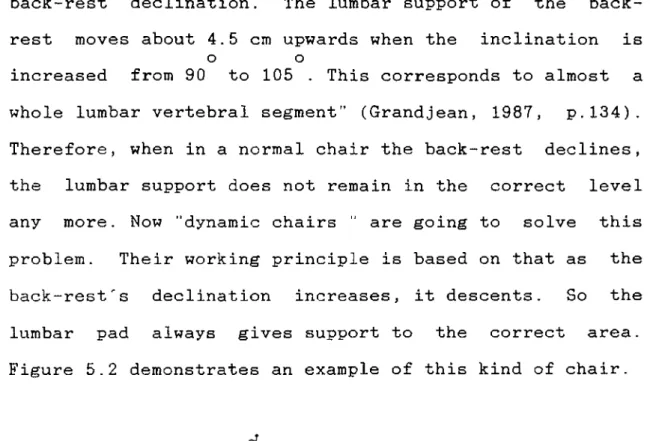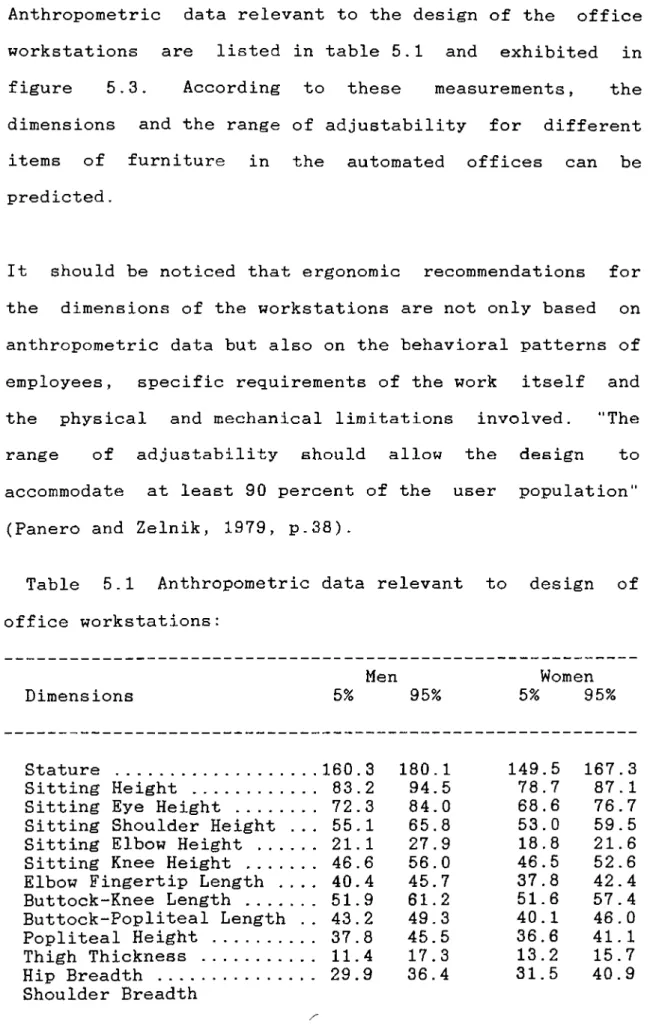* , „ ч и · « «»I · T f »Я * j '* i'í‘ :' У ' V · ϊ і!й ':. Í -V-.V -i-· * ·? · ■'*' * ; *^î! l._ ^ ! · I -.İr é"‘ ,'i } i: ' ‘ïÜ ? йіг ? .’· -ΐΓ ,ΐ,τ .α-Ы 1» ir Β 'β ra а. й ή .·.4 Ι «ι! · ·ί· '« ï‘ ‘ 4ï· ’ .л ;'! . 4_., 4 > ; Ifí · Г" '·· -f{ ;,i> t·* ,. re ^'· ·-■ ·' ß-.-i i'g β ·, Ч . Л.І ,іі κ' ϊ А < ?J , ѵ *і s . Î? Í ? ? . * , 1. .8 4 · .J ·· ^ .1 ! B « -Л '-i .» 4 '-° J 4^ f ·,:* ;· i',! ■ ï , ? î ”: : . ’1 ft-a д а іч « < Иі v = e; Jtm »»· ·l ^ ? S . î ü ï lsr Г Й! к .і' ■ Л : ::ч " * і :’? í 2 .2. *-ï ' î * « i' 't: i . - *.· ' -·· - ■ ■ ‘ '. · « f à r' г . í i^ч m ' ^ r ■ . . ■ .'g ; |i 4 ? ;â" b ": î J* ■ ■ • ,, ■ I ff iî lf ·* Зй й ¿г: Ѵ 5 := іі .'й п: г s& n^ vt 'i ^s íí íi ís
FURNITURE SYSTEMS FOR THE AUTOMATED OFFICE
A THESIS
SUBMITTED TO THE DEPARTMENT OF
INTERIOR ARCHITECTURE AND ENVIRONMENTAL DESIGN AND THE INSTITUTE OF FINE ARTS
OF BILKENT UNIVERSITY
IN PARTIAL FULFILLMENT OF THE REQUIREMENTS FOR THE DEGREE OF
MASTER OF FINE ARTS
By
& Q +-<a<'iOQO^ Ociri
.L·^ 1:."" I,---']!.
Guita Farivarsadri (Aviral) February, 1992
5 6 Ц ^ 2-
I certify that I have read this thesis and that in my
opinion it is fully adequate, in scope and in quality, as
a thesis for the degree of Master of Fine Arts
____ ____________________________
Assist! P r o f D r . Halime Demirkan
I certify that I have read this thesis and that in my
opinion it is fully adequate, in scope and in quality, as
a thesis for the degree of Master of Fine Arts.
I
Assoc. Prof. Dr. Can Kumbaracibasi
I certify that I have rosid this thesis and that in my
opinion it is fully adequate, in scope and in quality, as
a thesis for the degree of Master of Fine Arts.
\
Assist. Prof. Mehmet Asatekin
Approved by the Institute of Fine Arts.
Prof. Dr. Bülent özgûç. Director of the Institute of Fine Arts
ABSTRACT
FURNITURE SYSTEMS FOR THE AUTOMATED OFFICE
Guita Farivarsadri (Aviral) M.F.A in Interior Architecture
Supervisor: Assist. Prof. Dr. Halime Demirkan February, 1992
Furniture systems are widely used in offices which utilise computers and related equipments. However, these systems are not always efficient and do not satisfy the needs of
the organizations and the users. The aim of this study is
to analyze these systems used in the automated offices and to set some criteria for their design. These criteria are
derived from organizational, functional and technical
needs and ergonomic and social considerations.
Keywords: Automation, Office, Workstation, Workplace,
Furniture systems.
ÖZET
ELEKTRONİK OFİSLER İÇİN MOBİLYA SİSTEMLERİ
Guita Farivarsadri (Aviral) Iç Mimari Bölümü
Yüksek Lisans
Tez Yöneticisi: Yrd. Doç. Dr. Halime Demirkan Şubat 1992
Mobilya sistemleri, bilgisayar ve ilgili gereçlerin
bulunduğu ofislerde yaygın olarak kullanılmaktadır. Bu
sistemler her zaman verimli olmayıp, organizasiyonların ve
kullanıcılarının ihtiyaçlarını karşılıyamamaktadır. Bu
çalışmanın amacı elektronik donatımlı ofislerde kullanılan
mobilya sistemlerini inceleyerek, tasarımlarında
kullanılan kriterleri saptamaktır. Bu kriterleri
organizasyonel, fonksiyonel ve teknik gereksinimlerle,
ergonomik ve sosyal veriler belirler.
Anahtar sözcükler: Otomasyon, Çalışma Alanı, Ofis, İş
İstasyonu, Mobilya Sistemleri
Foremost, I would like to offer my thanks to Dr. Halime
Demirkan, my adviser, for her valuable helps and
guidances in preparing this thesis.
I also would like to thank my husband, Müjdat and my
family for all their continuous supports. ACKNOWLEDGEMENTS
Last but not least, I also appreciate the critics of
Feyzan Beler for the improvement of this thesis and the helps of Elif Erdemir and Çiğdem Demirors which without them this thesis could be hardly finalized.
TABLE OF CONTENTS ABSTRACT ÖZET ACKNOWLEDGMENTS TABLE OF CONTENTS LIST OF TABLES LIST OF FIGURES 1. INTRODUCTION lix iv V vi ix X 1.1. The Problem... 4
1.2. Methodology of the Study... 5
1.3. History of the Office... 6
1.4. Prospectives in Automated Office Design...11
1.4.1. Integrated Furniture-Computers...12
1.4.2. Home Office... 14
1.4.3. Participative Design... 15
1.5. The structure of the Thesis... 17
2. DEFINITION OF THE AUTOMATED OFFICE FURNITURE SYSTEMS 20 2.1. Different Types of Furniture Systems... 22
2.1.1. System Type 1 ... 22 2.1.2. System Type 2 ... 24 2.1.3. System Type 3 ... 25 2.1.4. System Type 4 ... 26 2.2. Items of Furniture... 27 2.2.1. Work Surfaces... 28
2.2.2. Storage and Filing Components...30
2.2.3. Lighting Components... 33
2.2.4. Accessories... 33
2.2.5. Chairs... 35
2.3. Some Drawbacks of the Systems... 36
3. ORGANIZATIONAL NEEDS 38 3.1. Work Flow... 39
3.2. Description of the Tasks... 39
3.3. Communication... 41
3.3.1. Face to Face Communication...42
3.3.2. Paper Flow... 43 3.3.3. communication by Telephone...44 3.3.4. Electronic mailing... 44 3.3.5. Tele-Conferencing... 44 3.4. Filing system... 45 3.5. Equipments... 47 3.6. Facilities... 47 VI
4. GENERAL CRITERIA FOR THE DESIGN OF THE OFFICE
FURNITUR 50
4.1. Basic requirements... 50
4.2. Functional Requirements... 51
4.3. Health and Safety Requirements... 52
4.4. Maintenance... 54 4.5. Environmental requirements... 55 4.6. Aesthetic Requirements... 56 5. ERGONOMIC CONSIDERATIONS 58 5.1. Postural Considerations... 61 5.1.1. Recommended Postures... 65
5.1.2. A Different Approach to Seating.... 69
5.1.3. Anthropometric Data... 71
5.1.4. Work Surface Height... 73
5.1.4.1. Work Surface for Manual Tasks... 73
5.1.4.2. Keyboard Height... 75
5.1.4.3. Work Surface Height for Periphera Equipments...77
5.1.4.4. Storage and File Cabinet Height... 78
5.1.4.5. High Counter's Height... 79
5.1.5. Width and Depth of the Work surfaceand Horizontal Clearances ... 79
5.1.6. Chair... 80
5.1.6.1. Back-Rest... 82
5.1.6.2. Seat Depth... 83
5.1.6.3 . Seat Width... 83
5.1.6.4. Seat Height... 84
5.1.6.5. Tilt of the Seat...84
5.1.6.6. Arm-Rest... 84
5.1.7. Complementary Devices...85
5.1.7.1. Foot-Rest... 85
5.1.7.2. Palm-Rest... 86
5.1.7.3. Document Holder... 86
5.1.8. Different Recommendations for Different Jobs... 87
5.2. Visual Considerations ... 88
5.2.1. Glare... 89
5.2.2. Different Levels of Illumination... 90
5.2.3. Location of VDT in Relation to the User... 92
5.2.3.1. Viewing Distance...92
5.2.3.2. Viewing Angle... 93
6. SOCIAL AND PSYCHOLOGICAL CONSIDERATIONS 95 6.1. Organization's Structure... 98
6.1.1. Conveying Messages... 98
6.1.2. Hierarchy and Status... 100
6.2. Interpersonal Relationships... 104
6.3. Individual Level... 106
6.3.1. Perception of the Space... 106
6.3.2. Privacy and Territoriality...107
6.3.3. Self-Identity and Personalization.114 6.4. The Role of the Culture... 115
7. TECHNICAL CONSIDERATIONS 117 7.1. Wire Management... 118
7.2. Utilities for Personal Control of Environmental Factors... 124 8. CHECK LIST
9. CONCLUSION
127 137
LIST OF TABLES
Table Page
5.1.Anthropometric data relevant to design of
office workstations ... 72
LIST OF FIGURES
Figure 1.1. Plan of Orenstein-Koppel,Dortmund,Quickborner Team, 1963.
Figure 2.1. Examples of automated and conventional workstations.
Figure 2.2. System type 1.
Figure 2.3. System type 2.
Figure 2.4. System type 3.
Figure 2.5. System type 4.
Figure 2.6. Typical automated work surface shapes.
Figure 5.1. Recommended postures for VDT users by
Grandjean and Cakir.
Figure 5.2. A dynamic chair.
Figure 5.3. Forward slope and kneeling chairs. Figure 5.4. Anthropometric dimensions.
Figure 5.5. Profile of a multipurpose chair.
Figure 5.6. The normal line of sight and the range of easy eye rotation.
Figure 7.1. Opening on the work surface. Figure 7.2. Using hollow furniture.
Figure 7.3. Raceways within the panels.
1. INTRODUCTION
Pulgram and Stonis (1984) define an office as
The office, conventional or automated is
an organization of people and equipment structured around specific activities and
tasks. These tasks usually involve, in
varying forms and levels of complexity, the generation, storage, and transfer of information (p.9).
In conventional offices, handling of information was done
by traditional methods. The input data were written on the paper manually or using a type-writer and these papers were stored in paper file carts. The information transfer was done by paper, face-to-face or by telephone calls. Changing technology changed the way offices used to work. Using new electronic devices information necessary for task to be done is available to the operator on his/her desk. They can be processed, transferred, retrieved using these machines very quickly and without much physical
effort. Tasks which took long time to be performed in
conventional offices, such as retrieval of information,
can be done now in a few seconds. Actually what is
changing in an automated office is not the nature of the
information, but the methods and equipments used in
handling and processing it. Traditional means of
information processing methods. Barcomb (1989) describes the concept of office automation as:
In a broad sense, office automation is the use of appropriate technology to help
people manage information. Office
automation is a concept, an approach to a new way of thinking about and handling
information (p.7).
Some areas of office work which the impact of the new technology is more strongly felt are:
-Text and data entry, -Information retrieval, -Information transfer
-Design and drawing processes, -Tele-Conferencing,
-Project management, etc.
The evolution of this new technology also changed the design of the offices. In traditional office design, designer used to design the facilities and then housed
people and their equipment in an attractive setting. The
equipment used in traditional office were restricted to
telephones, type-writers, desk calculators and the like.
Designer was only concerned with the accommodation of the devices onto the available work surfaces. In an automated
office, planning for new facilities must be integrated
with the planning for the new machines as these machines are generally too big to be just placed on any work
surface. In addition, they have special technical and
environmental requirements such as electrical layout, air
flow around the machines and special lighting. The
ergonomic requirements for the comfort and health of the
users of the VDTs (Video Display Terminals) are the other factors which should be considered while designing an automated workstation.
Furnishings of an automated office are critical to the
proper use of the electronic equipments, to use of their full capacity and to the workers productivity, health and personal comfort. Furthermore, furnishings can contribute
to efficient use of space and to its visual
quality (Pulgram and Stonis, 1984). Another factor which
makes the design of the automated office furniture
extremely important is that, they should be sufficiently
flexible to be able to adapt and accommodate the
constantly changing new electronic innovations and
different tasks of the workers created by changing
business communication systems. Chorafas (1982) describes
the importance of the automated office facility design as:
It is not enough to give to management,
the secretaries, and clerical labor new, computer-based tools in order to improve productivity. The office as a whole roust provide for maximum operating efficiency as well as flexibility. The interior roust
create a pleasing and attractive
environment for employees and customers alike (p. 167).
1.1. The Problem
The increasing use of computers in different types of
office in Turkey, such as banks, travel agencies, etc. has created a new need for suitable furniture, to be used with these machines.
As it was mentioned above, with continually evolving
technology and the unpredictable nature of its
development and products, one of the most important
considerations around which all planning and design
decisions should be patterned is that of flexibility.
Flexibility involves ease of movement, adjustability,
expandability, accessibility and adaptability. For this
reason, modular furniture and furniture systems seem to be the best choice for automated offices. Since the concept of furniture system developed with the concept of open planning,the development of this type of office planning and the changes in the approach toward the furniture to be used in it will be briefly mentioned. Although the type of space selected for an office is highly influenced by the existing size and growth expectations of an organization, as the open planning seems to be the most efficient type
of planning for the automated office (concerning the
technical and environmental requirements and flexibility), furniture systems which are designed to be used in this kind of office will be studied. It should be remarked that
more private spaces can also be created in this kind of
office using different sizes of panels. Moreover, many
types of furniture systems can be used in both enclosed and open offices.
However, the problem with existing furniture systems is
that these are either imported from the western countries or the anthropometric data used in designing them is taken from foreign sources. In addition, considering the fact that office furniture systems have been designed not only to allow individuals to carry out their working functions but to affect human behaviors as well, the differences in socio-cultural structures of Turkey and the other western
countries (which brings about differences in social and
psychological needs of the user), may result in some
unwanted results while using these systems. Therefore,
this study aims to collect universal criteria in design of office furniture systems, and to adapt them to the needs and characteristics of Turkish people.
1.2. Methodology of the Study
The study is based upon a literature survey. Universal
approaches to the automated office furniture and criteria in design of these systems is discussed. Then using data
taken from Turkish population, these criteria is adapted
considerations, Turkish population's body sizes is used to determine the dimensions and range of adjustability of the furniture items. When these dimensions are taken from the other books, the suitability of them for Turkish people is
controlled. In discussion of social and psychological
considerations also socio-cultural structure of Turkey is taken in to consideration.
1.3. History of the office
The first exajnples of the offices as we mean today, appeared about 1800's. These were small organizations with a single location, generally close to the factory they worked for. Face-to-face communication was the major form of communication in these early offices and a few existed written documents were stored in drawers of the tables. When the companies began to market their products in other
cities,... a bulk of written documents began to occur
between the company and the outside world. Invention of
the type-writer in 1870's and later the usage of the
telephone in the offices, made this conimunication with the outside world easier and faster and resulted in the
appearance of larger and more complex organizations. As
the number of documents in the offices increased, a need for regular storage of them appeared. Entrance of vertical file into the offices in 1893 and invention of the carbon papers in 1900's made the storage of incoming and outgoing
correspondences within an organization possible. From this time-on the companies could trust on an organization memory rather than the memories of the people working there (Galitz, 1984). All these new inventions resulted in the standardization of the office equipments and furniture
items. Le Corbusier noted in his book "L'art Décoratif
D'ajour D'hui” that " the type-writer led to the
standardization of paper sizes, which in turn led to the
standardization of file sizes, desk drawers, and
ultimately of the entire furniture industry" (Le
Corbusier, cited in Knobel, 1987, P.65).
Until the first years of the 20th century, working
conditions in most of the offices were very bad. Natural
lighting was used to illuminate the office space, thus in
cloudy days and in the evenings workers had to work with a very poor lighting. It was in the 1920's and 3 0 's that the
importance of better lighting, ventilation and chairs in
the offices was recognized. Usage of electric lighting,
heating and ventilation systems beside acoustical ceiling in the offices began in late 1930's. Electric lighting and air conditioning made large interior office spaces usable throughout the year. By invention of the photocopying
machine in the same years very quick duplication of the
documents in the office became possible.
Wide use of the computers in offices in 1960's and 7 0 's
creation, storage and transformation of the information
possible. It reduced the time spent in performing the
office tasks. The first computers used standard type
writer-type keyboard as the means of interaction with the users and the output was taken by a hard copy printer.
These computers were so big that could easily fill large
rooms and were placed in data processing departments of the organizations. Advances in the CRT (Cathode Ray Tube) technology and pairing the computer with a VDT screen,
made the interaction with these machines quicker and
simpler. However, through the 1970's computer terminals
were their own furniture (an example is Sottsass and Bellini's design for Olivetti company). Production of the first desk-top computer in late 1970's by Apple company
made it possible to transfer information to and from the
computer from the desks.
Later improvements in techniques of displaying
information, and detached keyboard from display beside
rotatable and tiltable display screens which were factors
derived from human engineering studies, made interaction
with computers even easier. Later, advances in tele
communication techniques and facsimile production opened new horizons in office communication.
In addition to changes in information handling technology, office planning also witnessed serious changes during this
century. Until 1960's, most of the office buildings in the United states and Europe consisted of cellular private offices. Although there were some specific occasions which used big open offices, these open spaces were used as
pool offices, furnished with rows of desks for the
workers. The executives and managers were placed around
this pool and occupied private offices. As the
organizations became more complex and larger in size, the
need for bigger offices emerged. The concept of open-plan
office emerged in late 1950's and early 1960"s, was a
result of this need. The first exsimple of open-plan was done by "Quickborner team for planning and organization" in Germany in 1958. The aim of the leaders of the group
was to improve functional performance of offices. They
became aware that existing office layout often has a harmful effect on work performance and rarely does what it should to perform. They believed that the presence of partitioning in office space was the key to the physical inadequacies of the office (Pile, 1978). So they designed offices without any permanent partitioning. As Pile (1978) describes:
Open planning is a way of layout office space without using partitions. The new open plan is based on a closely reasoned theory that suggests that partitioning is in almost all cases, not only unnecessary
in offices, but detrimental to ideal
office functioning (p.ll).
conventional offices were that, the conventional planning is based on patterns defined by an organization chart and do not allow for logical and efficient work patterns. They claimed that built office environment blocks horizontal
communication along functional lines. Moreover, they
criticized the conventional layout for its inability to answer to the modern need for rapid organization changes, for its approach to storage problems ( they believed that too much storage space encourages the growth of personal agglomerations of worthless materials) and for its cramped and depressing atmosphere (Pile, 1978).
The planning made by Quickborner team, named as office landscape, as Whiton (1974) mentions is based upon system analysis of work flow and communication which leads to floor plans and furniture layouts that are free and non-
rectilinear. The first examples of this kind of planning
in Turkey were designed between 1958 and 1960 (Erdemir,
1979). Figure 1.1 shows an example of early office
landscapes.
Open-plan office allowed for a better way to expedite
paper flow and allow easier and more productive
communication between personnel (Pulgram and Stonis,
1984). Moreover it reduced the costs of carpeting, floor
maintenance and energy consumption, as heat, ventilation
However, there are also some problems with the open-plan
offices. Beside acoustical problems, privacy and status
requirements created some rejections to this kind of
office. Some of these problems related also to the
furniture systems are dealt with in the following
chapters.
Plan of Orenstein-koppel, Dortmund, Quickborner Team,1963
(source: pile, 1978, p.l9)
1.4.Prospective in automated office design
Computer technology is improving with an enormous speed.
Introduction of LCD (Liquid Crystal Display) screen, semi
conductors, microchips and microprocessors are some of
less energy consumptive, cheaper, quieter, cooler and
portable computers and peripheral equipments such as
printers and facsimiles with a significant increase in
their memory capacity. Miniaturization of the computers and developments in flat screen technology which replaces
cathode ray tube monitor with liquid crystal display
screens and frees up the work surface space, will show its
effects on the design of the office furniture too. One
result will be that the size and the form of the work
surfaces can be determined more freely according to the
needs and preferences of the users rather than the
requirements of the equipments. Equipments may be easily
put on any work surface or may be placed on smaller
stands designed specially for this purpose. Furthermore,
as a result of the improvements in flat wire, optical
fiber, networking and wireless transmission technologies, fewer and smaller wires/cables will enter the workstation. This will consequently result in design of more flexible furniture with less need for wire management.
1.4.1. Integrated Furniture-Computers
A new trend in furniture design, which has become possible
as a result of miniaturization of the computers is the
integration of these "machines" with the furniture. An
example is Apple's Workspace 2000 line (Young, 1990).
group for Apple Company. Although they are not produced
yet and have been made as prototypes, since the idea
exhibits an interesting approach to the design of
computer/furniture, is mentioned here. The idea behind the
design of these productions has been that in recent years, most of the computer producers did not care about the interaction of the user with these machines and left this
problem to be solved by furniture manufacturers. To solve
this problem and to preserve the VDT users from sitting on the same spot in the same room for the best part of the day with minimal physical comfort and mental activity,
designers working with Apple Company developed this new
line as a new approach to the design of the workstation. As Young (1990) mentions about this series of products:
In this conceptual environment called
workspace 2000, the user can stand, sit
or move around freely using any one of a
range of voice-activated and touch-
sensitive computer pads, typically the
size of an A4 notebook. There is also a
pocket computer, the scroll, which has a
roll-out screen (p.26).
The elements used in this "workspace" are performing both
functions as furniture items and computers (and related
equipments) together. For instant the work table can act
as a screen also. The aim of this design is, like many
other trends, to "humanize" the automated workspace and to give more control over the job to the user.
1.4.2.Home Office
Another consequence of the advances in networking, tele
conferencing and facsimile is the appearance of home
office concept. Today, a worker may work at home using a
telecomputer, linked to a central office by phone,
facsimile, electronic mail and networked computers. This
technology enables many of the workers to spend at least
part of their time at home. The aim is to make the quality of life and therefore work better and give the opportunity of working at home to many of the people who can not come
regularly to the office such as working mothers, workers
approaching retirement and disabled ones. Developments in
home office, inevitably will bring about changes in office
interiors. Since workers do not stay in the office for
whole of the day, the personal workstations in this kind
of offices will be eliminated and instead, people will
share a pool of workstations and offices become meeting places and support centers.
There are also some rejections to the home office. The
main point of discussion against working at home is that
this type of industry requires moment-by-moment
interaction with the co-workers for advice and
motivations. Working at home may cause social isolation of the workers since people do not feel themselves as a part
workstations, no means of symbolizing the status, expression of personality, and conveying values of the organization to the workers exist which in turn cause people feel less commitment to the organization (Sundsrom,
1986-a). Despite of these discussions, home office is
becoming a fact in our age because it creates work
possibilities for many of the people who can not have a job otherwise. The role of the designers now is to decide about how these disadvantages of shared office can be reduced to minimum and how to design more flexible arrangements of furniture for home office which can bridge
the gap between the leisure space and the work
requirements.
1.4.3. Participative Design
The need to humanize the automated office and to make it a "pleasant alternative to home" forces designers to seek
for new ways of office design to allow for more
personalization of the workplace. This can be seen in an
increased interest in self-expression through the
selection and arrangement of the furniture and also in
workers" preference for control over the environmental
factors such as lighting, temperature and ventilation. This resulted in the appearance of participative design
concept, which sometimes is called as "industrial
first example of this kind was designed in 1970's, it
still keeps its novelty in 1990's and is worthy to be
mentioned here.
The first example of participative design was made in
Central Beheer Company's office building in Apeldorn,
Holland, designed by Herman Hertzberger in early 1970's
(Duffy and P y e , 1979). This building was unfinished when
it was occupied and the users were invited to finish it
with their own decorations. Actually, this office is not an open-plan office but a collection of many private
offices, so that any worker can have a personal "room".
Yet, in an automated office with an open-plan, the
characteristics of the furniture system also should allow for maximum involvement of the user in the design process.
Participation in selection of the parts used in each
workstation may help a lot since people do not like to
feel that their personal workspace is imposed upon them
without their involvement and consultion. Whatever a
designer can do to involve people in the design of the new
space adds to the value of the space and makes the
environment more supportive for the users. Results of the
Howthorne study ( A series of experiments done by the
Harvard Fatigue Laboratory at the Howthorne works of the Western Electric co. in 1927-32, which was responsible for
the changed attitudes towards office environment) showed
surroundings could be expected to do better than those in offices of which the appearance and decoration were dictated by the management" (Forty, 1986, p.l47).
Goodrich (1986) states that:
Not every office problem needs to be solved by a "design" solution. People can
change, too. They are part of the
problem, and they need to be part of any
solution. Design approaches that
emphasize user participation, openness
and communication between user and
designer are essential if worker
acceptance is to be gained... Users will
accept new design concepts if they
understand how a particular solution was arrived at and how to utilize the new system effectively (p. 132).
1.5.The Structure of the Thesis
In the second chapter of the thesis the definition of the
systems furniture and different approaches towards the
design of these systems are explained. Under this heading,
the different items of furniture used in an automated
office, their functions, types and properties are
discussed. In addition some problems which may be faced
when using these systems are mentioned briefly.
Organizational needs are discussed in the third chapter.
The effects of the organization's work flow, tasks
used, and required facilities on the selection of furniture and its arrangement are discussed in this chapter.
In the chapter on General criteria for design of office
furniture, general considerations in the design of
furniture systems are mentioned. These include basic
considerations in the design of furniture used in an open office, functional and safety requirements, those factors
which make easy maintenance possible, environmental
requirements and aesthetic considerations.
Ergonomic considerations are the subject of the fifth
chapter. These are collected under two main headings,
postural and visual considerations. In the former part the
required posture while working with a VDT, the problems
caused by improper furniture and the suitable dimensions for the items of furniture are studied. In the latter, the problems caused by the wrong placement of the VDTs according to the light sources, problems of glare and different levels of illumination and the correct placement of screen in relation to the user's eyes are discussed.
Under the title of social and psychological
considerations, the relation of the furniture and the
structure of the organization, its role in the regulation of the interpersonal relationships and its effect on the individual worker are discussed.
Chapter on technical requirements investigates different
ways of wire and cable management and the technical
requirements of the utilities used in the automated
office for personal control of the environmental
conditions.
In the next part a check list is prepared to serve as a quick reference for the designers of the automated office furniture systems.
A point to be mentioned is that in the thesis beside the
specific criteria for design of furniture for the
automated office, general considerations for design of
2.THE DEFINITION OF THE AUTOMATED OFFICE FURNITURE SYSTEMS
Scuri (1989) defines a furniture system as*:
Furniture system indicates a group of
furniture pieces and furnishing
components which create well-equipped, well-defined and predetermined working areas (p .19).
These defined working areas are generally semi-enclosed areas named workstations that may accommodate one or more people. The size of the workstation is usually determined
according to the functional needs of the occupant. The
main difference between the conventional office layouts
and furniture systems is that the conventional furniture
items such as desks, filing cabinets, bookshelves and
display boards are generally independent components
whereas a system furniture is an integration of
interdependent elements like work surfaces, filing
components, shelving, and others, which rely upon panels
or poles for support. These systems allow the creation of
a great number of different combinations and have
developed as a solution that would fit between the two
extremes of the cellular office and the office landscape.
The first example of office system furniture was designed by Robert Propst and produced by Herman Miller company in
1964. It was a system of panels and interdependent components entirely suited to organize and integrate the worker and office task within an open-planning framework.
It was a combination of panels and storage units, work
surfaces, filing and display components that could be
stocked on top of each other or hung from structural support panels which could be rearranged and relocated ea.sily and quickly. Some main objectives of Robert Propst defined in his book (cited in Knobel, 1987) were: creating
permissive surroundings capable of expressing the self-
identity of the users and which motivate them,
workstations with varying sizes to locate each substantial
task in to a established workplace and to find a new
language of enclosure and access which permits producing private places with adequate free access to each other.
These objectives remained steady in most of the later
produced systems as well.
The logic of the system is based on the module. The module
determines the size of all system components with its
fixed width. Pulgram and Stonis (1984) state that:
The more standard modules are 76 and 91
cm, although smaller increments are
available at 38 cm (p. 118)
This modularity allows the efficient space utilization. Furthermore, space requirements for furniture systems are less than for conventional layouts because vertical space
is also used for storage, filing, display and other purposes.
An automated workstation, is distinguished from a
conventional workstation by quantity and type of equipments
utilized, particular requirements of the tasks, and the
criteria that govern the design of its furnishings. An
automated workstation should support changing functions and
shapes, in equipment design and electronic related tasks
which develop day by day. Figure 2.1 shows examples of
automated and conventional workstations and their different requirements.
2.1. Different Types of Furniture Systems
Furniture systems are usually designed based on four
methods of component assembly. These are discussed in the
following sections:
2.1.1. System Type 1
The first type of furniture systems "utilizes free
standing vertical screens with conventional type office furniture" (Reznikoff, 1979, p.66). This approach matches
with the ideas of Quickborner team explained in the
Conventional
VDT INTEGRATED TELEPHONE
Figure 2.1
Examples of automated and conventional workstations (source: Pulgram and Stonis, 1984, p.l25)
to be moved. Tables have minimal storage capacity, files are open carts and other kinds of storage are also
discouraged. Panels are often slightly curved to obtain
stability. These panels beside plants are the only means
of breaking the open space. This kind of systems can be
easily used in both open-plan and private offices (Figure
2.2)
System type 1 (Source: Reznikoff, 1979, p.l66)
2.1.2. System Type 2
This type of systems use panels linked together to create self-stabilizing walls or dividers (Reznikoff, 1979). Work surfaces and storage components are suspended from these
panels. The first examples of this kind were developed to
take advantages of both conventional closed offices
(particularly more privacy, territoriality, and quiet) and
those of the open-plan office (such as improved
communication, more efficient electrical layout and
beside supporting the components. Using these systems, similar spaces to those existed in conventional planning can be created with more flexibility and less need to be locked to rectilinear, geometric layout. Any workstation can be outfitted in different ways to adapt any personal
requirements. Since the storage components and work
surfaces are supported by the panels, sometimes excessive use of them may be contradicted to the concept of openness. The advantages of this kind is that, it provides enough storage, any desired level of privacy and a high
level of personalization of the workplace (Figure 2.3).
System type 2 (Source: Reznikoff, 1979, p.l66)
2.1.3. System Type 3
Systems of this kind are built as storage-wall type
massive cabinet units. These self-contained units are
storage components, dividers (Reznikoff, 1979)and barrier for privacy. Often these systems also incorporate lighting components. Using these systems a higher level of privacy and more storage area can be provided but they are less
flexible compared to previously mentioned types. However,
these systems are generally more easily installed (Figure
2.4).
Figure 2.4
System type 3 (Source: Reznikoff, 1979, p.l66)
2.1.4. System Type 4
These systems are based on a table as the central element. Workstations are created by the combination of a table
with storage components and flat panel elements (Pile,
1978). Storage, lighting and other necessary elements are
raised above the table or attached to its sides. Panels
are attached to the desks and using corner connectors,
take as their premise that "space is at a premium in the modern office. So the designs eschew space-gobbling panels
or separate storage units." (Knobel, 1987, p.l02) Using
these systems, designers attempt to obtain a relatively open space that provides a basic frame work for offices
rather than carefully structured workstations (Figure
2.5).
Figure 2.5
System type 4 (Source: Steelcase, series 9000)
2.2. Items of Furniture
Any system of furniture is usually composed of the primary and secondary level work surfaces, either panel or
floor supported, storage components which may be panel
supported or mobile and which include filing units,
shelve, overhead storage and the like, lighting
components, accessories such as privacy panels and visual aids boards, and chairs.
Some of the items used are products for supporting
shelves or keyboard trays, dociiment holders, etc. and some
are task-support products neimely storage units, file
carts, media cabinets (to accommodate multiple storage
needs) and others. Followings are some items of furniture used in an automated office:
2.2.1. Work Surfaces
-Desk or the standard office table is the basic unit of
the office where most of the writing, reading, paper
processing and telephoning occurs. Its size should permit the average person to reach papers and equipment on its
surface from a central working position. In system
furniture, more diversified methods of work surface
support, more variety in work surface shapes and greater
interchangeability of the parts are available. Usually
rectangular and rectangular with round end tables are used for manual tasks. Panel-hung work surfaces and countercaps may be used in some systems as "desks and tables".
-VDT table; This table should accommodate VDT as well as
document holder, portable task light, referencing and
writing requirements. If the VDT is shared by a group,
rotating turn tables or rotating carousels may also be used. Usually these tables are adjustable and available in different shapes. Besides rectangular and rectangle with
used in the automated workstations. Of course there may be
some other forms of the table suitable for use in an
automated office, but the mentioned shapes are the ones which are most widely used. Figure 2.6 shows different
tables used in an automated office. A VDT table should
allow separate adjustments of VDT screen and keyboard
heights. To serve this purpose, many of the VDT tables
have a keyboard shelf which provides correct heights to
permit comfortable keyboard operations. This keyboard
shelf can be adjusted to a variety of vertical and horizontal positions and angles. In some of the systems surfaces for electronic equipment include built-in wire management.
Rectangular 120 Corner 90 Corner Rounded Corner
Figure 2.6
Typical automated work surface shapes (Source: Pulgram and Stonis, 1984, p.l34)
-Printer table; Printer may be placed on a work surface or
may be free-standing. In both cases required depth, width
and height dimensions and service/maintenance allowance
should be provided. Printer may be sheet-fed or
or near reach of the operator and the latter needs
sufficient space behind units for paper handling.
Moreover, a paper hanger can help keeping printout paper
easily accessible and neatly in place. If the printer is used by a group of people, mobile printer support table with casters may be used to obtain convenient shared access. For noisy printers, printer closets or sound hoods can be used to control printer-generated noise at the automated workstation.
-Conference table; It is used for meetings of four, six or more people. A rectangular table with a curved end may be used both as a VDT table and as a table for primary conferencing and a circle or ellipse table for more formal conferences.
2.2.2. Storage and Filing Components
-File cart; It is used to store active files and general work papers at the workplace. The unit should be designed for suspended file folders and should accommodate letter, legal size paper and computer print-outs.
-Group File; This unit is used to store the active and
semi-active files and work papers which are used by a
group. It is similar to but larger than file cart. Some
both in a standing and seated position. At each level of the unit, work surface for sorting, searching and filing papers should be provided.
Filing components in automated workstation; Beside the
file cabinets and file carts which are used to store paper documents both in the automated and conventional offices,
there is a need for storage of other media such as
magnetic and optical disks, microfilms and others in an
automated office.
Computer-based storage media such as magnetic tape
reels, cassettes, cartridges, floppy discs are typically
filed in separate trays that can be slipped inside lateral
or pedestal file drawers, placed on shelving units or
stored within special media drawers and cabinets, shelving dividers, paper organizers or special EDP (Electronic Data
Processing) storage boxes integrated within the system
(Pulgram and Stonis, 1984).
Micrographic-based filing; It involves storage of
information on magnetic film media that has been
photographically reduced in size and format. For these
media depending on the particular microform used, a wide variety of filing forms are possible. The primary storage unit for the roll-film is a standard pedestal or lateral file fitted with trays or drawers. They can be also stored
in special media cabinets fitted with hanging racks, in desk-top carousels or in lazy-susan style rack units. Microfiches and ultrafiches may be stored in file sleeves and folders with enclosure pockets for microfiche sheets. These can fit to the standard and lateral file drawers or shelves (Pulgram and Stonis, 1984).
-Book case; It is used for storage of active bound
materials such as books, magazines and reports. The
shelves of the book case should be interchangeable to
accommodate different materials.
-Wardrobe; This is a storage unit for personal items. It
is used often to prevent workers from storing their
personal belongings in the workstation. Sometimes the
sides and the backs of the wardrobes may act as
visual/acoustical screens and provide sound absorption for areas adjacent to the units.
-Drawer units; These may be hung under the desks and the
work surfaces. In addition mobile drawer units may be
designed. These drawers should have different sizes and
shapes to accommodate pens, pencils, papers, and other
items.
-Shelf-storage units; These may be produced in different widths, depths and heights and may be open or closed.
Workstation may also include lighting components. Some of
the systems include only task lighting, which may be
integrated within the workstation or designed as a
separate item which can be attached to the work surfaces,
whereas some others may also include ambient lighting.
This ambient lighting may be free-standing or integrated
within the workstation. 2.2.3. Lighting Components
2.2.4. Accessories
-Visual aids board; These boards may serve as black or
white board, tack board and/or bulletin board and are
generally used in conference areas or those workstations which require conference facilities.
- Visual/acoustical screens; These screens are used to
provide privacy for individual or group workplaces.
Generally, these screens are available in at least two
heights. Higher screens provide visual privacy for a
standing person, whereas the lower ones cut the line of sight of a seated one. Usually other heights of the panels are also available in a system furniture. Even full-height panels which can create spaces similar to the traditional
private office are used in some of the systems. Erentok
with different heights such as 140, 160, 180, 200. 220 cm
are used. Some of these panels are used as acoustical
screens. When used for this purpose, the surface of the
screen is usually covered with fabric, porous enough to permit sound transmission. Under this surface, a sandwich
construction consisting of a sound-absorbing material, a
sound deadening core, and another sound absorbing material and fabric surface exist. These screens may also serve as tack surfaces and/or support for some accessories such as
coat hangers, lighting devices,... Pulgram and Stonis
(1984) state that "these screens are generally available
in a wide range of heights and widths, from 76 to 203 cm
high and from 51 to 152 cm wide" (p.52). Screens may be
structural support panels, or non-structural, interlocking
or free-standing panels. Different finish options for
these panels are: hard-surface treatment for non-
acoustical panels, soft-surface for tackable and
acoustical ones and transparent panels used as "windows".
Sometimes these panels are used as means of wire
management providing special raceways, and outlets. Wires
and cables can be threaded through these raceways and
electronic equipments can take electricity from the
provided outlets. This is discussed in the chapter on
There are different kinds of chairs used in an automated
office. These can be classified in three main groups as
follows:
The first kind is the typical desk chair used for writing, paper processing, telephoning, etc. This kind of chairs should roll easily on the carpet, swivel and should have adjustable seat height and tilt tension.
The second type of the chairs are designed specially for VDT users and usually more adjustment features and greater emphasis on ergonomic criteria is necessary. This kind of chair is discussed in detail in the following chapters.
The third kind of chairs include conference, reception and desk side chairs. These often do not need to be adjustable but conference seats characteristics are related to who use them and sometimes can approach the comfort and adjustability of executive seating.
Other kinds of chairs may be found in the market such as executive, management, operational and secretarial chairs.
In fact, all these seats can be placed in one of the
mentioned groups, the only factors separating them are the level of adjustability, the height of the back-rest and
the quality of materials used. These features become
important in some of the chairs as status markers like
high back-rest and luxury upholstery for executive
chairs,...In an automated office when deciding about the seat used in a workstation, the task that worker performs, the time spent using VDT and the importance of ergonomic design for each task are the most important features to be considered.
3. Some Drawbacks of the Systems
The basic problem with most furniture systems is that they restrict the furnishing choice of the user because they
already contain all the elements. Moreover, usually
systems produced by one manufacturer are not
interchangeable with any other system (Reznikoff, 1979).
Even if technically it is possible to combine two or more
systems, in order to maintain a constant look in the
office, generally the designer have to use the components produced by a single manufacturer. When a kind of system
is decided for an office, some parts may be added to it
but components from another system can not be mixed to that system. So a client is locked to the system for many years and unless complete reinstallation, new systems can not be used in the office. In this case careful evaluation of open plan systems is necessary before any decision about the type of the system used is made.
Another reason for resistance against systems is that many
people feel that "modern life in all its aspects is
becoming too much a matter of systems, acting in a way
that sometimes seem out of human control" (Pile, 1980,
p.l56). Although furniture system is the characteristic of our time , the idea that all furniture in an office should be a part of any one unified system is not attractive in human terms. The solution may be designing more flexible systems with possibility of combination of the parts with free-standing items and a wide variety of colors, finishes and shapes for the system's components.
3.ORGANISATIONAL NEEDS
A very important factor in determining the type and number of furniture items required in an office as well as their arrangement is the organizational needs that should be served. Wagoner and Ruprecht (1987) state that:
A coordinated office work flow requires
both face-to-face communications and
electronic communications. The flow of
paper documents and materials from
management to workstation must be smooth. There must be control of internal and external paper traffic, and the physical grouping of the employees must match their activities and tasks (p. 322).
Thus, the grouping and positioning of the workstations
should be in accordance with the team and departmental
activities and tasks. Moreover, external visitor traffic
have to be channeled to bypass work areas without
interfering with individual and group tasks, and the
placement of common files, equipment and services have to serve participating groups of individuals. So in order to make a functional planning, which serves the purposes of the organization in the best way, following matters should be studied carefully: