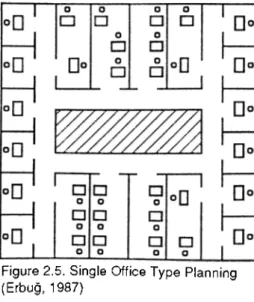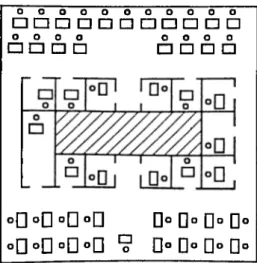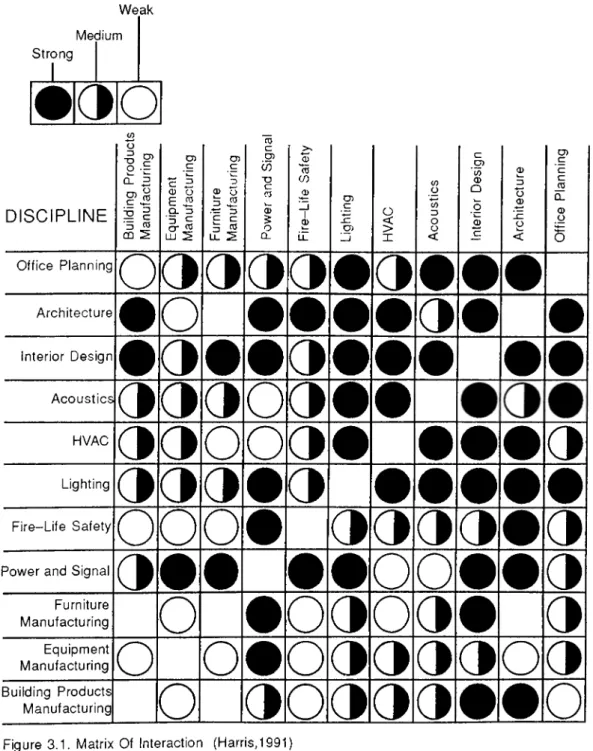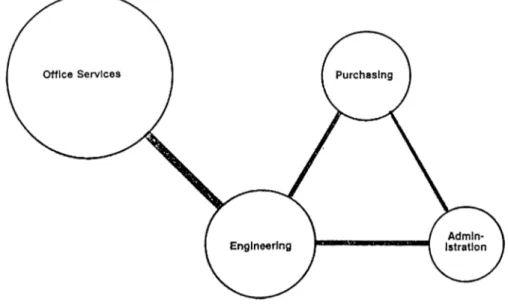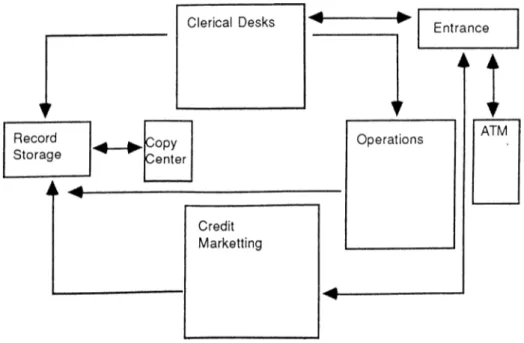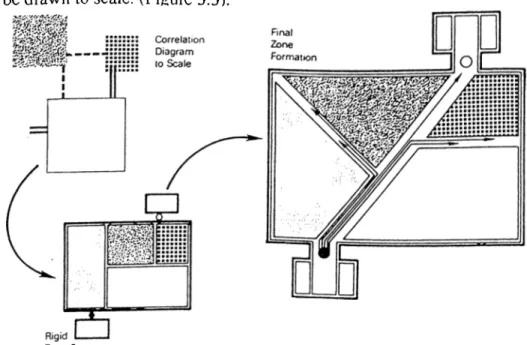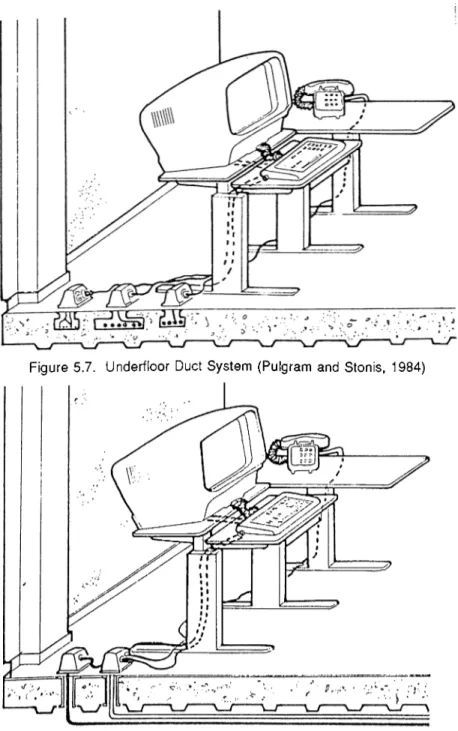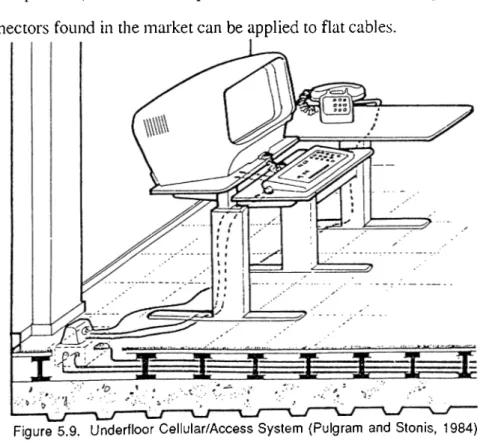г 1^)1. · . 5 2 . : . . 3 γ . - ; 1İ.JT Î і ‘ . Я. ..І4Ч/ ·“ f iS •МШ^. 'УЛІ<. '* ·¥ -ítjfí ·Μ
ti·^ . ; ,q :b?. ■ ■ ~ »I · . « я м %uái ·4«Η*·.
« .' ' і П і ’і ы · ‘¿ V '‘«и,«* ' i -J. ;r- Ч^ T ¡'-!·η ;^v. T ·ί4.»«τ ■ » -.Г· “ ■* Щ, уіЩ ув.-іт ^■■·»■. .■Хш*' іі ' Vd*i » ■ ,»’‘'-^'‘‘.¡»S ·ν r'Ş-SİS'l’j , , ; · · Λ . 4 ,
I certify that I have read this thesis and that in my opinion it is fully adequate, in scope and in quality, as a thesis for the degree of Master of Fine Arts.
1·. Hal imp I
Assist. Prof. Dr dalimp Demirkan (Principal Advisor)
I certify that I ha\ e read this thesis and that in my opinion it is fully adequate, in scope and in quality, as a thesis for the degree of Master of Fine Arts.
Prof. Dr. Mustafa Pultar
I certify that I have read this thesis and that in my opinion it is fully adequate, in scope and in quality, as a thesis for the degree of Master of Fine Aits.
Assoc. Prof. Dr. Can Kumbaraciba§i
Approved by the Institute of Fine Aits.
DESIGN CONSIDERATIONS
OF THE INTERNAL SHELL
OF AUTOMATED OFFICES
IN BANKS
A THESIS
SUBMITTED TO THE DEPARTMENT OF
INTERIOR ARCHITECTURE AND ENVIRONMENTAL DESIGN AND INSTITUTE OF FINE ARTS
OF BiLKENT UNIVERSITY
IN PARTIAL FULFILLMENT OF THE REQUIREMENTS FOR THE DEGREE OF MASTER OF FINE ARTS
By
Mahmut Celalettin Genceli February, 1992
Иг
б б И 'Х .
ABSTRACT
DESIGN CONSIDERATIONS
OF THE INTERNAL SHELL
OF AUTOMATED OFFICES
IN BANKS
Mahmut Cel^ettin Genceli M.F.A. in
Interior Architecture and Environmental Design Supei'visor: Assist. Prof. Dr. Halime Demirkan
February, 1992
The technical requirements of bank offices to handle automation are examined within the scope of the study. Starting with the general historical background of offices, open office plan is chosen as the domain. Office technology and its related procedures are examined. Designer’s concern to the technical problems are pointed out. Design problems ai'e stated and related solutions are suggested. A checklist is proposed for the designers, that can be used for taking precautions and making the necessary alterations during the design phase
Keywords: Office, Open Office, Automated Office, Bank Automation
ÖZET
ELEKTRONIK BANKA BÜROLARININ
İÇ KABUKLARINDA
TASARIM ÖNGÖRÜLERİ
Mahmut Celâlettin Genceli İç Mimaıiık ve Çevre Tasannu Bölümü
Yüksek Lisans
Tez Yöneticisi: Yrd. Doç. Dr. Halime Demü-kan Şubat 1992
Bu çalışmada, banka ofislerinin elekü-onikleştirilmeyi kai-şılayabilmesi için gereken teknik gereksinimler incelenmiştir. Büı-olann genel taıdlısel bilgilerinden başlanmış ve açık bürolar ilgi alanı olarak seçilmiştir. Büro teknikleri ve ilgili işlem ler incelenm iştir. Tasarım cının teknik sorunlarla olan ilgisi gösterilm iş, tasarım problem leri açıklanmış ve çözümler önerilmiştir. Son bölümde yer alan konü'ol listesi yardımıyla tasanmcı tasanm aşamasında kendine gerekli olan bilgiyi edinip önlemler alabilir, değişiklikler yapabiliı.
Anahtai' kelimeler: Büro, Açık Ofis, Eleküonik büro. Banka Otomasyonu
ACKNOWLEDGEMENTS
Forem eost, I would like to thank Dr. Demirkan for her endless diligence and support all through this thesis without which it would not be possible.
Secondly, to my ^im lek showing her bright face all the time.
TABLE OF CONTENTS
Page
1. IN TRO D U CTIO N ... 1 1.1. Problem D efinition... 2 1.2. Scope... 4 1.3. M ethodology... 52. THE AUTOMATED OFFICE...8
2.1. What Was, What Is, What Will B e ... 9
2.1.1. Yesterday’s O ffice ...9
2.1.2 Today’s Office...12
2.1.3. TomoiTOw’s O ffice ... 14
2.2. Main Office Types... 15
2.2.1. Conventional O ffices... 15
2.2.2. Landscaped O ffices... 18
2.2.3. Open O ffices...19
2.3. An Appropriate Plan for The B anks... 23
3. OFFICE TECHNOLOGY AND INFORM ATION...25
3.1. Paper Flow and Office Procedures... 28
3.2. Storage Requirements... 30
3.3. Com m unication... 31
3.3.1. Oral Communications... 31
3.3.2. Electronic Data Communications...32
4. AUTOMATION CONCERNS... 33
4.1. Equipm ents... 33
4.2. Problems of V ision... 34
4.3. Psychosocial P ro b lem s...35
4.4. Health Hazards...35
4.5. Environmental Quality ...36
5. DESIGN CO NSID ERA TIO NS... 38
5.1. Characterization Of User Requirements...39
5.2. Space Requirem ents...41
5.3. Equipment Requii’em ents... 46
5.4. Technical Problem s... 48
5.4.1. Power Requirem ents... 48
5.4.2. C ab lin g ... 50
5.4.3. Data Communication Requirements... 61
5.4.4. Communication Requirements... 65
5.4.5. HVAC, Heating Ventilation Air Conditioning...66
5.4.6. Illum ination... 69
5.4.7. Color And T ex tu re...72
5.4.8. A coustics...73
5.4.9. Installation & M aintenance...76
5.5. Psychosocial R equirem ents... 77
5.6. M odularity...77 6. C O N C L U SIO N ... 80 6.1. D esigner’s R o le...80 6.2. C o n clu sio n ... 81 6.3. S u g g estio n s...82 R EFER EN C ES... 83 BIBLIOGRAPHY...85 APPENDIX Design Checklist...87
List Of Figures
Figure
Page
Figure 2.1. Typing Pools... 10
Figure 2.2. Conventional O ffice... 16
Figure 2.3. Landscaped Office... 18
Figure 2.4. Bullpen Type Planing... 20
Figure 2.5. Single Office Type Planing... 21
Figure 2.6. The Executive Core P la n ... 22
Figure 2.7. Open Plan O ffice... 23
Figure 3.1. Matrix of Interaction... 27
Figure 5.1. Personal Bubble D iagram ... 43
Figure 5.2. Intragroup Bubble D iagram ... 44
Figure 5.3. Intergroup Bubble D iagram ... 44
Figure 5.4. Coirelation Diagram... 45
Figure 5.5. Zone Fonnation...46
Figure 5.6. A Movable Power P o le...52
Figure 5.7. Under Floor Duct System ... 53
Figure 5.8. Poke Through Supply System ... 53
Figure 5.9. Underfloor Cellular/Access System ... 55
Figure 5.10. Details of a Raised Floor System... 56
Figure 5.11. Access F lo o rin g ... 56
Figure 5.12. Flat-w iring... 57
Figure 5.13. Grid Cable Layout... 59
Figure 5.14. Branching Layout for Paititioned or Open-Plan Office... 59
Figure 5.15. Stai· Network... 63
Figure 5.16. U -N etw ork... 63
Figure 5.17. Closed Loop N etw ork... 64
Figure 5.18. A Typical Local Ai'ea Netwoi'k in a Lai’ge O rganization...65
Figure 5.19. G lare... 69
Figure 5.20. Angles That Cause Glai’e ...69
Figure 5.21. Too Much Contrast, Monitor and Copy ai’e E q u a l...72
1. INTRODUCTION
In the last 20 yeai's electronics technology has shown such a developm ent that if the same could have been achieved in the automobile industry, a car would speed 1000 km/h consuming 1 liter of gasoline for 1000 kilometers and probably will be as big as a matchbox. The developm ent is due to new inventions of m anufacturing methods and electronic component families. The new devices consum e less power and require less space. Inevitably these developm ents should find their place in the office and the home envii'onment alike. Especially office environments were heavily automated by the equipment manufactured using this new technology. Interoffice telephones, computers and their network equipment, electi'onic typewriters, electronic word processors, facsimiles, photo copiers, printers, elecU'onic briefing and conference equipment, and many other fixed or portable equipment taken theb· roles in the office environment. Paperless office is a concept that is being talked about for a while now. W ith the new equipment, although it is not yet possible to eliminate paper, however, at least there can be an increase in productivity.
Banks, due to computational nature of their procedures, after the introduction of computers to the office environment, quickly adapted this new technology to their accounting seiwices, first being in theii’ main offices then to their branches. In Turkey the first introduction of computers to a bank is in 1960. Today
9
%of the banks use computers for 26 to 30 years (Anon., 1992).
Com puters, previously, have been set aside in special rooms and were being used by some experts; but today their wide spread application makes it impossible
to spare an exU’a separate space for them in the office environment. And it is neither practical nor useful to put them in such ai’eas. Computers, therefore are inevitable part of a general office. The other equipment, although not as fast as computers, ai’e also having their way in the plan of the office environment.
1.1. Problem Definition
All the automation equipment when gathered together in the office makes the environm ent more crowded and less pleasing, together with problem s like lighting, space organization, cabling, power requirements, and storage all make the office more of a 'messy room' rather than a workplace. This inconvenience causes work efficiency of workers to fall and may cause psychological disturbances.
The crow ding in the office plan is a real change in physical distribution. Automation, today, requires generated energy and this energy has to be supplied, then, to the immediate neighbourhood of the equipment. Apart from physical distribution changes, a radical change in the contents of the office work is also evident. People are convinced by saying “Routine works are almost taken over by computers”. “Major daily duties ai'e done at a glimpse”. “Workers are doing more intelligent and creative work”. “Work efficiency is increased”. “Company benefits ai'e peaking”.... But as Mahnke states:
It is important to recognize that business managers often overlook that employee efficiency and the work environment have a direct relationship. W o rker-effectiveness studies have tended to concentrate more on industiial suiToundings than on offices. That is understandable, because it is easier to measure the number of products coming off a production line than to establish and measure standaids in office work (Mahnke, 1987; p.70).
Peoples’ environment in which they work dkectly affects their work efficiency. The posture they have while working, the colors in the environment, lighting,
almost everything that comes to mind has a role in one’s work perfoimance.
But can we establish conditions as to get the most peifomiance out of offices? By buying equipm ent and ‘wrapping’ them around the existing conditions we only can m ake things go worse and not have anything positive to increase efficiency.
A utom ation in the eye of the managem ent brings along problems such as educating people in the shortest possible time to get system working at its bare minimum. Management does not usually consider the environmental disorders that will arise after the introduction of automation equipment.
M ahnke’s trying to wai'n management while stating:
Those businessm en who are worried about dollars and cents must realize that no matter what the cost of an agreeable office environment, it is still a fraction of the cost of developing and keeping employees (Mahnke, 1987; p.71).
is a forewarning for those tiying to get their office automated while spending eveiy little penny for buying more of the equipment. And H arris’s statement also assures the importance of design in a work environment:
The value of comprehensive office planning is underscored by a look at the dollars spent over the life of a building. If the costs of equipm ent, construction of the building, m aintenance, and replacem ent are added together, their sum will still be only one-tenth of the dollars spent on user salaries and benefits.(Hairis,
1991; p.4)
Banks in Turkey ai'e having a radical change in their automation plans after phasing out the first difficulties of automation, which were mostly problems of the sort going from manual to automated task manipulation. New Automated Teller Machines are being installed to branches. Computerizing and connecting branches to data networks, changing design of the branches in search for a coiporate identity are common aims tliat every bank is trying to reach today.
It is role of the designer to establish those conditions that will meet both human and machine requirements alike. Designers ai'e acquainted with the knowledge of human factors in their curriculum; but their bypassing of the technical issues, in the case of automated offices, is not escapable. Designing automated offices is a joint venture ajnong many technical disciplines. Design being an ill-defined problem makes the situations hardest for the designer.
The question then ai'ises to get the offices ready to face with the new technology. W hen offices are implemented, cables have to be laid properly out of sight, easy m aintenance of the equipment should be considered, the noise generated by the equipm ent should be eliminated, proper wall, ceiling, and especially flooring m aterials should be u sed - as a precaution for static discharge and electric shock hazards- the extra heat, precautions should be taken against X -R ay radiation, electrical and radio interferences, walls should be cured for data security, air circulation in the room should be controlled for dust and moisture content.
The author being an industrial designer and having a technological inclination, aims to introduce designers a way to accomplish technical problems. Giving designer more time to design than losing himself in technical media.
1.2. Scope
The most recent developments in the office automation area are implemented in the bank offices. Today's banks in Turkey are competing with each other to attract customers with inti'oducing fast seivices in designer planned envu'onments. All the banks try to create a corporate identity that any of the branches should be distinguished from the ones that of the other banking companies. This trend at the root is more of an aesthetic one and needs attention on the technical side.
of launching the bank’s identity. But at the back of all this fine looking images there lies a non-functional mass of machines. Automation is directly related with technology and it should not be set aside until the whole design evolves. Designing the whole office, then expecting that users to come up with smart ideas for their new power engines (i.e. computers) is not sim ply going to work. A modern bank depends on computers in almost every area, hence the data retention is the crucial design criteria that has to be taken into account. Therefore designing the office shell to accept automation should be the first question of planning a bank for automation. Then another im portant issue comes to scene: to inteiface automation equipment to people which is another question. In this thesis the requirements of a bank interior shell in between walls, floor and ceiling excluding the furniture will be discussed.
1.3. M ethodology
In the first part of the thesis after giving the definition of the office and automated office, the development of the office in a time domain is examined, giving more attention to the offices of the recent years. Then, the future office expectations are mentioned accentuating on how fast the office technology develops. Different types of offices and theu' suitability for the bank environment is discussed, while explaining underlying concepts that generated them. For the other seiwices of the banks the types of the offices that could be applicable are pointed out. Open office type is then found the most suitable for the automated bank environment
In the next chapter, the designer’s role in the office planning is discussed. Discussion includes the position that a designer has to take in a team of different disciplines. The related disciplines involving office planning are then shown. And the initial preparation of the planning is reminded, with the information
pertatining the bank office procedures and paper-flow . The use of computers in bank procedures is listed. Coming eventually to storage requirements which naturally arise from the paper documents. Tlie change in the storage requirements after the inti'oduction of the elecU'onic media is pointed out. This is followed by types of communication requirements in the automated office.
The fourth chapter is related to what concerns the automation process. The equipm ent as well as visual, psychosocial, health related, and environmental problems which may affect workers dh'ectly due to design decisions taken.
The fifth chapter starts with mentioning what a good office design should posses and goes on with explaining how to chai'acterize the requirements of users. A typical bank branch space allocation is given and future plans of the banks ai'e introduced, which follows a method for allocation the space and fit the plan efficiently and logically with the maximum possible scope. This follows requirem ents of the equipment: a discussion of how important their proper working conditions are. Then the technical problems concerning the automation is discussed in detail, starting with power requirements, the rules of thumb and power conventions ai'e inu'oduced. Next the cables and their distribution systems are explained and the properties of the distribution systems are discussed. Tlieir applications and suitability in different office plans ai’e evaluated. Followed by suggestions of the cable layouts for the chosen open office plan type. After cabling the different type of data communication systems and theu· applications ai'e discussed. The ones that are easily changeable or the ones that ai’e faster in data flow rate are pointed out which followed by a section about other communication needs, mentioning the new systems which can also be produced in Turkey. A section about heating ventilation and air conditioning is inU’oduced, indicating the extra issues that have to be taken into account for the automated office. The importance of illumination is introduced, necessary m easures
pertaining to an automated bank office are introduced, pointing out die contrast, direction and level of lighting. Color and texture section then is introduced to enable designer to avoid inconvenient color or texture selection for an environment where computers are used. Then the acoustic problems ai’e discussed, methods for preventing noise are suggested. At the end of this section installation and maintenance wai'nings ai'e given to designers not to create an non-maintainable office. After the technical requirements a resting and pausing place for the com puter users is suggested for their psychosocial needs. Finally, briefly, the modular systems are mentioned.
2. AUTOMATED OFFICE DEFINED
According to Doswell: “Offices are where information is processed” (Doswell, 1983; p.lO). The definition may or may not arise some ai’gum ents among different people in the field. By giving a more detailed definition one may be more specific to the function of the environment. As Stewart states: "Offices can be regarded as information processing systems comprising people, equipment and procedures which work together in an environment to perfoim a business function" (Stewart, 1984). This implies that an office has to be com plete in itself, being a system. This system has to perform for processing information by utilizing people, equipment and procedures. The definition brings along the question “W hy do we have to process infonnation at all ?” Since the invention of writing, man has felt the necessity of writing things down for later reference. Things verbally passed may always have ambiguities; but written information is more direct to the meaning. The property just mentioned, afterwards has become a necessity for legal purposes. Giving an example of written versus spoken information and what could be understood by an addressed person may clarify the situation.
“ Send reinforcements I ’m going to advance.” statement could easily be understood as:
“ Send 3 or 4 pence I ’m going to a dance.” (Doswell, 1983; p .l 1)
Tlie automated office is where infonnation is processed by methods and machines which save human labor. For the automation Jairet states: “Offices are automated by systematically applying the appropriate technology to the office environment to increase productivity and effectiveness.” (Jamet, 1986)
Office and automation are readily merged into each other. Looking at the past and the present one can have a picture of merging the office and automation in the time domain.
2.1. W hat was, what is, what will be
The change in offices is due to technological development. Most of the technical innovations that could save time were readily adapted to the office environment. Companies having the power to pay for these kinds of developments were the main interests of the inventors and producers. Even a battery powered pencil sharpener is something that found its place in the office, considering amount of time that was being lost while sharpening pencils by office workers, it really pays for its price. Some offices were even hiring people to do this pencil sharpening job. We can look at the offices roughly in a time domain as past, present and future.
2.1.1. Y esterday’s Office
In yesterdays office there, usually, was a single person running after every possible work to be done. Lawyers, bankers, accountants were working in this fashion. Not much of a docum ent was handled. And the time duration for every task was so spread out that one could say there were no timing limits for tasks to be completed. But when cities became more crowded and people in a province did not have a chance to know each other, the office procedures became more complex, time consuming, while at the same time they had to be fast, more documentation was required. Handling these documents required more people. Typing pools appeai’ed (Figure 2.1). The spatial requirements of offices increased.
of those days.
M ost organizations were small and occupied a single location. The few employees located outside the office were usually agents mai-keting the company’s products elsewhere. The bulk of written communication occuixed between the company and the outside world. (Galitz, 1984; p. 13)
Tho.se days internal communications were oral, written documents in the office were not a wide spread application.
Figure 2.1. Typing Pools (Jarret, 1986)
Evidently storage of the documents was not a big problem. “Storage for written com m unications usually consisted of rolltop desks and boxes or drawers in which paper was stored flat.” (Galitz, 1984; p .l3 )
It is, then, obvious that retrieving infonnation from the storage is not a simple task to do. This also explains the apparent limitless time for a task to be done. Until 1876, according to Galitz, when vertical librai’y card files were designed and followed by vertical office files where seai’ching was done vertically without removing the contents of the file. Copying correspondences, before sending, as Galitz states: were then made by pressing dampened tissue leaves of a bound press book. With the invention of the carbon paper, copies could be
made and document indexing schemes could be developed for faster retrieval of the infonnation.
These developments brought in some standardization as well, such as the sizes of the file cabinets and papers and most important office com ponents. As Galitz states: “The design of the office components were standai'dized, reflecting primarily engineering and manufacturing considerations.” (Galitz, 1984; p .l4 )
In yesterday’s office there were typewriters, and telephone. For letters, the postal service was utilized. In the 1870's typewriters were mass produced, which followed shortly by the telephone (Galitz, 1984). The typewriting machine basically has not been changed since its first invention. Helping in transcribing information into written documents efficiently, usually utilizing a keyboard as human interface. Noise due to typewriters was inevitable. Although some innovations were made to decrease noise, not much attention has been paid to these developm ents since m ost of these m achines-w hich w ere noise d am ped-could not produce copies. Besides noise postural, and m uscular problems might arose. Telephone then, was not used as often. Later, telegraph I'eplaced mailing for speed puiposes (only for infomial communications, keeping in mind the problem of being misunderstood by the other party on the telephone line). Type writers became electro-mechanical and then electronic. Telephones advanced and served more complex requirements. Some other machines were tabulation machines, teletyping machines, mechanical calculators, and money counting machines.
As stated earlier, the design of the office, when it started to get complicated, was left to tlie engineers and manufacturers of the time.
The space requirements of the office further increased. More efficient ways of interaction among workers were sought after. The plan of the office, then, changed from the conventional type to the open plan type due to inter office communication requirements. After the introduction of elecu’onic communication, the office plan then started to incline towards more private plans. This occuiTed in two ways: one being towards the conventional office plan and the other being towards closing the open plan for more private spaces (Pulgram and Stonis, 1984).
The conventional storage spaces of the yesterday’s office, although getting bigger, have not changed. With the introduction of electronic storage media, the necessity of storing every phase of a document became obsolete since most of those phases have been done on computers.
2.1.2 T oday’s Office
As regards the equipment, operations and their interfaces in the recent past's time domain Pulgram and Stonis classify them as follows:
[1] First half of the 20th century:
Equipm ent:Standard electric typewriter, teletype, duplicating machines, copiers, calculators, adding machines, tape recorders for dictation.
Operations:Manual. [2] M id -1 9 6 0 's# l:
Equipment: Data-processing computers are introduced in to the conventional operations. Centralized mainframe computers are removed from general office and the “Computer Room” is initiated. Operations:Check issuing, storing, payroll data, inventoiy conu’ol, bill payments; engineering and scientific applications.
Electronic Interface [3] Mid 1960's #2:
that is, printers.
Operations:Electronic and manual. [4] Late 1960's to mid-1970's;
Equipment: Minicomputers, stand alone temiinals, distributed logic terminals linked to mainframe or a minicomputer integration of electronics into the typewriter; expanding peripherals, that is, printers, copiers, O C R ’s (optical character recognition), disk drives, photocomposition equipment.
Operations: Electronic technology becomes more applicable to office tasks with w ord-processor equipm ent and softw are, m icro g rap h ie system s, d ev elo p in g teleco m m u n ica tio n s capabilities, electronic mail. There is more equipment to design and plan for the office.
[5] Late 1970's to early 1980's:
E quipm ent: C ontinued m iniaturization of the equipm ent; introduction of m icroprocessors, integration W P/D P (word processing data processing) graphics softwai'e, briefcase teiTninals, and rem ote work stations; continued integration of sm aller microcomputers in to the office; less space requirements.
Operations: Proliferation of small-scale microcomputers in the o ffic e ; p e rso n a l c o m p u te rs, c lu s te r c o iiL g u ra tio n s , telecom m unications linkage of remote terminals; networking concept linking all automated office equipment, local or remote; dissolution of the conventional office because of portable temiinals equipped with appropriate software and communicating devices. (Pulgram and Stonis, 1984; p . l8)
It is obvious that, this electi’onic ti'end will not stop developing, most developed installations being in the banks. The Automatic Teller Machines (ATM) in the banks are the restless workhorses handling most of the routine, time consuming, non-beneficial money withdrawing and investing. There are even machines which can do almost 99% of the banking tasks. Today’s computers have more capabilities than their big brothers while occupying the space that is completely incom parable to their ancestors. But the number of different equipment also increased answering different tasks. Like paper sln-edder, in every office today, is a must for data security puiposes.
TomoiTow obviously will be the days of electronic devices. And the paperless
office dream will be realized. As Jaixet states:
The electronically automated executive will barely have to move. He or she (or it?) will sit at a console panel in front of screens, flashing lights, and to u c h -sen sitiv e sw itches, in instant communication at will with other people in the office and with other offices around the world. The manager will also be able to co n v erse w ith the system that co n tro ls the e lectro n ic desk-CLim-secretary, addressing commands to it and discussing ‘w h at-if business planning’ with its built in calculator. (Jarret, 1982; p .l)
Following today’s developments in technology and what Jaixet stated in 1982’s, the current situation shows that his futuristic dreams are almost realized. Now technologists are not even trying to make up fantasies about the future, but rather they realize.
G overnm ent policies should change to accom m odate for paperless office realization. Storage media also should be developed for legal validity of the stored com puter data. Banks are trying to get all their tasks be done using computers. The developments in computer software area will eventually automate the decision taking process as well. The result will be to decide ju st “what could have been’’ and the future investigations will be done immediately. Only new possibilities which is really a creative part of the work will be left to human beings.
Offices exhibited different installations to achieve the varying functions of numerous business types. These changes are due to some trends in the business where business required a divergent sensitivity. Small companies enlarging by time, caused the architects or contractors of the time to make radical changes to the well known office plan. Throughout the evolution of the office, different plan types were u.sed. These plans can be grouped as;
1. Conventional Offices
2. Landscaped Offices 3. Open Offices
The specific chai’acteristic of these office types ai'e discussed below:
2.2.1. Conventional Offices
O ffices planned before 1950's, according to Pile, are considered to be conventional offices. The conventional office is derived from the old single room office building plan. They were designed taking official work as a form of study (Pile, 1978). The statement holds true if one considers official work load of those times. Companies, then, growing larger and requiring more space for office procedures, were resorting to hire more of the single room offices in an office building, hence, comes the conventional offices with a narrow ribbon type plan, characterized by nairow corridors with many small rooms leading to them. Access, as Pile states, is by a system of com dors that lead from entrances, stairs, elevators, and utilities to the individual offices. (Pile, 1978) (Figure 2.2)
The office layout is made by thinking sequentially about all the necessary tasks to be done. The plan is static. Any change to the plan requires time and it is costly. Since often walls has to be knocked down, floor height has to be altered, and might require many other changes depending on the program. Som etim es the change might not be possible at all. The spatial divisions are aiTanged according to the status of the officers. The biggest rooms ai'e given to the m anagerial staff. Furniture likewise is atti'ibuted according to person’s rank, directors getting the biggest desks. Rooms put around the peripheiy of the plan utilizes most of the windows for the office use. Communication and interaction among workers is at a minimum level. Hierarchy, dominating the relationships among workers, is very apparent. Team work is not an easy task to achieve.
A conventional office is the hai'dest one to automatize. Tlie exti'a cabling required for the equipment can not be conveniently laid, electrostatic precautions can not be readily taken. Every attem pt at a change or at an addition, due to static nature of this type of office, might conclude to a more chaotic situation as a result. The com pany’s identity can not be reflected throughout all the office rooms since the appeai'ance of rooms will depend mostly on theii· user.
Conventional offices are more private in acoustical and social aspects. The territory of worker is well defined in its four wall, whereas social relations are ill defined. The environment, being static, causes psychological disturbances among workers. Absenteeism occurs due to environmental boredom. Acoustical noise build up in a single room can be easily controlled.
Banks, however, do not utilize this type of a plan except in their main branches or in a branch where there ai’e extra tasks being handled other than the ones in a customer based bank branch like personal credit account seiwices.
This type of office was first introduced in Germany in the 1950's (Pile, 1978). Most of the time this plan is confused with the open office plan. The layout of the plan is more system atically approached. Plants are introduced between desks. W alls are removed for more interaction and com munication among workers. Replanning for a new organizational layout is less costly, and less time consuiTiing.
The plan of these types of offices seem very iiTegular (Figure 2.3). But this approach is due to systematic aiTangements of related parts of the office.
The key idea behind the landscaped office is that the organizational changes should not requii’e any building effort. With these types of offices the individual requirem ents of people are considered. People can be made to work in teams. Sharing of ideas and collaboration among workers is easy. Interactions are less formalized. Office landscape could not supply the demands of ever growing office technology.
This type of a plan in a bank is perceived as disordered. Customers like to see a more ordered place, reflecting seriousness, in a bank. The banking business requii’es banks to have a serious identity. A seemingly disordered, which is the case for landscaped offices, plan would not have ai'ose assurance on customers.
2.2.4. Open Offices
Open offices emerged from the necessity of replanning for an organizational change. In essence this type of office does not have much difference than the conventional office, except for not having heavy walls but rather partitions. Banks innovate on their services to attract customers in today’s fast pacing com petition among themselves, being forced to use systems which permit frequent changes in the organization. Today custom er servicing banks utilize open office plans. Other banks such as wholesale banks where custom er is seai’ched and amount of money involved is too liigh in quantity utilize conventional offices. This type of banks being less in number and utilizing less people do not face a severe automation problem since their networks are not big either.
There ai'e four different approaches to open office layouts:
b) Single office type plan
c) Executive core plan
d) Open office plan
These can be differentiated as below;
a) Bullpen type plan
This planning type has executives spread around the periphery of the plan. The clerical desks are in the middle. Mostly transparent partitions are utilized for more light and interaction (Figure 2.4). Light could be used by executives as well as clerical workers.
n I □ □ □ □ □ □ □ □ I rn
o | J O O O O O O O O LJ O □ □ □ □ □ □ □ □ o o>□
>□
y
_L
o o o o o o □ □ □ □ □ □ □ □ O O O O O O O O□<
Q [7□«
O O □ □ o o o o o o □ □ □ □ □ □ □ o O O O O O O O O □ □ □ □ □ □ □ □ O o □ □ o o o o o o □ □ □ □ □ □Figure 2.4. Bullpen Type Planing (Erbug, 1987)
This type of a plan can be used in a bank, peripheral rooms being spared for services and director’s room and/or for the work which require concentration, and privacy. The space would use maximum light present and installation of the automation equipment would also be easy. This plan has a slight difference than a executive core plan with less light for the clerical front office. For changing suitability, of this type of a plan, it can be said that it is not as efficient as open plan type but it is the easiest, shai'ing the same level, among
these four open plan types,
b) Single office type plan
Tliere are different rooms of differing sizes. Some sitting 3 to 6 people. Again executive rooms ai’e around the peripheiy. (Figure 2.5)
Figure 2.5. Single Office Type Planning (Erbug, 1987)
The plan introduced here is not very useful for a customer based bank but it may be well utilized for banks having other seiwices in the second floor. Then, it can be used with a executive or open plan in the first floor, being used for custom ers and front office tasks, while other being single office type plan for the services and director’s room. This plan is not very suitable for quick changes; but if modulai· panels, designed for the purpose-enabling utility lines be laid through them -are used, it may still be possible to have a quick organizational change.
c) Executive core plan
Executives are in the m id-core of the plan and clerical desks ai'e put ai'ound the periphery (Figure 2.6). Most of the banks in Turkey utilize this concept in a different manner. The director’s/directrice’s room is situated at one side or against a blank wall. The front office and the reai' office are laid staiting from
the enti'ance respectively. The other services may be put around the fai· end of the office in the same manner as dkectors’ offices. As stated eailier this type of plan uses more of the available light in the clerical ai’ea; but if there are going to be a large number of computers in the clerical area, and if front desk furniture is not going to have a shading provision it is better to use bullpen office plan with less light in the clerical area to lessen the glare problem, which will eventually take place.
o o o o o o o o o o o □ □ □ □ □ □ □ □ □ □ □ o o o o o o o o □ □ □ □ □ □ □ □ ° n °D “ □ “ □
D° D°
on°D°D°D ? 0° D° D° D°
Figure 2.6.The executive core plan (Erbug, 1987)
d) Open office plan
With this plan no divisions are made for difterent space allocations. This looks more like a landscaped plan but the systematic approach of the landscaped plan lacks (Figure 2.7); whereas a more ordered look can be achieved easily. By com prom ising some of the systematical approach of the landscaped offices in the open office one can still have a well balanced organizational allocation.
(Erbug, 1987)
Open offices drew the attractions of many people and recent developments in this field eliminate the problems of this type of office. Then instead of having fixed heavy walls it would be possible to change the complete office layout in a very short time with these movable partitions. In the USA this type of offices were widely adapted. Whereas in the European countries open office planning is approached with fear, and was considered not answering personal requirements of the workers lacking privacy and territoriality. But these shortcomings for the general offices does not apply for the banks case, since most of the tasks require that procedures be done under less privacy. However, when required, m odular panels may be used to implement acoustical oi, depending on the height of the modules complete privacy can be achieved.
2.3. An Appropriate Plan For The Banks
The appropriate solutions answering dynamic structure of today’s offices can only be met in the open office plans. When a bank branch is being modified for automation, or for the first time installations, the designer, then, before going too far into knocking down walls and making changes and continuing in this fashion for further adjustments, has to think that anything he designs today is
not going to be there forever. The dynainic nature of today’s offices especially bank branches, therefore, naturally require choosing open plan office for implementing automation.
3. OFFICE TECHNOLOGY AND INFORMATION
Office technology and information deals with the office procedures for the processing of information. Office is a functional space where, while designing, a designer has to play the role of a conductor in an orchestra among many technical disciplines.
The designer, then, is the only person who can create and who is directly related to human senses in an aesthetic pronunciation. All the other people gathered in the process of designing, excluding the architect of the building, can only point out technical aspects of the problem. A managerial person might worry about the resulting output increase that will eventually take place at the end of the design phase or he might be interested in the amount that he must invest to set the office working with its bare minimum. He might be interested in the method which the payments are arranged, or the interest rate that the com pany has to pay to cover the mortgage. An electrical engineer m ight be interested in the way he/she could pass the maximum amount of cable through a tubing, or rather if he/she could pass a fiber optic cable through a cabling conduit so that: both electricity and telecommunication lines would pass tlirough one single duct. A lighting engineer would only be considered about the amount of light that averages in an enclosed area. But only the designer would be the one to think about people’s likes dislikes, the quality of the environment that will be realized, the physical and psychological condition of the workers in the environment, their probable relation to each other, the future possibilities of the design that henceforth will be brought by.
An office envii'onment is a veiy complex environment depending on the type of business being held in it, a wrong decision taken in the design phase might cause uncountable problems that might not be evident before hand. A designer then has to be pre-warned of the possible malfunctions that might occur after the design is applied to an environment. Leaving all the technical jobs to be done by the technical staff and thinking that they will eventually end up in a functionally perfect solution should not be a credited understanding for a designer. The end product, done by isolated technical man, most probably will coincide in certain aspects to one another. The designer, in the process, being the conductor of the whole assembly should be in a position to compromise, to get the best possible result attainable under given circumstances.
It is, then, necessary to find out about the requu'ed interactions among disciplines (Figure 3.1). For large installations a planning team would be required for the design and planning process. Then, every entry in the given table becomes a person playing its role during the planning phase. For smaller installations the entries in the table may become only advises from the representatives of these disciplines, or if the designer has experience in the office installation process it should be his duty to accomplish requirements that would otherwise be proposed by these disciplines. In this thesis only the interactions related to office automation will be considered.
Weak Medium Strong
□
3
0
D ISCIPLIN E CD O 13 "Oo ~ □L ^ O CD CD C CD c: ^ 0 o E ^ CL 13 cr ^ LU ^ c CD C CD ’(D s‘cD c Q) CO Z) TO CO (/) 0 0 o cCD 0 CD o Q ^ CO _3 •ti =) C c 0 □ 1 0 c O < CD 3 o q 0 ^ CO o U) > o m 0) 13 o 0 o < c c _ 0 CL 0 O Office Planning Architecture Interior DesignMrarannt a r m ·
rHMrrO HTTn
r H Y T T r r r r M r n
Acoustics! HVAC33oo3□■□□□E
Lighting333• 3■nnnnn
Fire-Life Safety
oo0•
Power and Signal
m n
• o0
3
Furniture Manufacturing
o □o3o3
3
Equipment Manufacturingo o□o333
o
3
Building Products Manufacturingo
o333
m
o
Figure 3.1. Matrix Of Interaction (Harris,1991)
W hile designing, as it is always done by the designers, the real problem must be identified. As previously stated offices are where information is processed. The information is mostly, unless some other means of storing docum ents is used, in the form of papers. The other form mentioned should be one which cannot be altered easily (i.e. they are legally valid for all times). Even if not in the fonn of paper, infomiation in office is referred as papers. Then, the designer
first has to look at the flow of paper. Communication while attaining the paper work is another important issue that shapes the plan of the office. Communication being directly, or being via a media in verbal or textual form with today’s technology requires the plan of the office seiwe for the necessary utility lines for the media.
3.1. Paper Flow and Office Procedures
Paper flow constitutes letters, and documents. There ai'e incoming and outgoing papers which have to be organized in a certain order for later reference.
It is getting harder, everyday, to find skilled employees who could answer all the requirem ents of the office procedures, while office procedures too, are becoming complicated. The scarcity of skilled people then forces employers to find newer methods to fulfil their needs. Due to complex procedures, need for a control mechanism increases. In today’s offices a whole process of an office file without a minor error is almost impossible by manual methods. Hence, automation becomes an essential solution. But it is not without its drawbacks. Automation radically changes the regulai· office procedures.
The design of the office should start with a through document flow study as Hairis states: “The document study may be electronic, paper or both, depending on the degree to which computers and electronic mail ai'e utilized.” (Harris, 1991; p.20). This study does not involve designer but directly concerns him since the m entioned flow shapes the plan of the environment. Among the m anagers and planners the flow of the documents should be reconsidered for automation. The study is not a too complicated but a time consuming one. It should be done by recording even the smallest movement of the docum ent from one place to another, then, one has to streamline and smooth the process
processing steps in a particular docum ent-flow network were reduced from seventy-three to three without alteration in the desired results.” (Harris, 1991; p.22).
In USA reduction in mail service quality cau.sed offices to search for different mailing methods (Price, 1979). Teletex was one of the methods the offices first applied to solve their mailing problem. Today’s solution to this problem is to use facsimile which can send and receive graphical as well as text at the same time. The legal restrictions, which d o n ’t count facsimile outputs as valid docum ents, makes this type of paper handling a temporary one (just to gain time to put procedures on the go). All the banks in Turkey, soon are to be interconnected in a network which, then, may enable the electrically sent documents to be valid.
A uthor’s interviews with banks showed that in Turkey, banks do not follow a fixed pattern of docum ent-flow , except the documents sent to Central Bank. Therefore, it is left to the designing team to involve managerial staff to get a certain flow diagram.
Computers are being used in banks for tasks such as:
•Retail Operations: These are everyday tasks done for every custom er of the bank, for any operation, like a cu sto m er’s withdraw ing money from his/her account. (This could be an ATM operation)
•Payroll Operations:Companies being the customers of a bank require that banks do the necessaiy payroll operations of their w orkers’ accounts. Company deposits the of the salary of their workers into an account then the bank allocates this amount into the workers’ accounts.
•Savings’ Accounts:Any individual account that a customer puts his/lier savings.
•Foreign Exchange Operations
•Money Market, Capital Market Operations •Draft, Policy Collections
•Cheque Operations ♦Reconciliation •Treasury Positioning
♦Financial Analysis, Credit Vertives •Assessments
•Active-passive managing
•Document Routing (Anon., 1992)
Not all banks do the above tasks by computers. Some banks are still in the decision phase and some still are under-utilizing their systems or simply they do not have equipment which respond to these needs.
3.2. Storage Requirements
The paper-flow, eventually, gives rise to a necessity for storage, being electronic or conventional. Since the electronic storage is prone to malfunctions, storage of backup copies is necessary in case of any failure. The electronic storage in today’s technology, does not require the same space that of the 6 0 ’s and 7 0 ’s computers required (There are no reel-to-reel tape drivers, nor their big storage c lo se ts ). Almost all of the data that a big bank’s main branch requires can be stored on optical disks which do not require more space than a 45rpm. (revolution per minute) record. Today commonly used practice is to store data on data tape-cartridges. These also are not space hungry; but does not hold as much data as an optic disk. There are special boxes designed for data tape-caitridges and don’t occupy more than 20x50x20 cm. volume. The essential point here is to have backup copies depending on the importance of data. Sometimes more than once and it should be made cleai· that all the backup copies ai'e not in the same box. However, all of these would be rather convenient if legal restrictions did not require banks to keep paper documents beside electronic media. The
Central Bank of Turkey is trying to install a network that will eventually connect all the banks to the central bank, which will result in reduced paper documentation. Bank branches have to keep their paper documents until their inspectors give them a check, meaning a load of (depending on the branch’s size and customer load) at most 6 months’ documents being kept in the branch, which will force the designer to spai’e exti'a space for paper documents.
3.3. Communication
Communication in offices utilize mailing, facsimile, and telephone. Telephone communication can be oral communication and data communication.
3.3.1. Oral Communications
Oral com m unication is used for informal information transfer requirements. This mainly means the telephone and sometimes face to face conversation. The conversation may be among neighbouring workstations as well as among other units. There should be a possible acoustical bairier to avoid unintended hearing at the neighbouring workstation but also with a little effort, when necessity arises, one should also have the opportunity to converse with the neighbouring w orkstation. The acoustical precautions taken would also im prove noise performance quality of the office.
3.3.2. Electi'onic Data Communications
Data communication in a bank is a crucial one. All the automation depends on this electronic com m unication. Local Area Networks (LAN) ai'e utilized inter-office connections. This requires a cable, proper to the chosen network type. These LAN's ai'e interconnected to Wide Area Networks (W AN), via telephone lines, then eventually to the main computer center of the bank. When computers were first introduced to banks in Turkey, data transfers were being done by using tapes, disks and the media of the like or via data lines which were not always on (Off-Line). Then, computers were only used for accounting. Branches were transferring data to the main center on a predetennined schedule. Today m ost of the banks utilize O N -Line Real Time (always on) systems, where the operation done at the terminal immediately is processed at the main branch. This system opens new opportunities for services and is more reliable for both parties. Using this system almost all of the tasks done in a bank are done using computers. PTT (Post Telephone Telegraph) in Turkey rents banks telephone lines having properties for data communication. In foreign countries many security problems occurred, like people tempering with bank telephone lines and abusing them. PTT’s approach is more reliable and secure, since hired lines do not have external access. The A TM ’s are also a terminal of the LAN. Some of the banks which give A TM ’s a separate telephone line, put A TM ’s in a network among themselves. The decision is taken by the bank management, and depends on the speed and flow of data in a given bank. A
4. AUTOMATION CONCERNS
In automated offices usually the power of machines is exaggerated to an extent which goes beyond increasing productivity; but rather causing iiTitation among office workers. The issue here is not one to be solved by the designer but rather has to be solved by tlte management, otherwise workers become illiterate and their work status decreases. Getting workers ready to face new technology is an important issue for the managerial people. Being too optimistic about the results of automation is not acceptable. The managerial staff and the designer has to think about the possible malfunctions which might occur as the design ends up in an installation. Thinking purely of the economics of the problem while implanting the office, at the end, mostly generates disastrous, unhealthy, fatiguing, and unpleasant work environments.
4.1. Equipment
Automated office equipment, everyday, is getting more in number and achieving more of the manually done tasks. This, then, makes one to think to get the, most recent one that is available in the market. This situation is a serious one an unproven brand name or a series of equipment may cause having a dead equipm ent at the end without any support from the producer. One has to face that Turkey is a remote country and does not yet produce the technology being used in these equipment. A well established equipment with possible exclusion of m inor luxuries may be a better choice. Banks in Turkey ai'e backed up by the big com puter manufacturers. Some of these manufacturers sharing the
biggest portion of the bank automation market are IBM, UNISYS, BURROUGH, NIXDORF, NCR, WANG (Anon., 1992). Many banks buy equipment directly and maintain with in-house team. These banks also produce their own required software. The others which cannot establish such a technical team, seek for functionality, reliability and sei-vice facilities.
E quipm ent being low quality and weakly designed m ight lead to many discom forts, time and energy consumption. If one tries to get ex-equipm ent (which is the case tor some banks in Turkey) then one has to forget about most of the efficiency increments. These are like second-hand cars, they consum e more energy, fail frequently, and eventually workers end up resorting to old pencil/paper methods, duplicating the same procedures increasing work load extraneously which evidently is not what was being tried to be achieved in the first place.
4.2. Problem s of Vision
Problem s of vision may arise due to environmental and equipment's quality. Untrained and/or unsuitable people using equipment may have develop visual problems. Like a computer operator with an uncorrected eye defect may have his/her eye defect increase due to poor display or lighting quality. The computer operators periodically should be checked for eye deficiencies. If any deficiency is found necessary corrections should be made. The color, texture, illumination and haziness in the air may multiply the visual problems.
Bank interiors, unlike other office interiors, require that the office be lit all the working hours. Otherwise, a dark bank interior would not arise confidence on customers. A lit environment depicts psychologically that there is nothing being hidden in the space. On the other hand computer terminals require that light in
required to solve both of these requirements.
4.3. P.sychosocial Problems
Human nature cannot readily adapt itself to sudden changes in its envii'onment. Especially if this change means to do things, which they are used to do for a long time, in radically different ways, like switching a typist from a typewriter to an electronic w ord-processor. In Germany trade unions required that a training perm ission should be given to the w orkers (w ithout payroll decrim entation) who are faced with new technology (Rehbinder,1987). Also the work hours should be adjusted accordingly to lessen probable stress on w orkers.
The other problems of this issue, as Galitz states, are: Over simplified, repetitive, routine jobs. Lost sense of job meaning.
Lack of control.
Monitored performance.
Disrupted social relationships. (Galitz, 1984; p.32)
It is very easy to abuse electronic equipm ent to m onitor p eo p le’s work perform ance; but this causes stress among workers. It is said that in Zurich among bank workers the use of u'anquillizers has increased after the introduction of com puters in the banks (Rehbinder, 1987). The stress of tiying to increase work efficiency while racing with computer power is another cause of stress.
4.4. Health Hazards
Health hazards include people being exposed to electrom agnetic radiation, background noise, and toxic substances in extreme doses.
This is exemplified by a pregnant operator being exposed to X -R ay radiation or constant noise from transformers, cooling fans or photocopying machines increasing cai'bon content of the air, etc.
People investigating effects of video display terminals on people are arguing about the I'adiation being emitted being as amount that could be harmful or not; but it is obvious that, be it the radiation or just about to be mentioned static attraction of V D T’s, there is a harm on people, using these equipment.
It is said that there is an un.seen attraction towards VDT’s due to static electricity build up. The protective layer on human face is pulled towards screen making the skin of the face weaker against airborne particles, like pollens, bacteria and other host of allergens (Wilson, 1991). The author goes on saying that washing the face between each session would help getting rid of this problem until the problem is realized worldwide and be investigated by scientists.
Galitz also warns us about the noise oriented health hazai'ds:
Sound levels above 60 decibels in offices ai’e generally considered noisy. High noise levels can cause such physiological and psychological effects as increased blood pressure, accelerated heart rate, increased metabolic rate and musculai· tension, decreased digestive activity, tension, mental stress, irritability, and inability to think and work efficiently (Galitz, 1984; p.88).
Noise can be generated by impact printers, type writers and equipment cooling fans. Getting a more noise consciously designed equipment or cancelling the noise in its origin should be considered.
4.5. Envu'onmental Quality
Office workers spending half of their waking time in the office ai'e greatly influenced by the environmental quality. Environment directly imposes to the workers and the clients alike the identity of the work being done in that area.
These days searching for a coiporate identity in furniture, in design, in graphics, letterheads etc. should also be reflected in the environmental quality. An aesthetically designed office environment, if not responding functionally to the same extent causes workers in that environment not to reflect the same aesthetic given back to the environm ent which in turn will make workers unhappy, disturbed but may be given only a surface to live with. A pleasingly coloured office room might cause another VDT user to have a disorder in his/lner eyes because of the reflections and contrasts increasing to a very disturbing levels in the environment. An office not much thought of while designing can become, bothersome, disordered so the output from this environment might reflect the same kind of an approach to the job. As M anhke’s states:
l.D rab offices are counterproductive. O ff-white, buff, and gray surroundings offer little inspiration. Employers must reflect an image of caring for their employees, and this involves providing environments that will raise spirits, not suppress them.
2.Satisfaction with the environment is closely associated with job performance.
3.Office workers spend half of their waking hours on tlie job. A pleasant .setting will positively reinforce their efforts to represent the company's interests.
4.Orderly envii-onments inspire orderliness; chaotic surroundings may breed chaotic thinking.
5.Creating beneficial environments may have to go beyond visual experiences. Multisensory experiences may be introduced. This m ight involve m oving from g ran d -scale public areas to personal-scale work areas, including a texture such as a rough stone wall in an incidental area (Mahnke, 1987: p.71).
Environmental quality decisions, as Harris states, are not design guidelines but necessities (Hairis, 1991). And he fuither goes by saying “If they are not met, then the design process will have failed. Neither available technologies nor
5. DESIGN CONSIDERATIONS
A successful design of an interior system should be the one that has every subsystem and its components selected and designed to complement, interact and be compatible with each other.
An effectively planned system should have the following attributes (Harris, 1991):
•By defining the minimum s for the level of performance of the design or environm ental attributes designer should optim ize costs with assured performance.
•Designs should be implemented by using the compatible subsystems within close tolerances, instead of losing time for redesigning or rebuilding to have two incompatible subsystems work together.
•Better or less expensive solutions answering the minimum perfonnance needs should be sought after.
•There are always several probabilities to satisfy a given criterion selecting one which does not usually change the cost may yield other by-products enhancing some other physical or aesthetic attributes.
•A value analysis should be made carefully. The analysis only looking at the prices may be inisleading. An item costing twice another could be less expensive solution because it lasts twice as long or requires less maintenance or energy to keep it operating.
«If a vendor is offering subsystems compatible with each other by which it is possible to implement most or all of the design requirements, this offer is a guarantee of the installed performance.
•Coordinating subsystems and trades by getting information from vendors about the systems com patible subsystems that mentioned vendor proposes decreases interfacing.
The design for the automation of a bank usually is done by a team of technical people and designers. Large bank corporations, have planning be done by theu’ in -h o u se team, other sm aller ones prefer hiring designers, since full time hiring planners, may become too expensive, if the bank is not starting or redesigning too many branches in a yeai·. In Turkey, banks have more branches than the ones abroad; but the number of different bank companies is lower than the ones encountered abroad. In the USA there are 3,000 banks where they have 23,000 branches. But in Turkey there are over 70 banks having 6,000 branches. This is more of a central system (Anon., 1992). The numbers shows that if designer is to design bank branches and has to keep a certain corporate identity the task, then, is a harder one to achieve.
5.1. Characterization of User Requirements
When automating an office, the requirements of users have to be characterized very carefully in a systematic order to avoid unnecessary work stress, unused equipment, extra economical and spatial load. The conventional data collection methods may be employed to determine the user requirements. This requires a close cooperation with the management. The nature of the office procedures for the given program has to be considered. The probable future expansion points considering the aims of the establishment should be foreseen. Current situations, as Harris (1991) states, and what will happen after two years and after ten