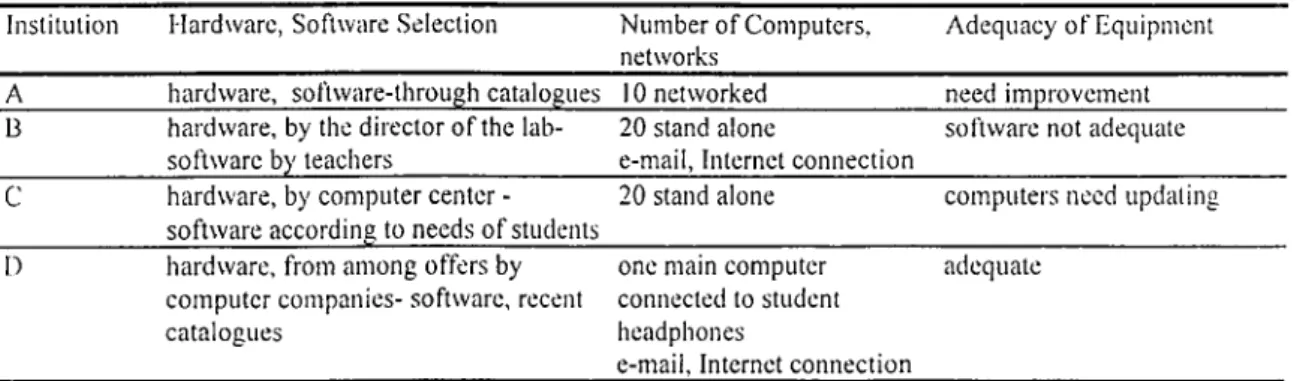A T
h e s i s№
e s e m t e d b yI«« i·?*' "’f'f'istf'raf* swBiiiSi
r o - T H E IM S T IT U T E o f EC O M O «1iC S A N D S O C IA L S C IE N C E S
!M P M m A L · FULFiLLyEM T OF THE REQUIREMENTS
r w r t i D.s^n«^s^rtr:^ L Jr i, k r i w ^ i b
I .¡ii; i: .:. -:^V£· :i ;: s;- X a * ~ :L a T «! r ^ S f t i:. .‘i ^ ' K i· '*' IL 3 X.
irM t i· 1' VA7 .trHjk 'I '*' ■’- ■*■ *·? H*·!··^ «.M. -i fM
A THESIS PRESENTED BY ELIF TOKDEMIR
TO THE INSTITUTE OF ECONOMICS AND SOCIAL SCIENCES IN PARTIAL FULFILLMENT OF THE REQUIREMENTS
FOR THE DEGREE OF MASTER OF ARTS IN TEACHING ENGLISH AS A FOREIGN LANGUAGE
/ / - / X
BILKENT UNIVERSITY
T 6 Ç
i 9 9 ^
Title;
Author;
Thesis Chairperson;
Thesis Committee Members;
Design Issues and Design Decisions in Implementing CALL Labs in Tertiary Level Institutions
Elif Tokdemir Dr. Tej Shresta
Dr. Theodore S. Rodgers Dr. Bena Giil Peker
Bilkent University MA TEFL Program
Since the introduction of computers into language teaching in the late 1960s, there have been many developments in CALL applications and techniques. There have been arguments for and against the use of computers as an aid to language teaching since the first applications of CALL. There appears to be one point on which all researchers on CALL agree; The most
important concern in using computers in language teaching is that the critical design issues should be well defined and decisions within each design issue should be taken according to the needs of the users and the goals of the institution.
Starting from the 1990s, Turkish Higher Education institutions have been involved in CALL. Though limited, a number of institutions, mostly private ones, have established CALL labs as an aid to language teaching. Since CALL applications are expensive and local experience is limited, research on how to make most effective use of CALL labs is critical. Research on CALL in Turkey has focused to this point on the design of educational software. Research is now needed on implementation issues of CALL in Turkey.
This research study focused on the critical design issues to be considered when
The study aimed at answering a number of research questions regarding critical design issues in respect to the establishment of a CALL lab. The first question was to determine the design issues themselves. The second question was to determine how various national and international CALL labs dealt with the design decisions and how users have reacted to these design decisions.
Students’ reactions were examined by means of a student questionnaire focusing on the design characteristics of CALL labs. A total of seventy five intermediate and upper intermediate level students from Koç University and Bilkent University were given questionnaires.
Interviews with Turkish and foreign administrators of CALL labs and CALL lab staff were done to examine how design decisions were made in various institutions. In Turkey Bilkent University, BaJ)kent University, Koç University and the Turkish Military Academy were chosen as representative samples. Three administrators and five CALL lab staff were
interviewed.
International sampling was done through interviews done by means of e-mail
correspondence. The foreign samples were Oregon State University, Michigan State University and University at Albany, State University ofNewYork.
Design issues found critical in CALL were determined to be choosing staff, training teachers, staff and students, scheduling for use, finding adequate budget, selecting equipment, establishing links with users, maintenance and obtaining appropriate space and location. It was found that administrators and students agreed on the necessity of having a CALL lab in a language teaching institution. It was also found that certain design decisions such as the
MA THESIS EXAMINATION RESULT FORM August 1, 1997
The examining committee appointed
by the Institute of Economics and Social Sciences for the thesis examination of the MA TEFL student
ELIFTOKDEMIR
has read the thesis of the student. The committee has decided that the thesis
of the student is satisfactory.
Diesis Title: Design Issues and Design Decisions in Implementing CALL labs in I'ertiary Level Institutions.
Thesis Advisor: Prof. Theodore S. Rodgers
Bilkent University, MA TEFL Program
Committee Members: Dr. Tej Shresta
Bilkent University, MA TEFL Program
Dr. Bena Giil Peker
We certify that we have read this thesis and that in our combined opinion it is fully adequate, in scope and in quality, as a thesis for the degree of Master of Arts.
(Thesis Chairperson)
Approved for the
Institute of Economics and Social Sciences
Prof. Ali Karaosmanoglu Director
Rodgers, who graciously contributed to my study with his ideas, help and
encouragement. I would also like to thank Teresa Wise for all the help she provided and for her smile and Dr Bena Gül Peker and Dr Tej Shresta for giving me guidance and support over the past year.
I am indebted to Dr. Yasar Gök, Dr Arif Baysal and Dr Necati Tüysüz for giving me permission to attend the MA TEFL Program and A. Kasim Varli for his encouragement to enter the program.
My most special thanks are extended to all the MA TEFL students and our secretaiy for their support and cooperation, especially my roommate Dilek Yavuz with whom we shared hard times through one year, Nigar Sarikaya, Zeynep Avci, Nilgun E. Sungurtekin, Aylin Atikler, Samer Annous, Nurcan Parlakyildiz, Armağan Esmelioglu and Oktay Baysal for their valuable friendship.
I am grateful to Bilkent University Head of Bilkent University School of English language BUSEL, Director of Learning Center, Giilnur Oguz; CALL lab
instructors, Selim Karabiyik and Nihal Kurtay; English instructor Fatos Gencay for their help in the administration of interview and questionnaires. I want to thank Koç University Head of English Department, Patricia Sümer; English instructors Susan
Hanson, Cynthia Warren and Beau Leland for their help in the administration of interviews and questionnaires. I am also grateful to Başkent University Head of
English Department, Dilek Taptık, CALL lab instructors, Ismail Demirtaş, Mehmet Elturan and Murat Dağistan for their participation in the interviews. I am grateful to
Turkish Military Academy CALL lab instructors, head of English department Lieutenant Colonel Erhan Yıldız, Lieutenant Fahrettin Önder and Lieutenant Vedat Kıymazaslan for their participation in the interviews.
I want to thank Claire Bradin, Michigan State University CALL specialist for the Center for Language Education and Research; Deborah Healey, Oregon State University Senior Instructor at the English Language Institute and Carla Meskill, from University at Albany, State University of New York for their participation in my study.
I am grateful to my parents Safiye Tokdemir and Mikail Tokdemir and my fiancee Öner Demirel for their never ending love, support and encouragement. Without their support none of this would have been possible. Veiy special thanks go to my brother Armağan Tokdemir whose love is always with me.
To the memory of my dear brother Armağan Tokdemir.
CHAPTER 1 INTRODUCTION... 1
Introduction I Background to the Study... 3
Purpose of the Study... 5
Statement of the Problem... 5
Significance of the Study... 7
Research Questions... 7
Definition of Terms... ... 9
CHAPTER 2 REVIEW OF LITERATURE... 12
Introduction... 12
Educational Technology... 13
Computer Assisted Instruction... 17
A Brief History of CALL... 18
Advantages and Disadvantages of CALL... 21
Advantages... 21
Disadvantages... 23
A Comparison of the Language Lab and Computers in Language Teaching... 24
Current Developments in CALL: Computer Capacities and Networks... 27
The Internet e-mail and Discussion Lists... 27
Multimedia... 29
Computer Networks... 30
Critical Design Variables for CALL labs... 30
Decision Making... 33
Budgeting... 35
Internal Sources of Funding... 35
External Sources of Funding... 35
Maintenance and Organization... 36
Training... 37
Training Teachers and Staff... 37
Training Students... 39
Selection of Hardware... 39
Selection and Development of Software... 40
General Requirements of an Ideal CALL System... 43
CAI in Turkey... 43
Preferences in Computer Assisted Instruction... 43
Preparation for CAI in Turkey... 45
General Evaluation of the Studies... 46
CHAPTER 3 METHODOLOGY... 48 Introduction... 48 Research Design... 50 Subjects... 51 Setting... 52 Materials... 53
The Questionnaire... 54
Data Collection... 54
Analytical Procedures... 55
CHAPTER 4 DATA ANALYSIS AND RESULTS... 57
Overview of the Study... 57
Data Analysis... 59
Results of Interviews with National and International CALL lab Staff and ■Administrators... 60
Responses of Administrators and CALL Lab Staff of National CALL Labs... 61
Decision Making for the CALL Lab... 61
Skill Areas... 62 Budgets... 63 Staffing... 64 Training... 65 Working Hours... 66 Maintenance... 67 Selection of Equipment... 67
Plans for the Future... 68
Responses of Administrators of International CALL Labs... 70
Decision Making for the CALL Lab... 70
Skill Areas... 71 Budgets... 71 Staffing... 73 Training... 74 Working Hours... 75 Maintenance... 76 Selection of Equipment... 77
Plans for the Future... 77
Responses of Administrators to the Rating Question... 79
Responses of Administrators to the Ranking Question... 81
Results of the Student Questionnaire... 83
Questionnaire Section A... 84
Questionnaire Section B: Students’ Likes and Dislikes About the CALL Lab... 91
Questionnaire Section C... 95
Questionnaire Section D... 99
CHAPTER 5 CONCLUSIONS... 102
Summary of the Study... 102
Discussion of Findings and Conclusions... 104
Decision Making... 105
Uses of the CALL Lab... 105
Budgets... 106 Staffing... 107 Responsibilities of Staff... 107 Training... 107 Working Hours... 108 Maintenance... 109
Selection of Equipment... 109
Plans for the Future... 110
Limitations of the Study... 115
Institutional Implications... 116
Implications for Further Research... 119
REFERENCES... 121
APPENDICES... 125
Appendix A: Interview Questions... 125
Appendix B: Student Questionnaire... 128
Appendix C: Student Questionnaire/ Turkish Version... 134
TABLE 1 2 o j 4 5 6 7 8 9 10 11 12 13 14 15 16 17 18 19 20 21 22 23 24 25 26 27 28 29 30 31 32 n J J LIST OF TABLES
CALL Lab Decision Makers and Their Determination in National
Institutions... 61
Skill Areas and Rationale for Skill Areas... 62
Budget Issues... 63
Staffing Issues... 64
Training Issues... 65
Working Hours of the CALL Lab... 66
Selection of Hardware and Software... 67
Plans for the Future... 68
Disappointments About the Setting-up... 69
Decision Makers and Their Determination in International Institutions... 70
Skill Areas and Rationale for Skill Areas... 71
Budget Issues... 72
Staffing Issues... 73
Training Issues... 74
Working Hours of the CALL Lab... 75
Maintenance... 76
Selection of Hardware and Software... 77
Plans for the Future... 77
Disappointments About the Setting-up... 78
Opinions of Administrators and CALL Lab Staff on the Degree of Importance of Design Issues of CALL Labs... 79
Rankings of National and International Administrators and CALL Lab Staff for the Design Issues... 81
Means and Standard Deviations of Students’ Rating Responses Related to Their Attitudes Towards CALL Labs... 84
Means and Standard Deviations of Student Ranking of Skill Use of The CALL Lab... 86
Frequencies and Percentages of Student Responses Relating to Students’ Class/Individual Use of the CALL Lab... 88
Means and Standard Deviations of Student Responses Relating to Students' Purposes in Independent Use of the CALL Lab... 89
Students’ Likes About the CALL Lab... 91
Students’ Likes About The Computers... 92
Students’ Likes About the Software... 92
Students’ Dislikes About the CALL lab... 93
Students’ Dislikes About the Computer... 93
Students’ Dislikes About the Software... 94
Specific Opinions About the Existing CALL lab in Institution... 95
Introduction
In its early years the computer was a large expensive machine which was used by industrial corporations, government and the military (Higgins & Jones, 1984). The computer started to be considered as an educational medium in the 1940s and in the 1960s CAI (Computer Assisted Instruction) began to emerge as a recognized discipline (Jung, 1991).
Since the introduction of computers into the language teaching profession, both the computer and its uses in language teaching have evolved greatly. Unlike previous technological aids, the computer provided an interactive and exploratory learning environment, could respond to learners and allow for learner creativity in both language learning and other areas (Underwood, 1984, p.41). Today there is a wide use of the computer and its capacities in language teaching. As the most current technological aid, the computer has some advantages over the past uses of technology. CALL (Computer Assisted Language Learning) has the advantage of making use of past experiences with technology. These experiences have shown that making large investments in technological devices designed for education is not enough to get the desired result from them. The design and planning are the key elements for the successful implementation of technology in language teaching. The language laboratory experience of the 1960s and 1970s is a recent example of how bad application of technological aids to language learning can result in failure
With this study, ways of designing a modern successful CALL lab will be sought. A variety of CALL lab design models from national and international institutions will be provided for decision makers by surveying the decisions made with respect to CALL lab design issues. The problems faced in previous experiences with CALL labs in both Turkey and abroad will be a guide to decide on the
importance of each design issue. Design issues are factors which are critical in designing a CALL lab. These critical design issues can be listed as follows: decision making for the CALL lab, finding adequate budget, deciding uses of the CALL lab, training teachers, staff and students, selecting equipment (hardware and software) and maintenance. Every institution makes different decisions in dealing with these design issues, these decisions are referred to as design decisions in the study.
Since the 1980s microcomputers which are comparatively inexpensive have made it possible for both individuals and schools to purchase computers. Thus the computer has started to be used by a wider range of people and institutions with a wider range of functions.
For many years the computer was used by foreign language teachers to provide supplemental exercises in the instruction of foreign languages. In recent years, advances in computer technology have motivated some educators to reassess the computer and consider it a valuable part of daily foreign language
learning(Higgins, 1993). Innovative software programs, authoring capabilities, compact disc technology, and elaborate computer networks are providing teachers
about the language and the culture of its speakers (Higgins, 1993).
In the 1990s the most apparent change in CALL design is the wide usage of computer capacities not designed for language instruction. Today's CALL has gone beyond using only software designed for language instruction. There is a growing use of e-mail to support authentic language-in-use exchanges between learners and between learners and native speakers. Word-processing programs are being used for writing; concordances and thesaurus programs are used in the teaching of
vocabulary and word use; the World Wide Web is being used as a language sample/cultural awareness tool and computers are used to orchestrate multi-media instruction.
Background to the Study
The trend of development and change has taken CALL labs from a phase of students in rows working atone and in silence at mechanical drills, when the
majority of teachers held the idea that computers like the previous language labs had nothing to do with communicative language teaching (Fortescue; Jones, 1987), to a phase of today’s networked multimedia CALL labs with access to e-mail and the World Wide Web.
This study will aim at defining the current state of concern for design issues in both international and national CALL labs in order to provide a variety of design
In the study the concern for design issues of these institutions will be surveyed in order to define the current state of CALL design in Turkey. The findings of this survey will be compared to the findings of the survey of design of international
institutions in order to determine the required additions which can realistically be made into Turkish institutions. This comparison will provide the basis of a model of future decision making of CALL in Turkey.
Computer use in education is a relatively new issue for Turkey. The first conference about the subject was held as recently as 1986 in Ankara by the Turkish Educational Association. The Ministry of National Education started studies on Computer Assisted Instruction (CAI) which refers to the wide range of uses of computers for instructional purposes and new information and communication technologies first in 1984. CAI was approached by the Ministry of Education as an issue in which preferences and strategies should be cautiously defined. Making use of the experiences of foreign countries was seen as crucial in the first studies. In order to get in touch with foreign experts in the field, a conference on CAI was held in Istanbul in 1987. At this conference two main issues were discussed: experiences of CAI in foreign countries and problems encountered with CAI in foreign countries. Following this conference, a Pilot Project was started in Turkish secondary schools with the participation of national and foreign companies in the 1988-1989 educational year.
The availability of computers has increased in the last 10 years in Turkey. Despite the fact that computers are still an additional high expense for educational
Çukurova University, METU (Middle East Technical University) and the Turkish Military Academy.
Purpose of the Study
Karadeniz Technical University (KTU) is now considering the purchase and installation of instructionally dedicated computer facilities. This makes a survey of design features study particularly appropriate at this time. The format of the study will be designed in such a way as to make it optimally useful for administrators in
Karadeniz Technical University.
The purpose of this research study is to provide decision makers with a variety of design models for setting up a CALL lab for use in the Preparatory School of English at KTU. The study will also stand as a starting point for future research on CALL in Turkey by providing a record of the existing CALL usage in Turkey and reflecting recent application in foreign countries.
Statement of the Problem
In Turkey, studies on CAl started twenty years after its emergence and CALL is even more recent. The number of Turkish institutions using CALL is as yet very few. As previously noted, there has been some awareness in Turkey in respect to large commitment to new technological investments for education. Underwood (1984)
teaching:
Will the computer as a language-learning aid be as great a disappointment as the language lab was? The answer depends not on the nature of the machine but on how people decide to use it. We can swamp computers with exposition and exercises, using them to carry on an outdated and discredited form of teaching, or we can use their power to extend and satisfy our own natural inquisitiveness and desire to communicate. ( p. 103)
Some of the main issues of design of CALL lab facilities that have to be considered include maintenance, training, choosing hardware and software or producing software and installation costs (Candlin, 1986). If a computer lab is not designed properly the results will undoubtedly be unsatisfactory.
As CALL is relatively new in Turkey it is possible to make mistakes in planning if decision makers do not make use of the experiences of previous users of computers in language learning. In order to find out about the problems the pioneers faced when setting up and using their CALL facilities, research on the design issues is needed in Turkey. This research will survey the concern for design issues in both national and international CALL labs and provide the data needed for future decision makers, in Turkish Universities in general and in KTU specifically.
Postgraduate students. As these students have to follow recent research studies in their field of study they need a foreign language, mainly English. For this reason it is obligatory either to take a one-year preparation or to pass an English proficienc) exam before starting their postgraduate education. This preparatory school needs an aid for students who need to do self-study. This aid can be provided by a well designed CALL lab carrying the possibilities offered by the latest additions into CALL which were mentioned previously in the text.
Of particular interest at this moment is the fact that current university computer linkages permit and encourage international communication which is a central
justification for second language learning. A study designed and carried out by a language educator, will help validate language educators’ claims to a say in new computer installation design and as to means to justify ready access to new facilities for language learning applications as these facilities become available.
Research Questions
This study attempted to determine (A) the critical design issues in designing
CALL labs, (B) the various decisions made in respect to these design issues in national and international institutions ( C) students’ reactions in respect to these design issues.
A. What issues appear to be critical in the. setting up of an effective and economical CALL lab?
1. How are the decisions in respect to setting up a CALL lab made nationally and internationally?
2. What skill areas or uses are the CALL labs designed for?
3. How are the matters of budget dealt with?
4. How are the matters of learner, teacher and staff training dealt with?
5. What materials exist in the CALL labs and how are they organised?
6. What are the working hours of the CALL labs?
7. How are the matters of staffing dealt with?
8. What responsibilities do the staff have?
9. How are the matters of hardware and software selection dealt with?
10. How is the matter of updating the CALL lab dealt with?
C. What are the specific student reactions towards CALL labs?
1. What are the general attitudes of students towards CALL labs?
12. What are the specific attitudes of students towards the way their CALL lab is designed?
13. What factors seem critical to students in respect to the development of the CALL facility in their institution?
institutions were chosen because they are the main institutions in Turkey which run CALL labs. In addition three of them are English medium institutions. The other institution; the Turkish Military Academy; was included in the study to provide a sample of a state institution among the others who are privcite universities.
Authoring program BASIC CAI CALL CD-I CD-ROM CLEF Computer Definition of Terms
A high-level programming language designed specifically for producing educational software.
Beginner’s all purpose Symbolic instruction code. BASIC is a widely used programming language that is simple and easy to learn.
Computer Assisted Instruction. Covers a wide range of uses of computers for instructional purposes.
Computer-Assisted Language Learning. Any use of a computer to facilitate language learning.
Computer Disk Interactive. Compact disks can store video, audio and other kinds of computer text storage.
Compact Disk Read Only Memory. Discs principally used for massive text storage.
Computer Assisted Learning Exercises for French
language Courseware Database Design Issue
Programs designed to help students learn a particular subject. A store of information organized in a set framework.
All factors which have to be considered in implementing CALL labs.
Design Decision Institutional decisions made by various institutions in respect to each design issue, how it can be dealt with.
Disk A form of permanent magnetic storage for computers.
DOS Disc operating system. MS-DOS is the common operating system for IBM PCs. Apple DOS is the operating system for Apple PCc.
e-mail A method used to send and receive messages over a network. You use an e-mail program to compose and send a message, and it is sent to a remote mailbox.
Hardware Computer machinery such as monitors, system units, printers, keyboards, etc. The term is often used in opposition to software.
HTML Hypertext Markup Language, the document formatting language used to design most World Wide Web pages.
Internet The largest connection of interconnected networks in the world. These include university, corporate, government, and research networks around the world. LAN Long Distance Network. Computers Linked together in long distances.
LISTStiRV A program on a mail server that manages an e-mail mailing list about a particular topic.
Mailing list A list of e-mail users who are members of a group.
Mainframe A large time-sharing computer that supports numerous uses simultaneously. Microcomputer A relatively small computer that employs a microprocessor. Microcomputers are
also referred to as personal computers.
Multimedia Combining different types of data, such as text, graphics, sounds and moving images.
Software The instructions and information (program and data) given to the computer to make it perform designated activities.
Simulation A program that imitates realistic events that would otherwise be impossible or difficult to incorporate into the classroom because the presentation would be expensive, dangerous, time consuming, unethical, or otherwise impractical. Videodisc An auxiliary storage device that employs laser technology to present audio and
video displays. Videodisks can be used in combination with a microcomputer for interactive instruction.
Web page A HTML document found on the World Wide Web, also referred to as a home page. You can view a Web page using a browser such as Mosaic.
WWW World Wide Web. A hypermedia-based system that makes easier to browse for information on the Internet. Information available on the World Wide Web is presented on Web pages.
CHAPTER 2 REVIEW OF LITERATURE
Introduction
This chapter reviews literature pertinent to the study. In the first section, literature on educational technology will be briefly reviewed followed by a discussion of the use of computers in education. Educational technology refers to the use of any technological device in education. The strategies and products involved in educational technology give teachers another set of options to supplement the textbook, workbook or standard realia. The language laboratory, audio and video software and television are some examples of technological products that serve education. Computers in education refers in fact to the use of computers in language teaching as one of these products of technology. (Smith, ed., 1989)
In the second section, literature on CAI (Computer Assisted Instruction) will be reviewed to provide a more general perspective about computers in education. In this section a comparison of CAI to other modes of instruction will also be provided. The third section discusses CALL (Computer Assisted Language Learning) which is directly related to
language learning and provides a brief history of CALL. The fourth section discusses advantages and disadvantages of using computers in education.
The language laboratory is a good example of the initial use of technology in language teaching. Therefore examination of the use and misuse of language laboratories may be useful in future decision making for
CALL labs. Limitations and problems in the use of language laboratories as technological aids to language learning will be summarized relating the experience to the more current CALL lab. Then literature on CALL labs which are the major concern of this research will be reviewed. The nature of the design issues of CALL labs will be provided in this section.
In the 1990s another major consideration about CALL is the use of computer capacities not designed for language teaching but which form an integral part of today’s CALL lab design. It is therefore also necessary to review the literature on computer capacities which are potentially useful in support of language teaching. Next, literature concerning the critical design variables for CALL labs and general requirements of an ideal CALL system is reviewed. Finally, the current state of CALL in Turkey and Turkish CALL studies are discussed.
Educational Technology
The purpose of using technology in education is to enhance the teaching or learning of a particular subject. Technological aids used in education have varied through the years due to advances in technology and efforts at finding the kind of technology which best suits the teaching environment.
Language teachers and specialists have been open to the use of technology in their classes and they have tried different types of technology through the years. Forrest (1993) states that the field of language teaching
can be considered enthusiastic about using products of technology in the classroom, adding that more research is needed on the effectiveness of video and computers for language acquisition. She draws attention to the need for careful selection of material. Teachers need to be guided in discerning effective materials and making selections that accord well with language teaching objectives and course curricula.
Educational technology has evolved from the preservation of the teachers voice with the help of tape recorders, to laboratories and an increasingly sophisticated range of graphic devices from felt and magnet boards to Overhead Projectors (OHTs), film strips, films and recently videotape. All these inventions served, in principle at least, to enhance the teaching process (Phillips, 1986).
In the 1990s there is a wider range of possibilities offered by technology for use in education. The basics in terms of equipment for numerous technological approaches to language instruction are the VCR (Video Cassette Recorder) and the microcomputer. Other possibilities offered by technology are the capabilities of close-captioned video, optical disc technology such as CD-ROM (compact disc read only memory) for microcomputers, interactive videodisk systems that combine the
microcomputer with pictures and a variety of software programs. There are also the possibilities offered by satellite transmission, and the picture that emerges is a set of technological applications that are increasingly available and popular in educational settings (Forrest, 1993).
According to Forrest (1993), the benefits of using various technological aids is as follows:
Videotaping students at work on learning tasks provides an opportunity for students and teachers to examine, reflect on and device linguistic and paralinguistic behavior.
Videodiscs combine the interactive nature of computers with the motion picture capabilities of video by means of which, students can guess linguistic information from context, nonverbal cues and reading as well as sound.
CD-ROM systems can store hundreds of thousands of pages of text and are particularly useful in education for keeping large databases.
Familiarity with CD-ROM according to Forrest may become an important tool for storing large bodies of information.
She further states that more research is needed on the effectiveness of educational technology for language education and that teachers need to be guided in discerning effective materials and making selections that accord well with language teaching objectives and course curricula.
According to Phillips (1986), the computer is largely different from all other technological aids to language teaching with its potential of changing the teaching process. He thinks that the computer as a new
technology promises, or perhaps threatens to change the process of language teaching as he views the convergence of computers and communications as an order of magnitude more powerful than any teaching aids teachers have
been accustomed to using. He further claims that the computer as an educational technology has the potential to be adapted in real time to the needs of the individual student.
Wolfe (1993) discus.ses his experience with educational technology in his article Reflections on the use o f Technology in my Language Career. Through his career, he has used various types of educational technology such as the language lab and videotape in the 1960s, the personal computer in the
1980s, laserdiscs and CDs in the late 1980s. His article provides a sequence of the appearance of technological devices in use of language teaching. In his final comments, he gives an overall view of his experience;
My last five years of work with the interactive laserdisc and CD- ROM have been the most exciting in my language career. Of all the innovations we have experienced in this century, interactive
multimedia seem to offer the best hope for significant teaching and learning breakthroughs. Unlike our experience with the language laboratory, I think we are on the threshold of a new frontier in language education, (p. 179)
Wrigley and Guth (1992), state that another approach to using technology in education might focus on helping students access and use computers. The emphasis in such an approach can be put on promoting access to technology and developing computer awareness rather than using the computer to teach ESL and sometimes the kind of literacy ‘taught’ by the software does not matter as much. They further state that this approach to
technology in education may work well for language programs that are not happy with the ESL software presently on the market.
By seeing a value in students’ using technology for its own sake, not just for the learning of a language and literacy, teachers can
concentrate on finding software that is both easy to learn and fun to work with. (Wrigley & Guth, 1992, p. 318)
Wrigley and Guth (1992) suggest that technology based materials be examined critically and that teachers must find ways to integrate video and computers into the best practices that language and literacy teaching has to offer.
Computer Assisted Instruction
In its early years the computer was a large expensive machine which was in use by industrial corporations, government and the military (Higgins & .¡ones, 1984). The computer started to be considered as an educational medium in the 1940s and in the 1960s CAI (Computer Assisted Instruction) began to emerge as a recognized discipline (Jung, 1991).
The earliest electronic computers were created for and financed by military users, in America to calculate trajectories for artillery and in Britain to decode enemy ciphers. The next applications were in commerce and government administration. Educational uses did not begin until the forties. Computers and computing time were in those days very expensive resources and it was only universities that could afford to become involved. The
advocates of computer assisted learning have always stressed the
individualization of instruction and the fact that the learner can work at own pace. However as long as the programmed learning paradigm dominated, pace was the only element that was individualized. The learner was not free to make significant choices about the sorts of activities undertaken, or the order in which they would be tackled (Higgins & Jones, 1984). For this reason it is important to design the activities carefully, considering students' needs. For the effective planning of CAl lessons Steinberg (cited in Kenning & Kenning, 1983) makes some suggestions. He suggests that a plan for designing CAI should include both applicable aspects of known instructional design procedures and features unique to CAI.
A Brief History of CALL
The first projects on CALL were conducted and supported financially by universities, the first of these being The State University of New York at Stony Brook. Underwood (1984) states that this project was unique in that it involved experimenting with a fully computerized German section and comparing the results with conventional instruction.
The first studies were attempts to find out what computers could do in language teaching and how the profession could make the best use of
computers. Underwood, (1984) deals with the critique of the programs
designed in the 1970s. In 1982 a group of English teachers gathered in a summer institute on CALL and reviewed 25 language programs. The results
showed that they were generally dissatisfied with the software available and convinced that it did not exploit the potential for micro-aided instruction. This made necessary more research on the development of software and testing the effectiveness of software.
Holmes (1990) mentions the entrance of the color micro computer and its applications to grammar and vocabulary learning. He then tells about an inter-university project “CLEF” (Computer Assisted Learning Exercises for French) which offered enriching and stimulating courseware for various researchers.
Wolfe (1993) gives a brief history of CALL in his article, the
following quote provides a description of the computers available during the first years of CALL.
In the 80s, inexpensive computers became available in some schools. They were limited in memory. (64-128 K usually) and much of the material written for them was of the "drill and practice" type.
Graphics, color and audio, the ability to get help for a grammar point, and branching exercises were beyond the scope of these pigmy computers. The monitors were small and made large scale use in the classroom difficult. Many teachers had computer phobia and were reluctant to waste class time trying to set up the equipment. (p. 181)
A major contribution of the 1980s was laserdisc technology which is basically videotape that has been pressed on to a disc. Wolfe (1993) reports that this technology has become successful in schools and universities. PICS (The Project for International Communication Studies) at the University of Iowa -has been a major mover in this development.
Today all language skills can be integrated with the help of some authoring programs such as HyperCard, Supercard, Toolbook, Linkway and Dasker. Although the computer provides a great amount of help for the language teacher there is still a problem to be faced according to Wolfe (1993). This is the problem of integrating these technologies and teaching materials into textbook oriented classrooms.
In order to achieve effective use of computers in language teaching there are a number of issues to be considered which are reported by Wolfe. He states that in the future there will be a need to train teachers via in-service opportunities and summer workshops, we will need knowledgeable teachers who know how to evaluate and use computers, teachers must guide
publishers as the latter develop materials for the 21'‘ century.
Wolfe (1993) also makes some predictions about what may happen in educational technology in the 2L' century such as
Textbooks will be converted into CD-ROM (Compact Disc Read Only Memory) like discs about the size of a dollar coin which will be played on a portable CD player. Feature-length foreign language films of two hour duration will be available on a disc the size of our
current CDs. The disc will be erasable and can be recorded over (p.183).
He mentions the foundation of the National Center for Computer assisted Language Learning in Canada. The most significant trend of the
1980s for Holmes (1990) was the growing number of CALL developers and the even greater number of CALL users, another significant event was the first Canadian Conference on Computer Assisted Language Learning which indicated that the pioneer’s feeling of isolation had finally disappeared.
Advantages and Disadvantages of CALL
Advantages
Higgins and Jones (1984) have stated that computers can replicate human activity only if the activity can be comprehensively and
unambiguously described. Whether the computer can replace a human being, is also a controversial issue. It is certain that no amount of electronics could ever replace the warmth and immediacy in contact with another human being. It would be over ambitious to see the computer as a teacher.
On the other hand they state that the computer can take the drudgery out of teaching and by doing all the boring, repetitive work, leave to the teacher the more attractive aspects of the job.
Ahmad (1987) discusses that there are three types of advantages of using computers in language learning; “those which are part of its inherent
nature, those which benefit the teacher and those which benefit the learner.” 1. Inherent advantages of the computer include:
It can handle a much wider range of activities than other technological aids.
It can offer interactive learning meaning that it can conduct a two way learning session with the student.
It can repeat an activity with none of the errors which easily arise from repetition by humans.
2. From the point of the teacher:
The computer has versatility in handling different kind of material, one way presentation of information in the form of text, graphics, audio and video.
Unlike a textbook lesson, which the teacher cannot change, the computer exercise can easily be modified.
The computer can handle drill and revision sessions, making more time available for creative and imaginative teaching in those parts of the course where teacher-student contact is more necessary.
3. For the student:
The computer is always available, this allows the student, the choice of when to study particular topics and how long to spend on them.
Distance learning is eminently feasible by computer.
It can tailor packages specifically to the needs of individual students with special learning problems.
For all practical purposes, each student has the computer’s full attention and can work at the speed best suited to the individual.
Disadvantages
As a disadvantage, Underwood (1984) speaks about feedback problem and claims that the computer has a weakness of not giving proper feedback.
According to Ahmad (1987), there are some prejudices against the computer, such as ‘teachers are made redundant, and students learn
everything from computers’. These prejudices may constitute a barrier to a proper understanding of the potential contribution of computers to areas like language learning.
While the computer is able to accommodate a substantial range of learning styles, it is certainly not a complete substitute for a teacher. The computer cannot effectively conduct an ‘open ended’ dialogue with the student.
CALL programs have to be evaluated; they sometimes leave much to be desired. The development of CALL programs requires knowledge of three fields: competence in the target subject area, pedagogical skills and computing expertise. In language teaching it is seldom the case that any
individual is sufficiently versed in all these skills from the beginning.
Teachers must learn to use a new technology. Training on computers may be not only difficult to obtain but also intimidating for some teachers.
A Comparison of the Language Lab and Computers in Language Teaching Educational specialists warn future decision makers about the handling of educational technology. The language lab provides an example of the misuse of educational technology in language learning. Therefore it is at this point necessary to consider the drawbacks of the language lab as CALL is often compared to the experience of the language lab by researchers who do not want history to repeat itself Phillips (1984, cited in Candlin et a l ) looks back at the language lab experience and points to the fact that it is important how people make use of a facility in order for it to be a success.
One of the problems with the design of language labs according to Phillips (1984), was that hardware design was given priority over software design. Another problem according to Phillips was that the lab was not related to the society outside the classroom, in this respect he finds computers more powerful.
Higgins and Jones (1984) also attempt to compare the language lab experience with that of CALL. The reason of failure according to them was the unimaginative tapes used during the fifties and sixties and the underlying theories which were in the process of being challenged and to a great extent discredited.
Higgins and Jones (1984) evaluate the language lab by drawing attention to mistakes made by planners of the language lab. For example the machines were installed in large, unwieldy assemblages which were very
expensive and institutions provided insufficient funding for training and software development.
Another reason for the abandonment of laboratories according to Higgins and Jones is the distrust and fear of machinery which affects all of us. Machines which we do not fully understand and think we cannot control will arouse in us a kind of fear.
The fear of authenticity was one of the factors that caused the failure of the lab according to Higgins (1988). Of all people who teach English, probably no more than a fifth are native speakers. Another fifth, perhaps, are confident and accomplished users of the language, able to speak and write fluently with very few errors and able to diagnose any errors their students make in free conversation. What the language lab did was to face such teachers and their students with evidence of a difference between what the teacher sounded like and what the native speaker sounded like.
It therefore became important to remove this dangerous element of authenticity, and that may account for the many recording projects that took place in the seventies. The recordings were often made with a mixture of native speakers and local teachers, but the words they had to say were taken exclusively from the local syllabus and locally written textbook. The laboratory was being turned into a device to stop learners from learning rather than as a learning aid.
The burden of a large cash investment, the fear of a complex machine and the clash between the comfortable limitations of a syllabus and the
disturbing uncertainty of real discourse led to the decline and widespread rejection of the language laboratory (Higgins, 1988).
One important question is whether the computer as a language learning aid will be as great a disappointment as the language lab. The answer according to researchers depends not on the nature of the machine but on how people decide to use it. Teachers are the ones to decide on using the computer either as an outdated and discredited form of teaching or as a powerful means of extending and satisfying our own natural inquisitiveness and desire to communicate.
Higgins (1988) states that there are lessons to be learnt from the failure of the language lab:
The lessons we can learn from the language laboratory experience are not to impose computers on staff who have not been prepared or trained to use them, to put more money and effort into developing software than into acquiring hardware and to use small, flexible units rather than large, centrally-controlled installations. Computers then become aids under the control of teachers and learners; they are slaves, not masters ( p. 14).
Current Developments in CALL Computer Capacities and Computer Networks in CALL
The Internet, E-mail and Discussion Lists
A major advent of the 1990s in computer technology is the emergence of computer mediated communication (Warschauer, 1995). Computer
mediated communication is being used in the language classroom with the supposed benefits of more equal participation among students.
A study was done at the University of Hawaii by Warschauer in order to test this claim by comparing face-to-face and electronic discussion. The findings of this study showed a tendency towards more equal participation in computer mode and revealed some factors which correlated with increased student participation in that mode. The study also found that students used language which is lexically and syntactically more formal and complex in electronic discussion than they did in face-to-face discussion, thus
demonstrating another possible advantage of computer mediated communication.
Paramskas (1993) speaks about the most recent contributions of computer technology to language teaching. The Internet is the largest collection of interconnected computer networks in the world. These include university, corporate, government and research networks around the world. Millions of systems and people are connected to the Internet through these
million people use the Internet daily and that information traffic rises by 12% each month. There are also discussion groups available through the Internet and e-mail (electronic mail) which is a method used to send and receive messages over a network. For discussion groups, an e-mail program can be used to compose and send a message, and it is sent to a remote mailbox, where it can be retrieved and read by the addressee. Mail which is sent to the group address is distributed to all other subseribers.
The Internet also supports mailing lists, discussion groups, reflectors, aliases or LISTSERVs which are programs on a mail server that manage e- mail mailing list about a particular topic. It is possible to automatically subscribe and unsubscribe from a mailing list with the help of a LISTSERV program. Subscriptions to the mailing lists are free. Every kind of
information can be exchanged through these lists. Paramskas points to the possibility of using the Internet for diseussion purposes and draws attention to other ways of benefiting from the mailing lists for educational purposes. Today there are numerous e-mail discussion lists which are used by language teaehers and language learners. E-mail provides a great deal of language exehange between both language teachers and learners. If nothing else, e- mail lists are ways to locate native speakers. Webpages, MTML (Hypertext Markup Language) documents found on the WWW (World Wide Web), also offer resources for both language learners and teachers.
The computer can also perform the function of the VCR (Video Cassette Recorder) with the use of videodisks. Videodiscs combine the
interactive nature of computers with the motion capabilities of video.
Moving pictures, still pictures and sound are stored on discs that are accessed by videodisk players or computers ( Forrest, 1993). An evaluation of
interactive videodisk by Chin (1995) has concluded that incorporating CALL strategies into the regular curriculum is useful.
Multimedia
Multimedia computers that deliver video, audio, graphics, pictures and sound using CD-ROM technology are becoming more common at home and in education. The ability of the computer to provide video and audio in combination with text is an important advance that has exciting implications for the development of computer-based language learning programs (Brett,
1996).
CALL can now exploit the written medium and also the overall visual medium, thus langiuige learning multimedia software would appear to be a useful and innovative new language learning tool. Multimedia language learning programs are therefore beginning to appear for a variety of purposes and are aimed at various types of learners. Some reference works are:
Longman Interactive Dictionary 1994, Desktop English, Triple Play Place
(1994), and an Introduction to a British Company (1994).
Some research into the effectiveness of interactive video systems, the forerunner of multimedia, reported favorable learner attitudes and
show very strong favorable responses to using multimedia in all the
dimensions investigated and some preliminary evidence that perhaps weaker learners held more positive opinions about it (Brett, 1996).
Computer Networks
Computers linked together in networks are expanding the way foreign languages are taught and learned. Local area networks (LAN) are computers linked together by in a classroom, lab or building. For example, LAN set ups like the ENFI system at Gallaudet Lfniversity and the FIIPERNET(FIigh Performance Networking) Project at Cambridge University provide an interactive mode of learning (Higgins, 1993). Expanding the unique capabilities of the LAN, long distance networks -or computers linked together in long distances - facilitates communication with students throughout a country and abroad. Computers can communicate across thousands of miles via modems and phone lines using telecommunications software.
Critical Design Variables for CALL Labs
Peters (1981) provides a number of definitions for design in CALL, one of which approaches design as a set of issues. This view requires the designer to identify the issues critical to the success of the design effort, and then to define design elements necessary to meet the critical issues
Peters (1981) claims that design is neither a formulatable nor a deterministic activity. It does not have prescriptive or sequential steps that will ensure success. It is also not possible to exhaust all reasonable
variations and avenues of inquiry to reach an acceptable design. The process of design could essentially go on forever. This view is relevant to the nature of CALL because this field is a fast changing one; computers are devices which are developing steadily, new programs are developed everyday to meet the needs of the users. This change is also reflected in the use of computers in language teaching. Nothing is steady, but defining the critical issues at the beginning of the design act, sets limits to the problem at hand. These issues can put the problem into an overall perspective within which secondary, more detailed issues can be effectively addressed. Peters (1981) states that both critical issues and design elements serve to direct and limit design of a system, but each should be confined to its own role.
The questions raised by the computer in its applications to language teaching and its temptations are far subtler than any other educational
technology. It is important that teachers and practitioners take control of the new technology in the profession of language teaching. Without control, technological progress will remove the power of decision from the hands of language specialists and teachers (Philips, 1986).
It is also important to consciously create the desired environment with the eomputers and to know what one wants the computer to do. This is the fundamental design question that must be addressed, whether overtly or
implicitly in any development work in CALL. What sort of learning
environment do we want to create by means of the computer? We have to be clear about the nature of the learning environment we are creating by the use of educational technology.
If we approach design as a whole made up of small parts, that is critical issues, and use such a definition for the design of a CALL lab, the first thing to do is to identify the critical issues. Demirtas (1995) in her survey study on the setting up process of self access centers has referred to the critical design issues involved in establishing a self access center. Although Demirtas’ study addresses self access, it is still the same kind of research and there are similarities in the methodology. While investigating
design features the Demirta|3has first identified the critical issues. The next step after identifying the critical design issues is to consider the decisions made in respect to the design issues in various institutions.
Several authors such as Hawkridge et.al. (1990), Kenning & Kenning. (1983), Wyatt (1984), Coburn, (1985) have also dealt with the important issues involved in the design of CALL. In identifying the critical design issues for the setting up of a CALL lab, the above mentioned sources have been reviewed. The critical design issues identified for CALL labs and for use in this study are: decision making, budgeting, training, hardware and software selection, software development, maintenance, obtaining appropriate space, scheduling for use and staffing. These issues will be
briefly discussed in the following sections. These issues are not ordered according to their importance.
Decision Making
In the larger sense, this study is intended to be input to decision making. Two of the well known models for decision making are the CIPP Model (Stufflebeam, 1971, in Johnson, R.K 1994) and the Discrepancy Model. (Provus, 1971, in Johnson, R.K 1994). Both of these models contain elements similar to Design Issues and Design Decisions which are two particular focus topics of this study.
The CIPP Model comprises the elements ; evaluation performed in the service of decision making, evaluation as a cyclic, continuing process and interface activities. Of these elements decision making and the continuing process of evaluation are parallel to design issues and design decisions.
The Discrepancy Model comprises the elements; program description stage, program installation stage, treatment adjustment stage, goal
achievement analysis stage and cost-benefit analysis. The first two items, program description stage and program installation stage are parallel to design issues and design decisions.
In the narrower sense, the concern of the study is with decision making in respect to computer use in educational settings. In Coburn et. al. (1985) three approaches for decision making for computing facilities are
discussed. The decision making can depend on either a centralized approach, a decentralized approach or a shared planning approach.
Large schools with strong general administration tend to handle all decision making in a ‘centralized’, usually top down fashion. On the other hand, when there is a weak or no administration support for computing, individual teachers or parents, sometimes acting alone, sometimes in cooperation with their colleagues, and sometimes in cooperation with the school principal, can be responsible for introducing computers in the classroom. This kind of decision making is called ‘the decentralized approach’. However, even when two or three teachers join forces, without administrative support, their efforts are unlikely to pay off for very long. The schools sometimes begin their efforts by creating a broadly representative committee to study computing needs and goals and thereby share planning and decision making among teachers, parents and administrators, which is the ‘shared planning approach’ to decision making. I'his kind of approach has some advantages over the other two approaches. This approach depends on a broad base of support for computing in the schools, and a concentration of financial and human resources on designated projects.
Budgeting
As reported in a Johns Hopkins survey, nearly two thirds of all funding for school microcomputers comes from combined “local sources” within the existing school budgetary apparatus (Pennington. 1985). It is only after these sources have been exhausted that people seek funds or equipment from outside the school.
Internal Sources oj Funding
In most schools, departments or teachers submit annual budgets for books, equipment and other expenditures. One strategy for obtaining funds from internal sources is to persuade several departments or teachers to allocate some portion of their budget for that purpose.
External Sources o f Funding
Another approach is pursuing external sources of funding. The chance of receiving most government funding is improved if it can be
demonstrated that the local system has already made a financial commitment
to computers.
Other than foundation support, most private assistance is likely to come in the form of donated equipment or services, rather than money. Large corporations with local plants are particularly appropriate targets for
requests of assistance.
Another major source of expertise and access to computer time
private and public. For example Dartmouth College in Hanover, New Hampshire has an extensive time-sharing system that includes 600 terminals distributed all across campus. This kind of arrangement is not yet available in Turkey.
In Turkey, funding usually comes from the internal sources in private Universities and public Universities such as Çukurova University are
supported by large companies.
Maintenance and Organization
Forrest (1993) gives some guidelines about the organization and maintenance of a CALL lab.
Setting up a microcomputer lab is easy compared with the day-to-day organization and maintenance of the hardware, and more
importantly, the software. Hardware presents few problems. Modern microcomputers are relatively trouble-free. They consist mainly of solid-state electronic components which either work or fail. If they fail, they are simply replaced. (Forrest, 1993, p. 24)
The only two problem areas identified by Forrest (1993) are the keyboards and disc-drivers, which are significantly, the only components with moving parts. She advises that regular maintenance checks should be carried out by a competent technician, but also states that microcomputer laboratory hardware is generally easier to maintain than language laboratory hardware. Ealing College has preferred having computers with separate disc drivers. They have rejected the ECONET system, which enables several
computers to share a common disc drive, on the grounds that this offered insufficient flexibility. With ECONET, all students using the
microcomputers are obliged to work on the material stored on the discs in the common drive and this requires a member of staff, a technician or teacher to be present at the time the laboratory is in use.
If each computer has its own disc drive, then it is easier for students to use the microcomputer lab on a self access basis, but that does not rule out the possibility of the laboratory being used by groups under the supervision of a teacher.
Maintaining a software library is in many respects similar to maintaining audio-tapes according to Forrest (1993). Both dislike dust, smoke, magnets, damp, heat and metal storage cabinets. Master copies of storage media have to be locked away safely, students' copies must be checked regularly to ensure that the material they contain is in good condition.
Training Training Teachers and Staff
Training courses explained by Smith (1989), usually consist of a mixture of presentations of a variety of CALL packages to the whole group,
with suggestions on how to make use of them in the classroom, backed up by plenty of hands on sessions in which teachers can familiarize themselves with selected programs. In longer courses, teachers may be offered training in the use of computer operating systems and an introduction to
programming. Cooperation with other institutions is also useful for training according to Smith (1989). CCALL (Center for Computer Assisted
Language Learning) welcomes requests from organizations that wish to make use of CALL facilities for training and arrange for staff to travel to other institutions to give guest lectures or to help run courses.
In service training is also a possibility for institutions who want to provide enough expertise to their teachers. Higgins (1988) talks about in- service training courses and makes an evaluation. Most training courses in CALL are in-service courses rather than initial training; it is currently thought more important to give short courses to practicing teachers who are already supplied with machines rather than train new teachers who may not have access to computers for some time. Coburn (1985) also suggests that for effective staff development in educational computing, an on-going in- service program is needed. He gives some suggestions for this kind of a training program. According to Coburn the training workshop should be run
by the school’s own experts so that they are available for follow up questions or problems. Hands on experience is another factor emphasized by Coburn, he suggests that at a minimum, half the training time is at the keyboard. The initial exposure to the computer should include a strong dose of non-
mathematics experiences, such as word processing. After a while the teachers can be exposed to a variety of computer languages to promote an
Higgins (1988) claims that pre-service training has some benefits over in-service training. Perhaps the most important product of pre-service training will be not great skill in handling the machines but simply
demystification of computer, removing the element of fear.
Candlin (1986) states that teachers with a background in the arts are prone to fear machines and must be helped to overcome this fear. A training course therefore should include an introduction to the nature of the computer and its limitations. The essential theoretical aspects of CALL should be covered, but 'hands-on' sessions are by far the most important part of any training course.
Training Students
Most students need only a brief introduction to CALL: how to switch on the equipment, insert disks, how to start a program running-using the 'autoboot' facility. (Candlin, 1986)
At Ealing College awareness of computer is considered important, so all students in the Applied Language Studies degree course have to follow a series of ten lectures on computer applications to language, as well as participating in ten one-hour practical programming sessions in BASIC. This takes place during their first year.
Selection of Hardware
Foitescue et. al. (1987) have dealt with the principles of choosing hardware. Some of the criteria in question form include :
How much does it cost? Are there any discounts available for
educational purchases or bulk buying? For a teacher buying a machine out of pocket, a second-hand machine is a possibility. How much memory does the computer have? Can you understand the user manual? Can the computer be serviced totally?
In the conclusion he gives useful suggestions to be followed before buying hardware. Some of these suggestions include getting advice from computer journals and colleagues and from schools who are already using CALL, going to different shops, phoning firms and going to computer exhibitions.
Selection and Development of Software
There are mainly six kinds of software. Of these types of software the drill and practice type is the most traditional one and it depends on the repetition of exercises many times in order to assure mastery and is therefore referred to as electronic worksheets. Games entertain the users and many of them instruct as well. Tutorials move step by step to mastery of the
language, they take the students from 0 level to an individual rate.
Simulations mimic real-life situations. Problem solving programs require higher-order thinking associated with complicated plots. (Becker, cited in Smith, 1989)
Coburn et. al. (1985) suggest that a computer is the software it runs. Such a view puts a great deal of importance on software evaluation, selection and development. In some cases, the selection of hardware may depend on
the selection of software. You may first select the software according to your needs and then look for a computer to operate it on. Coburn et. al. (1985) talk about some critical points for evaluating software:
Buy software that does what you need it to do. Establish and verify software support. Thoroughly test the software. Look for good error checking. Look for consistency and good design in prompts and program commands. Demand fast and flexible data retrieval. Buy software that makes the computer work. (p. 85)
Underwood (1984) lists some questions to be asked when selecting software:
Does the program run without getting stuck?
Are there any language errors?
Are the instructions clear?
Does the program make good use of the computer?
Is the program pedagogically sound and worthwhile?
According to Candlin et. al. (1986) evaluation of software consists of two variables: design evaluation and pedagogic evaluation. Design evaluation looks at the technical design of the program, loading and running, impressions such as color, sound and layout and flexibility. The pedagogic evaluation is intended to provide clearer guidelines of use.